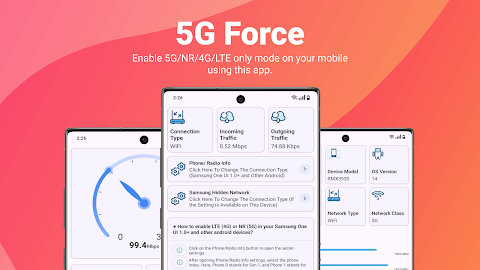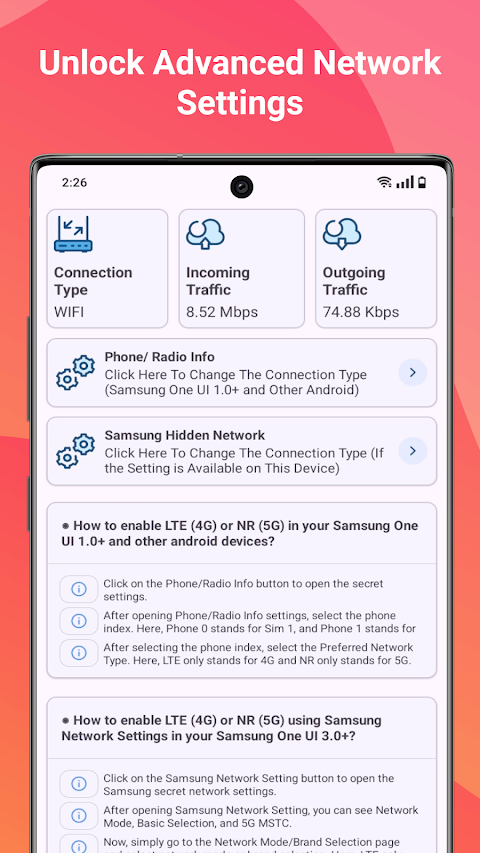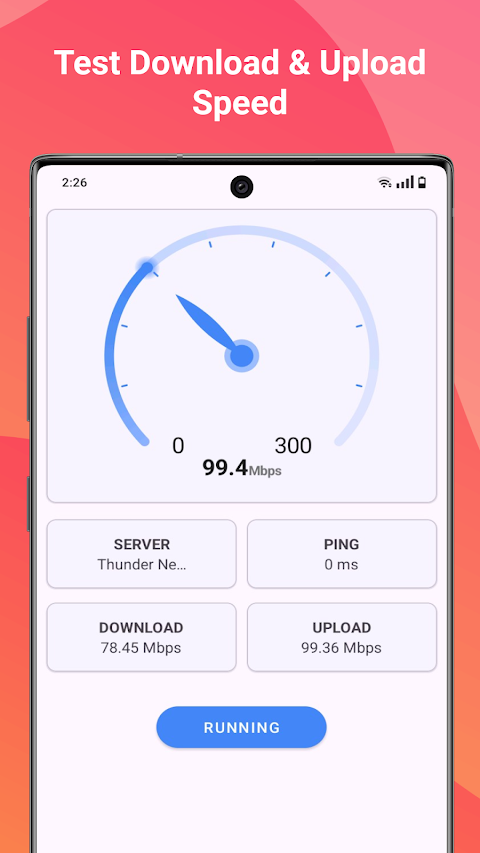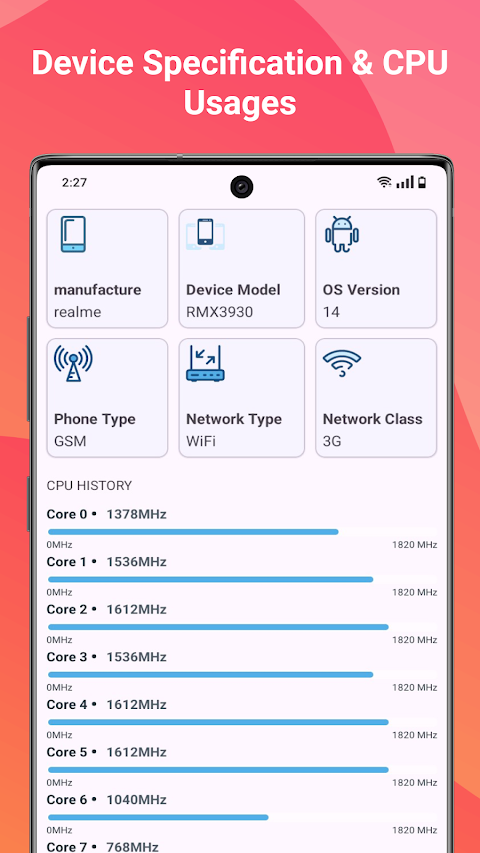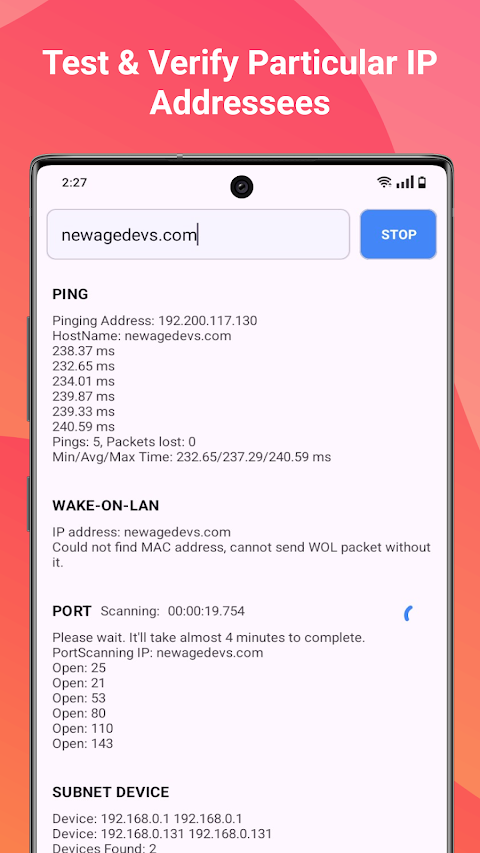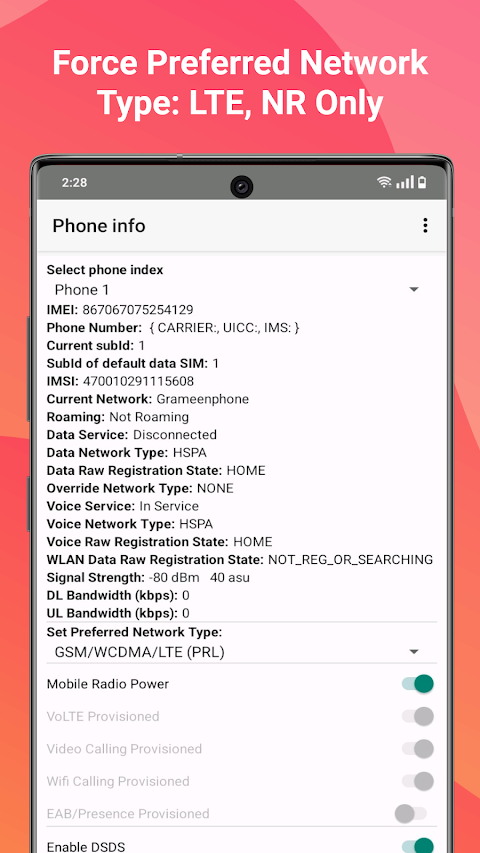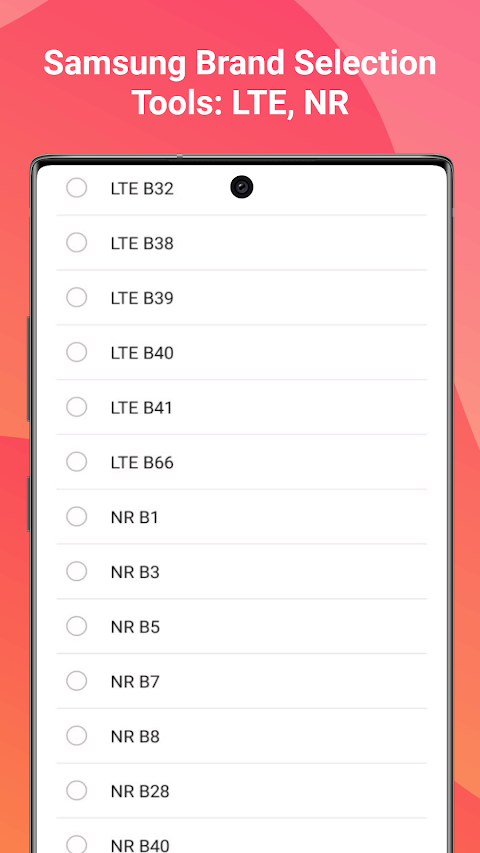about 5G 4G FORCE NR LTE MODE ENABLE
Easily manage and enhance your network settings with the 5G LTE Enabler app. Designed to give you access to hidden menus and settings, this app lets you select your preferred network type, monitor your connection, and optimize your device's performance.
Key Features:
• Connection Monitoring: Track your connection type in real-time.
• Speed Insights: Monitor upload and download speeds for your active connection.
• Network Selection: Switch to 5G or 4G-only modes effortlessly.
• Dual SIM Support: Manage network settings for dual SIM devices.
• Samsung Network Settings: Access hidden network settings exclusive to Samsung devices.
• Network Speed Test: Evaluate your network's performance.
• Device Specifications: View detailed device and network information.
How to Use:
1. Open Phone/Radio Info from the app.
2. Scroll down to the “Set Preferred Network Type” option:
• For 4G only: Select LTE Only.
• For 5G only: Select NR Only.
For Samsung Devices:
1. Open Samsung Hidden Network from the app.
2. Tap the hamburger menu and select Band Selection.
3. Choose LTE for 4G or NR for 5G.
Restore Default Settings:
1. Open your device’s settings.
2. Navigate to Mobile Network.
3. Choose the desired SIM card.
4. Select your preferred network type from the options.
Important Notes:
• This app is optimized for Samsung One UI 2.0 and 3.0. It may not work on all devices.
• On some devices, forcing LTE or other modes may disable call functionality if your carrier does not support VoLTE. Data services will still be available.
Disclaimer:
• Not all devices support forced network mode switching.
• Use this app at your discretion. Let us know if your device is not supported.
Enhance your network experience with 5G LTE Enabler—your ultimate tool for advanced network control!