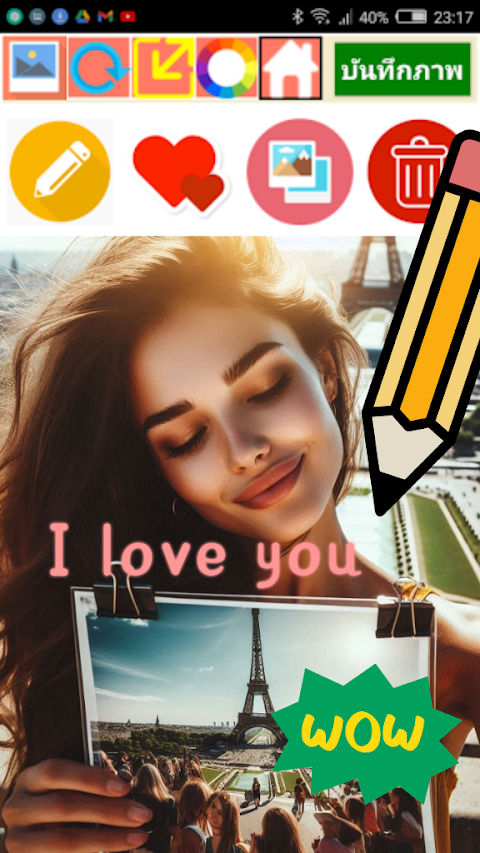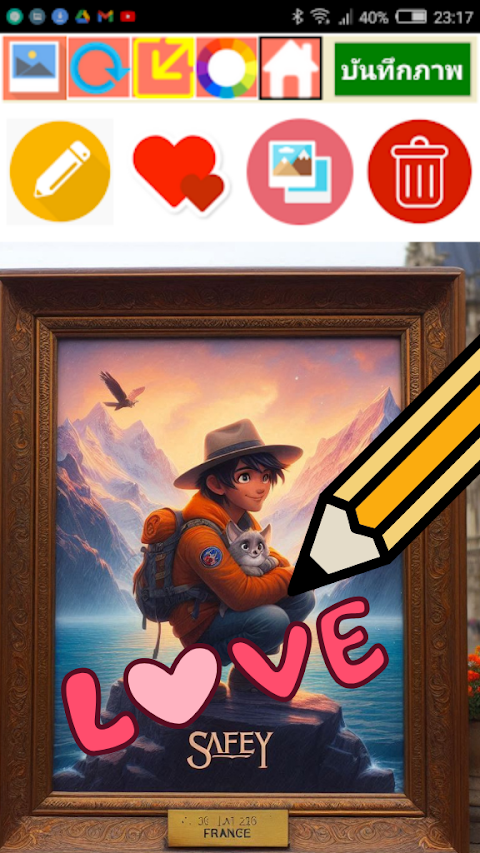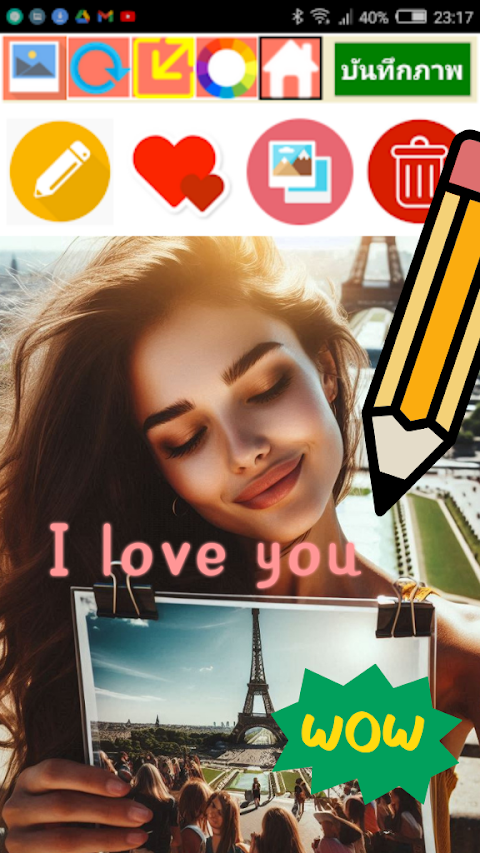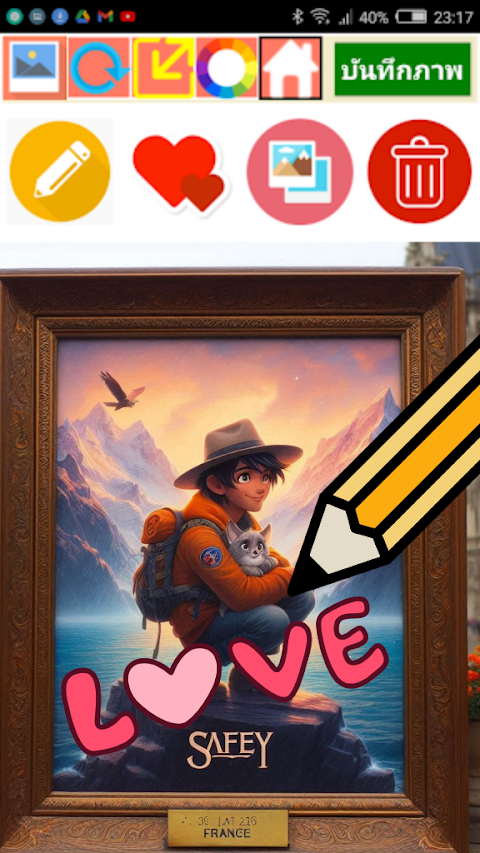about TextMe 2025 Add text on photo
✅ Write text on pictures as you want
✅ Change the color of the font borders and arrange them as desired.
✅ Rotate, pinch, drag, zoom with your fingers.
✅ Overlay images on images Unlimited number of pictures
✅ Add emoticon stickers
✅ Easier and more convenient
✅ Share or use in various ways.
** The only app that can add multiple pictures. Add photos and write messages as needed.
Add text on photo with Multi colors & Stroke Fonts & No crop image.
Easy-to-use tool for adding text and captions to your photos. Create memes, posters, photo captions and much more!
You can add text and shapes of different color, styles, and effects to an image. Create and edit text. You can create single-line or multi-lines text or paragraph text.
Quick and easy way to add text to photos. You can use the text editor to make cool photo, add graphics and effects.With all the fonts and models, simply create beautiful designs.
That’s the idea behind messaging, poster art, greeting cards and scenic displays. And font freaks (you know who you are) will always be on the lookout for ways to add text into snapshots and vacation photos. Happily, dressing up your photos with text can be done right on your mobile phone with a variety of font photo apps.