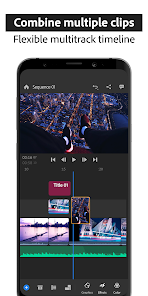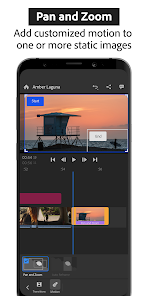about Adobe Premiere Rush
Adobe Premiere Rush is a professional mobile editing tool. Whether you are a novice or a master of editing, you can find the editing function you are satisfied with within this software. You can import the materials you shot at any time in the APP, and use tracks and materials to piece together and edit video content that conforms to the script. Most of the various sound effects, transitions, animated titles, masks, and other resources found in the material library are free. Adding these officially selected materials makes your video more vivid and attractive. After the editing is completed, you can immediately share the wonderful content with your friends and netizens.
Adobe Premiere Rush Features
-Custom animated titles
Access built-in animated graphics such as titles and overlays. Change color, size, font, etc. to make them your own.
-Easy editing and video effects
Arrange videos, audio, graphics, and photos by dragging and dropping. Trim and crop videos, flip and mirror video clips, and add images, stickers, and overlays to video clips. Use speed control to adjust the speed of the video and enhance the color with intuitive presets and custom tools.
-Professional quality video
The built-in professional camera function allows you to capture high-quality content directly from the application and start video editing immediately.
-Multi-track timeline to edit videos
Enjoy the creative flexibility of multiple video tracks for impressive effects like picture-in-picture and split-screen views.
-Excellent sound effects
Add music to your videos, including thousands of original, royalty-free soundtracks, sound effects, and loops.
-Perfect for Instagram and YouTube.
-Built for sharing
Crop your videos for social. Easily resize your videos from landscape to portrait to square to fit different channels. Share your videos to TikTok, Instagram, Facebook, and YouTube in one click. Supports portrait, 4:5, landscape, and square aspect ratios. When you change the aspect ratio, all media in the sequence automatically resize
-Simple operation
Easily create pan and zoom effects for your images with a single click. Just select the start and end points on a still image, then change the scale and position as needed to make your videos pop.
Subscription Service
Adobe Premiere Rush Premium users
Upgrade to Rush Premium to access all features and content, including:
-Premium Content Library
Unlock hundreds of premium titles, overlays, and animated graphics to elevate your videos.
-Other advanced features
Auto-reframe automatically detects and keeps the most important parts of your video in the frame when switching to different aspect ratios
-Advanced audio tools
Advanced tools powered by Adobe Sensei AI for sound balance and automatic ducking.
-Great for sharing on social media.
Advanced sharing features automatically update your edits on all your mobile devices and support 4K export.
Summary
Adobe Premiere Rush is currently a video editor used by many influencers, video bloggers, and professionals. You can find many creative editing templates in it, and you can also share your works through personalized editing. Its powerful and professional editing functions and rich material library can better allow editors to express their editing ideas.