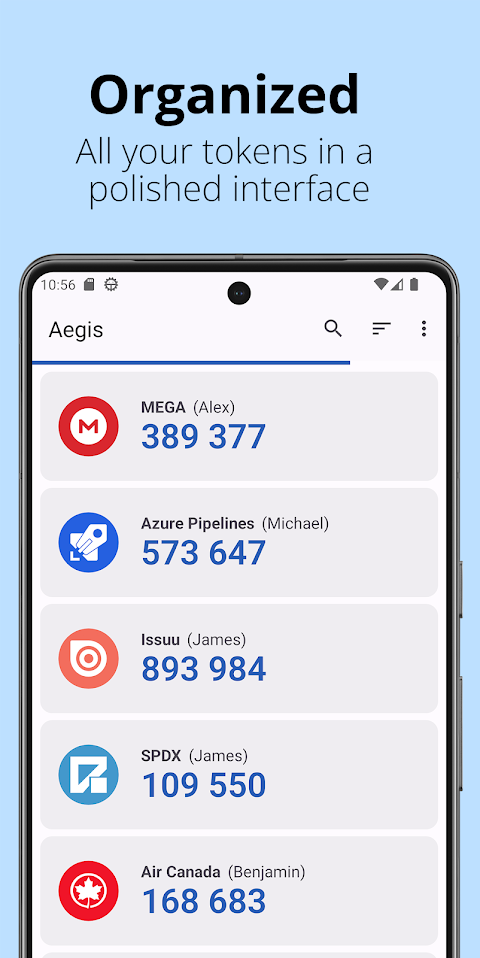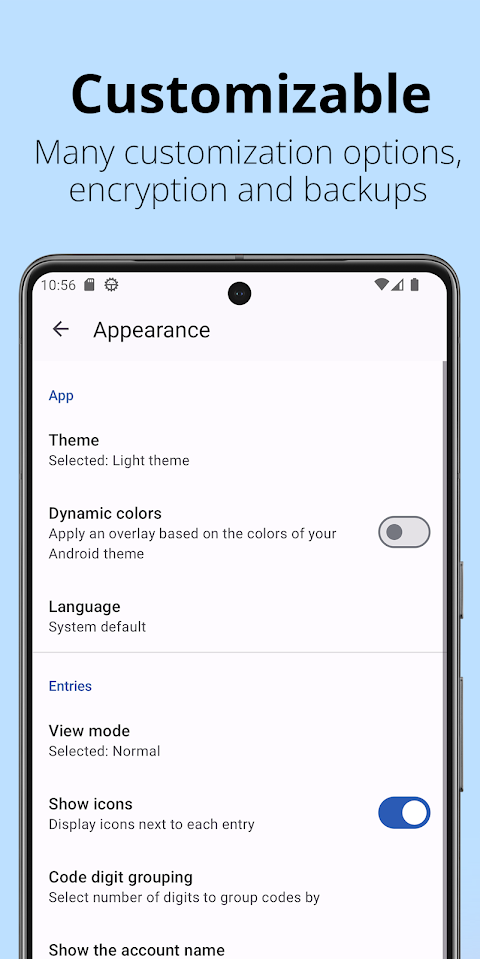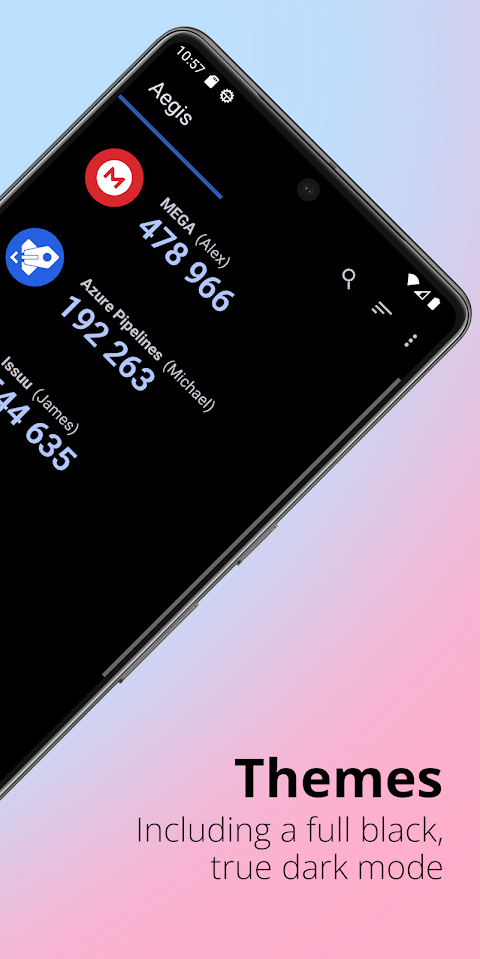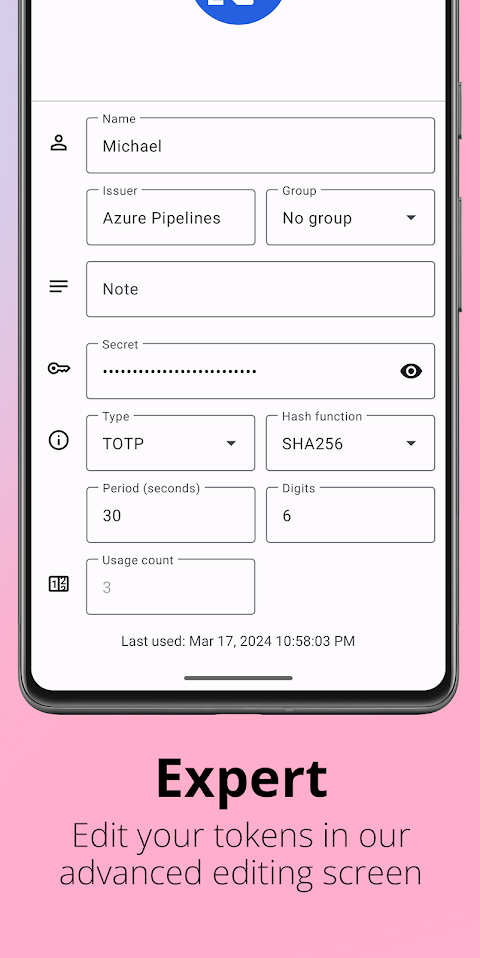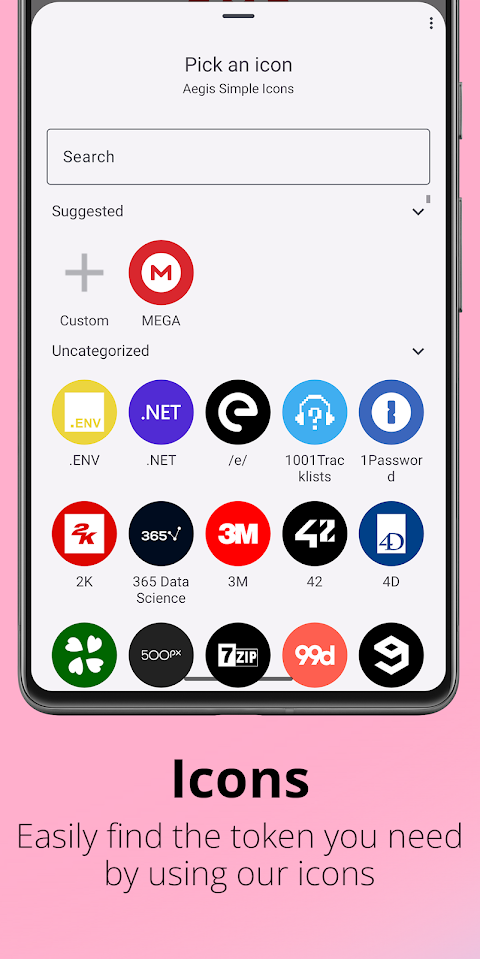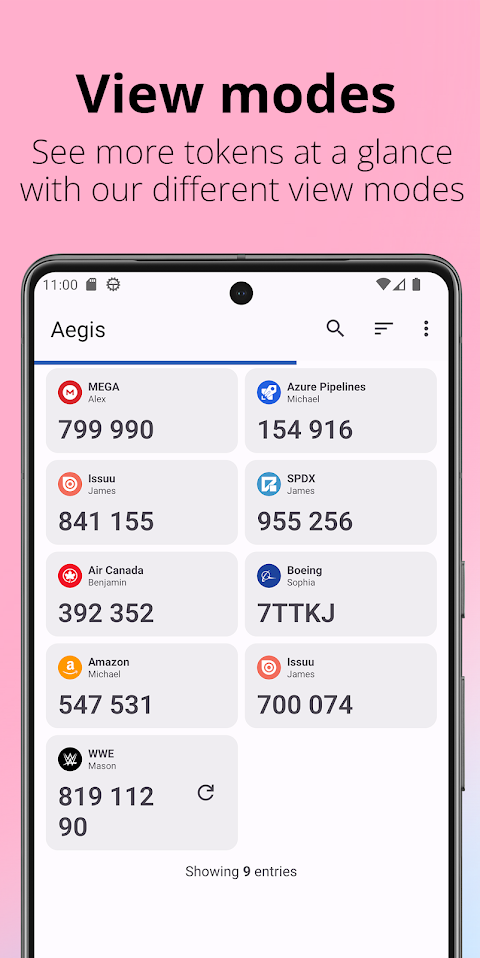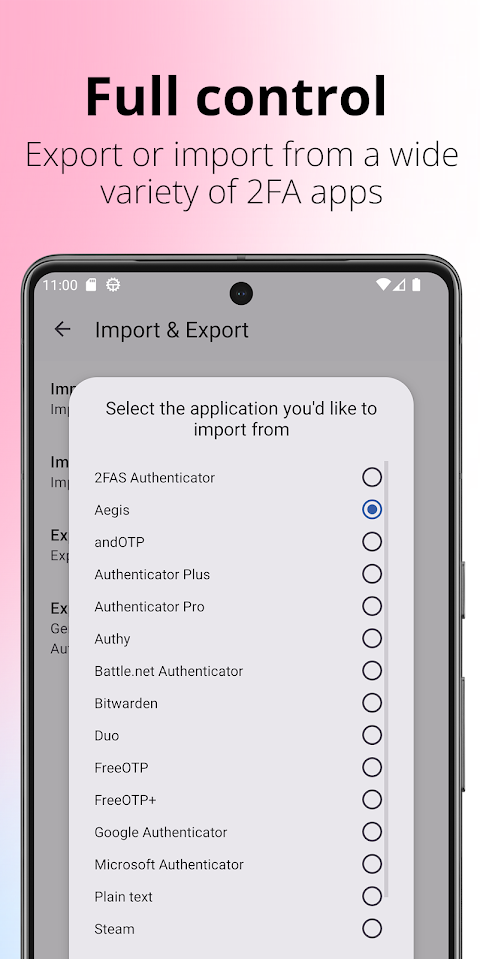about Aegis
Aegis is a free software tool with no limits. We can help you manage two-step authentication tokens for online services. The aegis authenticator offers enhanced security features. The aegis authenticator has AES-256-GCM encryption, biometrics and password protection. The software helps you automatically back up your 2FA tokens and also supports other authenticators to use your tokens for a quick transition to Aegis.
Features Aegis:
- Ability to scan QR codes or manually enter details to add entries.
- Automatic backup of your 2FA tokens with encrypted export option.
- Simple and easy-to-use interface with various design themes, including light, dark and AMOLED modes, for a customizable experience.
- Option to organize entries into a custom classification or group.
- Support for importing tokens from other authenticator applications ensures an easy transition for users to Aegis.
Advantage Aegis:
- compatibility
Aegis is compatible with the HOTP and TOTP algorithms. These two algorithms are industry standard and widely supported, making Aegis compatible with thousands of services. Any web service compatible with Google Authenticator will also work with Aegis Authenticator.
- Encryption and biometric unlocking
All your one-time passwords are stored in the vault. If you choose to set a password (highly recommended), the vault will be encrypted using strong cryptography. If someone with malicious intentions gains access to the vault's files, it will be impossible to recover the contents without knowing the password. Entering a one-time password every time you need to access it can be tricky. Fortunately, you can also activate biometric unlocking if your device has a biometric sensor (i.e. fingerprint or face unlock).
- organizations
Over time, you can accumulate dozens of entries in your vault. Aegis Authenticator has various organization options to make it easier to find what you need at any given time. Set custom icons for entries to make them easier to find. Search by account name or service name. Do you have a lot of single-use passwords? Add them to a personalized group for easy access. Personal, work and social passwords can all have their own group.
Function of Aegis:
- backup
To make sure you never lose access to your online accounts, Aegis Authenticator can automatically back up your vault to a location of your choice. It can even create automatic backups to the cloud if your cloud provider is compatible with Android's Storage Access Framework, such as Nextcloud. It also supports the creation of manual repository exports.
- switch
To make switching easier, Aegis Authenticator can import entries from many other authenticators, including: Authenticator Plus, Authy, andOTP, FreeOTP, FreeOTP+, Google Authenticator, Microsoft Authenticator, Steam, TOTP Authenticator and WinAuth (apps without an export option require root access).
Features of Aegis:
- Free and open source
- security
- Encrypted, can be unlocked using a password or biometrics
- Screen capture prevention
- Click to show
- Compatible with Google Authenticator
- Support for industry-standard algorithms: HOTP and TOTP
- Several ways to add new records
- QR code or QR code image scanning
- Enter details manually
- Import from other popular authenticator applications
- organizations
- Alphabetical/customized sorting
- Customized or automatically generated icons
- Entry grouping
- Advanced editing of entries
- Search by name/sender
- Material design with various themes: light colors, dark colors, AMOLEDs
- Export (plain text or encrypted)
- Automatic backup of the vault to a location of your choice