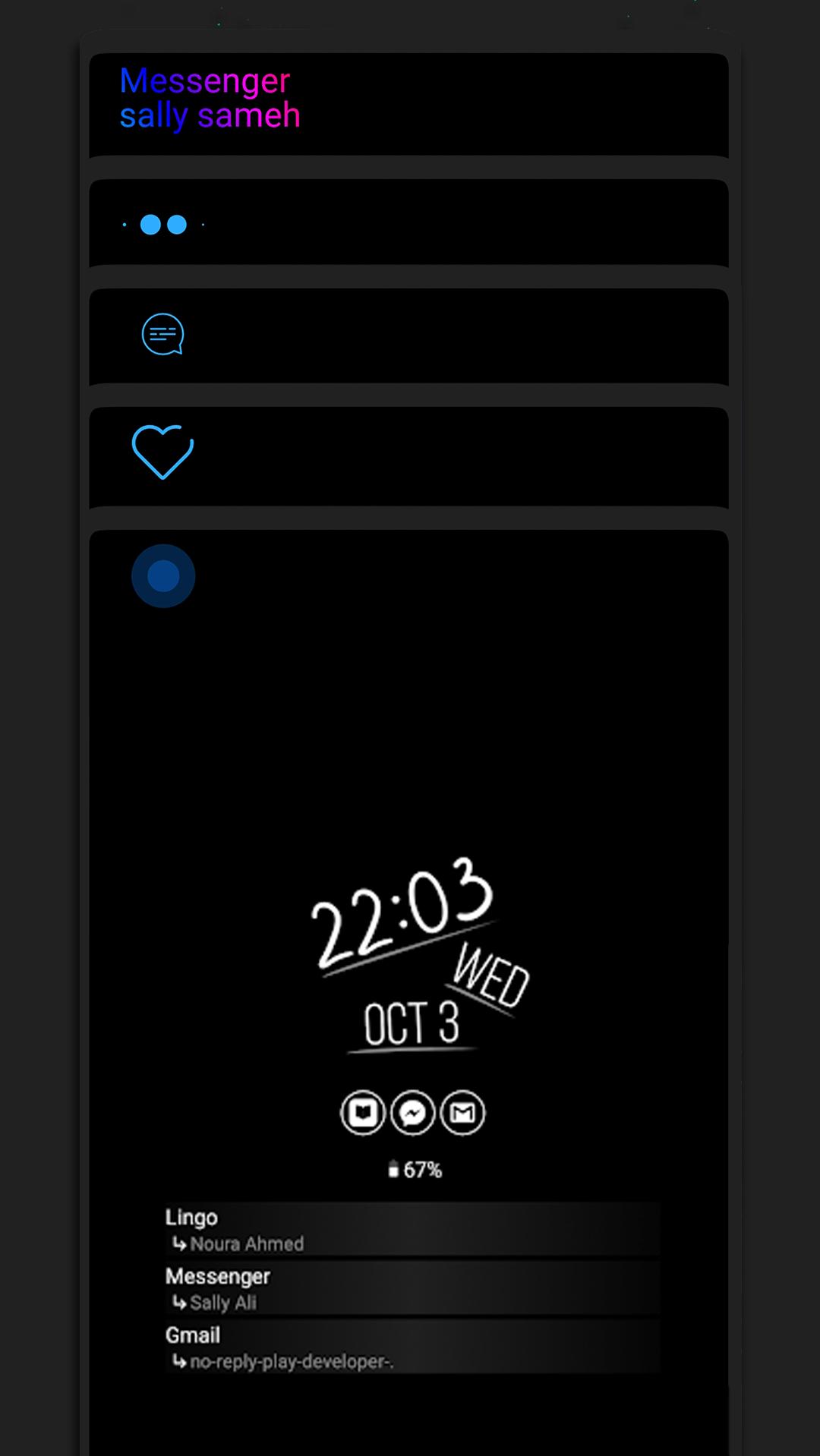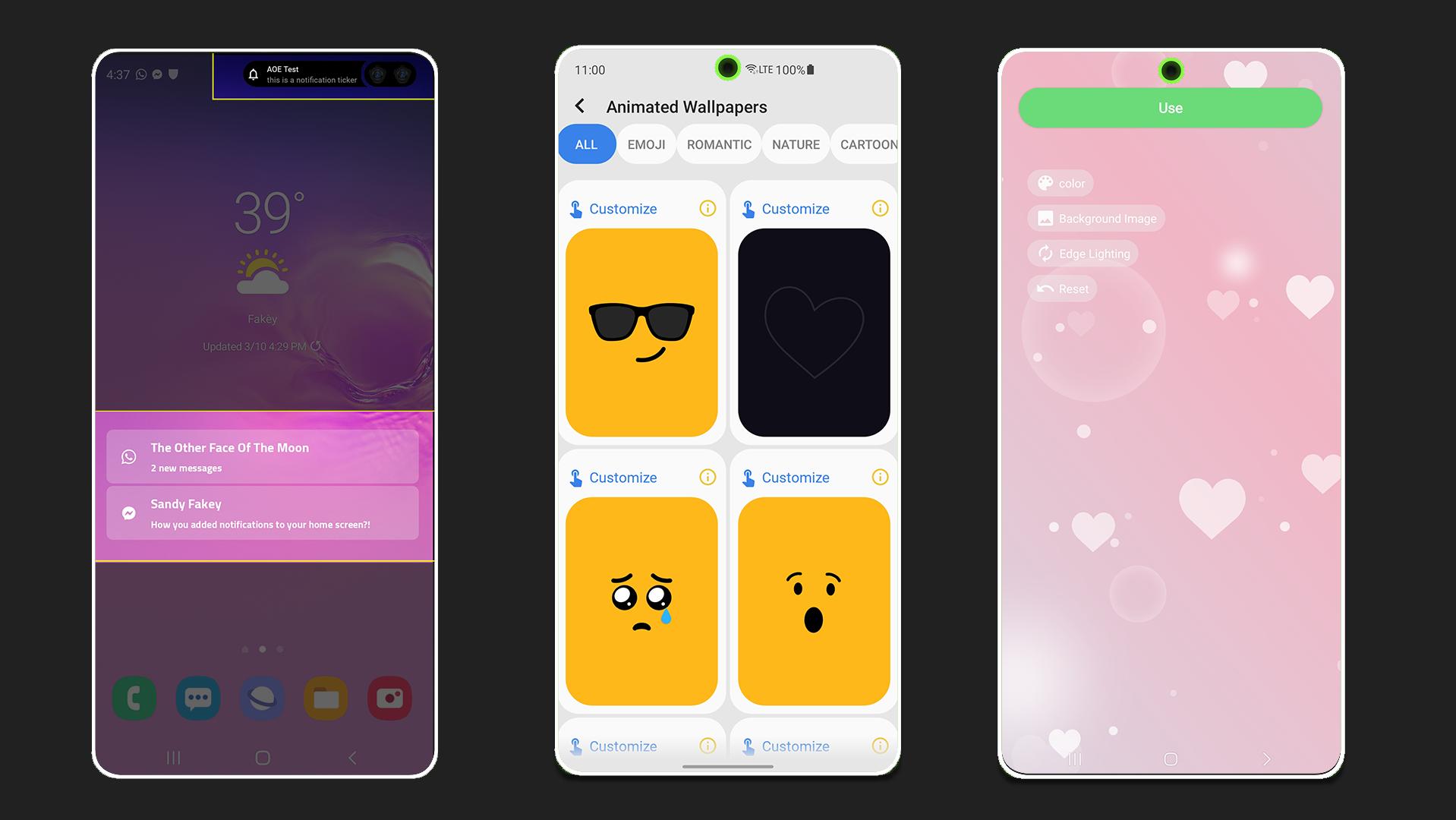about Always On Edge
Always On Edge is a beautification tool to personalize your phone. Want your phone to have an LED notification light display, then you must download this app. Always on edge led & aod supports users to customize their notification light color and type. You can turn on the notification light on incoming calls, message notifications, lock screen, and unlock. You can also set the edge lighting for your phone screen, and adjust the lighting time and lighting color. There are also superb wallpapers with LED lighting effects in the app so that your phone can be coordinated as a whole. We will introduce more details about the notification light below.
Always On Edge LED notification light:
- It can be customized to always be displayed in the system in a highly flexible way or to work independently, or even simultaneously, as in the case of the Tap to Light function.
- You can customize different light colors and styles for each application and for each contact or account name.
- The location and style of illumination can be differentiated based on the screen state, for example, when the screen is open, the illumination can be set to around the camera hole; when the screen is closed, the illumination can be set to the entire edge of the screen.
- Use a block list to prevent it from receiving notifications from specific people.
- Instead of that, it ignores all notifications from an app, except for notifications from someone you follow, so it will only light up for that person.
- It also has more useful extras such as a reminder feature that lights up repeatedly every few seconds, as well as customizable audible alerts, all of which are, of course, optional.
- Additionally, you can choose when the app stops lighting up and how the app handles multiple notifications it receives, such as the blender option, which iterates through the colors of all current notifications.
- It also has a number of options for limiting its work, such as preventing the app from lighting up when the device is charging, the battery is low, or when it's sleeping, and offers more detailed control options.
- Regardless of the lighting method, you can adjust the brightness of the lights, in addition to setting the brightness high for lights and low for other widgets such as the clock and notification icons.
Always On Edge feature:
edge lighting
- Provide lighting effects for multiple important events such as device charging, ongoing or dialed calls, playing music, screen wallpapers, and many others.
- As a notification light, it can also wrap around the entire screen around the front camera hole, or around both screens at once, and offers many other lighting position options, such as LED styles with various animations.
Always show Pro
- Additional features for system AOD, such as displaying only a few minutes after notification, charging, or lockout
Customize Always Show
- On the lock screen, the environment displays the clock and other widgets such as notification icons, preview panels, and battery status.
- These widgets are displayed with edge lighting or independently when the device is locked.
Always On Edge Highlights:
Animated wallpapers
- Fluid code animated live wallpaper.
- Various types of backgrounds with unique animations such as nature, romance, technology, and many other categories
- Customizable colors and images.
tick tock (of clock)
- Display a notification profile around the camera hole (notch) or on the status bar.
This is helpful for notifications with no pop-up view so that when you get a silent notification while using your phone, you can read it directly without having to scroll down the notification panel.
Notification Preview
- The current notification list is displayed as a widget on the home screen, so you can read and access the notifications directly after unlocking.
Accessibility Services API Disclosure:
This application contains some features that partially or completely rely on the Android Accessibility Services API. This application is not primarily intended to be an accessibility tool, but can be used as such by people who are deaf or hearing impaired, e.g. when their phone is close to them but they can't hear the notification sound or the groove, they can tell which app they received the notification from and who sent it to them just by glancing at the colors and effects they have set up with the lighting effects of this application.