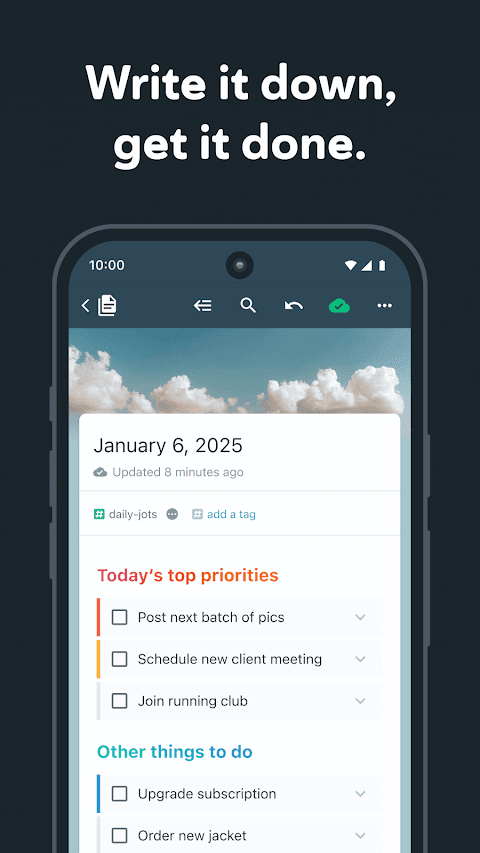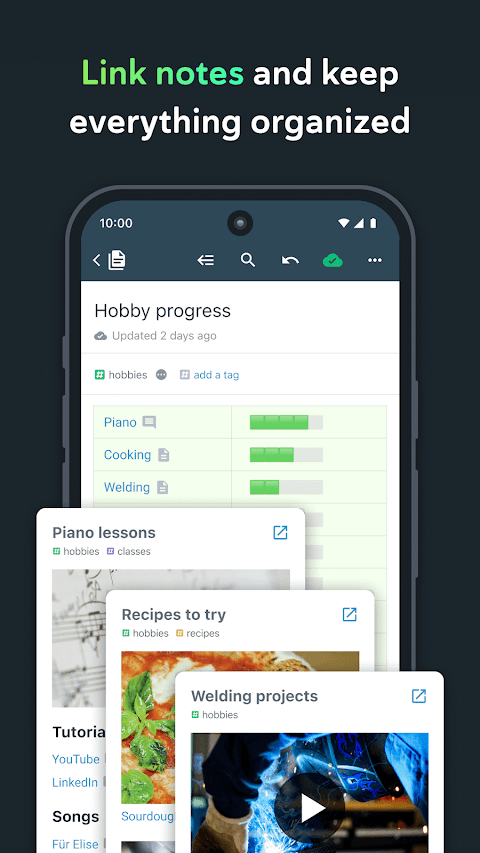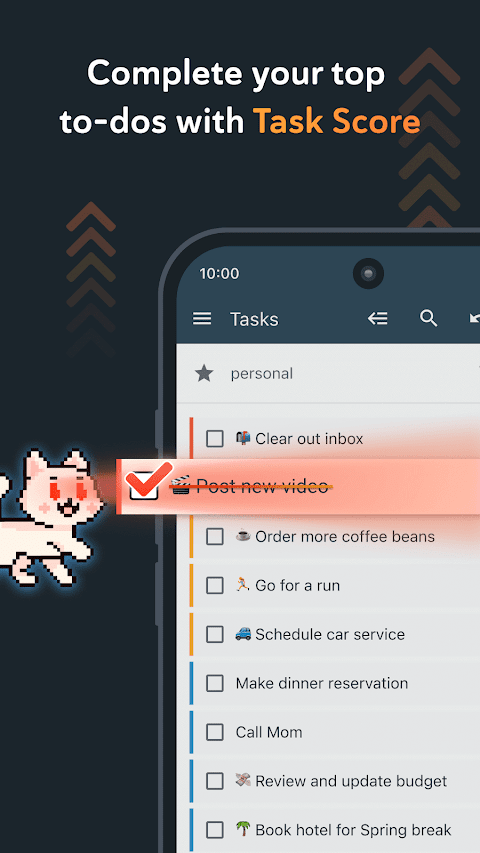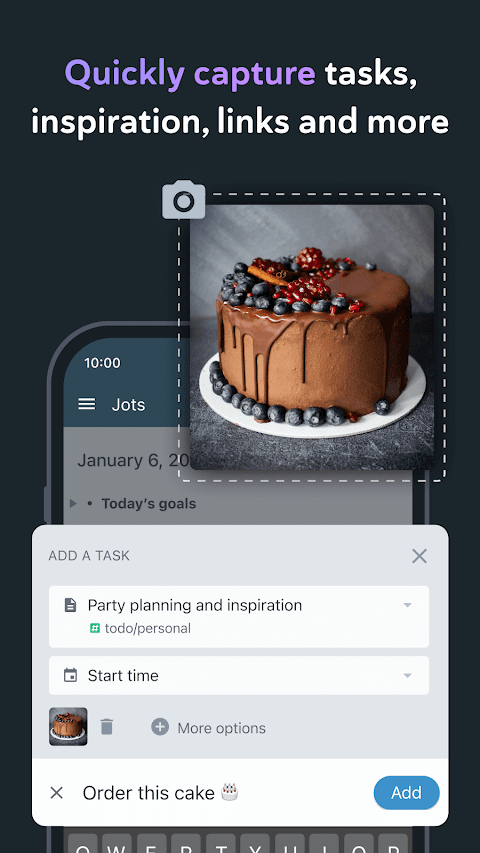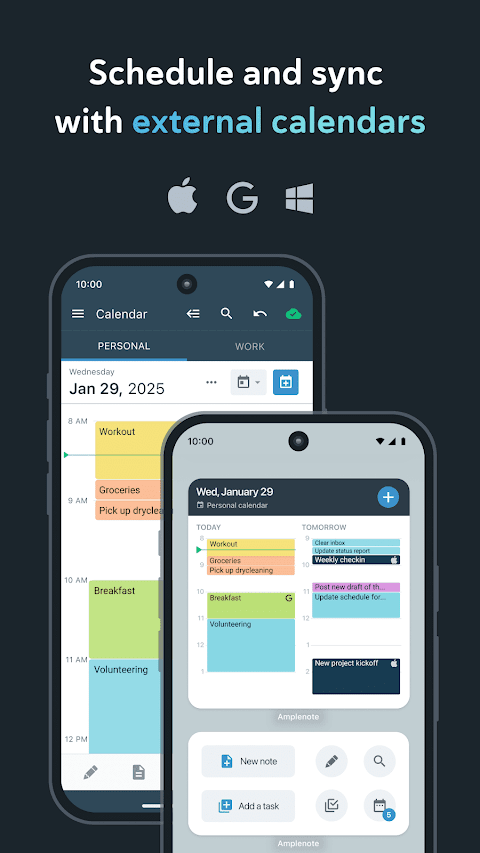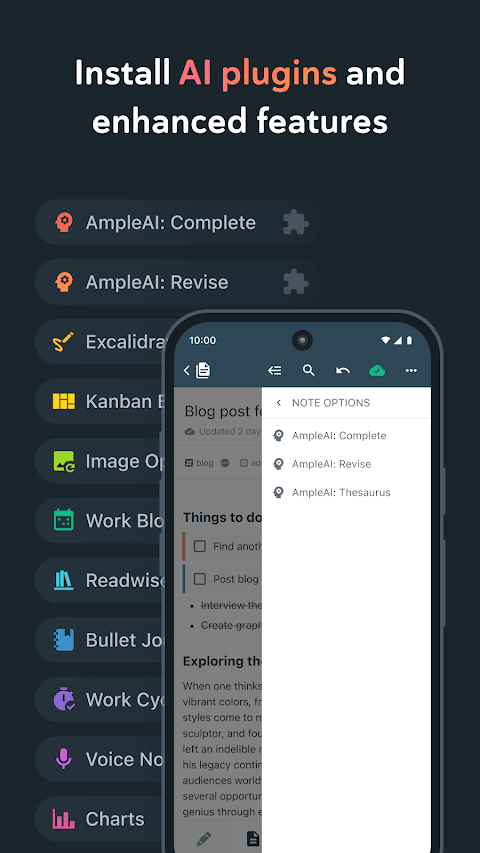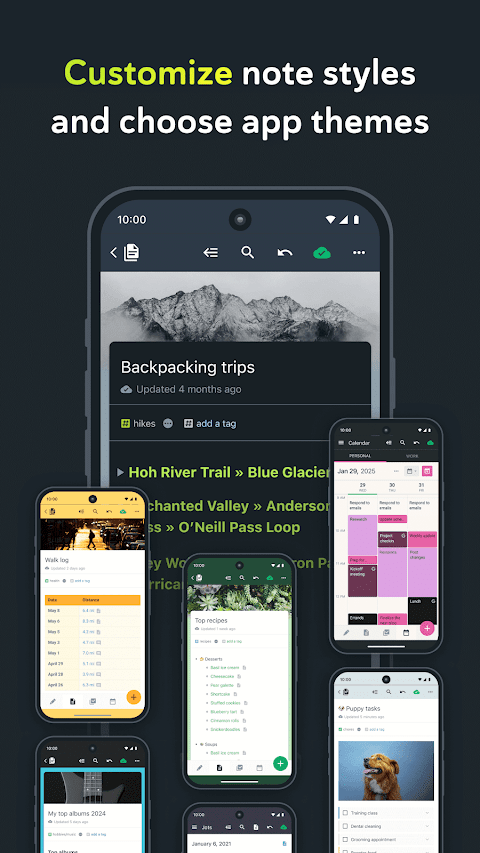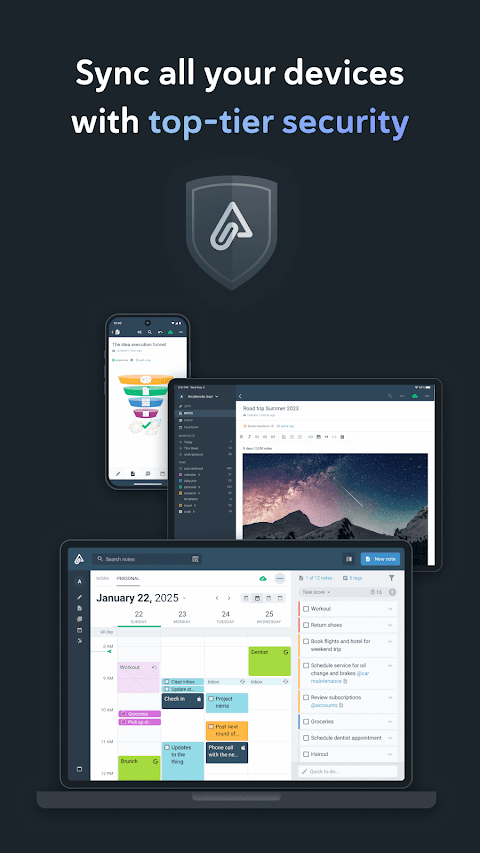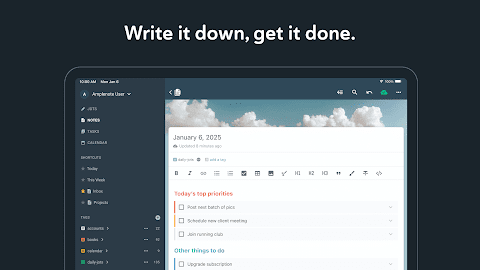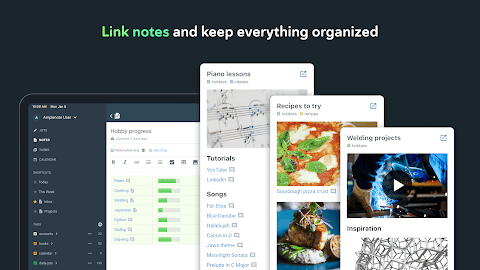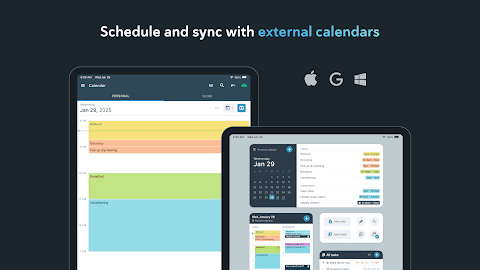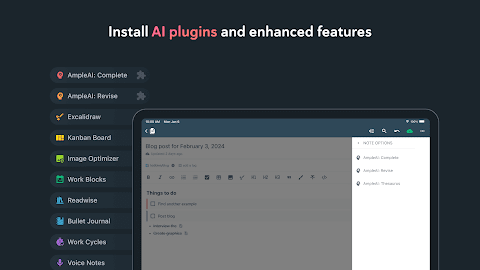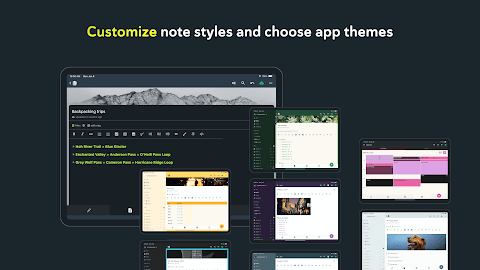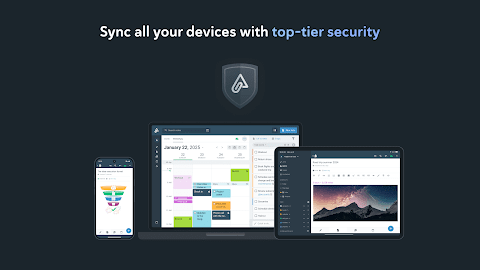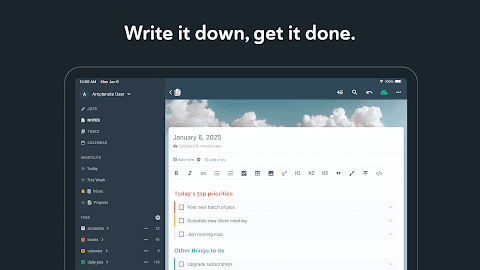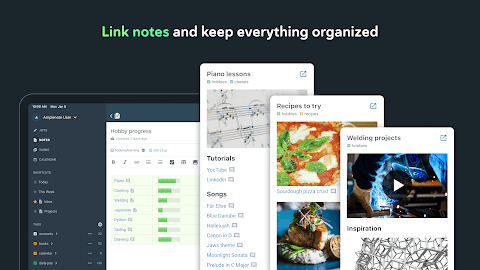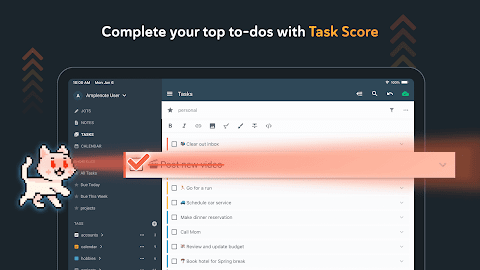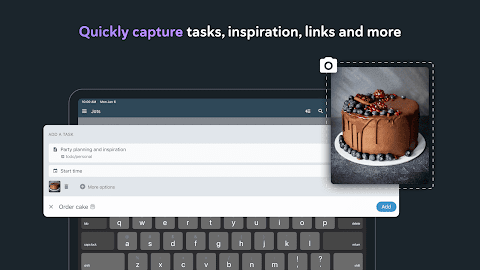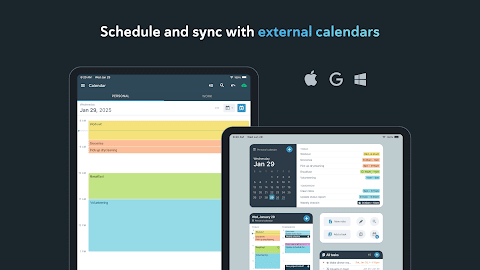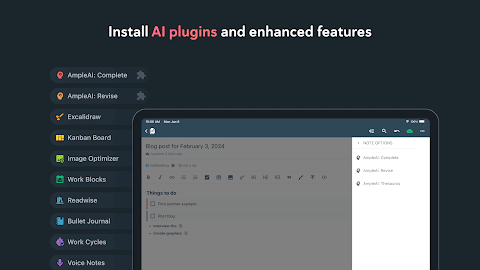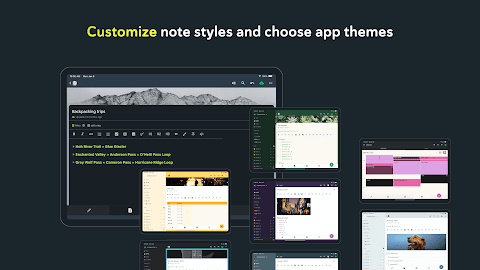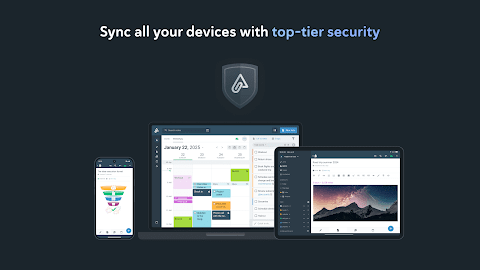about Amplenote
Amplenote is a multifunctional event processing software. It integrates scheduling, task management, and note-taking features into one program, allowing you to handle your daily and work tasks more efficiently. Edit your own schedule, write detailed notes and set the time.The app will remind you on time. You can enter text, code, to-do list, images and more inside the notes to make your notes more flexible. Understand and execute your tasks by checking the calendar and task manager. Detailed schedule and efficient time management let users give a lot of good amplenote reviews.
Amplenote Pros:
Your safety is our top priority
- All note content is encrypted at rest on our servers
- Notes can be encrypted using Vault and passwords are never sent to our servers!
- The content of your notes can be downloaded at any time
Built on seamless synchronization
- In addition to data security, accurate synchronization is at the heart of what we do
- Designed for heavy users who often switch between the same notes on mobile devices and desktops
- Our synchronization is compatible with Vault Notes (even though we can't decrypt its contents)
Expression is our cornerstone
- Rich footnotes that can hold text, code, images or all of the above are our flagship feature!
- Easily paste images into notes, even into text in notes
- A collection of the finest Markdown styles for you to work with.
Amplenote function:
Notes and tasks: better integration
- Text, code, to-do tasks and images all in the same note
- Tasks can be customized to repeat at flexible intervals or hidden until shown later
- Tasks are automatically removed from the to-do list when completed
As organized as you are.
- Notes tags allow notes to be organized using a multi-level taxonomy
- Browse these taxonomies like a catalog
- Seamlessly recreate the Onenote browsing hierarchy
Sharing the Gift
- Notes (including their rich footnotes!) are just a click away! Publish to the web
- Shared to-do lists can help teams stay on top of shared responsibilities
Designed for personal productivity
- Set any task to repeat relative to the last time it was completed
- Use our automated task graph to track how many tasks you have completed over time
- Designate tasks as "urgent" or "critical" to use proven prioritization techniques
Amplenote Highlights:
More than enough for advanced users
- Simplified, clean user interface functions efficiently
- Each action has a hotkey that is displayed on hover
- The quick opener allows to open any recently used note key in about 3 seconds.
- No Internet? No problem.
- Continue working offline in new or cached notes
- All work will be automatically synchronized upon re-launch
Adequate: no more, no less
- We won't settle for bloat of non-essential features
- We are committed to supporting all platforms - we work across mobile and web and are developing native desktop support!
Start Now
- Use our Evernote importer to bring your past notes (with tags!) Bring it back
Account required
- A valid Amplenote subscription is required to use Amplenote beyond the free trial period.
- You can purchase auto-renewal subscriptions through in-app purchases.
- Basic, Pro and Founder subscription levels are available in 1-month and 1-year terms.
- Your subscription will be charged to your Google Play account upon confirmation of purchase and will automatically renew (for the term selected) unless auto-renewal is turned off at least 24 hours before the end of the current term.
- Current subscriptions may not be canceled during the active subscription period; however, you can manage subscriptions and/or turn off auto-renewal by accessing your Google Play account settings after purchase