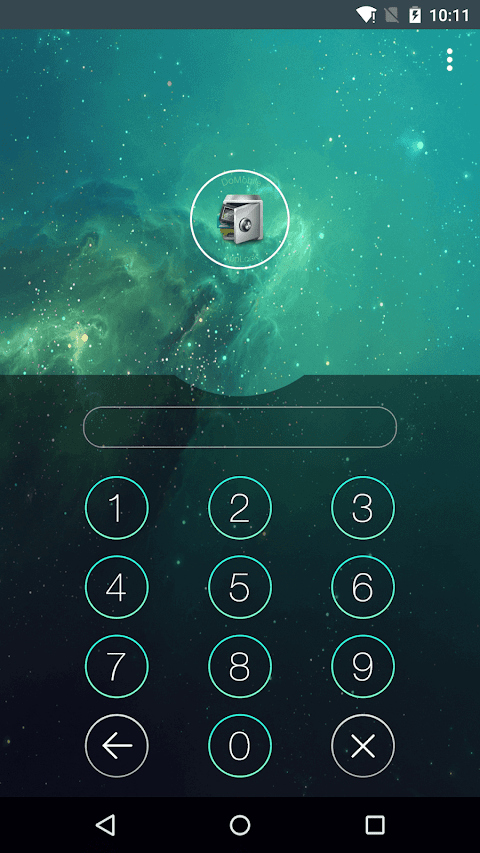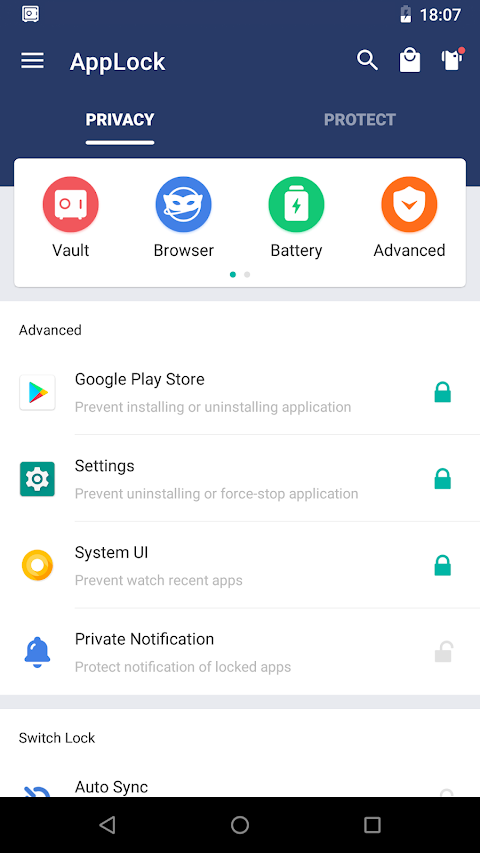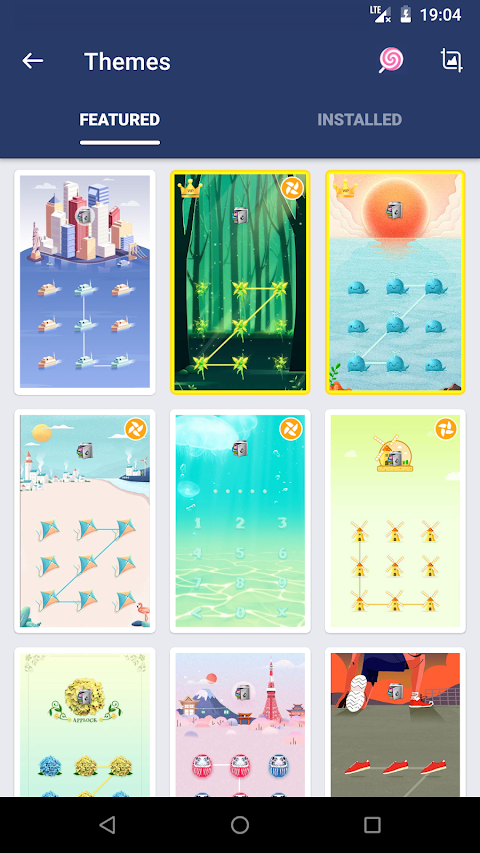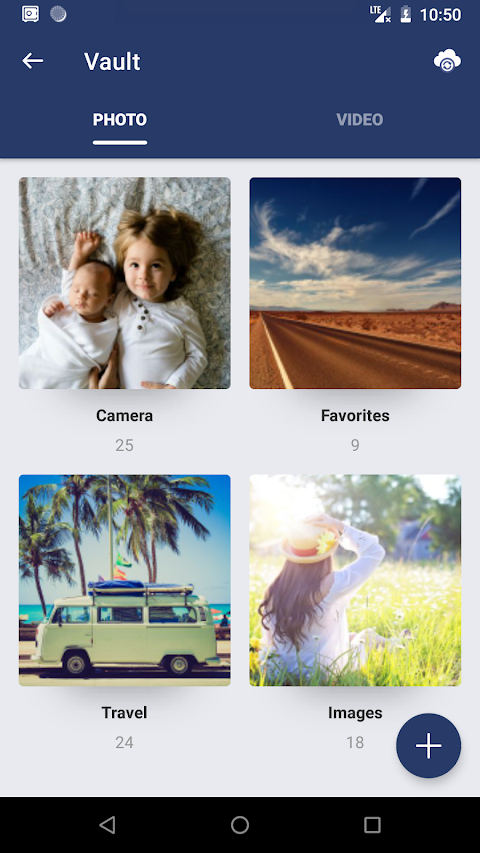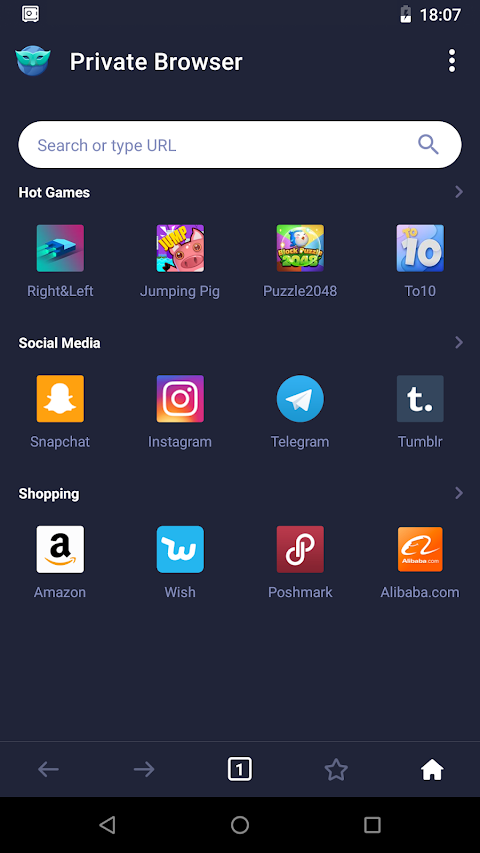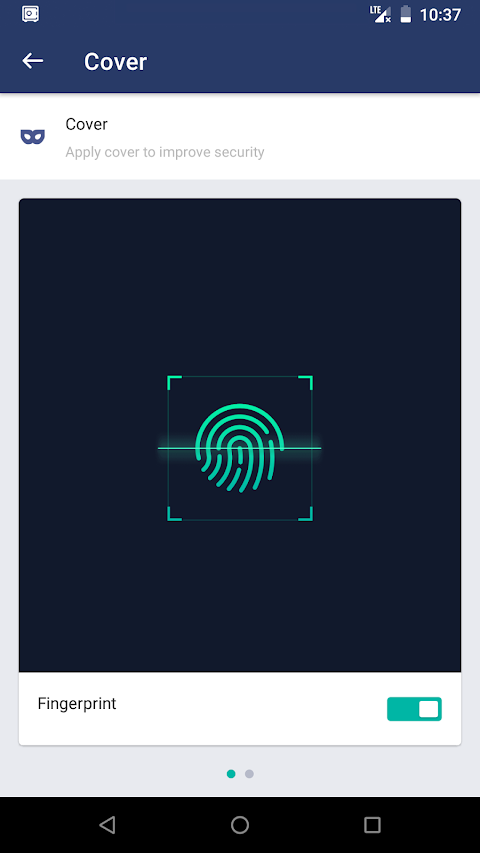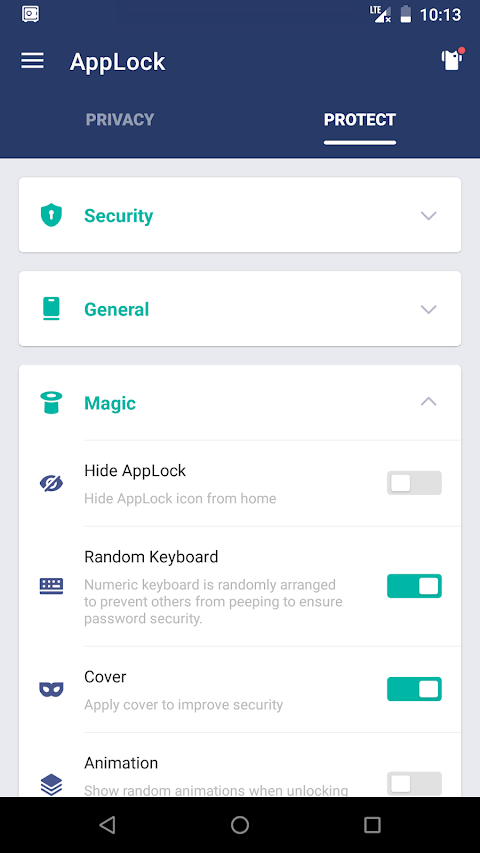about AppLock
AppLock is a software encryption tool that protects the security of your cell phone. We support 45 languages and protect the privacy and security of cell phones for users all over the world. The applock application encrypts your photos, settings content, call logs and much more. By setting a lock password, you can also protect your contacts, emails, software and much more. You can open the software by entering the software password set in advance. You can use it to lock payment software, document software, games software and so on. As well as protecting your phone's privacy, you can also prevent other people from using it.
Pros of AppLock:
- Never worry about lending your smartphone to a friend again!
- Never worry about letting your colleagues see your device again!
- No more worrying about your child changing settings, buying games, etc.!
Frequently asked questions about AppLock:
1.How do I change my password?
Open the AppLock settings, Protect, Unlock
2.How do I open the application's hidden lock?
Update to the latest version of AppLock and try the following four methods to open the hidden AppLock:
- Gallery: Open your gallery and select a photo. Click on the Share button. Locate "Open application lock" and click on it.
- Widgets: Press and hold the home screen and click on a widget. Find "Open AppLock" and drag it to the home screen.
- Dial pad: type *#*#12345#*#* on the dial pad.
- Browser: Open any application link from the official website in your browser:
3. how to block uninstallation of AppLock?
Activate "Advanced protection" under "AppLock protection" so that no one can uninstall or delete AppLock without a password, and you can deactivate Advanced protection when you don't need it.
4. i forgot my password, how do I recover it?
- First of all, update to the latest version. Then click on the application lock icon, click on the icon in the top right-hand corner of the lock page and click on "Forgot Password".
- Security Question: type in the security answer and click on "Reset Password".
- Secure Email: Click on "Send Code to Secure Email", enter the reset code and click on "Reset Password".
AppLock Other notes:
AppLock uses auxiliary function services.
- To activate power-saving mode, activate the Accessibility Service. This service is only used to reduce battery usage, improve unlocking efficiency and maintain stable operation of the AppLock. Rest assured that AppLock will never use this service to access your private data.