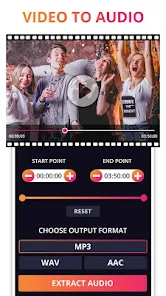about Audio Extractor
Audio Extractor is a powerful video to audio conversion tool. That allows you to easily extract high-quality audio from videos and convert to .mp3, .wav and .aac formats. With the built-in audio clipping feature, you can precisely trim and convert audio and apply it to other videos. The app supports background processing and comes with notifications so you don’t have to wait. Whether extracting audio, replacing audio or sharing, Audio Extractor provides you with an easy and efficient solution.
Main Functions:
1.Audio Extractor - Video to Audio Converter
Want to extract audio from video?
- Audio Extractor lets you extract audio from video. It allows you to extract high quality audio files from video very easily.
- You can easily extract full audio from audio or you can extract audio at a specific time.
- It converts any video to multiple audio formats like .mp3, .wav and .aac formats.
2.Audio Cutter - Audio Trimmer
- Easily trim or change audio format from any format to mp3, aac and wav.
- It allows you to easily trim audio by changing the start and end time of audio and choose any format from .mp3, .aac and .wav, save the trimmed file in a specific format and can easily apply this trimmed audio to other videos.
3.Change Audio
- Change Audio feature lets you change the audio of a video, you can easily edit the audio of the original video and can easily apply to a video.
- You can loop the trimmed audio on a video.
- Change audio editing feature in audio allows you to trim audio in any time range which can then be applied to video, you can also preview video of selected audio. Easily save videos and share.
Features:
• Background process feature.
• Simple and easy operation.
• Notification feature.
• Access through notification and you will be notified when it is done.
• High quality audio trimmer and converter.
• High quality Audio Extractor and converter.
• Very fast extractor and converter.
• Preview audio or video before saving it.
• Easily change audio of video files.
• Convert original video to .mp3, .wav and .aac.
• Easily change format and trim audio.
• Support different types of video and audio.
• Share your audio and video with your friends or on social media directly from the app.
• Delete or view audio and video directly from the app.
• No watermark on video.
How to USE?
- Select video or audio from the video or audio options of choice.
- Select a time range or select the full video via the search bar or number selector.
- Convert audio in any specific format like .mp3, .aac, .wav.
- Save the extracted audio, trimmed audio, change the audio of a video and change the name of the file as needed.
- Wait for processing to complete or select the "Notify me when complete" option.
- "Notify me when completed" feature enables you to process audio or video in the background and notify you when completed.
- The notification feature will show you the processing notification (i.e. how much is completed) even if your app is not open.
- Saves your time because once started, you don't need to wait for the processing to complete.
- Extracted audio can be easily applied to other videos via "Change Audio" feature.
- Easily share your audio and video with your friends on any social media platform directly from the app.
Summary
Audio Extractor is a versatile audio processing tool that allows users to extract audio from videos, trim and convert it. Supporting a variety of audio formats, users can easily replace the audio content of the video and apply it to other videos. It's easy to use, has fast processing and notification functions, ensuring smooth and efficient use, and is ideal for working with audio and video.