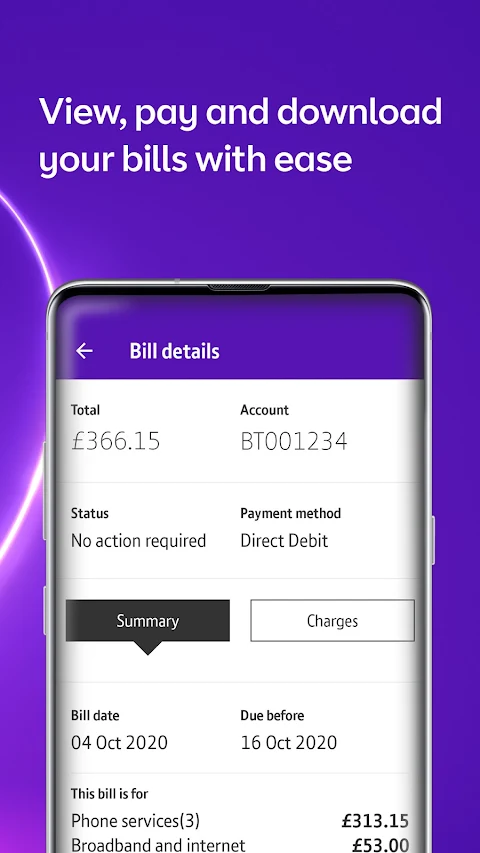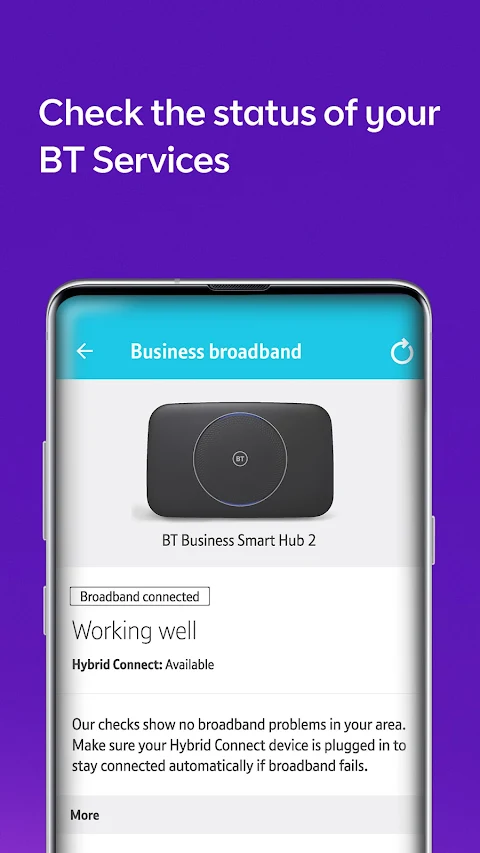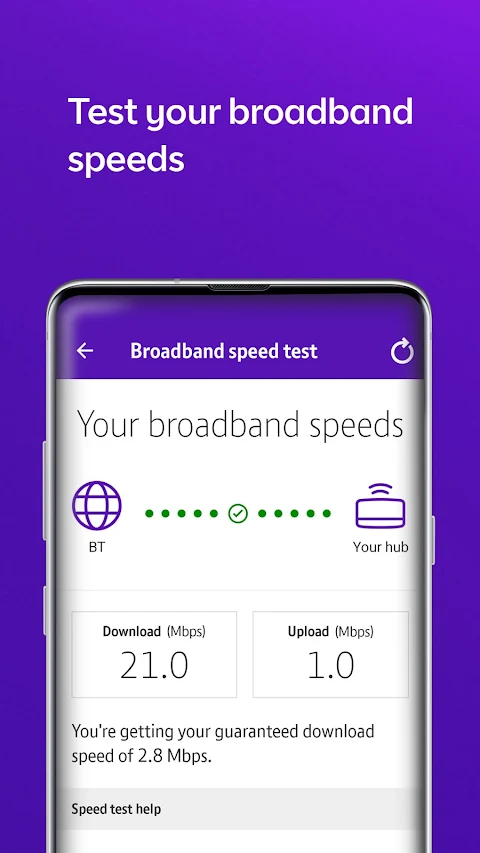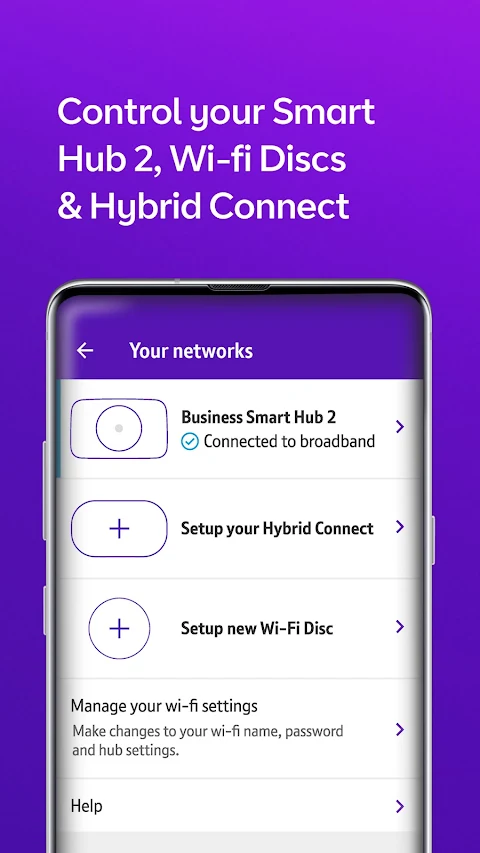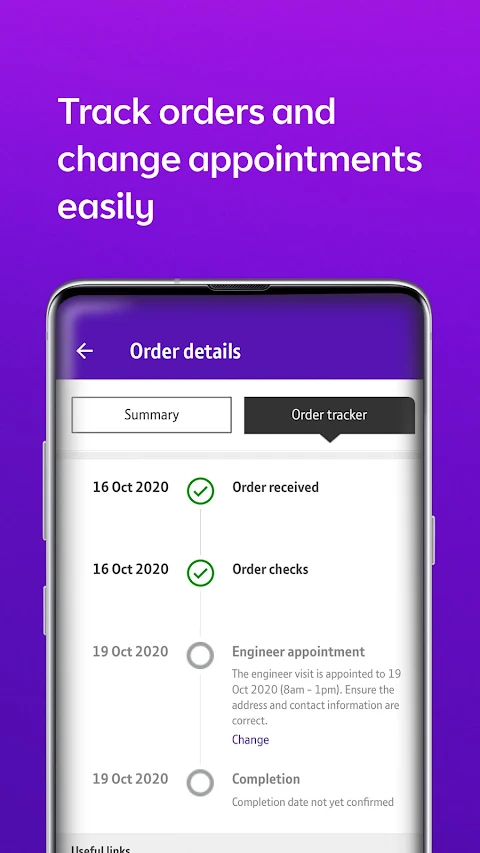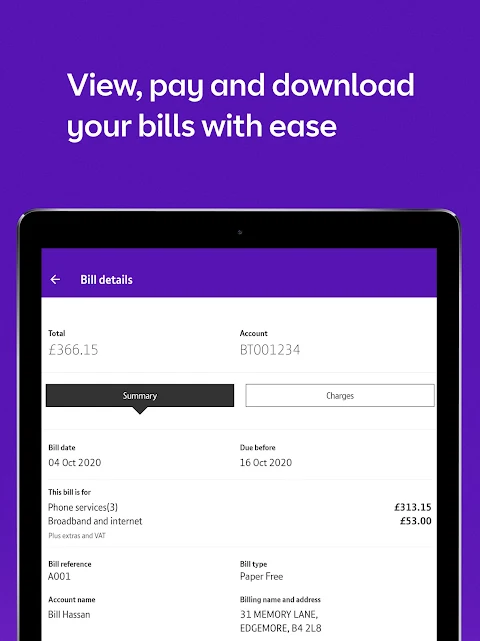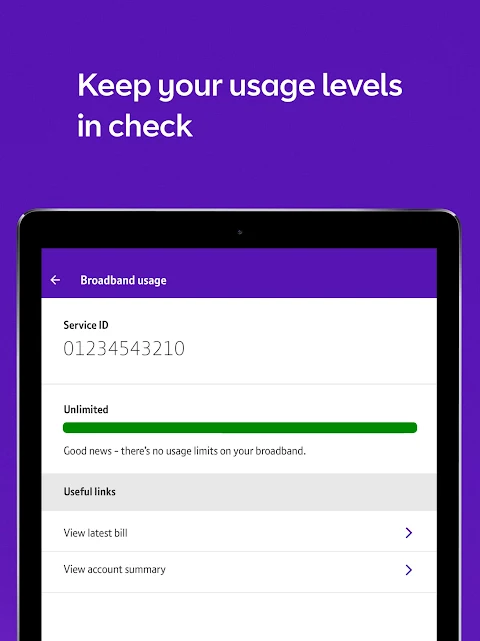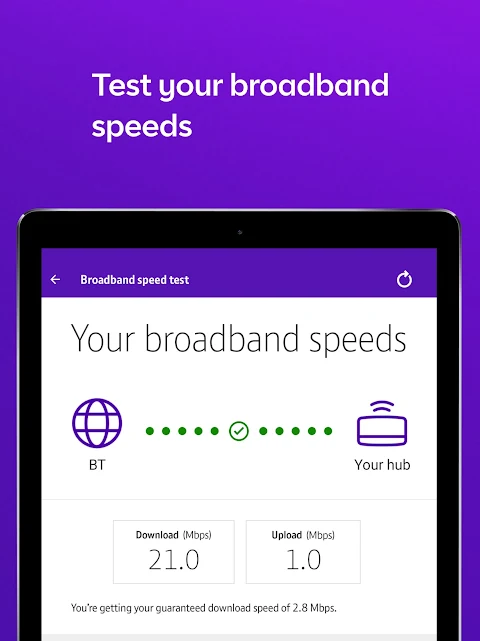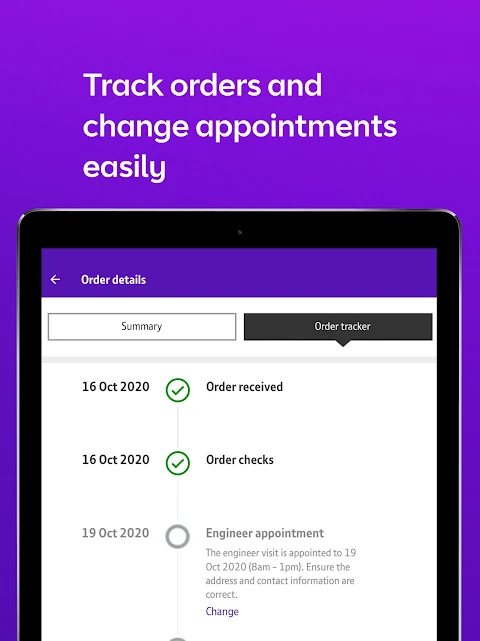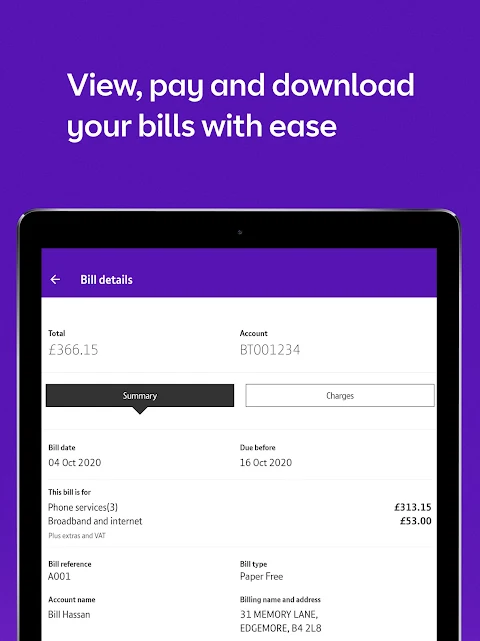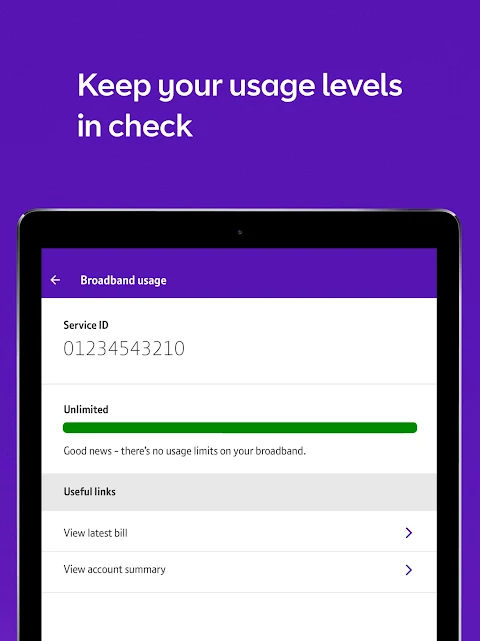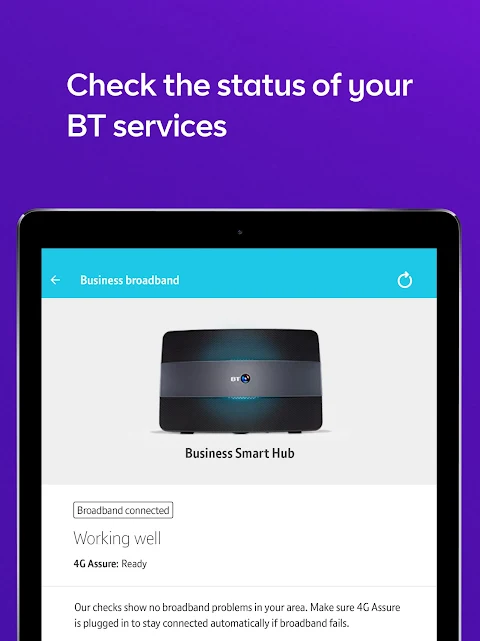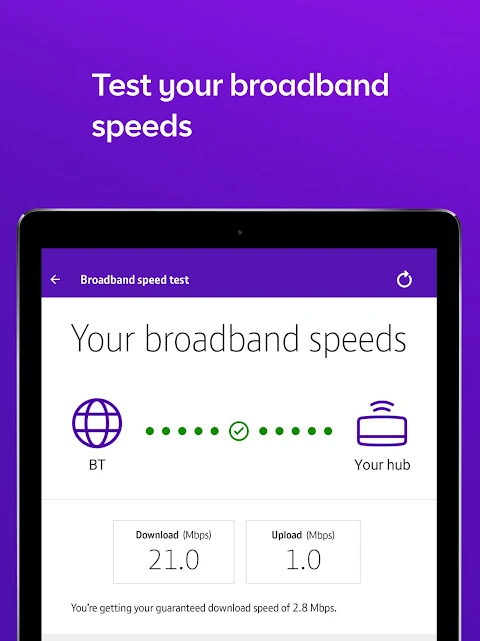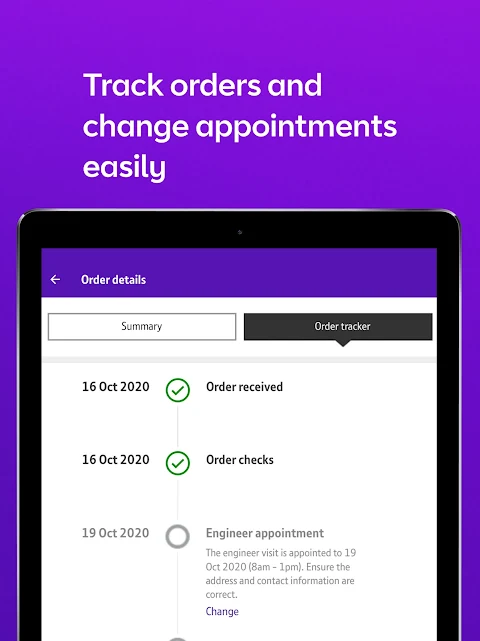about BT Business
Manage your BT Business products and services instantly, from anywhere.
All these features at your fingertips:
View, pay and download your bills
Settle bills with Google Pay or setup a Direct Debit
Use Wi-Fi Security Controls to set content restrictions and access schedules
Stay updated on the service status of the network
Check your broadband and phone line usage
Test the broadband speed on your BT Business Smart Hub
Control settings to turn public and hub wi-fi on and off
Get your Hub, Wi-Fi Discs and Hybrid Connect up and running
Track orders and view order history
Raise a fault, and track it until it's resolved
Add appointments to your personal calendar
Reschedule engineering appointments
Speak to our experts in seconds with live chat
Access our handy FAQs to fix faults fast
Seamless biometric login, supports face and touch ID
Convenient notifications about important service updates
Using the BT Business App
Here's all you'll need to get started:
BT Business phone line or broadband or OneBill.
BT Business My Account Register now.
Signing into the BT Business App
When you sign into the BT Business App for the first time, you'll need your BT Business My Account username and password.
You can then set up a 4-digit PIN, so it's easier for you to use the app when you come back.
If your smartphone has fingerprint or face recognition, you won't need a password once you've set up your PIN - you can sign in using your face or fingerprint.