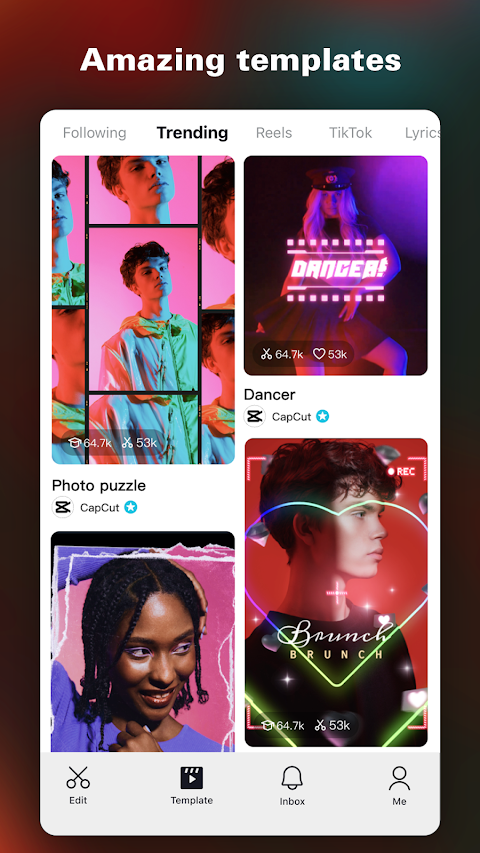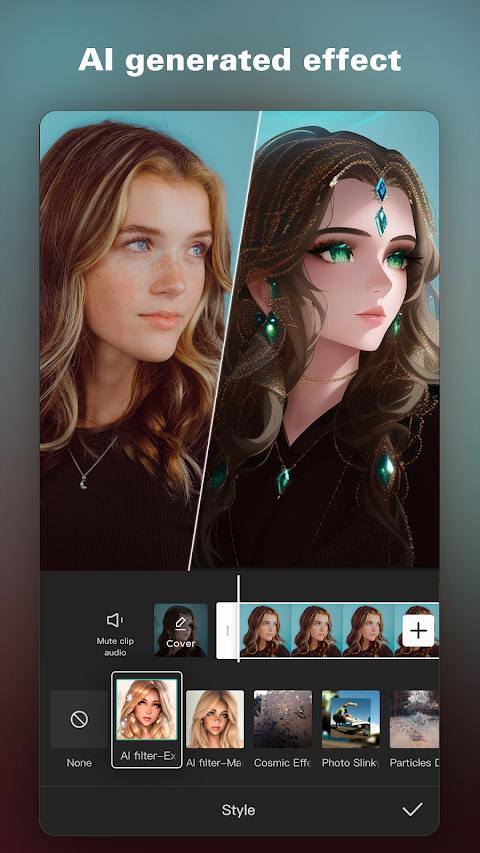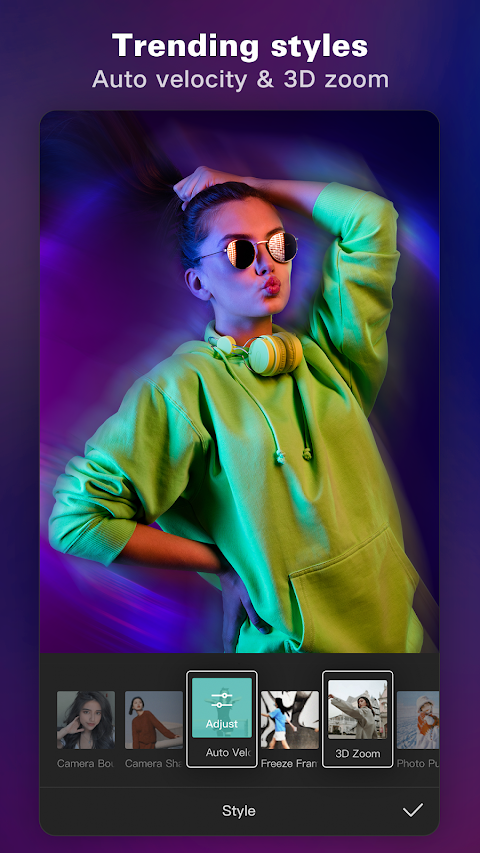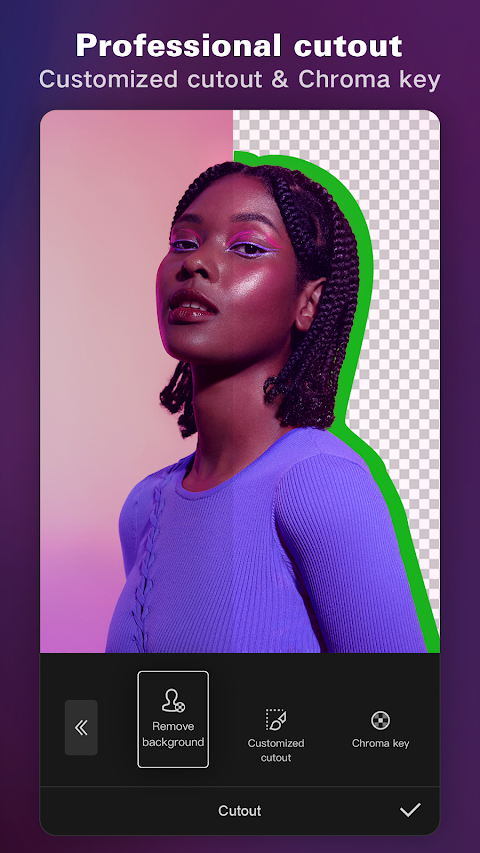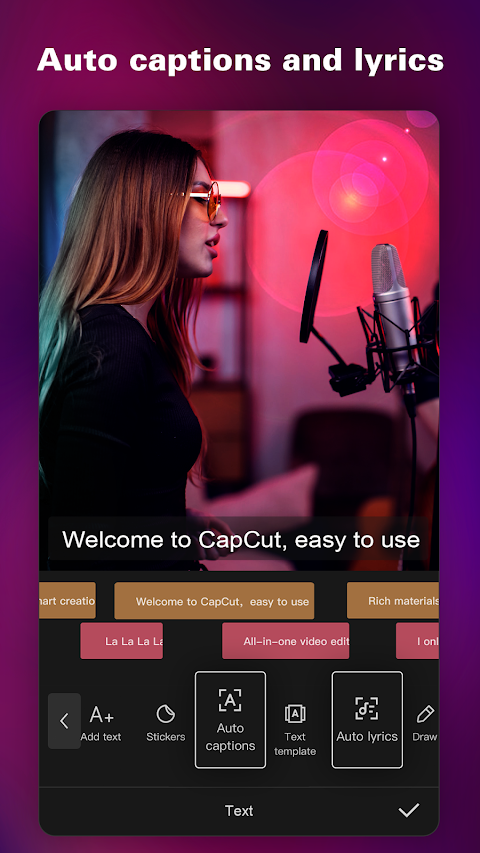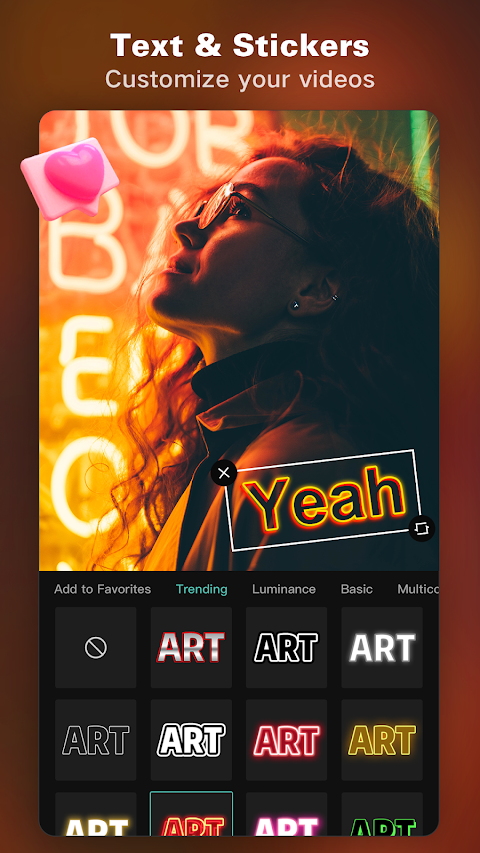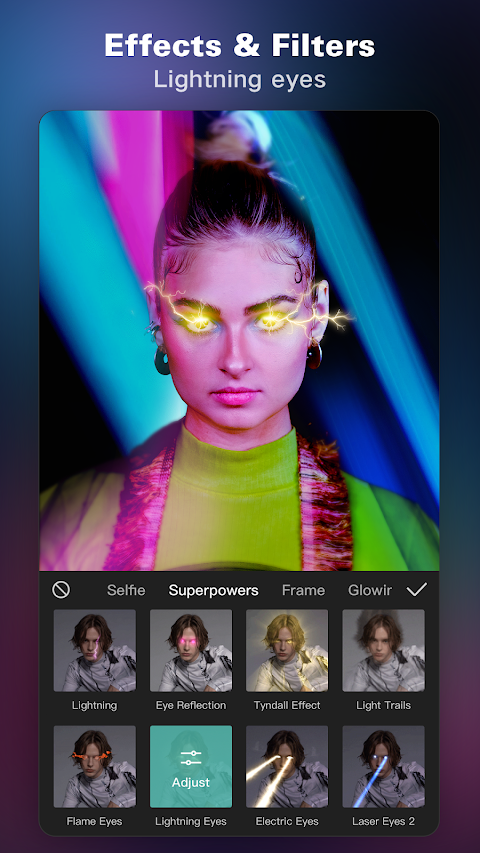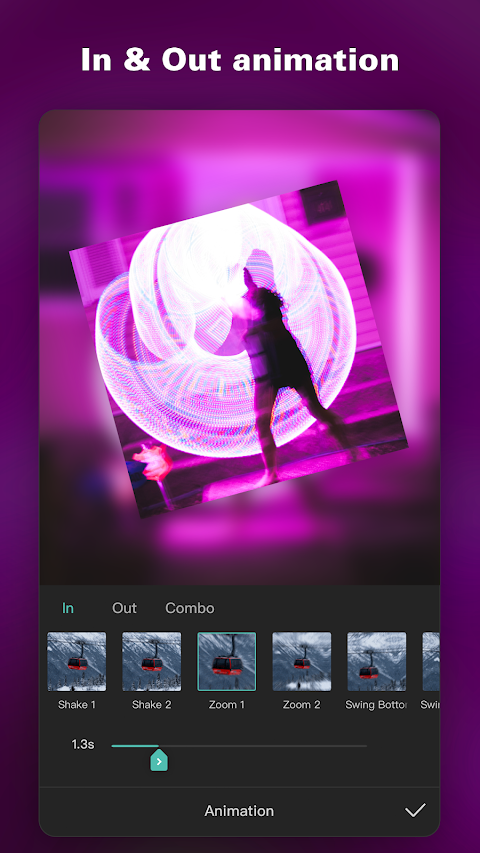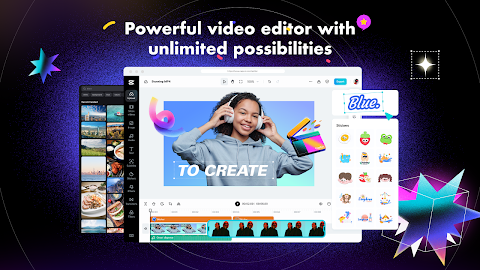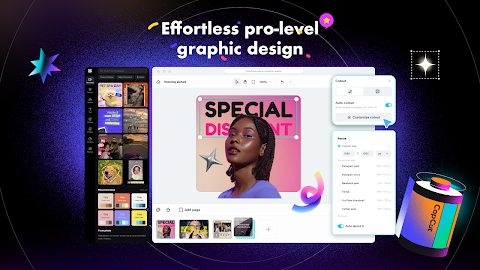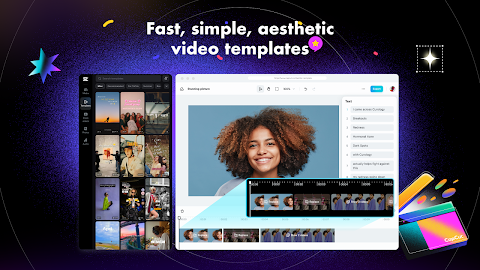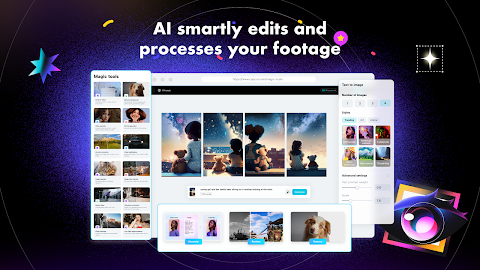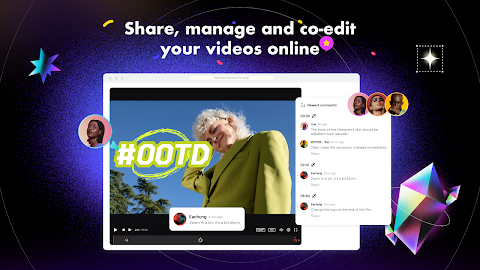about CapCut
CapCut - Video Editoris a versatile and easy to use clip software for the phone side, making creation simpler. It is able to do all kinds of video editing easily, including card dots, watermark removal, special effects production, inversion, speed change and so on. In addition, there are professional-style filters. Select stickers to add some fun to your videos. All functions are simple and easy to learn, plus rich sticker texts, unique background music library, so everyone can make a blockbuster as wonderful vlog. Lightweight and easy to cut, stage the curtain, make the creation simpler.
Distinctiveness
Simple user interface
CapCut - Video Editor features an intuitive design and is easy to use for users of all video editing levels. All functions are easy to understand at a glance, without the need for tedious tutorials.
Rich editing tools
Cut and Splice: Easily adjust the length of video clips and combine multiple clips.
Filters and Effects: A wide range of filters and cool effects are available to make videos more visually appealing.
Text and Stickers: you can add subtitles, stickers to add fun to the video.
Variable speed: Support fast and slow speed playback, you can adjust the playback speed according to the demand to make creative videos.
Powerful audio editing
Support audio editing, sound effects adding, background music importing and adjusting, you can freely control the volume and fade-in/fade-out effects to make the video sound effects richer.
AI Intelligent Functions
CapCut - Video Editor comes with AI smart features such as automatic subtitle generation, background removal, etc. to improve video editing efficiency.
Advanced Effects
A variety of built-in advanced effects, including dynamic splitting, keying effects, etc., help users easily create professional-level videos.
Multi-Platform Support
CapCut - Video Editor can be used on iOS and Android devices, and the desktop side also supports Windows and macOS systems to meet the needs of different scenarios.
Tutorials
Quick Start
Open CapCut - Video Editor and click "New Project". Import video or photo clips from albums. Use the timeline to edit and splice.
Applying effects and filters
Select a video clip and go to "Filter" or "Effect". Click Preview and Apply to adjust the intensity or effect.
Add subtitles and stickers
Click "Text" to add subtitles, or go to "Stickers" to add cute elements. Adjust the size and position of the text and stickers.
Add Audio
Enter the "Audio" option to add music, recordings or sound effects. The audio timeline can be freely adjusted in length and position.
Export Video
When you are done editing, click "Export". Choose the resolution and frame rate, and then save it locally or share it directly on social media platforms.
Common problems
Q: Is CapCut - Video Editor free?
A: CapCut - Video Editor offers a free version and includes basic editing features. The paid version unlocks more advanced features and clips.
Q: Is there a watermark on the exported video?
A: CapCut - The free version of Video Editor usually does not add watermarks, but some effects and clips may come with watermarks in the free version.
Q: How to remove video background in CapCut - Video Editor?
A: You can remove the video background by using CapCut - Video Editor's keying function. Just click on the video clip and select the keying effect.
Q: Does CapCut - Video Editor support multiple languages?
A: Yes, CapCut - Video Editor supports multiple languages, including Chinese, English, Japanese, etc. You can switch the language in the settings.