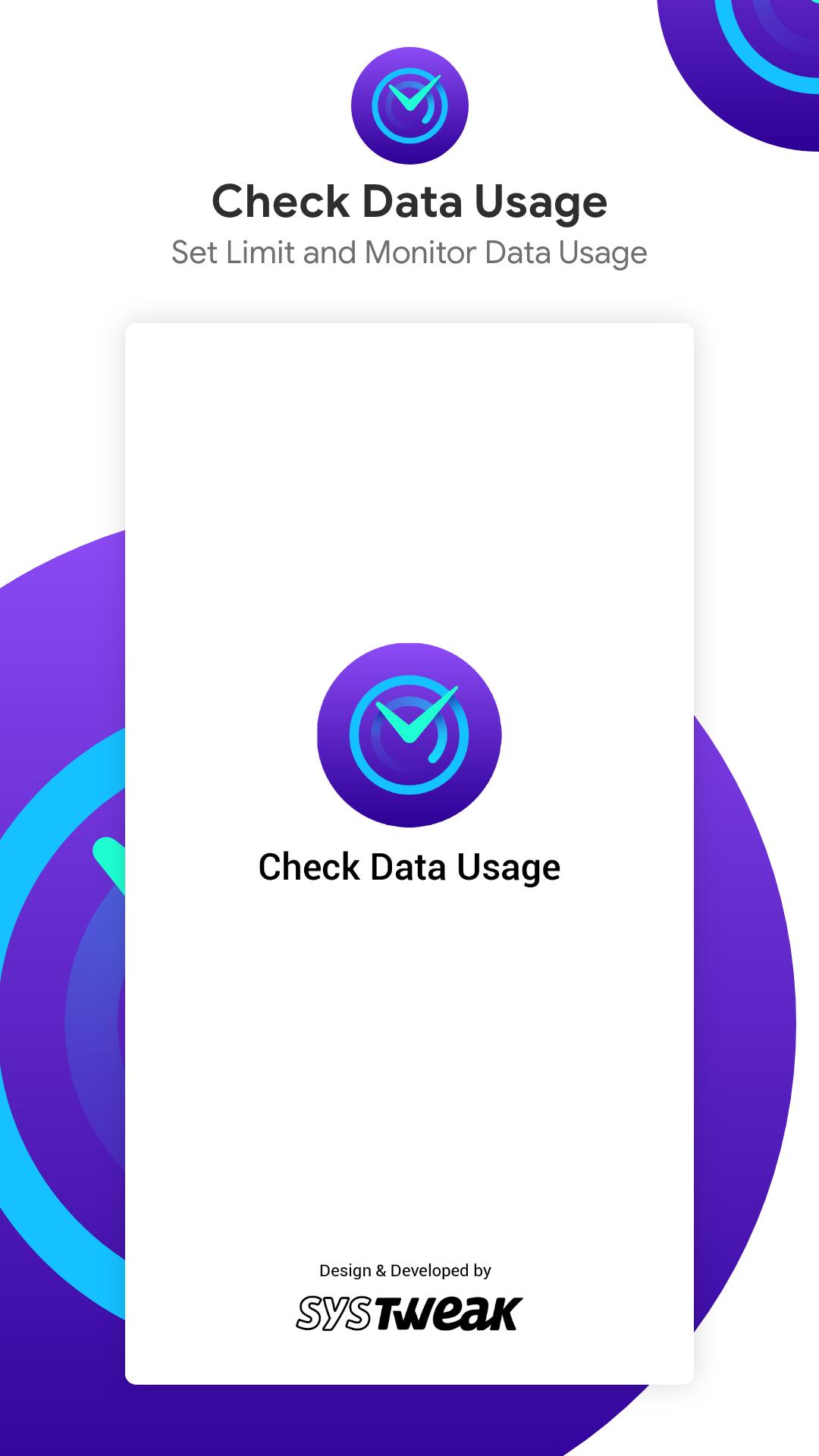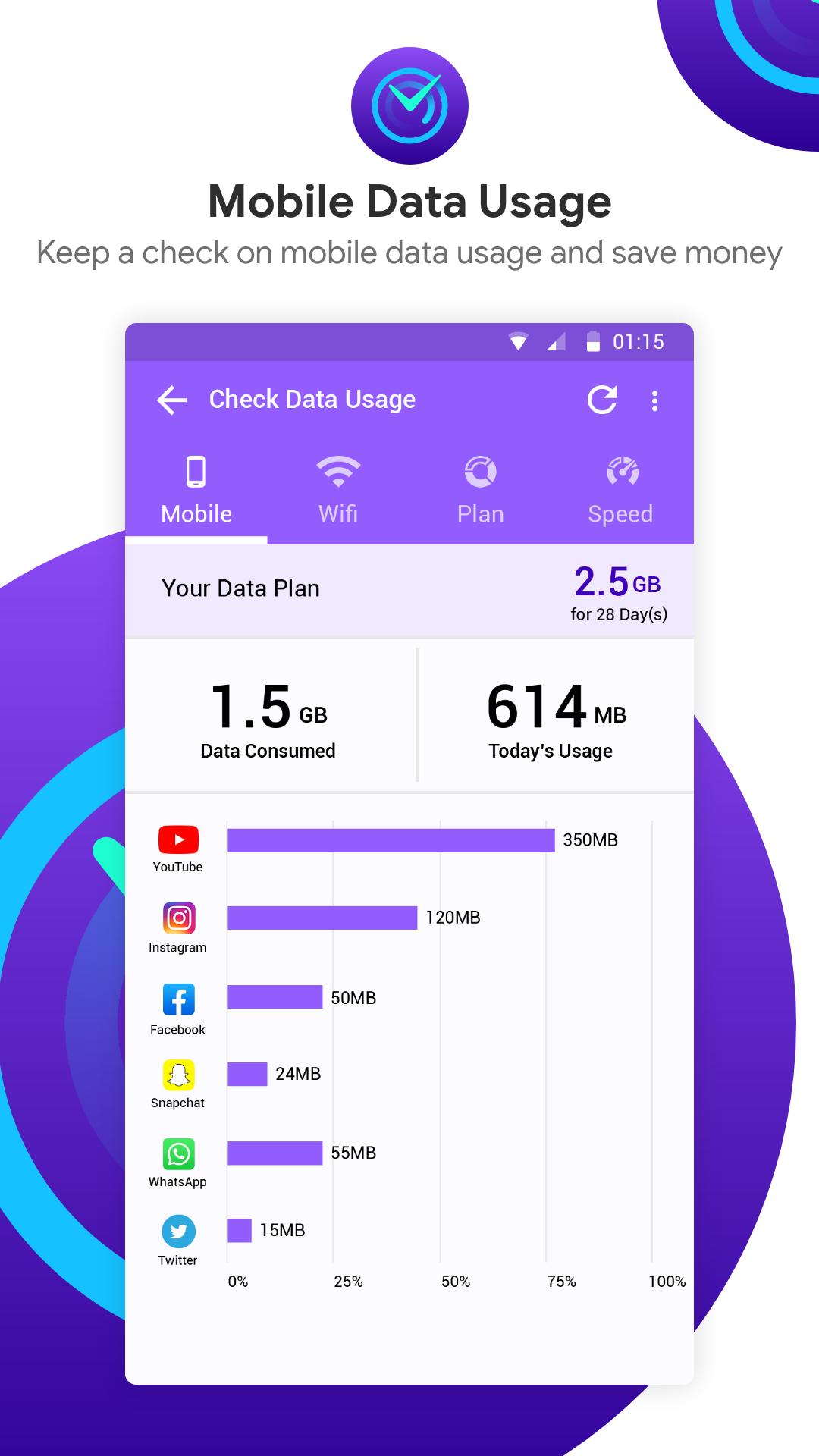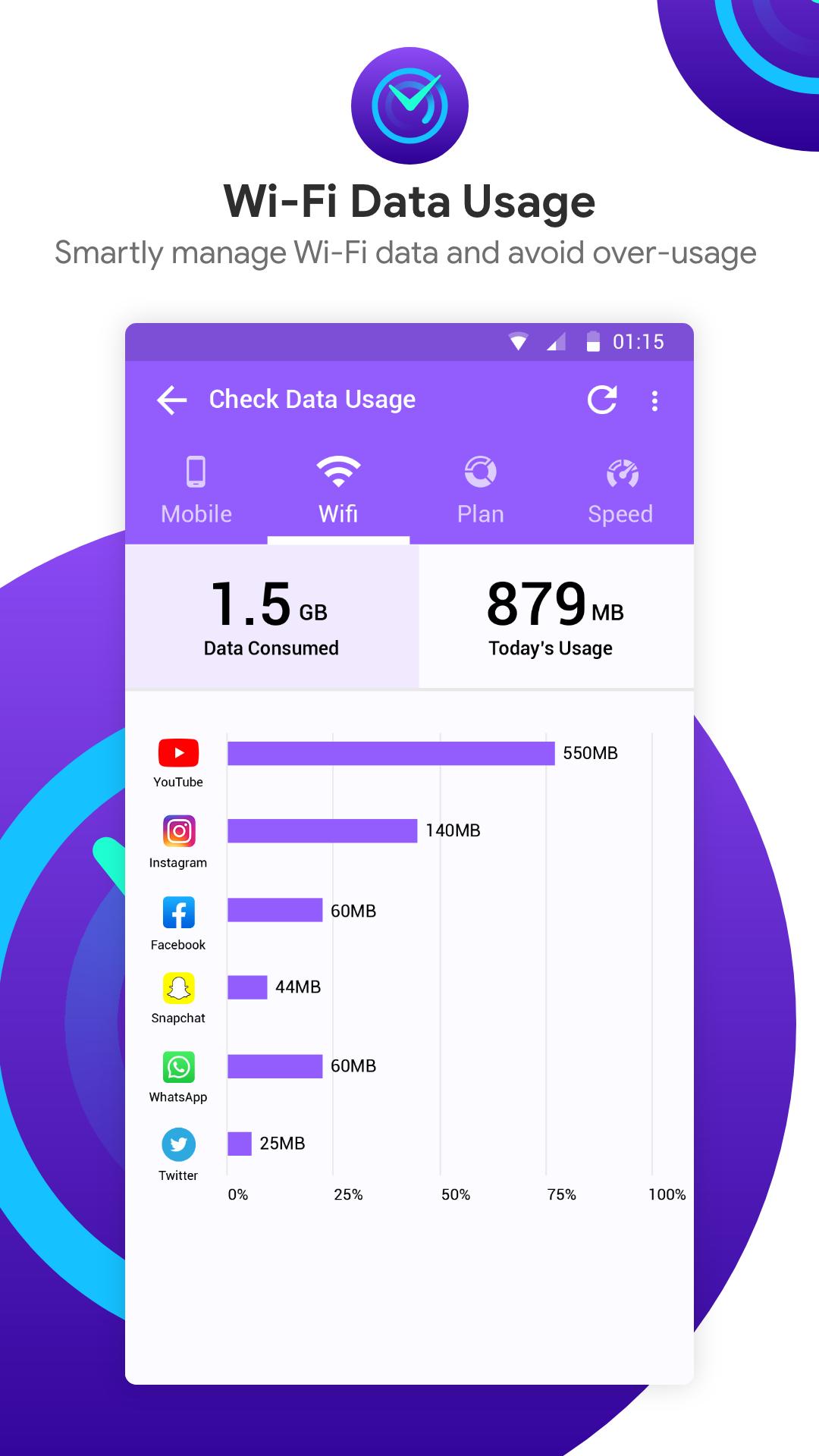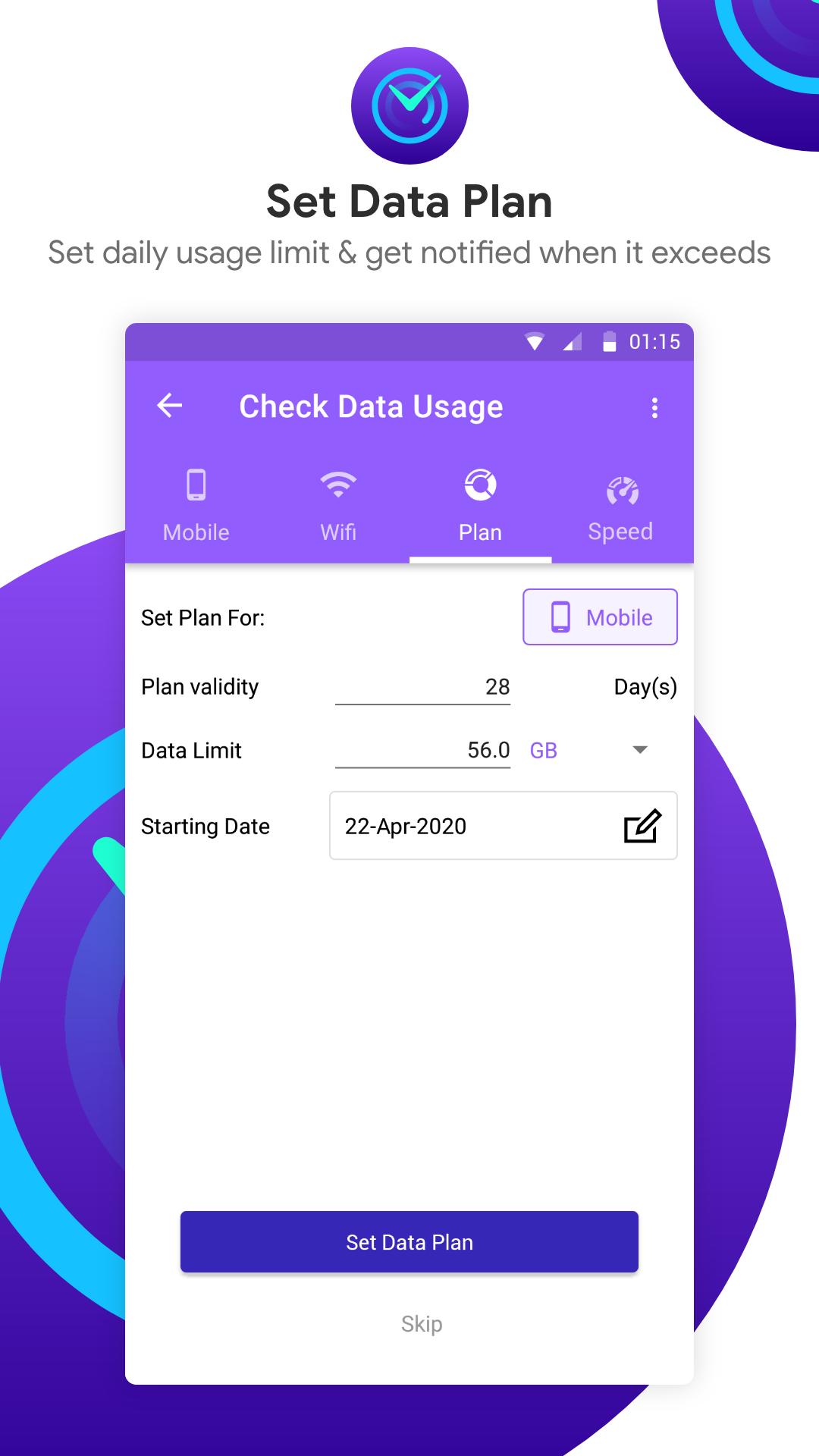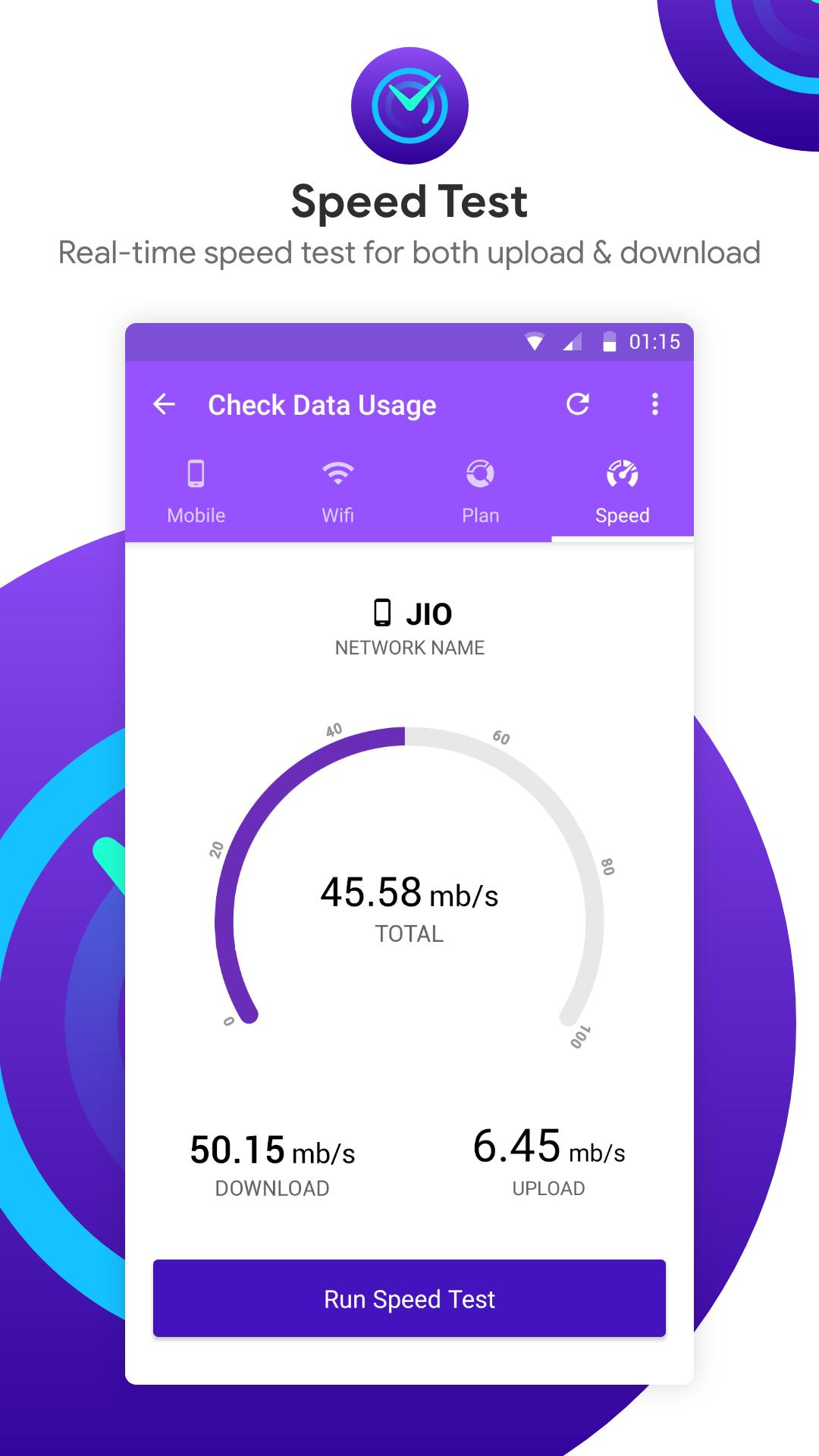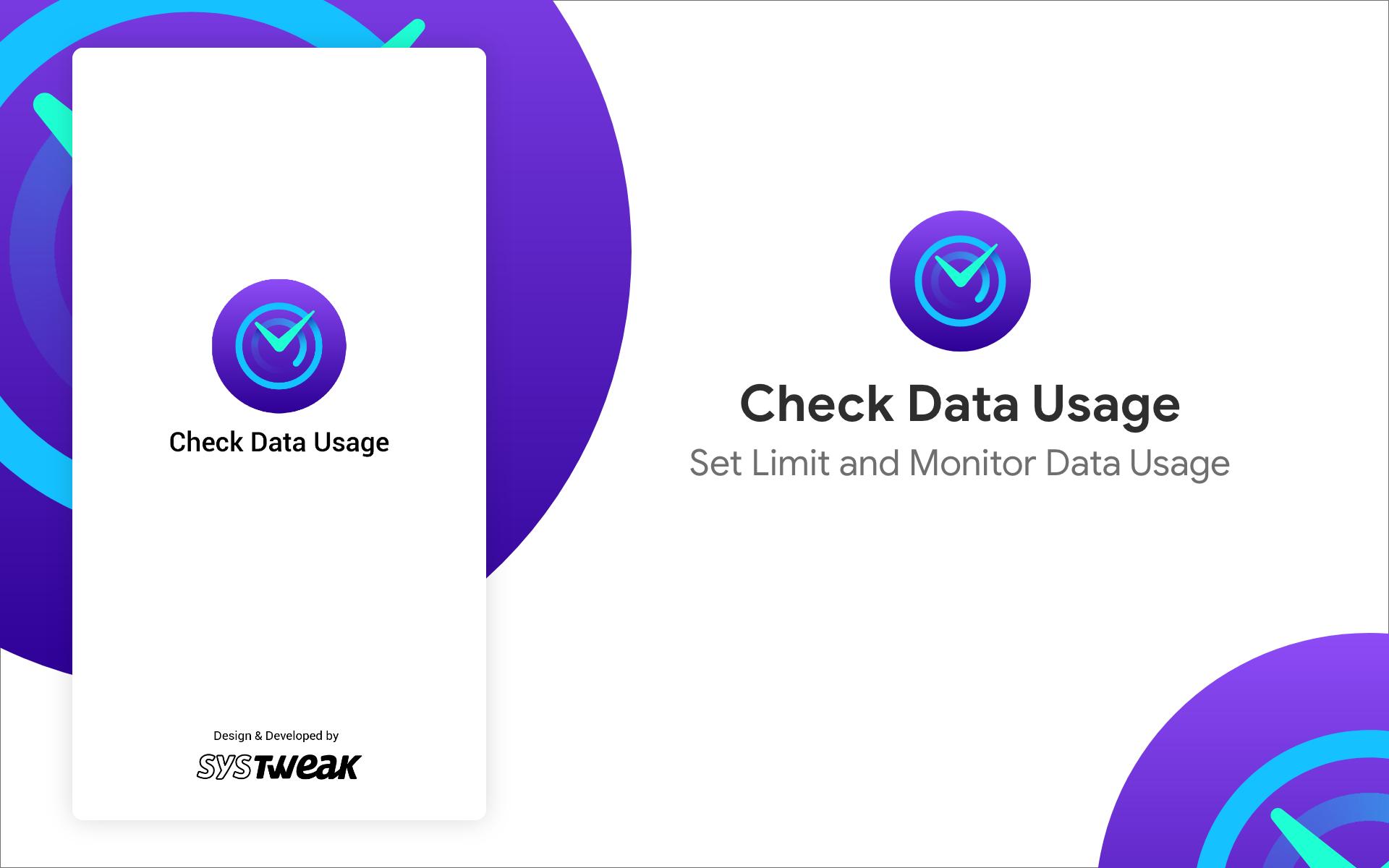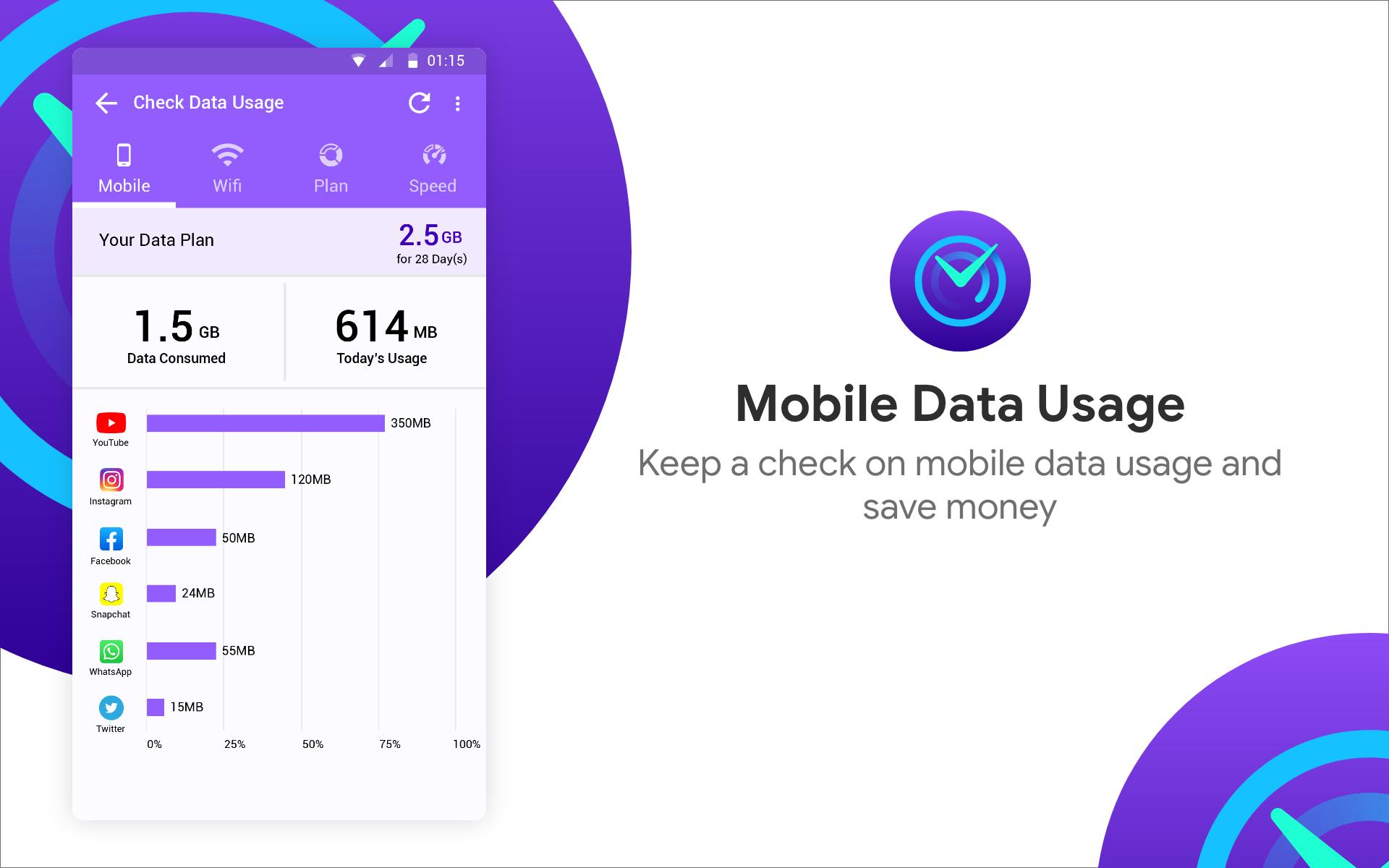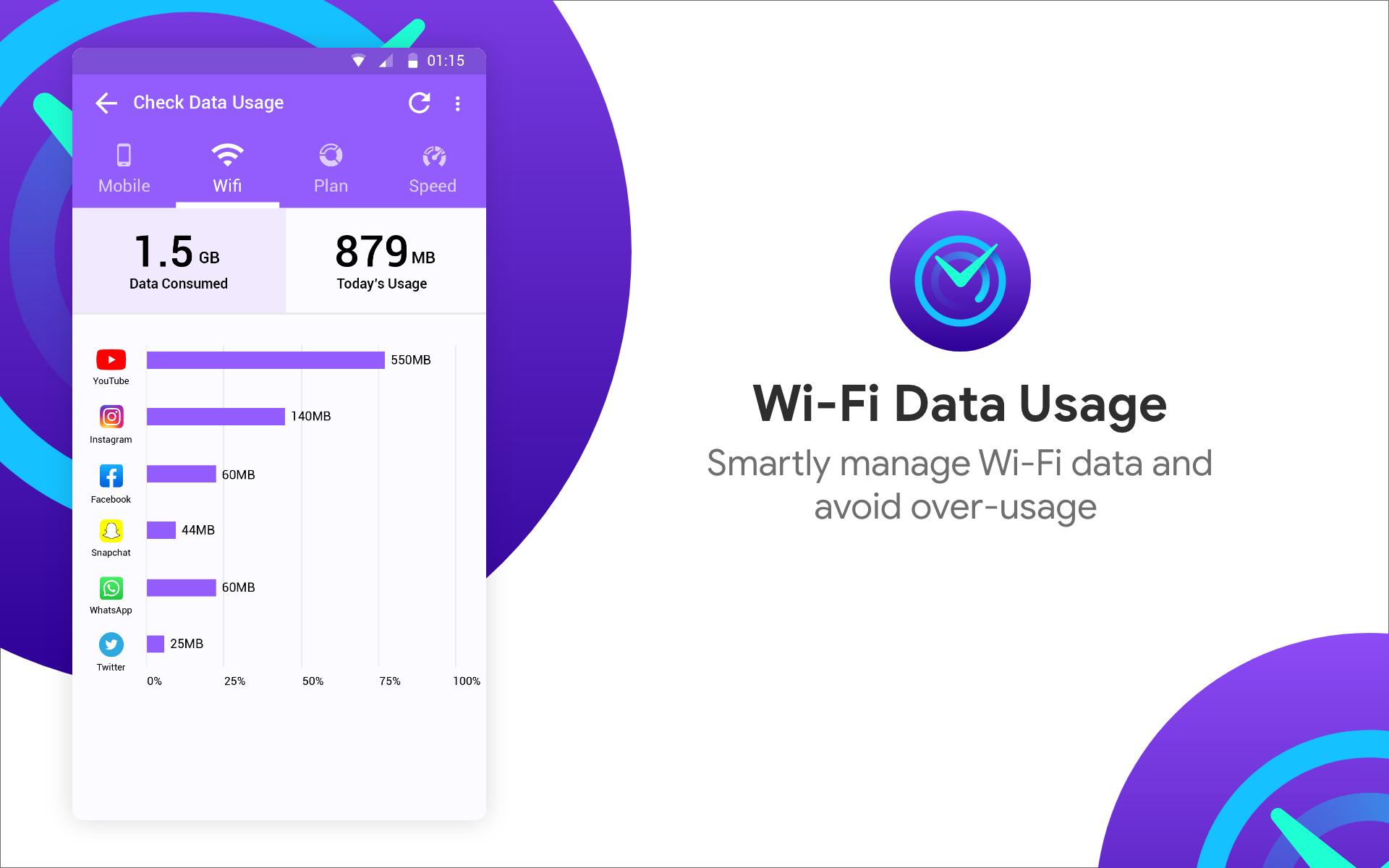about Check Internet Data Usage
Check Internet Data Usage is an app that helps users monitor mobile and Wi-Fi data usage. If you are looking for such an app at the moment, maybe it will end your search. This app effectively prevents you from using too much WiFi data, avoids overloading, and helps you better manage the data you upload and download results. With this app, you can visually VIEW internet data usage history, as well as check my data usage today, allowing you to optimize your network resources and save money.
functionality
1. Speed Test - Checking Data Usage lets you know the download and upload speeds of the data connection being used. How to use
2. Application Data Usage - Depending on whether you are using mobile data or WLAN, "Check Data Usage" provides a comprehensive view of application data usage and tells you which applications are using the most data.
3. Tracking Internet Usage-You can check Internet usage by cellular carrier (mobile data) and Wi-Fi. Depending on which wireless connection you use (i.e., mobile data or WLAN), you can check Internet usage. In the case of cellular carriers, you can even manage mobile data by setting up a data plan.
4. Check Internet Data Usage is one of the best Android data monitoring apps that makes the task of monitoring the internet fun. Try it and see how much data you can save.
bright spot
1. Plan History - Get a summary of old data consumption before purchasing a data plan to view on your Android device.
2. Select the network connection where you want to find out its download and upload speeds, either mobile data or WLAN. It can be mobile data or WLAN. next, go to the "Speed" tab, click "Run Speed Test", and the download and upload speeds will be displayed in front of you in a few seconds.
3. Data Usage Notification - "Check Data Usage" will notify you once you exceed the set data limit. This allows you to use your data wisely and save money on your monthly bill.
Why use Systweak's data usage checking feature?
-Easy to use.
-Run the internet speed test.
-Set a daily data limit.
-Real-time monitoring of mobile and Wi-Fi data usage
-Applies to any billing cycle, plan or carrier.
-Displays detailed information on cellular and Wi-Fi data usage separately.