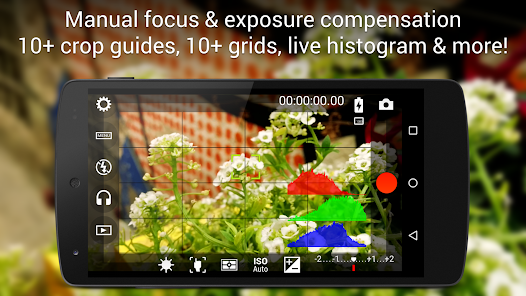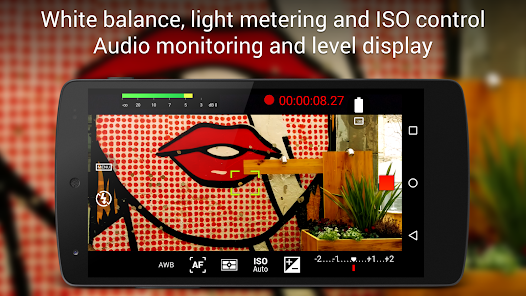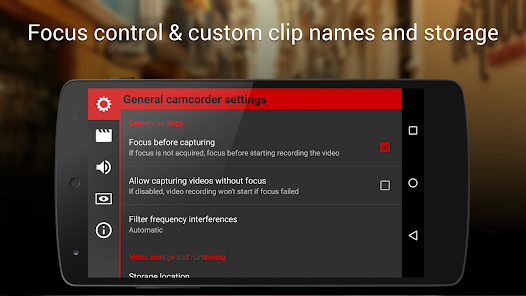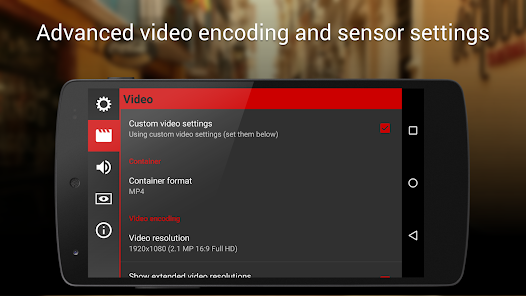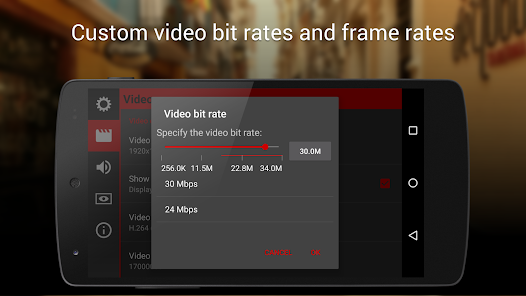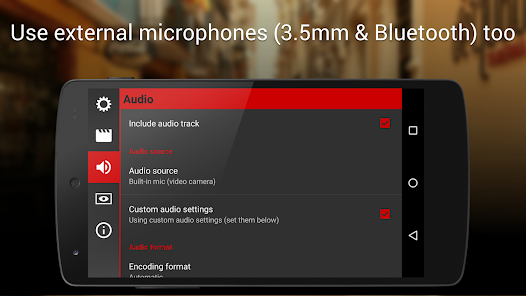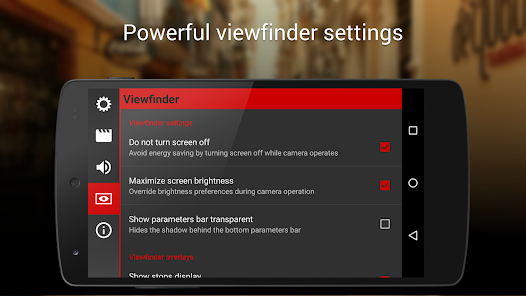about Cinema FV-5
Cinema FV-5 is a video recording software. Offers a range of features related to video recording to provide users with professional and high quality results. Usually, the user records the video and then modifies it according to his needs. However, the program features a set of controls that allow adjustments to be made on the screen. In other words, you can make detailed changes to the video until you are satisfied before starting the recording process. The Settings window offers other options, such as changing the video speed, format and 4K resolution.
Functionality
-Color and lighting elements can be adjusted until you think they are appropriate.
-There are no fixed factors as they can be changed to suit every situation.
-Find the most impressive results by conducting several experiments and gaining experience in fine-tuning the colors.
-Cinema FV-5 features include 10+ Composite Grid, 10+ Cropping Guide, Safe Area Display, and more.
Real-time RGB and luminance histograms can also be used during recording.
Bright Spot
Professional Video Shooting Tools: Designed for movie and professional video production, it offers a wealth of setting options.
Real-time audio monitoring: Built-in audio waveform display makes it easy to adjust recording quality in real time.
Video frame rate control: Various frame rates (e.g. 24fps, 30fps, 60fps) can be selected to suit different shooting needs.
Histogram Support: Provides real-time brightness histogram to help optimize picture exposure.
Professional White Balance Adjustment: Supports customized and preset white balance modes to meet the needs of different light source conditions.
Focus mode selection: Provides auto focus, touch focus and infinity focus modes.
Flexible Bitrate Settings: Support customized video bitrate to balance picture quality and storage space.
Color presets: A variety of built-in color modes and presets make it easy to achieve quick visual style adjustments.
Timecode Embedding: Cinema FV-5 supports video embedded timecode for easy post-editing and synchronization.
HDR video recording: Enhanced highlight and shadow detail for complex lighting scenes.
Real-time filters: Built-in real-time filters, you can preview the shooting effect directly.
Shooting aids: Includes levels, gridlines and zebra stripes exposure warnings to enhance shooting accuracy.
Video format selection: Cinema FV-5 supports a variety of output formats, such as MP4, MOV, compatible with multi-platform use.
Remote Control: The Cinema FV-5 supports remote operation via external devices for independent production.
Timed Shooting: Built-in timer function for film crews or independent creators.
Common Problems
Video save failed: Make sure there is enough storage space and check that storage permissions have been granted.
Live Preview Stuttering: Try lowering the resolution or turning off the live filter to improve smoothness.
App crashes: Try updating to the latest version or clearing your cache to resolve compatibility issues.
Fast battery consumption: High-resolution recording and real-time monitoring features increase the power consumption of the device; carry a backup power supply.
Invalid White Balance Adjustment: Ensure that the lighting environment is stable when manually adjusting the white balance.
Focusing problem: Difficulty in focusing may occur in poor lighting conditions, use the manual focus function.
Poor picture quality: Ensure that the highest resolution and bitrate settings are enabled and also clean the lens surface.
Audio Recording Noise: An external microphone can be used to enhance sound quality.
Time-lapse interruptions: Make sure your device is fully charged and disable background apps to avoid interference.
Slow filter loading: Try simplifying the filter settings or use a lower resolution preview.
Time code error: may be caused by inaccurate time setting of the device, need to recalibrate the system time.
Unable to switch cameras: Some dual camera devices may not support free switching between front and rear cameras.
Video playback lag: High bit rate videos need to be played on a more powerful device or with a professional player.
Interface Language Display Exception: Ensure that Cinema FV-5 has been updated to support multi-language versions.
Risk of data loss: Back up your data in time after shooting to avoid file loss due to storage problems.