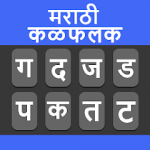about Dark Icon Pack
Free icon pack helps you to change app icon easily. Dark icon pack supports most Android Launcher apps & can change app icons within a few clicks. Icon pack contains hundreds of app icon.
Change home screen look easily with matching wallpapers and icons.
App icon are handcrafted & uniquely designed. Dark iconpack also offers dark mode wallpapers.
Custom app icons for Launchers are packed with love & care.
Icon Pack
- New icon pack
- Unique dark & black icons
- Works with most Android Launcher apps
- Dark icon pack contain HD app icon
- Only handcrafted custom app icons
Dark mode wallpapers
- Customise home screen with dark mode wallpapers
- Setup mobile in full dark mode
- New dark mode wallpapers arrive every day
New Icon pack
Icon pack apps are not standalone apps.
To apply New icon pack you need to install any custom launcher apps like Neox launcher, etc
Steps to change the new icon pack on Neox launcher
1. Install Neox Launcher from Play Store
2. Open Dark icon pack - click on Apply
Or watch our How to apply video https://www.youtube.com/shorts/qjR4zwtae1s
▶ Support us
Without your support we are nothing. Please support us by giving ratings & comments.
It will also inspire us to develop more free icon pack for you.
Thanks for installing the Icon Pack.