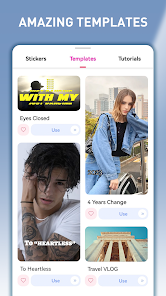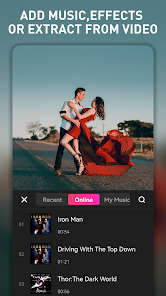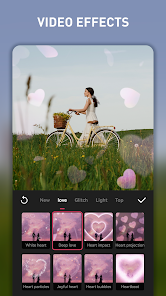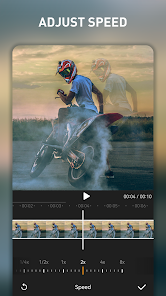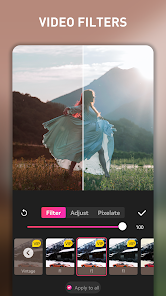about EasyCut
EasyCut is a fun and free video and photo editing tool. It has the same functions as other paid software, helping users to process their videos and pictures at will. Although the APP is feature-rich, it is very easy to use. You can edit it by dragging the audio track with your fingers, and there are many materials for users to choose from. There is no limit on the length and number of times in the software. You can make your video content richer with background music, special effects, filters, and subtitles.
Main feature:
1. Easy editing, simple and fun
Trim, crop or split the video to the length you need. Simply arrange the video, audio and photos by dragging and dropping. Whether you are a professional video editor or a beginner, you can use EasyCut Video Trimmer and Cutter to make your video popular.
2. Edit photos like a professional
EasyCut provides you with free and fast photo editing tools. With just a few clicks, you can turn your photos into real works of art. Easily make your Clubhouse profile photo.
3. Popular video effects and filters
The most popular filters are selected from Instagram. It also provides a large number of video transition effects to make your video stand out.
4. Efficient collage tool
With just a few clicks, you can create beautiful collages with 1-9 pictures, with adjustable gaps, corners, and background colors!
5. Add music
With EasyCut Video Editor and its huge built-in music library, adding music or voiceovers to your videos is much easier than before. No more annoying music searches, you can also extract background music from your favorite videos.
6. Crop and change background.
EasyCut Video Editor and Video Maker can add borders, backgrounds, and even modify the aspect ratio to your videos. No matter which social media you want to post your video on, it can choose the best ratio for you!
functions
1. Custom titles and graphics
Access built-in animated graphics such as titles, stickers, and overlays. A variety of text fonts and stickers are waiting for you to discover. Change color, size, font, and more to make them yours.
2. Video speed control
Speed up, slow down, and rewind. With just a few clicks on the video maker, you can speed up your video in a fun way or slow it down for a special moment.
3. Compress Videos
It can help you compress large videos that take up a lot of space on your phone, saving space on your phone. This also makes it easier for you to share videos with friends!
4. Export Full HD Videos
After making your video, EasyCut Video Editor allows you to export your video in Full HD and easily display it on any SNS you like, including YouTube, Instagram, Chingari, Roposo, Likee, etc.
Summary
EasyCut is simpler than general editing software, allowing you to cut out the effects you want and preview them quickly. Come to our site now to download this free and feature-rich software and edit your own content anytime, anywhere.