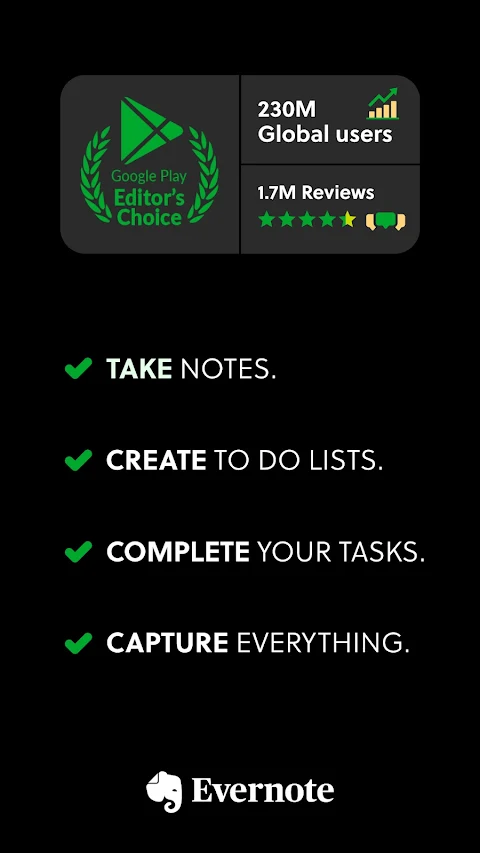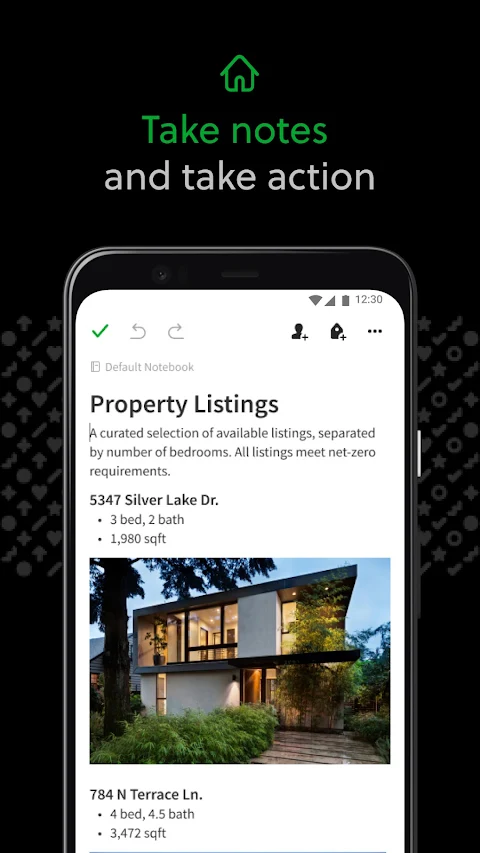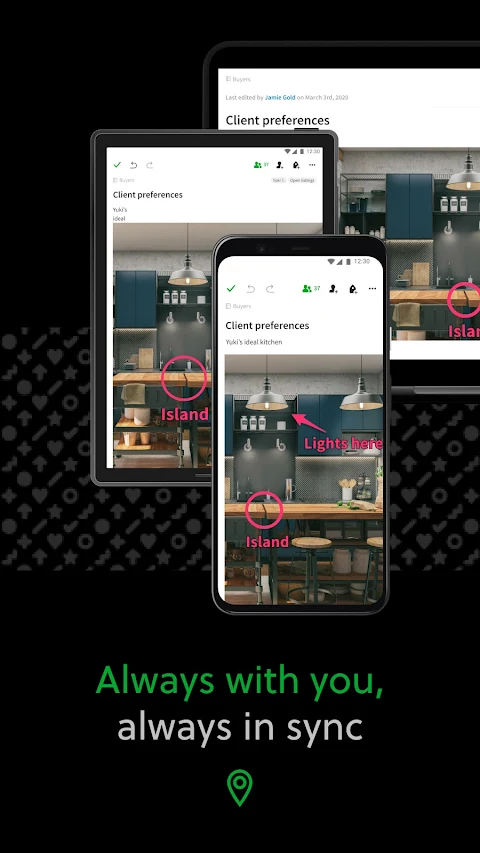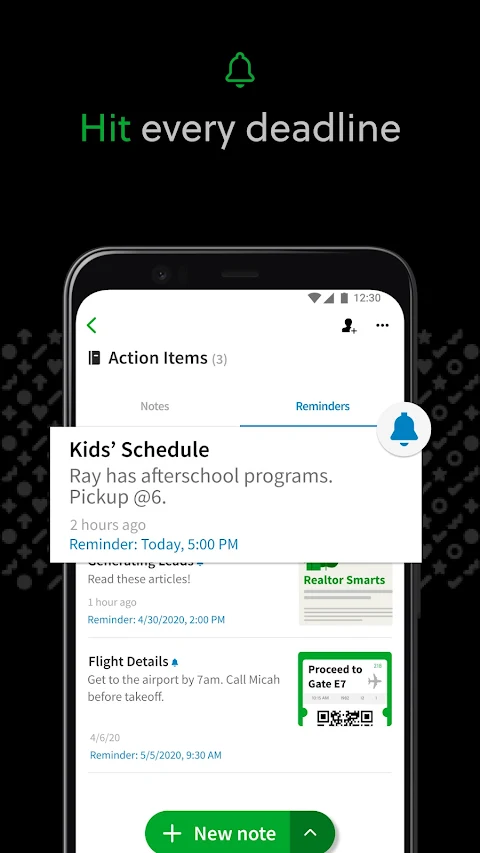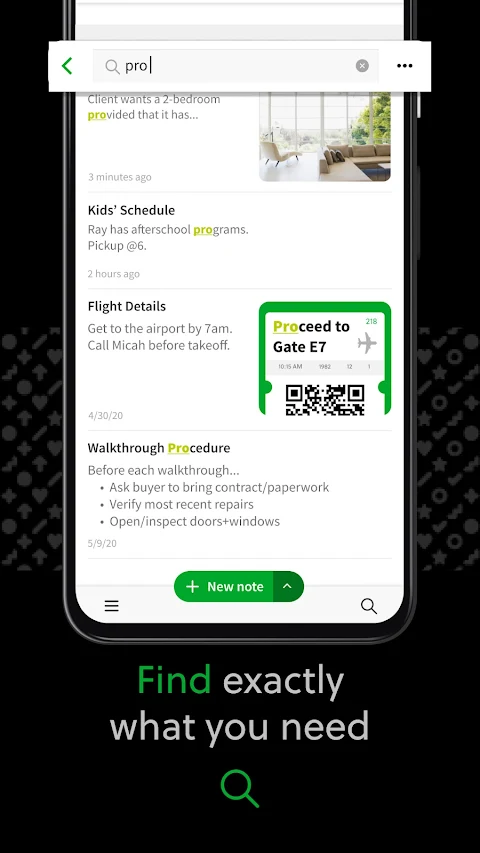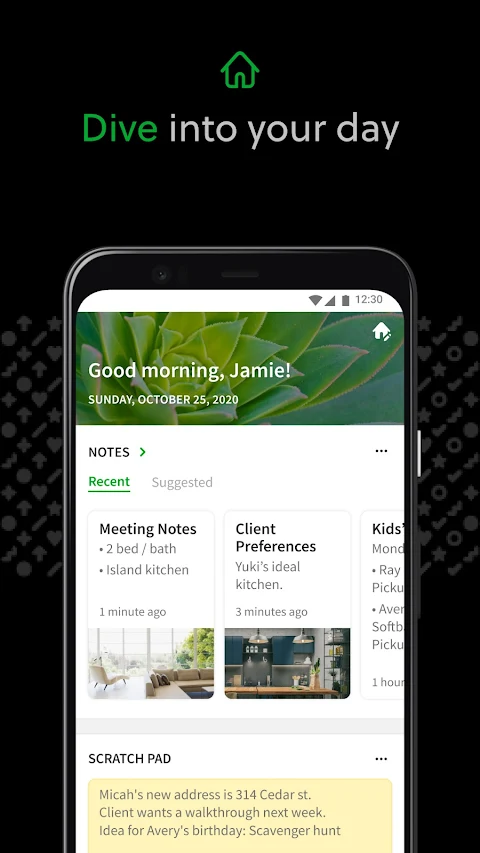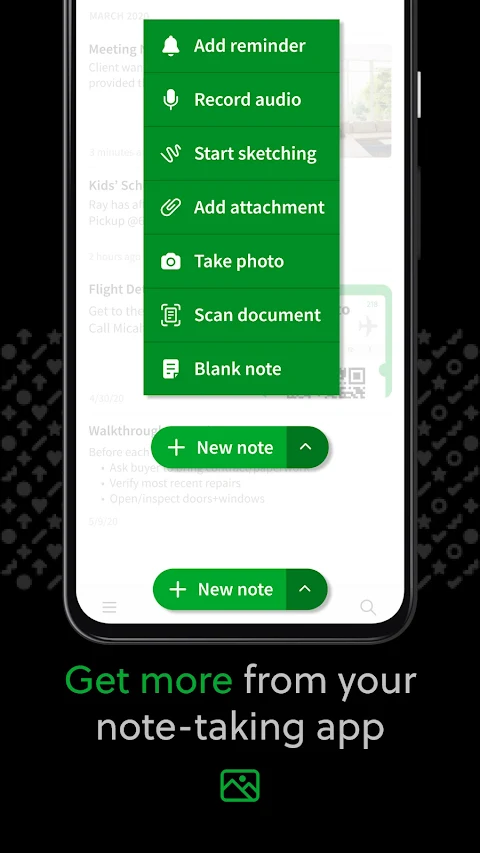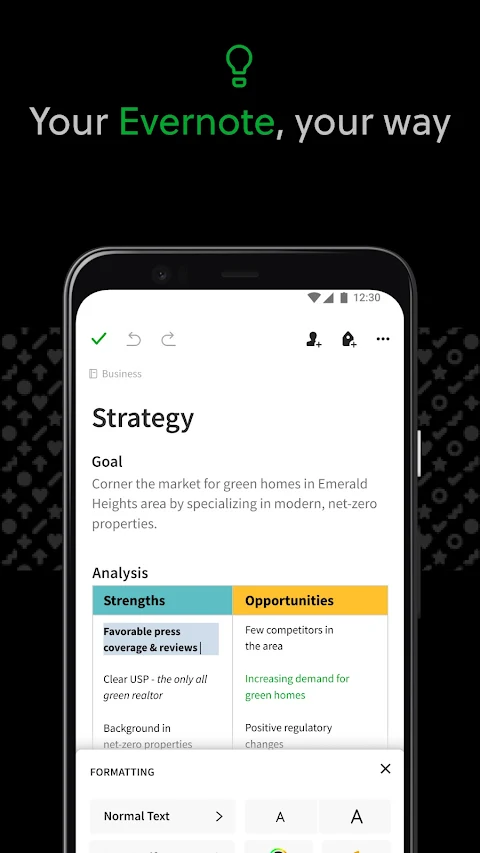about Evernote
Evernote is a powerful note-taking software. Just download the Evernote app on your device and start recording your thoughts anywhere and anytime. The app supports handwritten notes, text notes, images, audio, links, and more. You can use Evernote to write to-do lists, calendars, schedules, reading notes, make drafts, and more. In addition to that, add detailed schedule and time reminders and the app will notify you in advance. Log in to your Evernote account on different devices to synchronize data easily.
Evernote Reviews:
- "Evernote is an indispensable tool when it comes to taking all kinds of notes and getting work done." -- PC Mag
Evernote Function:
Recording Inspiration
- Write, collect, and record inspiration in the form of searchable notes, notebooks, and to-do lists.
- Clip interesting articles and web pages for later reading or use.
- Evernote adds different types of content to your notes: text, documents, PDFs, sketches, photos, audio, web clips, and more.
- Use the camera to scan and organize paper documents, business cards, whiteboards, and handwritten notes.
Plan your life
- Manage your to-do list with tasks, and set deadlines and reminders so you don't miss deadlines.
- Connect Evernote and Google Calendar to bring your scheduling and notes together.
- Instantly view the most relevant information on the homepage dashboard.
- The app recommends that you create separate folders to organize your receipts, bills, and invoices so you can stay on top of your spending.
- Find anything quickly, and Evernote's powerful search features can even find text in images and handwritten notes.
Access anytime, anywhere
- Automatically synchronize your notes and notebooks on any Chromebook, phone, or tablet.
- Start working on one device and then continue working on another without missing any details.
Evernote in Everyday Life
- Keep your thoughts organized by keeping a journal in Evernote.
- Paperless office through scanning of receipts and important documents.
EVERNOTE Features:
EVERNOTE in Business
- Keep everyone up to date by taking minutes and sharing the notebook with the team.
- The app supports uploading project materials and personal idea notes to a shared cloud disk, integrating and summarizing the ideas of everyone involved.
EVERNOTE in Education
- Keep track of lecture and class notes to avoid forgetting key points; organize exam key points and wrong questions for subsequent review.
- Create notebooks for each lesson to keep everything organized.
Evernote version:
EVERNOTE Personal Edition
- 10 GB of new uploads per month
- Unlimited number of equipment
- Creation and management of tasks
- Connecting a Google Calendar Account
- Offline access to your notes and notebooks
EVERNOTE Professional Edition
- 20 GB of new uploads per month
- Unlimited number of equipment
- Create, manage, and assign tasks
- Connect multiple Google Calendar accounts
- Offline access to your notes and notebooks
- Home Dashboard - Fully Customizable
Evernote Notes:
- EVERNOTE synchronizes to all your devices so you can stay productive wherever you are.
- EVERNOTE handles to-do lists with Tasks, connects to Google Calendar to stay on top of your schedule, and quickly sees the most relevant information with the customizable Home dashboard.
- Product membership prices may vary by location. Subscriptions will be charged to your credit card through your Google Play account. If applicable, your subscription will automatically renew unless canceled at least 24 hours before the end of the current term. Subscriptions may not be canceled for a refund unless otherwise specified in the Evernote Terms of Business. After purchasing an Evernote membership, manage your subscriptions in your account settings.