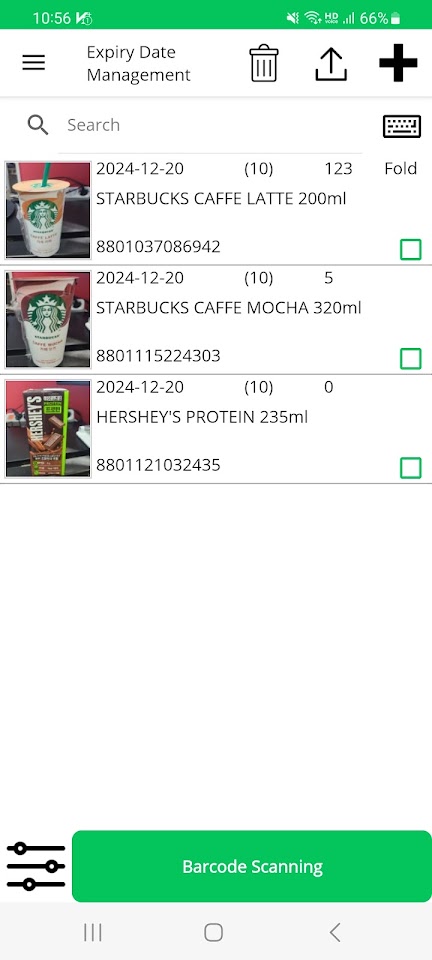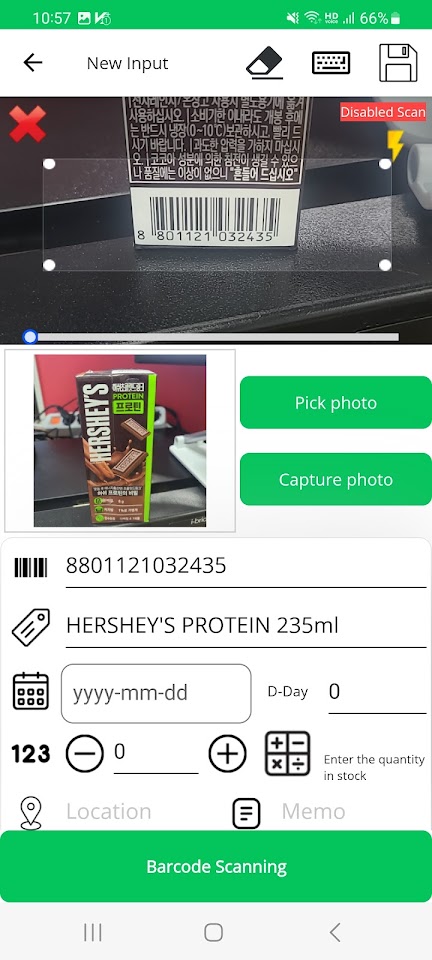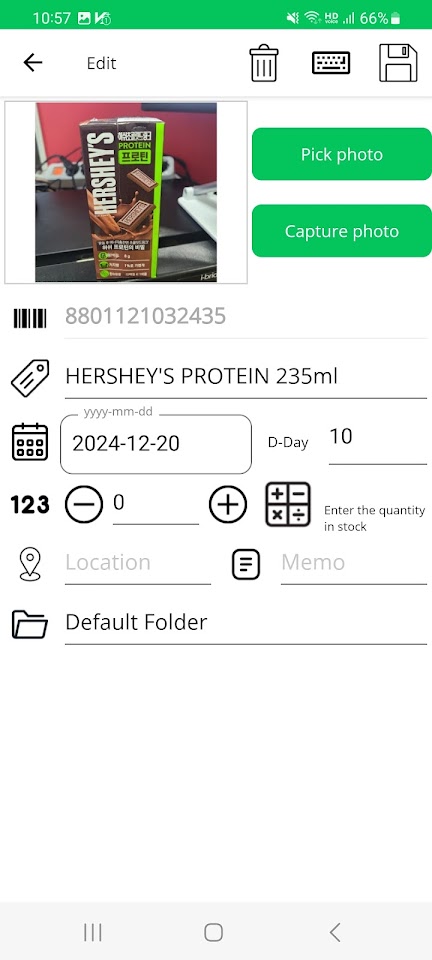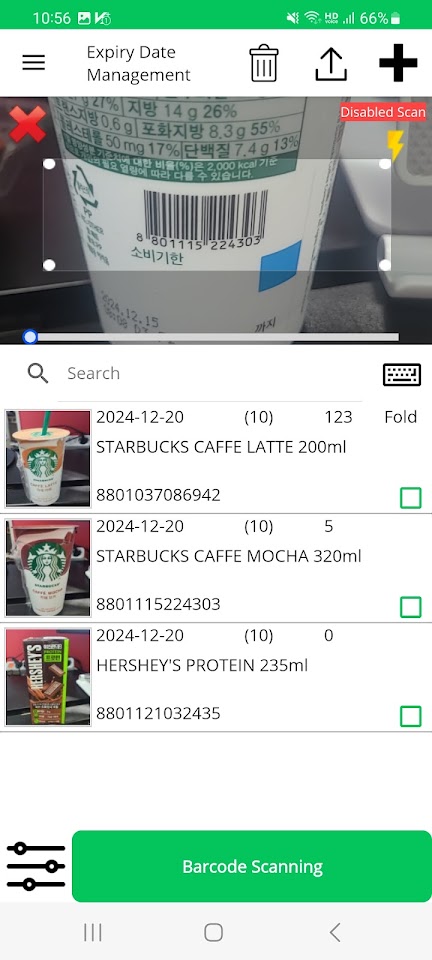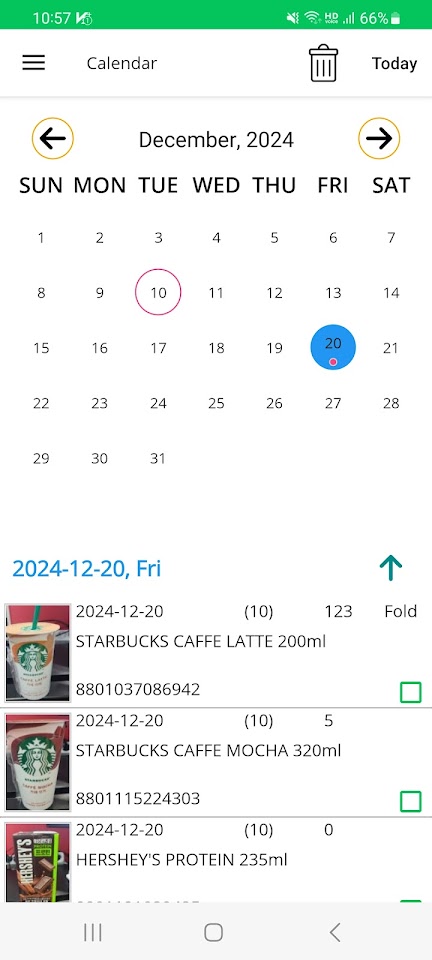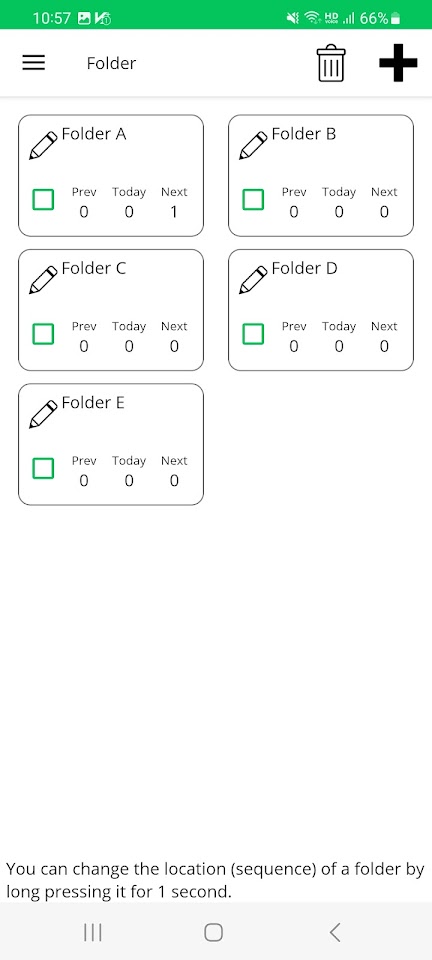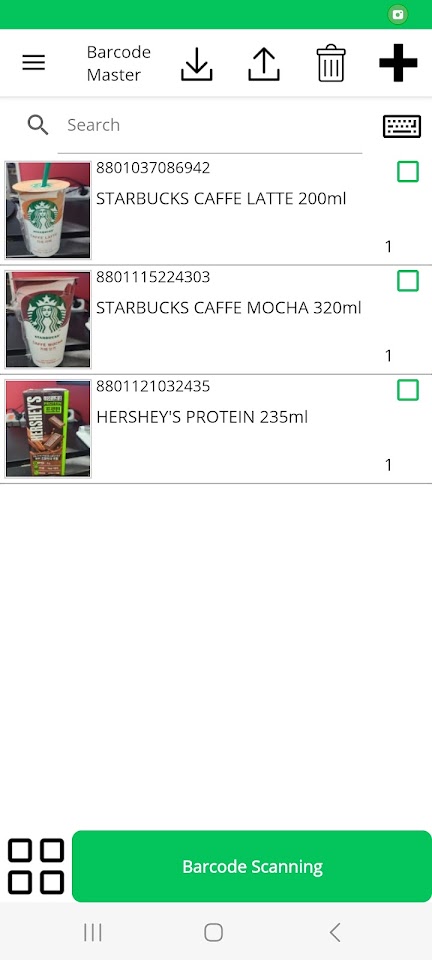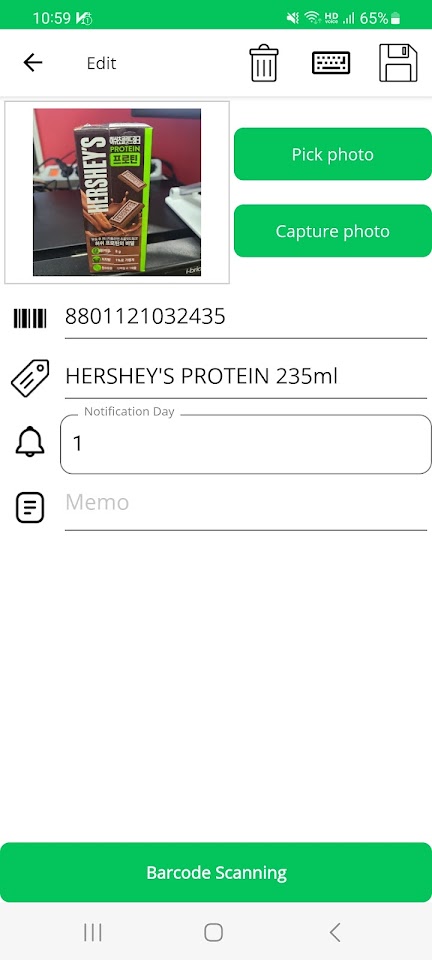about Expiration Date
[Functions supported by the app]
■ Team Mode
- Supports Team Mode for multiple users
- Synchronize data with the server using the Sync button
- How to use
https://www.youtube.com/shorts/VtBWp5IUDGY
■ Expiration date management by barcode scanning
- Optimization of barcode scanning work by splitting the scan screen
■ Barcode, expiration date, location inventory quantity management
- Management of the same barcode by multiple storage locations
■ Export data to Excel
- Share scanned data in Excel
■ Calendar View
- Check expiration date by date on the calendar
■ Folder Management
1. Create Folders
- Create folders to manage expiration dates.
2. Manage Expiration Dates
- Past Dates: Manage items with expired dates.
- Today’s Date: Manage items expiring today.
- Upcoming Dates: Manage items with upcoming expiration dates.
■ Other
- Product photo registration
- Unlimited barcode registration
- Barcode Master Management
- Nearing Expiration Notification
- Select the expiration date input format
(yyyy-MM-dd, MM-dd-yyyy, dd-MM-yyyy)
----
Scanoid is a term meaning ‘smartphone that resembles a scanner’, which is a combination of ‘Scan’, meaning ‘scanner’, and the suffix ‘-oid’, meaning ‘similarity’.