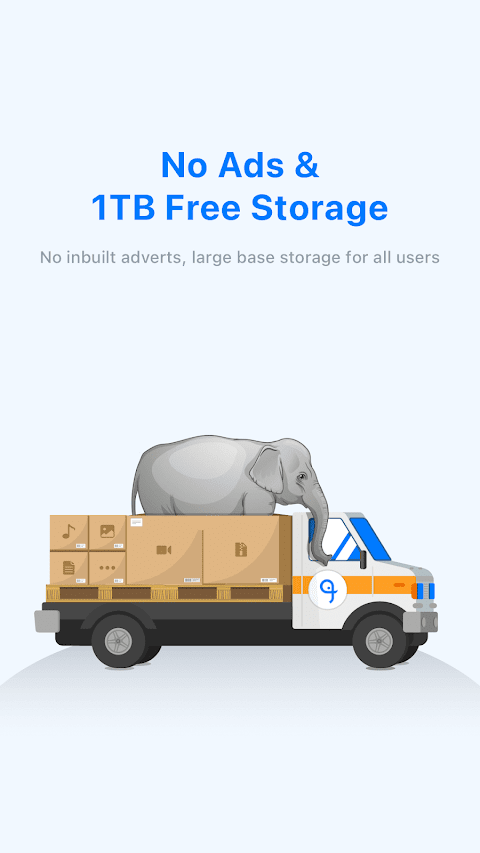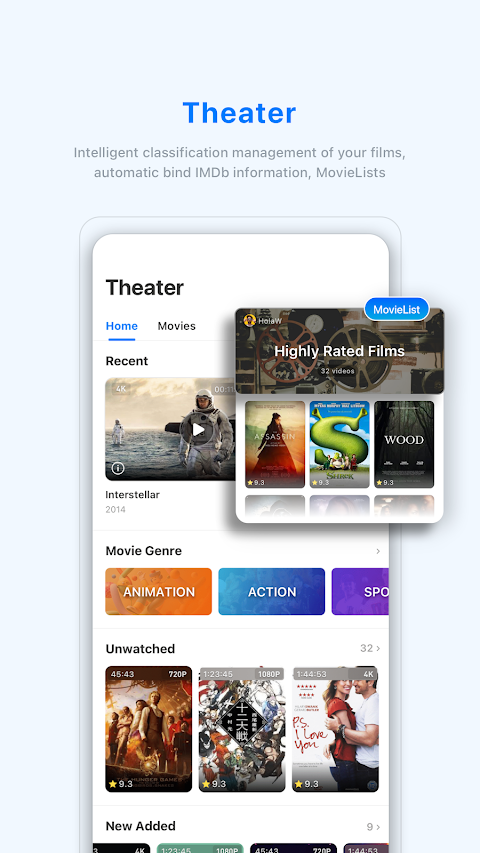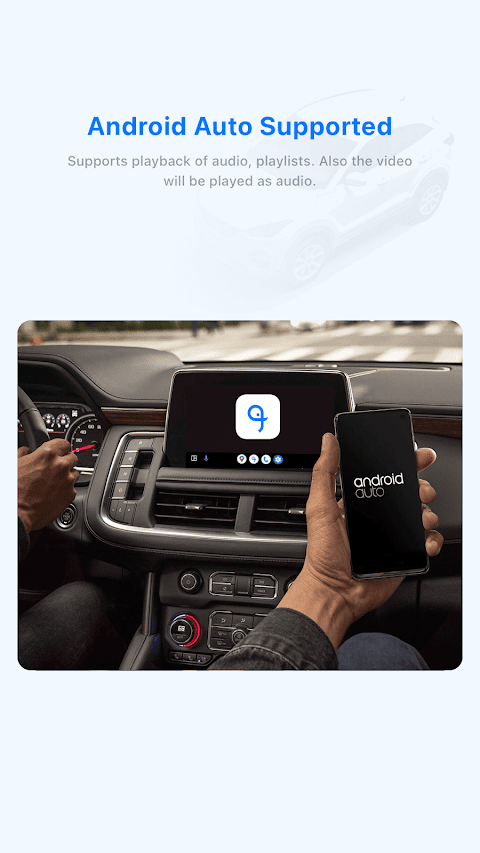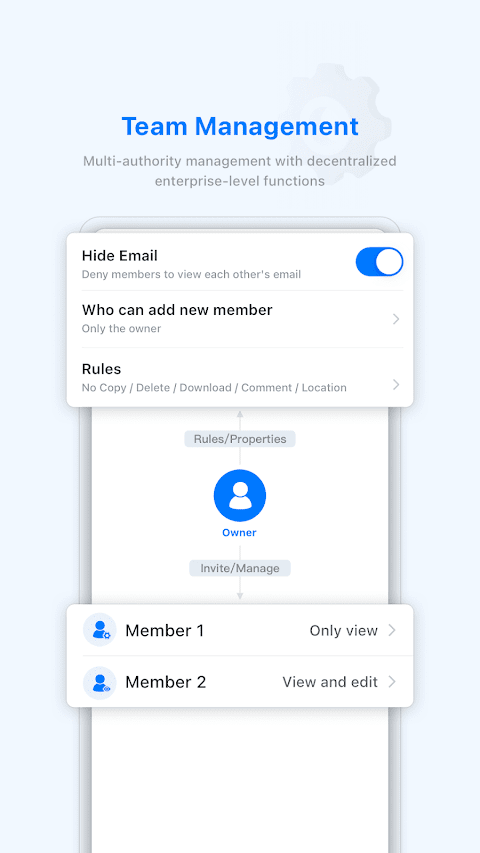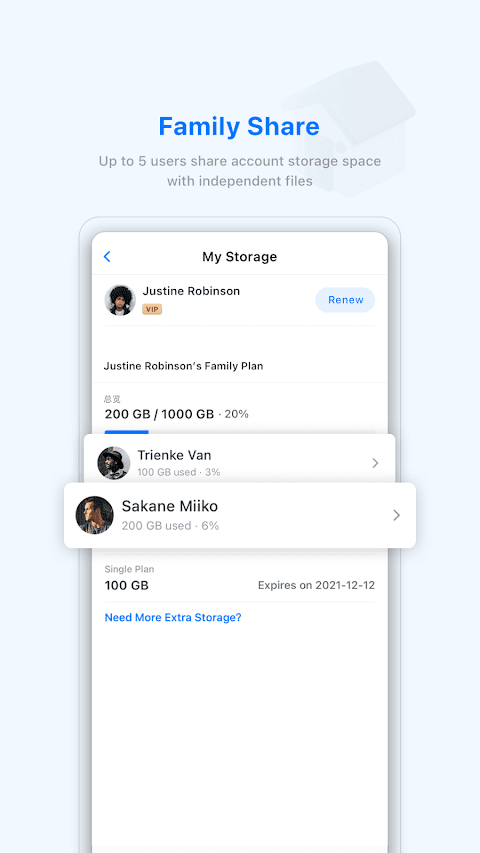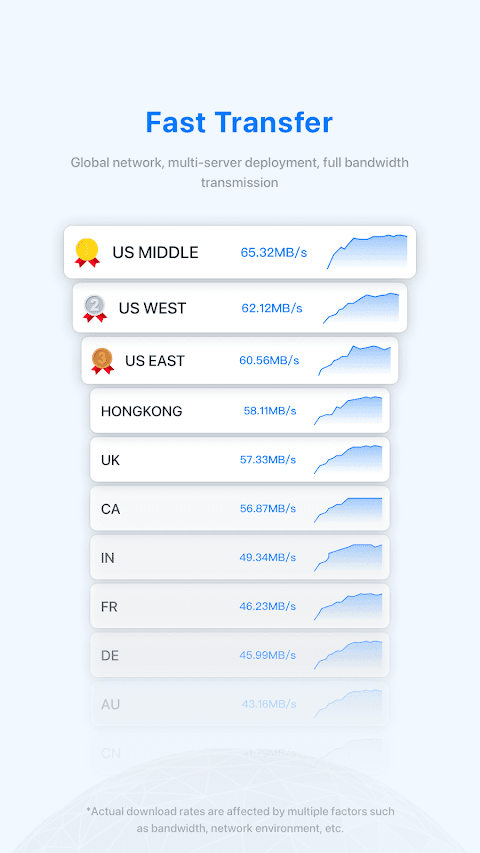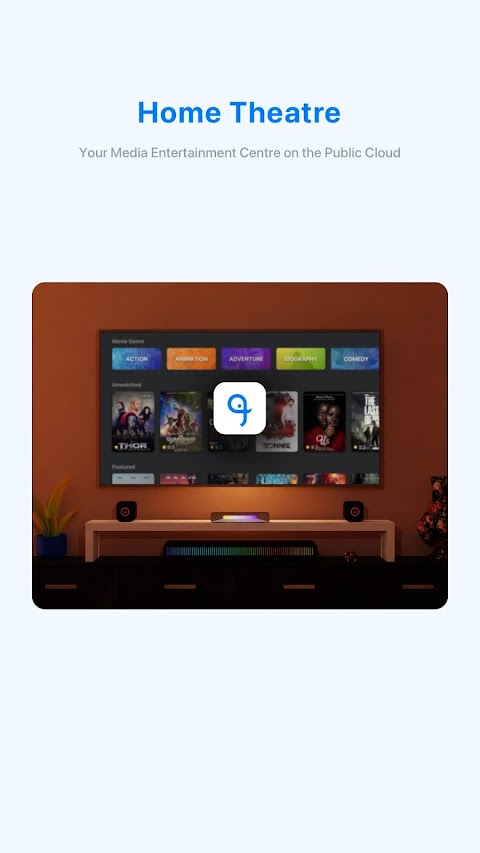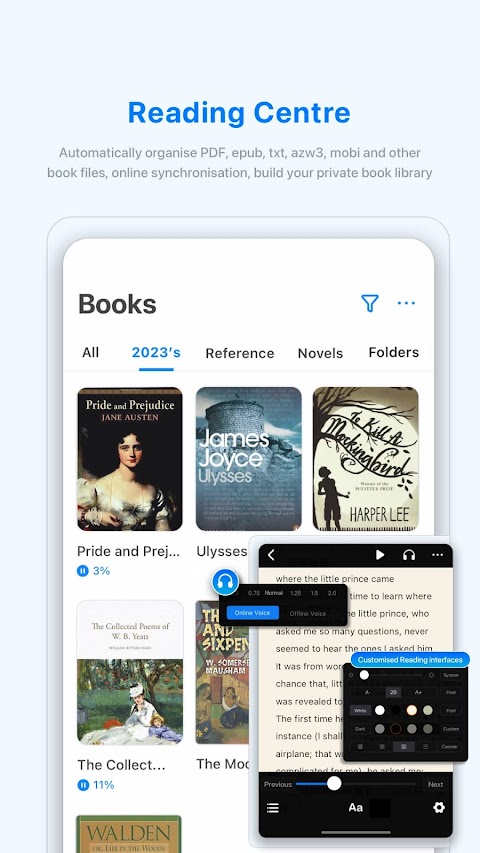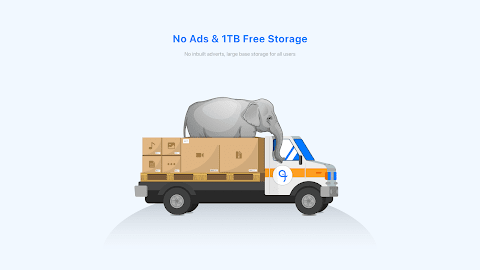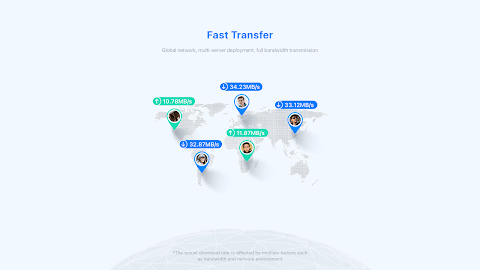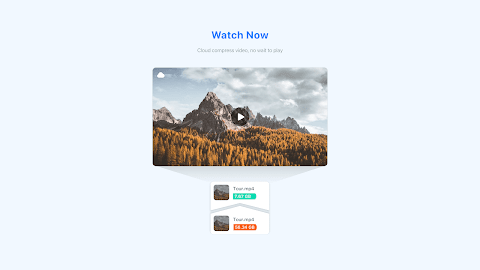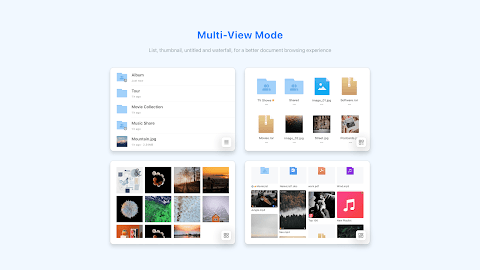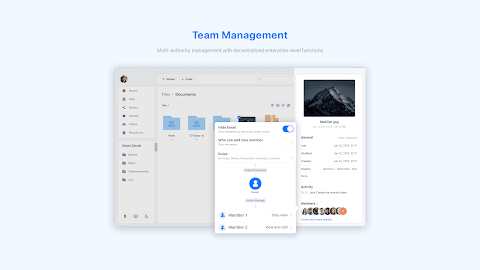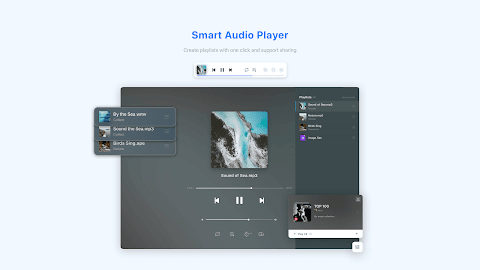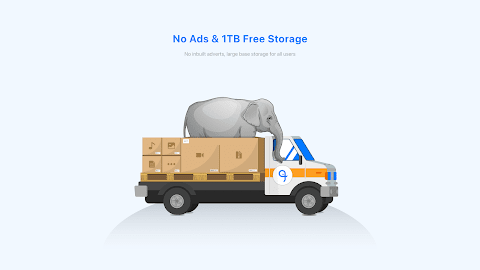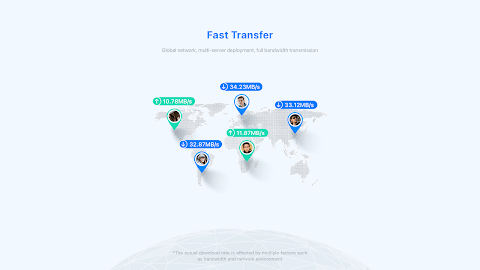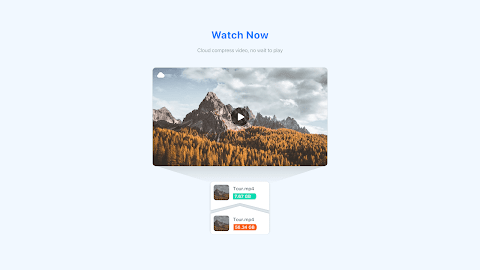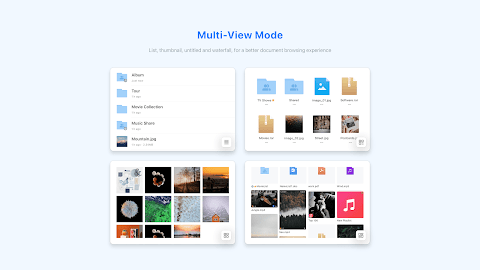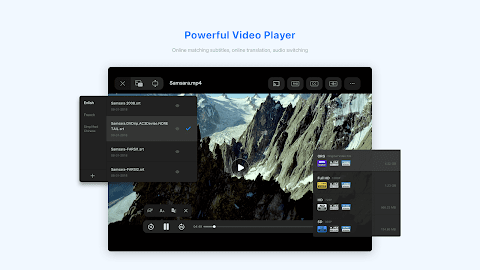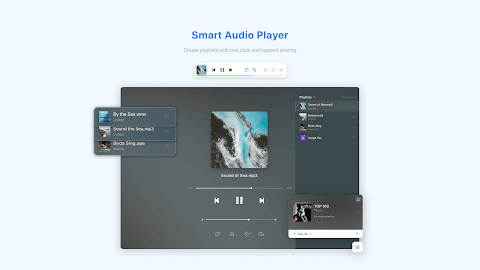about FebBox
File Sharing:
1. Subscription mode
2. Complete permission management
3. List mode: Photo Wall, List, Thumbnail, General
4. File support binding IMDB
5. Video file code stream analysis
Built-in powerful video player:
1. Built-in three kinds of playback engine: EXo,VLC,IJK
2. Subtitle function: external subtitle, support search OpenSubtitle, translation, correct messy code, change size, subtitle background, subtitle color, height adjustment, fast and slow adjustment
3. Support ChromeCast, MiraCast, DNLA
4. Speed Adjustment
5. Screen adjustment, stretch, 16:9, 4:3
6. Small window playback, picture-in-picture (only supports system player)
Audio music player.
1. Playlist management
2. Background Playback
3. Random play
4. Single song repeat
5. Timer off
Terms of Service: https://www.febbox.com/Terms_of_Service
Privacy Policy: https://www.febbox.com/privacy_policy