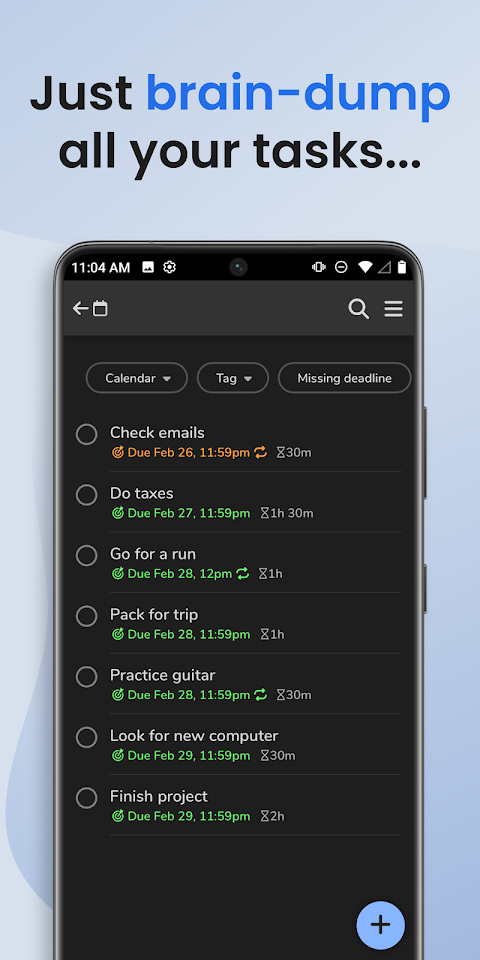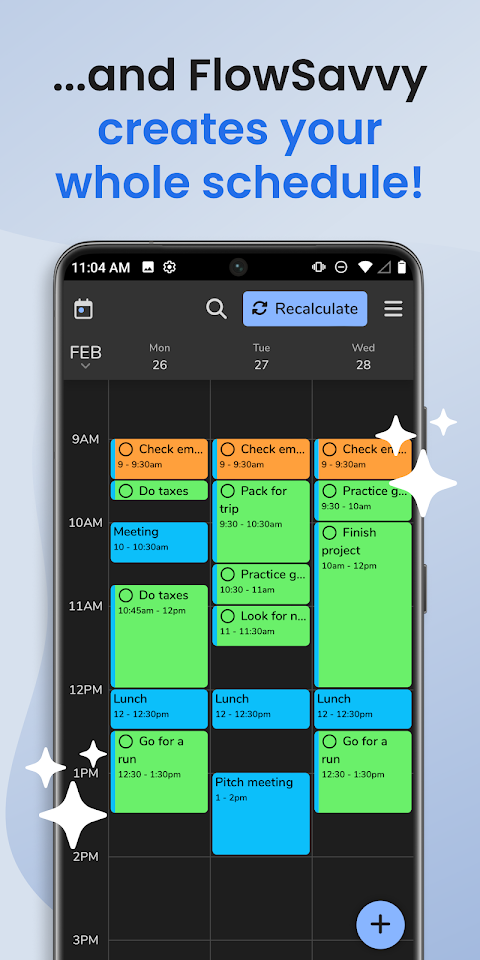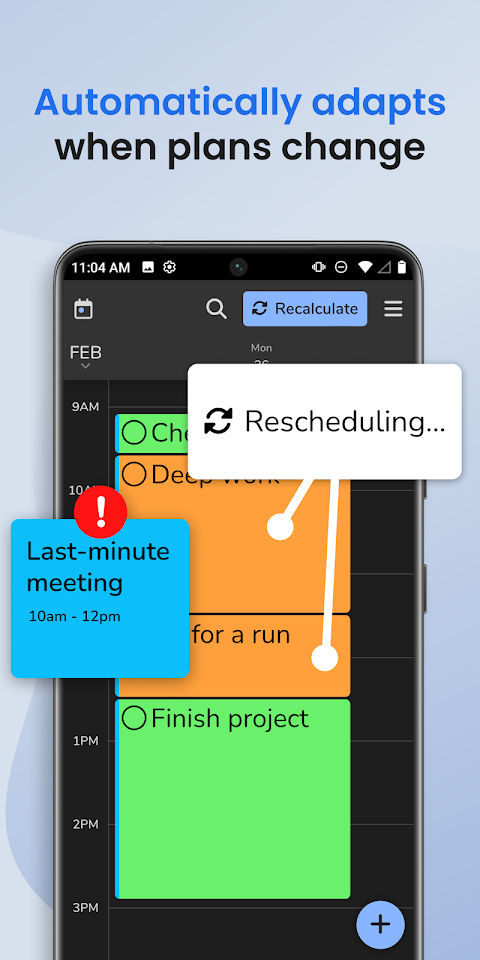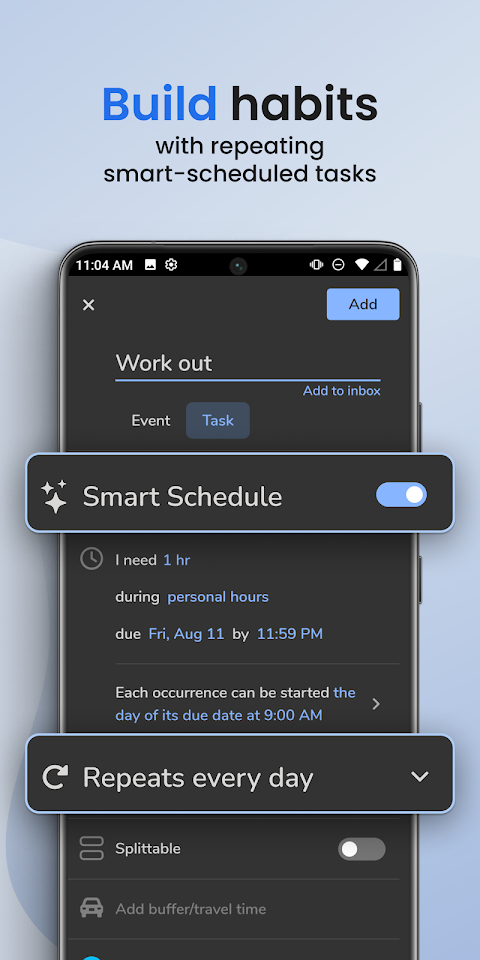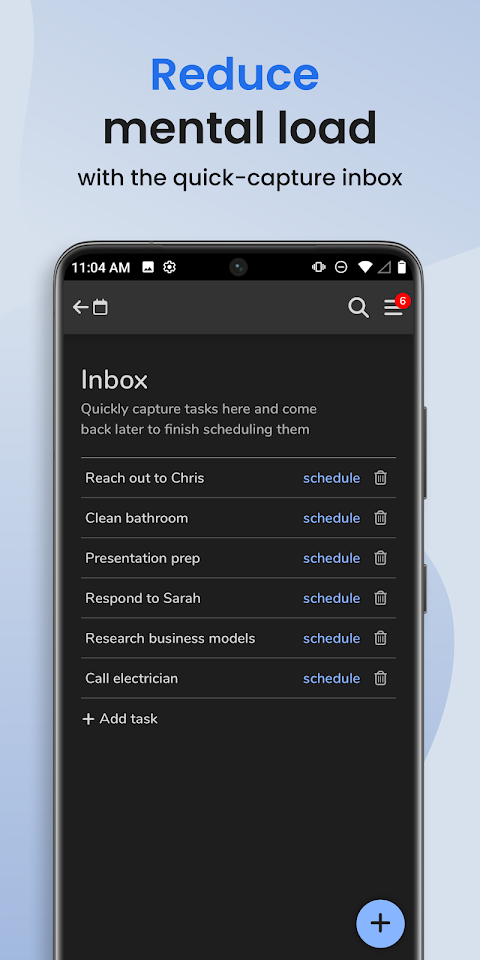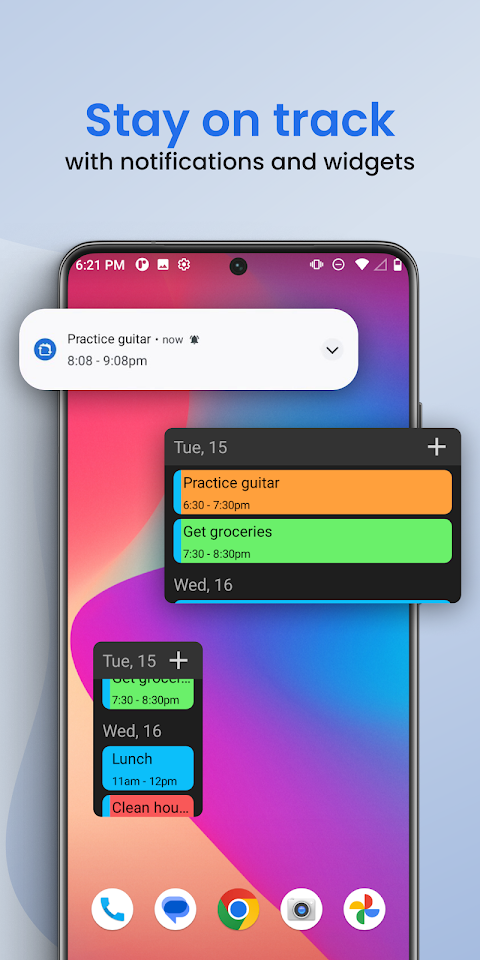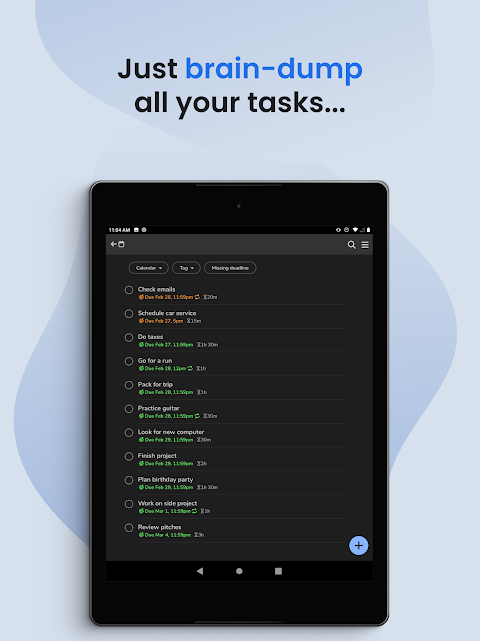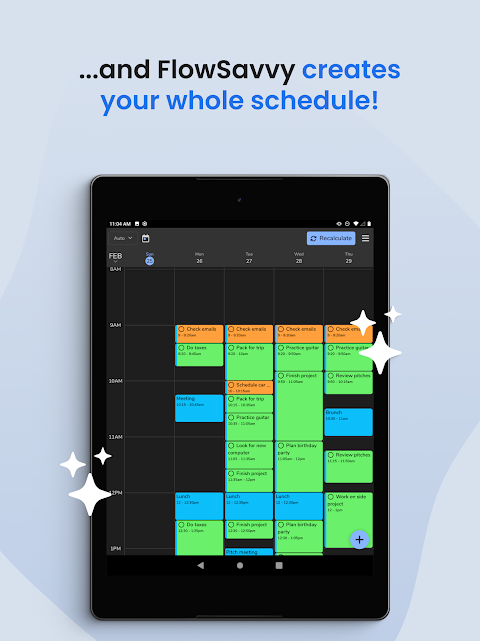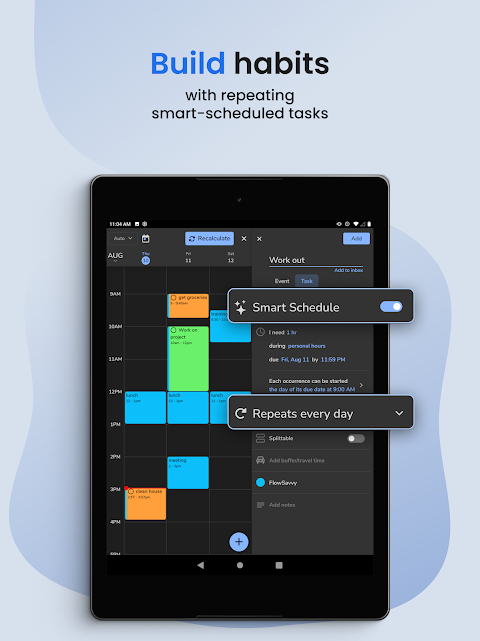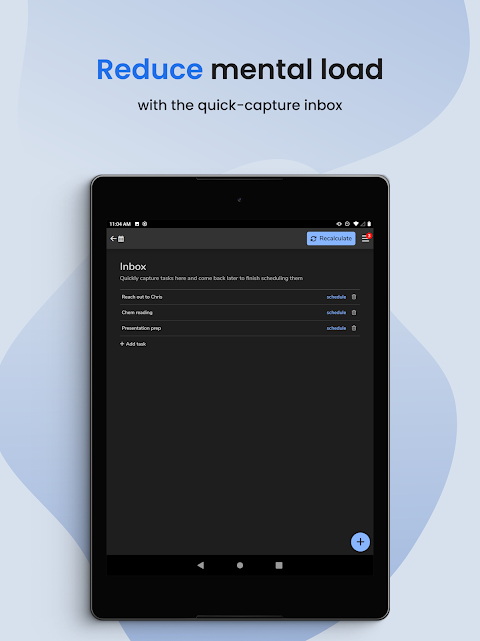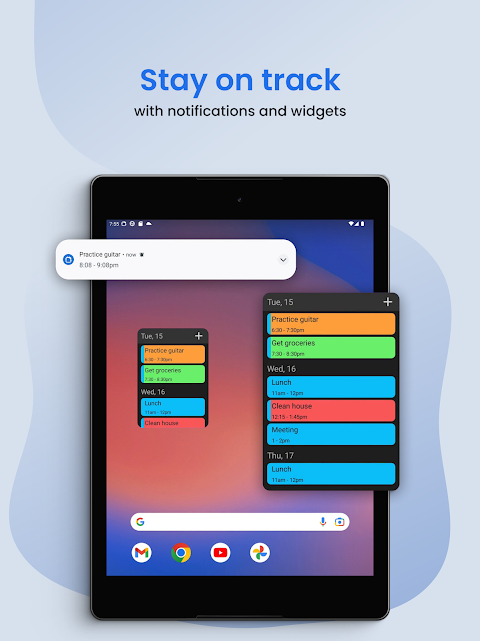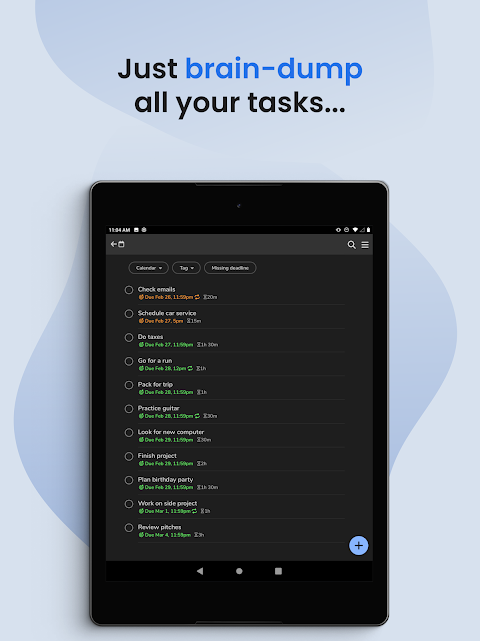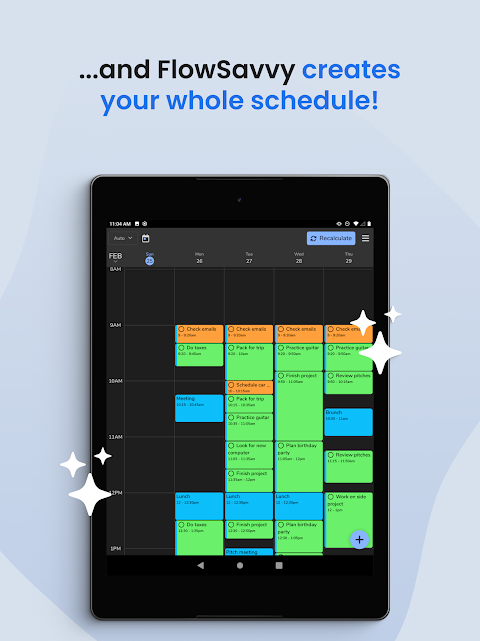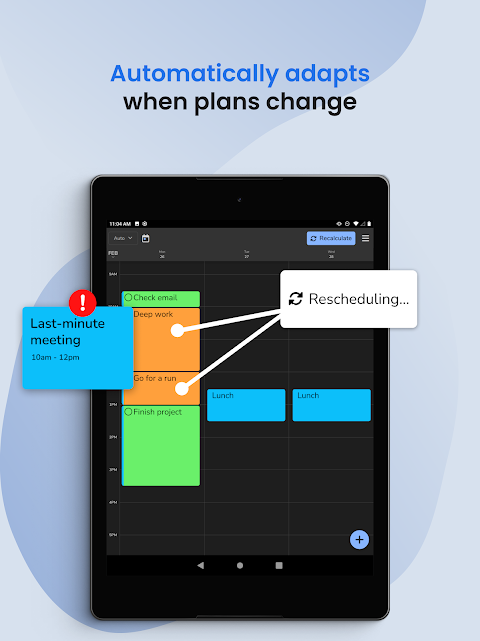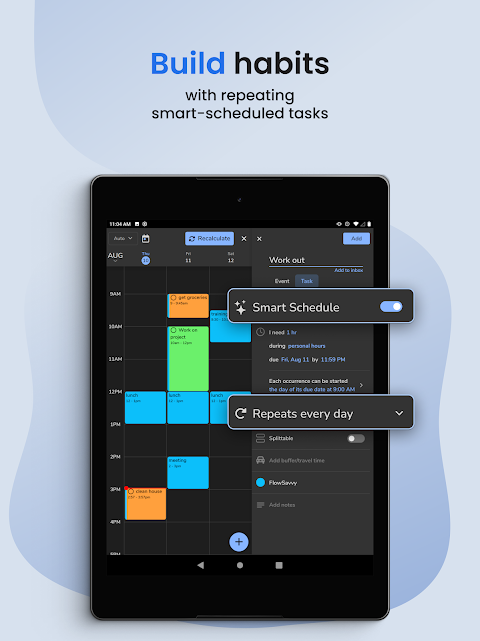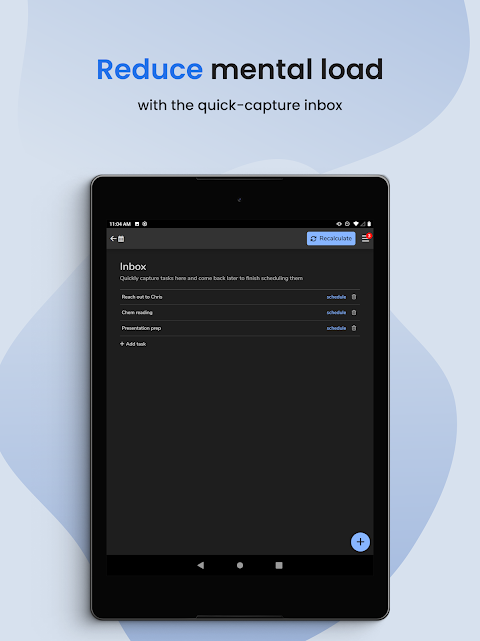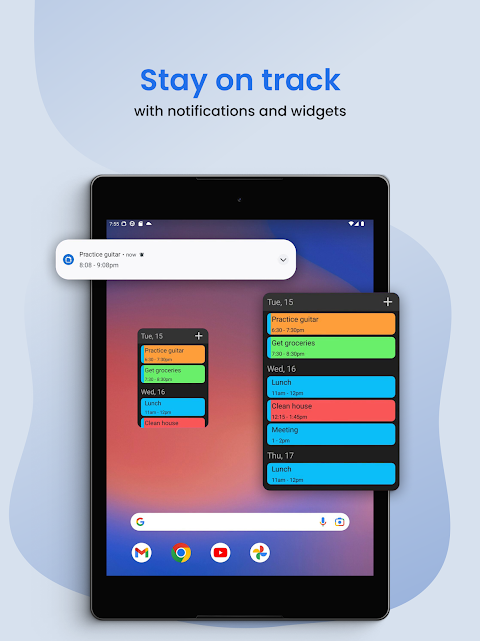about FlowSavvy
** Requires internet connection
FlowSavvy intelligently schedules the tasks from your to-do list into your schedule so you can see exactly what needs to get done and when.
Advanced auto-scheduling:
- Automatically split tasks when they don’t fit in your schedule
- Automatically balance your workload over multiple days
- Automatically rebuild your schedule whenever you make a change (no more manually shifting all your time blocks!)
- 1-click recalculate your entire schedule when you get behind
- Generate optimized time blocks from your to do list up to 8 weeks ahead
- Customizable auto-scheduling settings so FlowSavvy plans how you plan
- Customizable scheduling hours (Work hours, Personal hours, etc.)
Task/Event features:
- Set due dates and durations and have FlowSavvy decide where to schedule them or fix them to a specific time
- Repeating events and tasks (<-- flexible habits!!)
- Partial completes and progress tracking
- Complete tasks directly from the calendar
- Tasks color coded by how close they are scheduled to their due date (green, orange, red)
- All day events and busy/free events
Other features:
- Push notification reminders
- Sync with Google Calendar, iCloud, and Outlook
- Multiple calendar views and to-do list views
- Unlimited events, tasks, and calendars
- Quick capture tasks in the inbox, schedule them later
- Dark mode and custom colors for events and tasks
This is weekly planning like you've never seen before. Download FlowSavvy now and experience automatic time blocking!