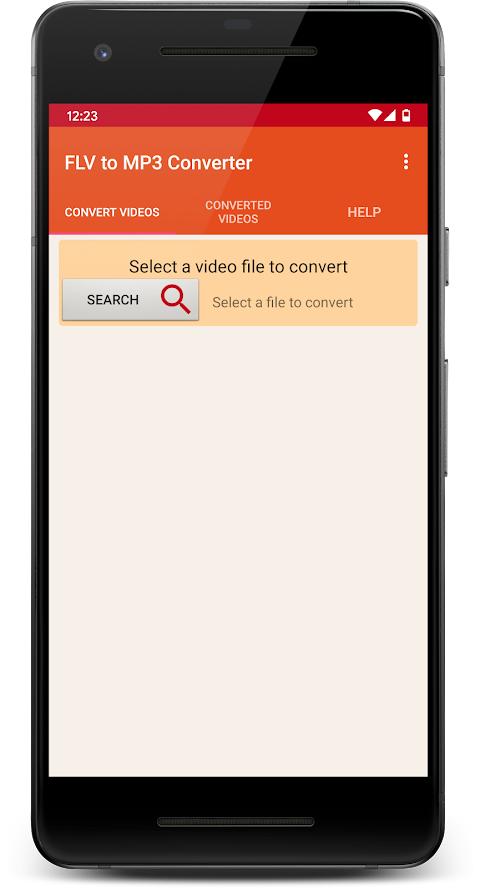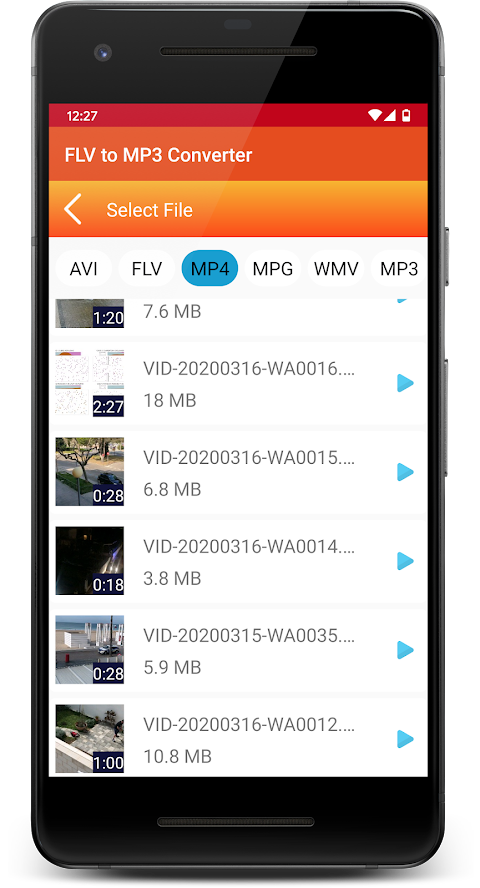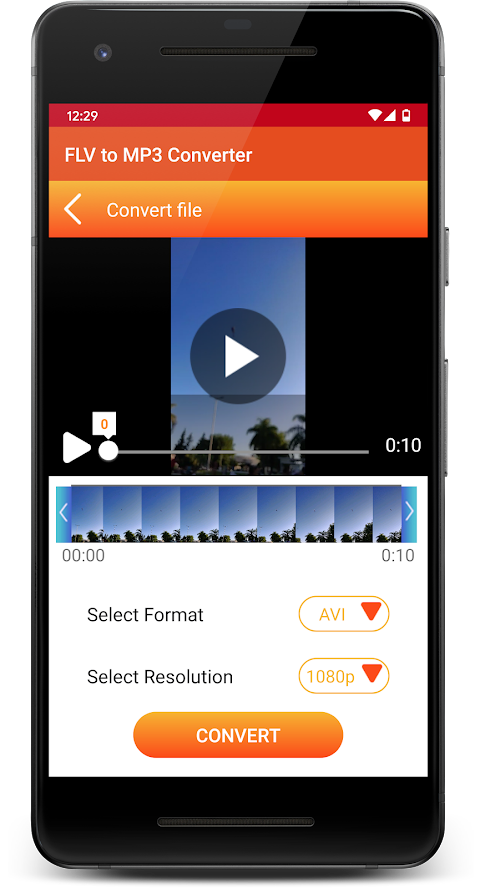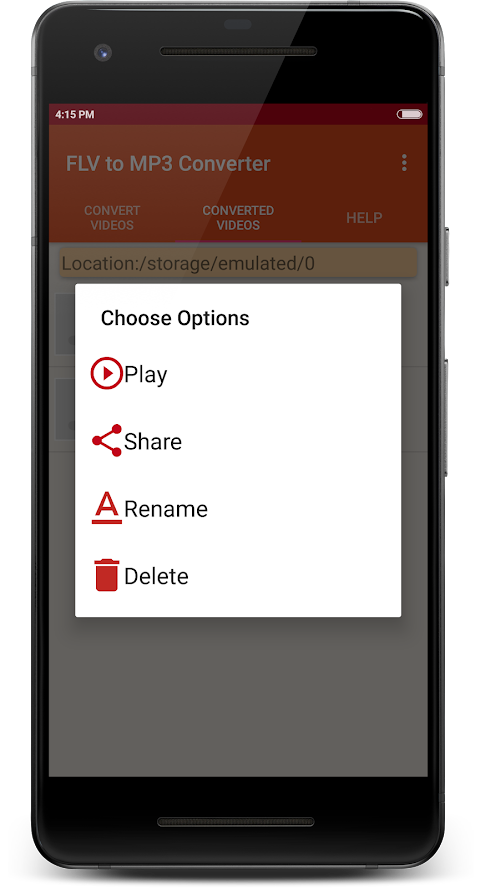about FLV to MP3 Converter
As simple as selecting the audio or video file to be converted, and with the push of a button, FLV to MP3 Converter will do its job in a matter of seconds. Ideal to enjoy your favourite music and videos on your smartphone and completely free.
Supported audio and video formats:
● MP3
● FLV
● AVI
● MP4
● MPG
● WMV
With the Video to MP3 Converter, you can trim and reduce the video files and convert them to MP3 and other formats with numerous options. You can extract high quality mp3 songs from videos very quickly.
Step-by-step instructions
1. Choose the audio or video you want to convert
2. Use the functions offered by our app to cut audio and add or edit data from a file
3. Click on the "Convert" button
4. Wait until the process is finished
Are you looking to download music? Unfortunately, this application does not download any video from Youtube due to the Youtube Terms of Service. Internet connection is not mandatory to use the application. Enjoy it!
FLV to MP3 Converter has no relationship with FLVTO, or flvto.biz. All rights reserved.