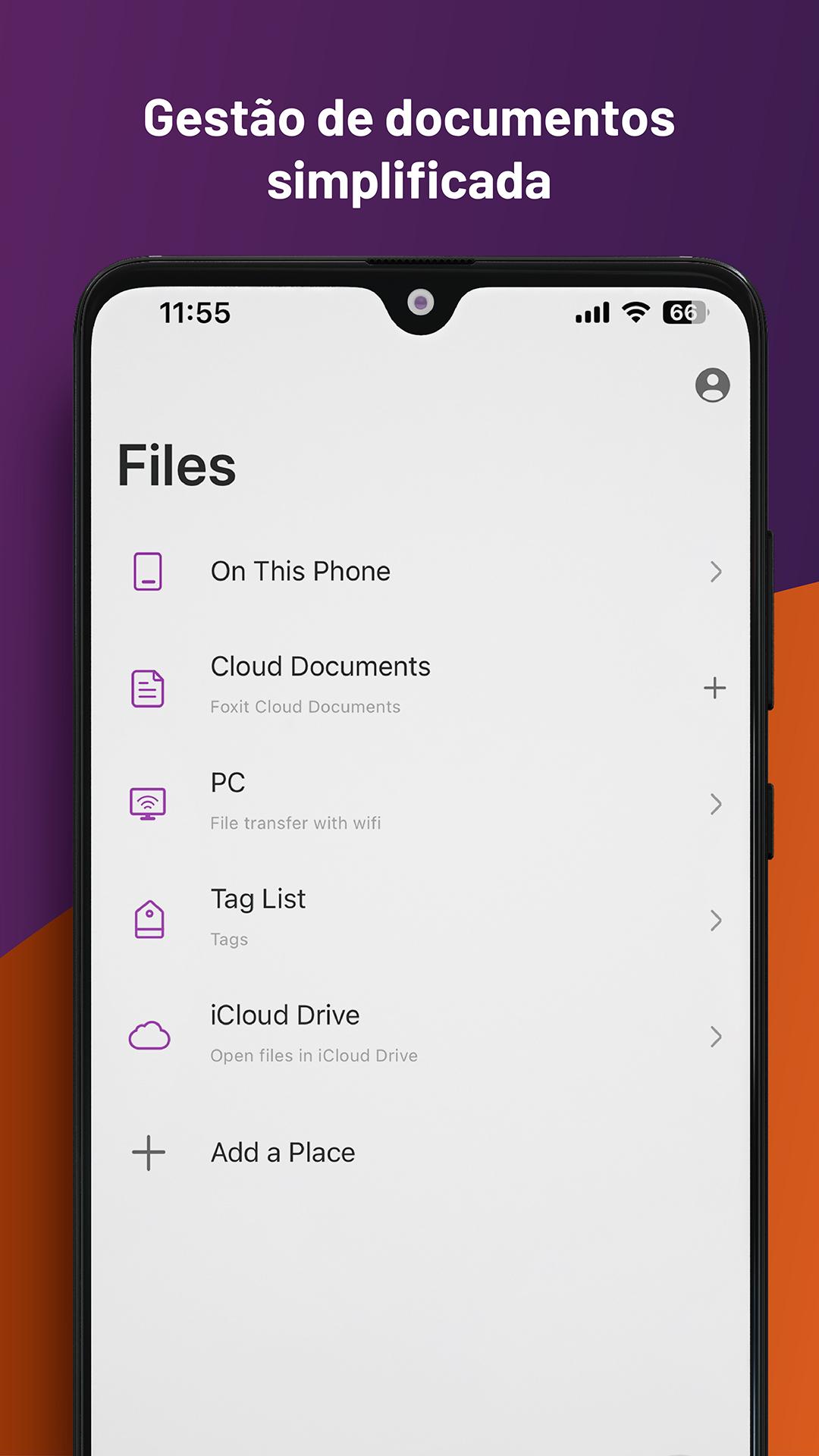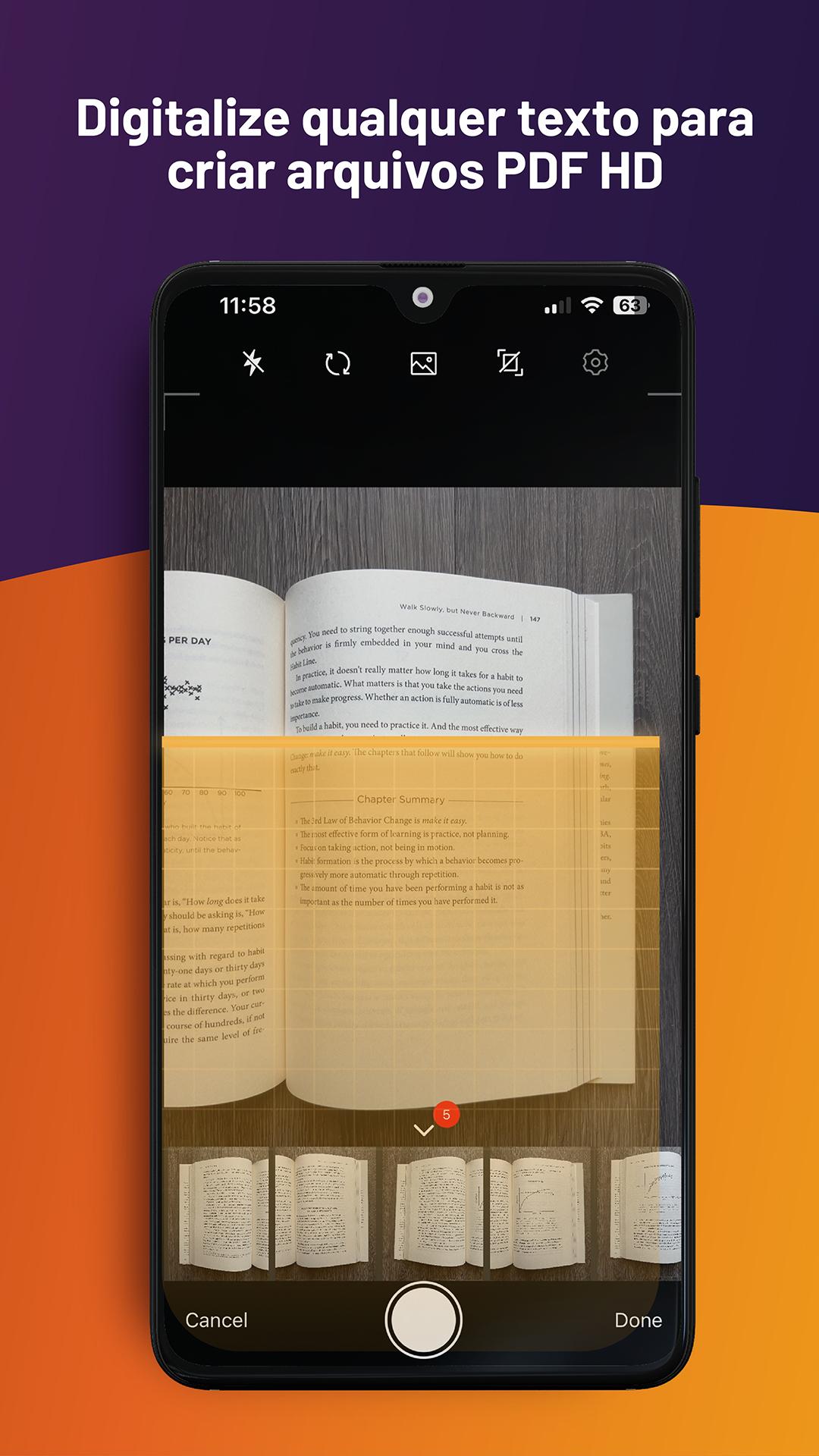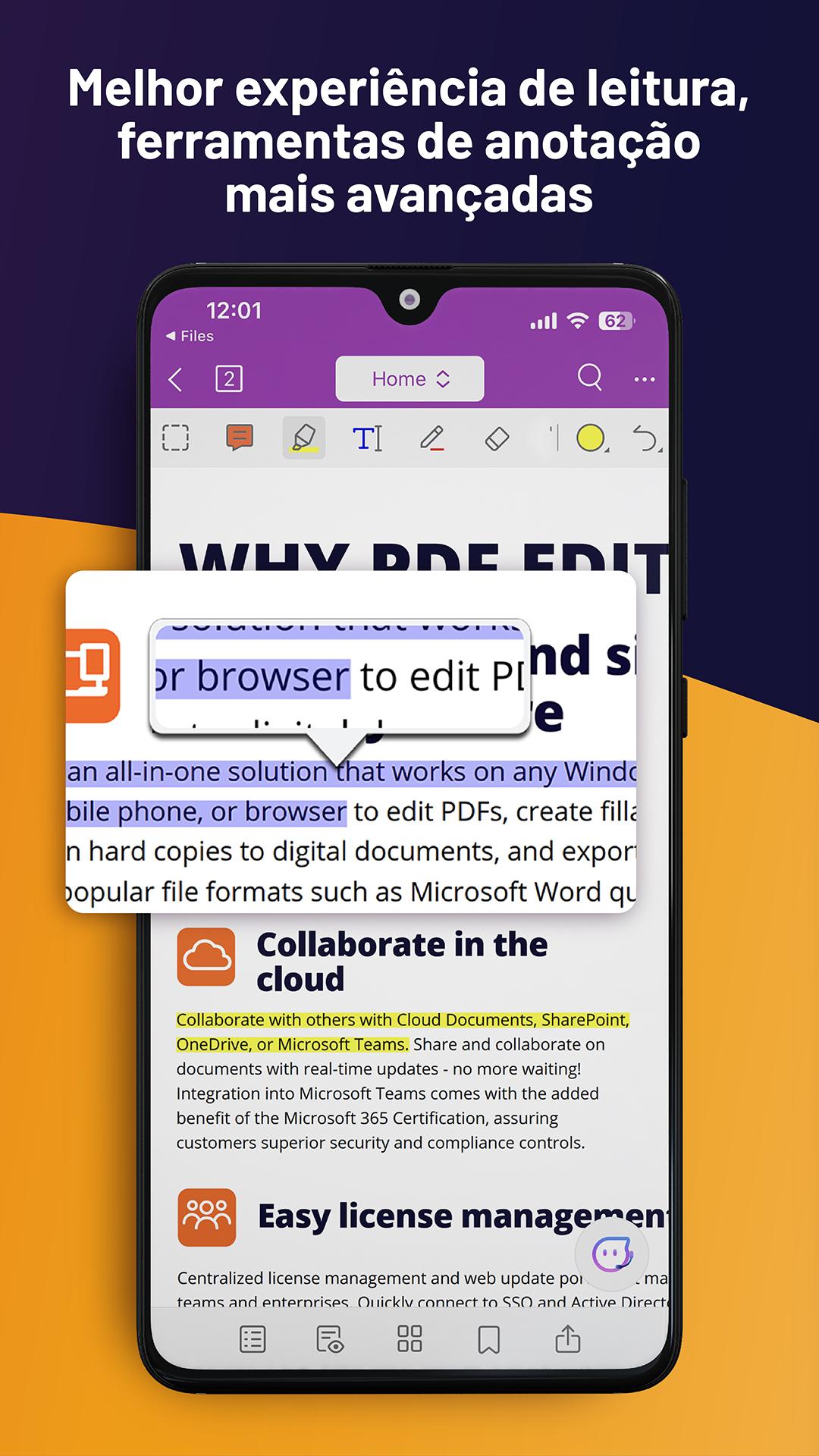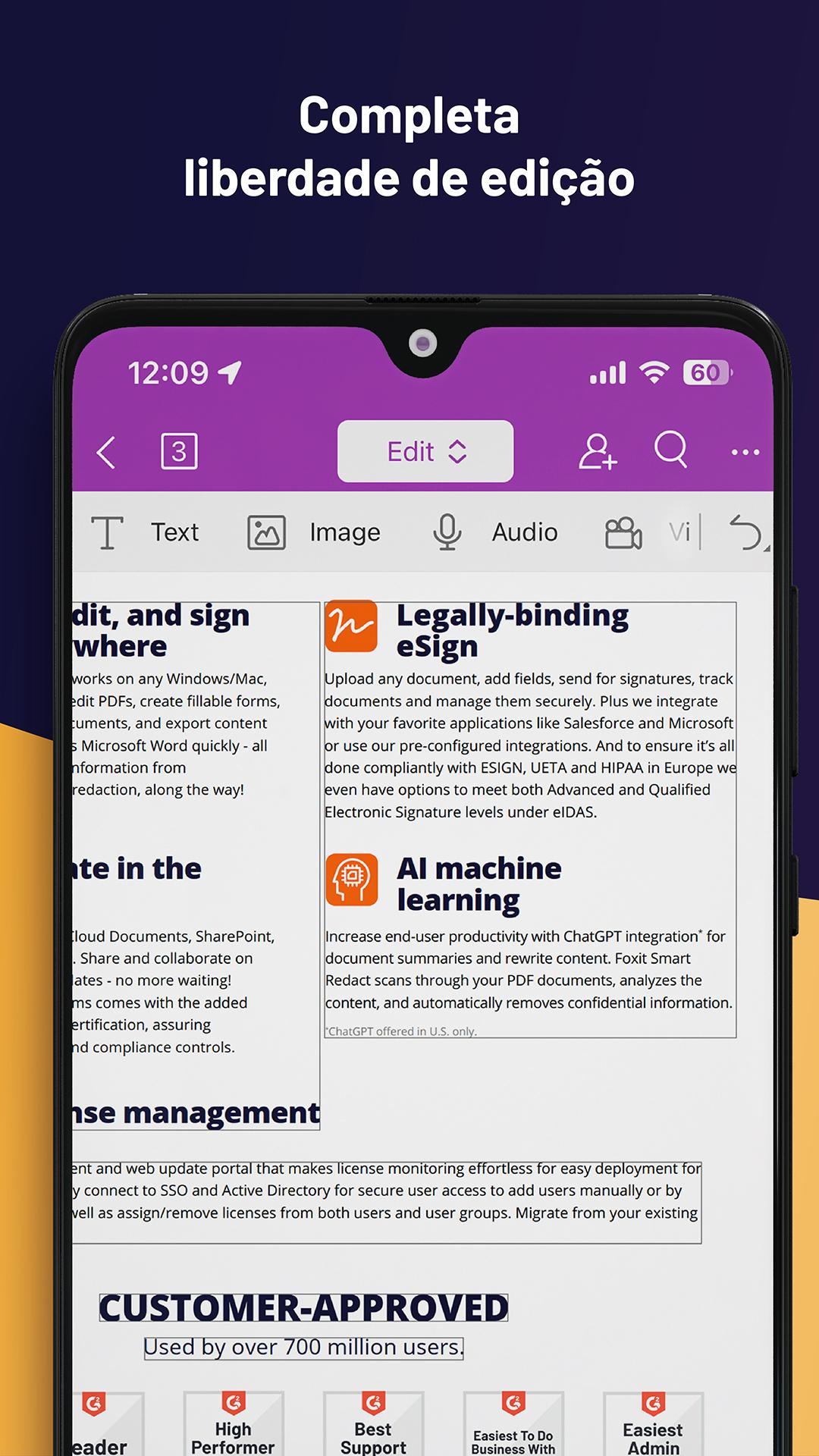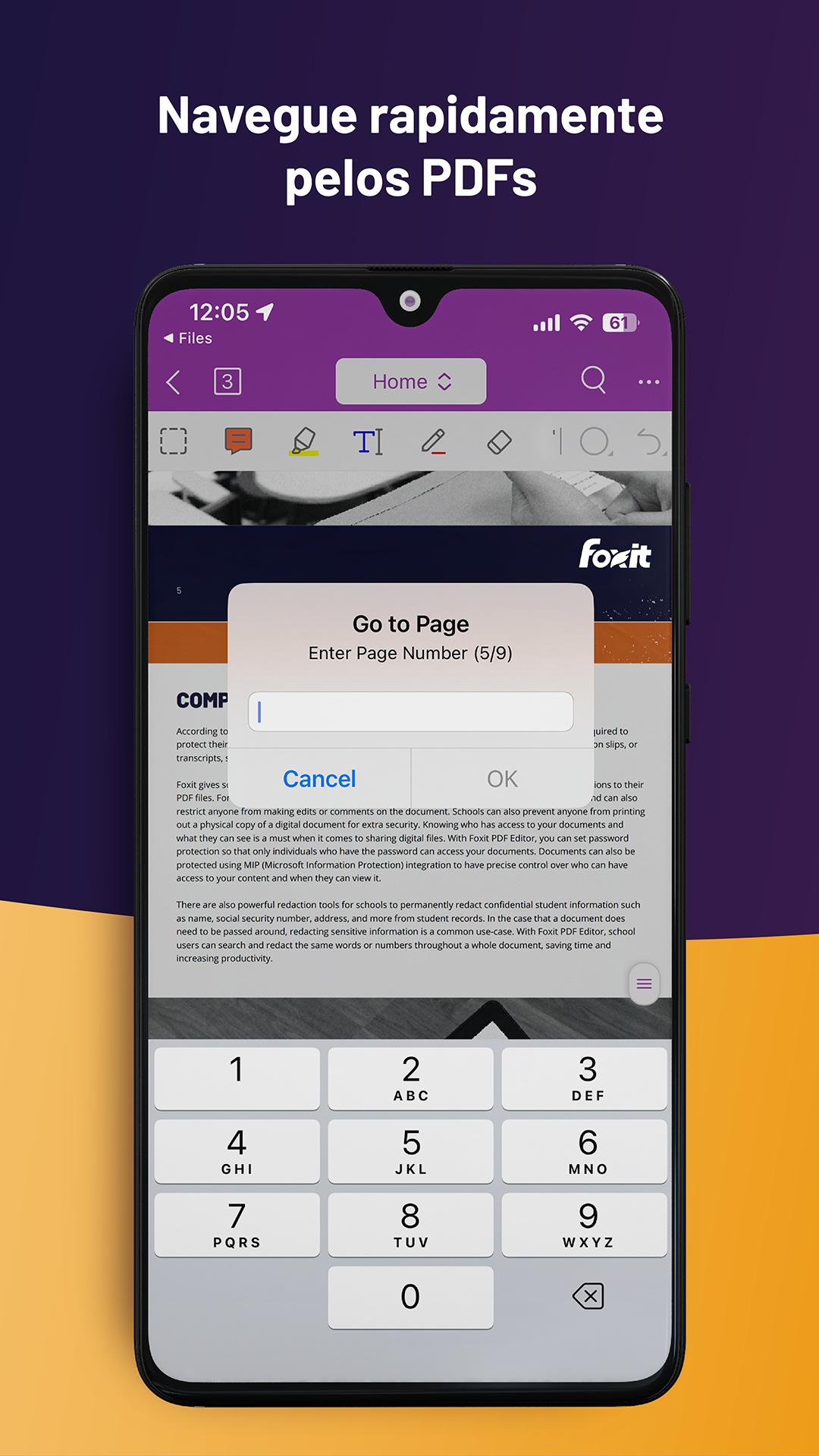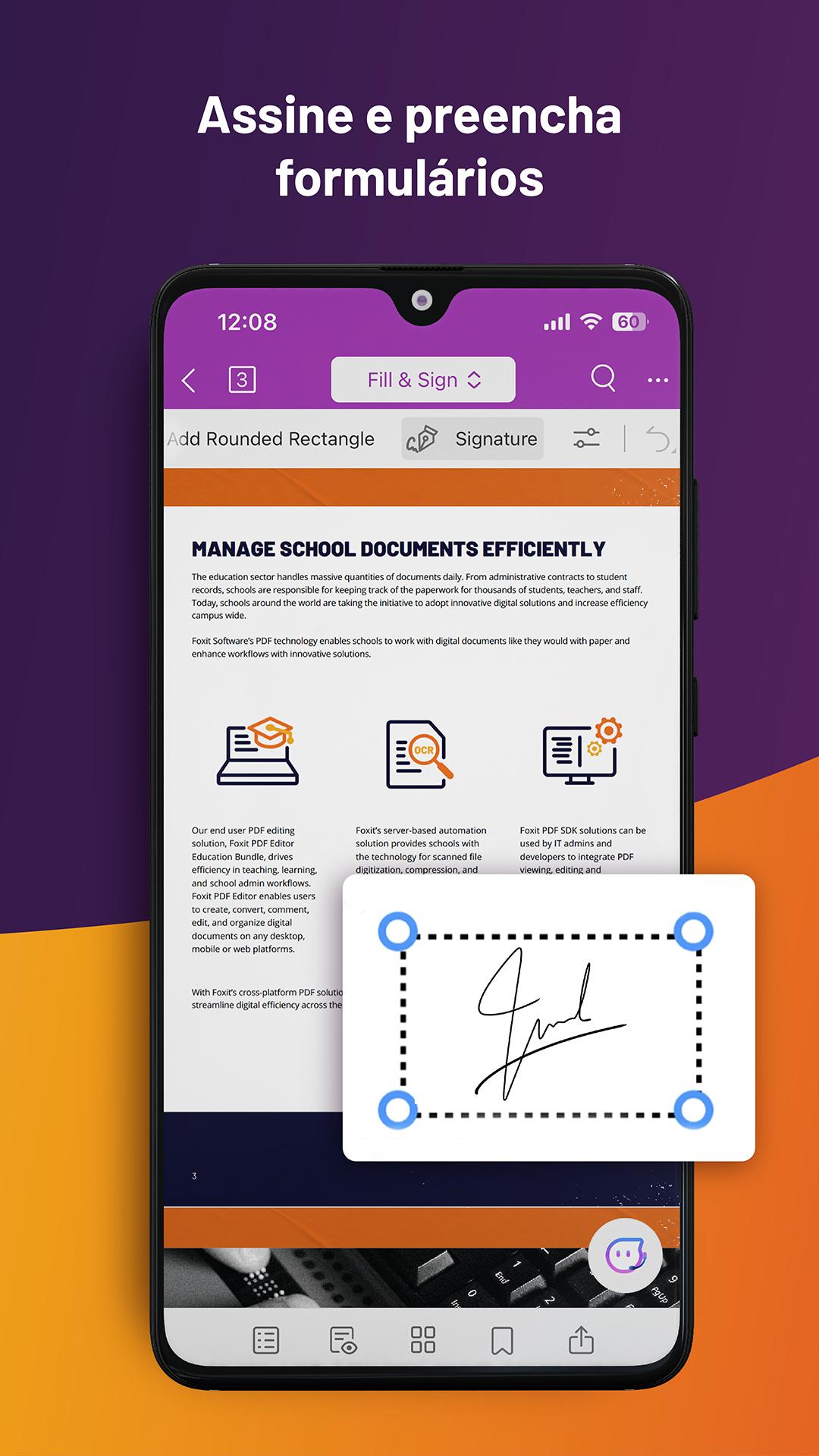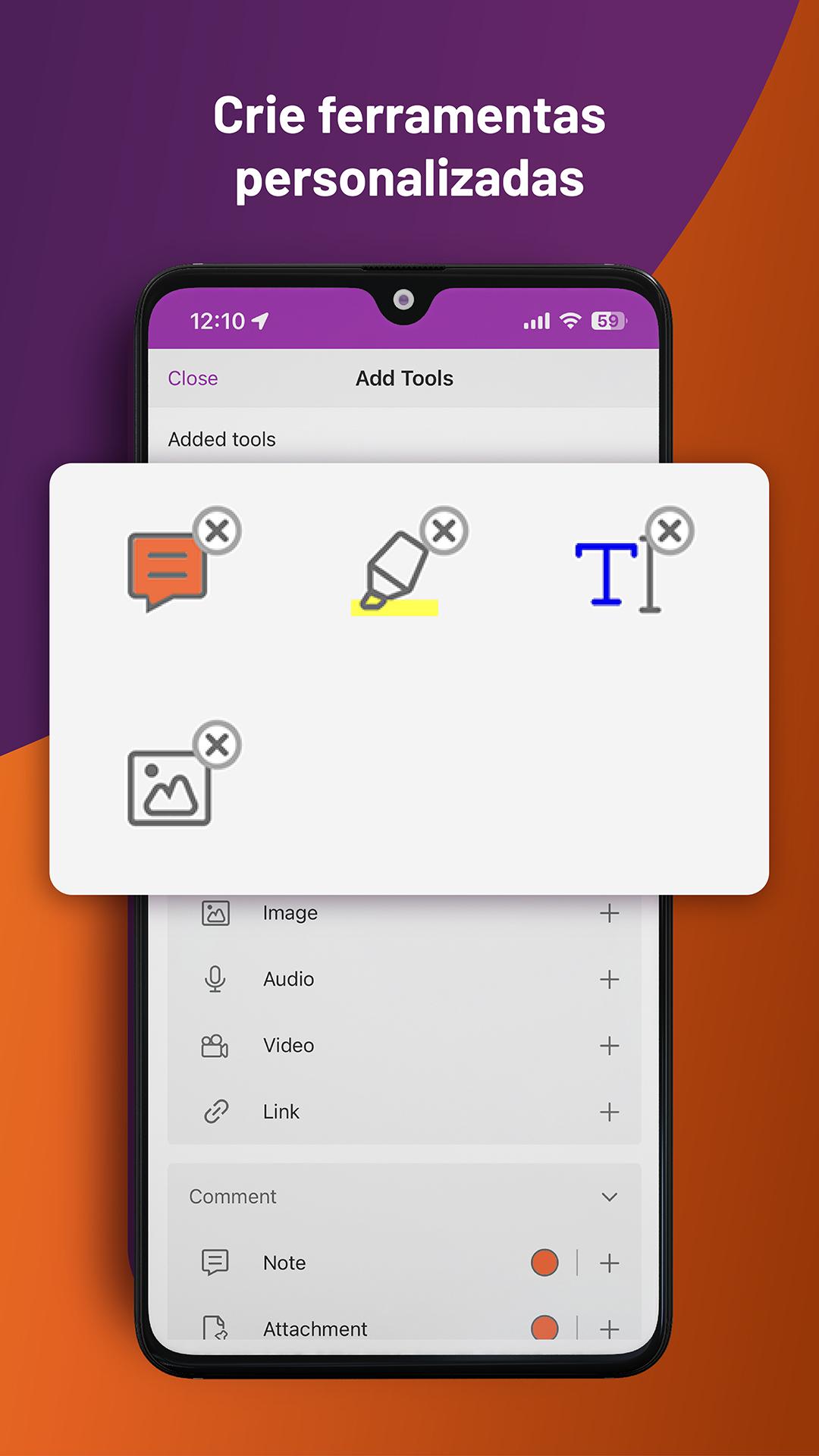about Foxit PDF Editor
Foxit PDF Editor is a lightweight document editor, an application aimed primarily at office workers, which offers comprehensive and professional PDF file processing functions. We are fully compatible with your PDF file devices, even on different devices, to protect the security of your documents. Add different tags to PDF documents for later searching. The software supports modifying the size of the PDF file to save memory space. Team members can collaborate on editing in Foxit PDF Editor. Share PDF files and images. Edited documents can be saved in the cloud space and are also compatible with password protection. Welcome to the foxit pdf editor download on this page.
Foxit PDF Editor features:
- Reliable: 100% compatible with your current PDF ecosystem.
- Lightweight: does not consume equipment resources.
- Fast: open PDF files without long waits.
- Security: advanced file protection prevents unauthorized access to confidential information.
- Multilingualism: 12 languages to meet the needs of customers around the world.
Foxit PDF Editor Functions:
View and manage PDF files
- Adjust the size of the PDF file to make it easier to view
- Easily navigate through documents with bookmark management
- Text search in PDF documents
- Support for tabbed document interface
- PDF read-aloud support
- Rename, move, copy, or delete PDF files
Collaborate and share PDF files
- Add annotations and stamps to PDF files
- Share PDF files and screenshots directly from the app
- Share multiple files on desktops and Android devices over Wi-Fi
- Save, synchronize, and access PDF files in popular cloud services (Google Drive, OneDrive, etc.)
Create and convert PDF files
- Create a blank PDF from scratch
- Create PDFs from Microsoft Office files, images, text, and HTML.
- Scanning and converting printed documents into PDF files
- Convert PDF files into Microsoft Office files, images, text, or HTML.
- Merge PDFs to create new PDFs
Editing PDF files
- Insert audio, video, or hyperlinks into PDF files.
- Add/edit images and text objects in PDF files.
- Editing document properties
- Optimizing PDF documents
- Reorganizing PDF pages
Contents of Foxit PDF Editor:
Processing PDF forms
- Fill in and save the PDF form
- Importing and exporting tabular data
- Send PDF forms via HTTP, FTP, or e-mail
- Working on XFA forms
Sign and protect PDF files
- Add handwritten signatures to PDFs
- Sign PDF documents with existing digital certificates
- Password protect PDF files with Microsoft Information Protection
- Protect PDF information with editing features