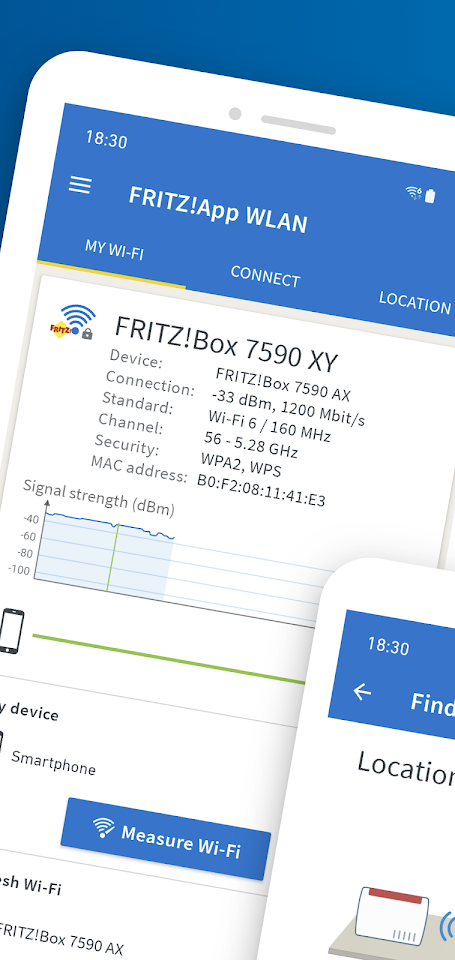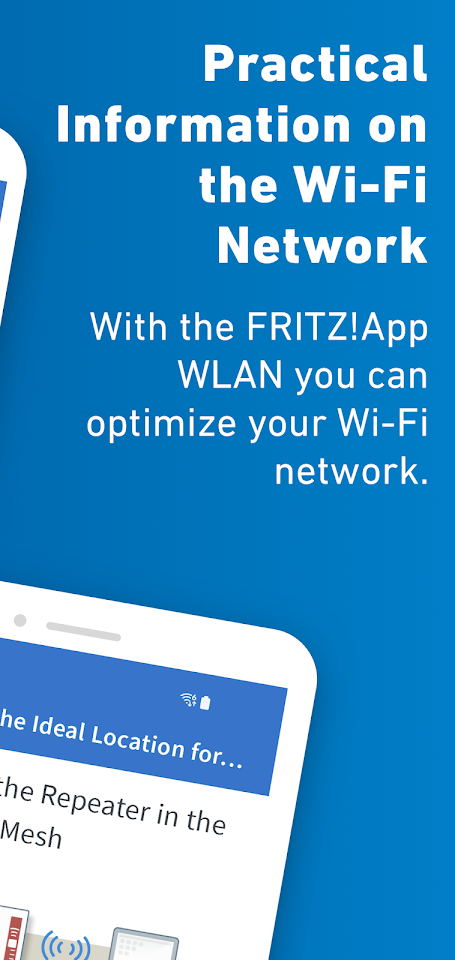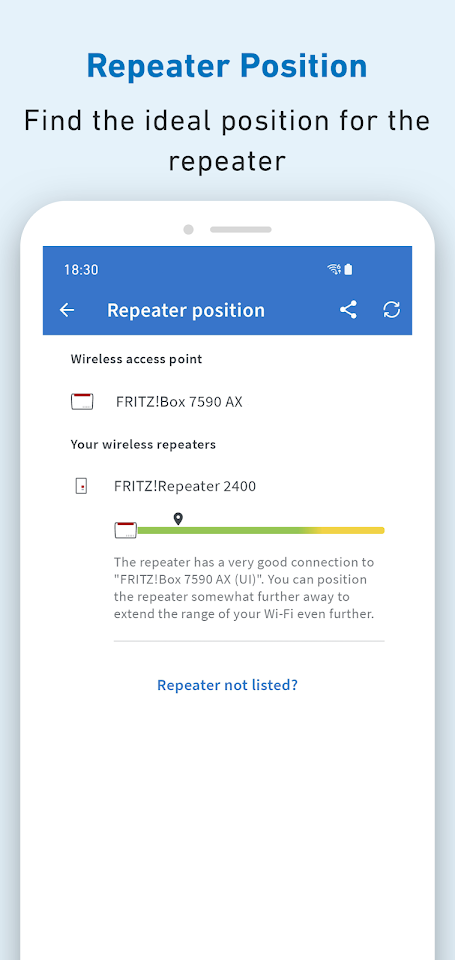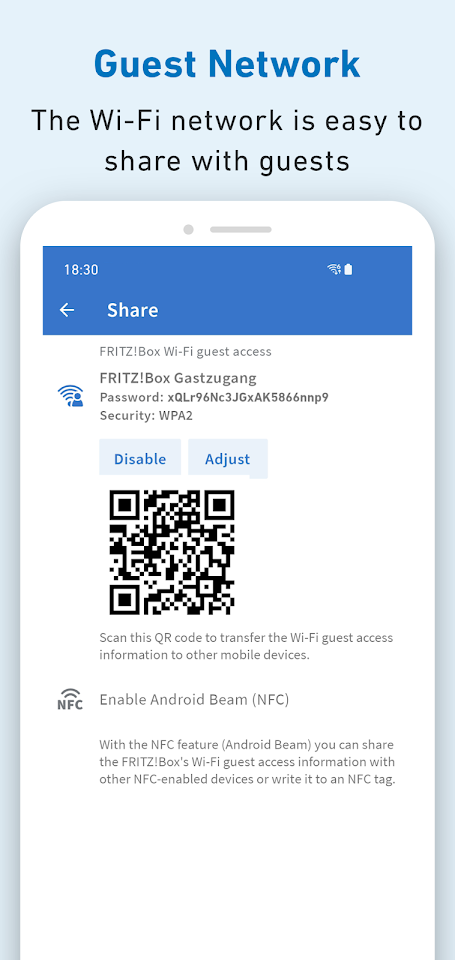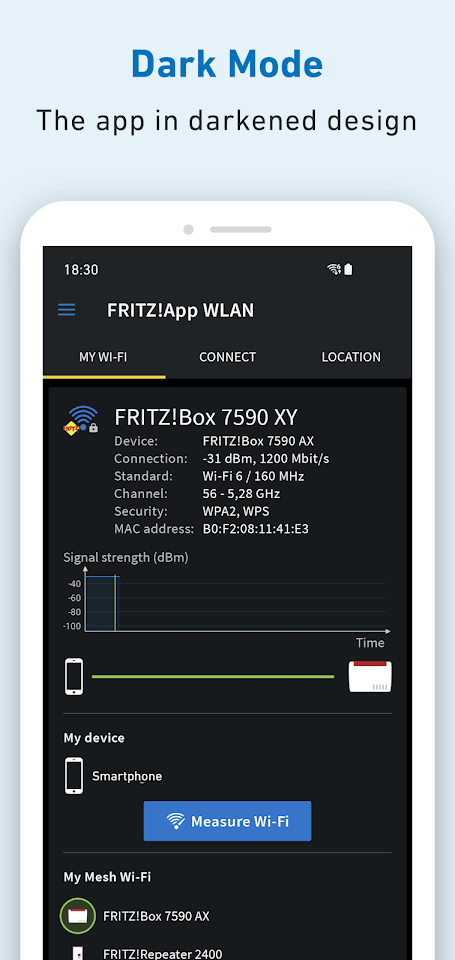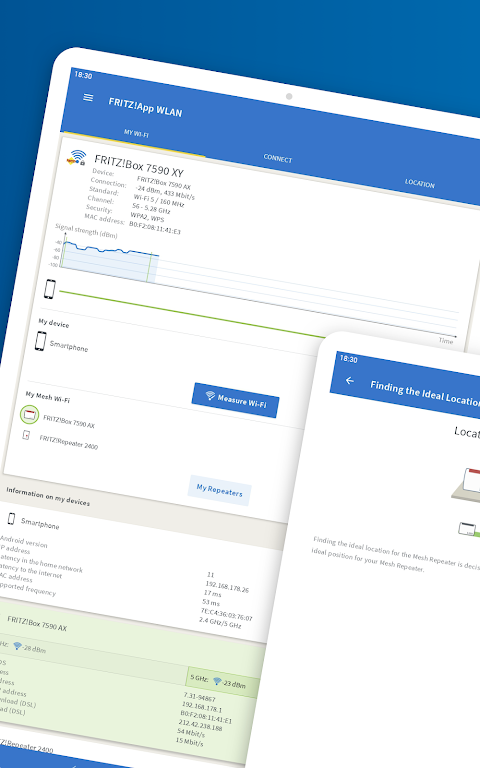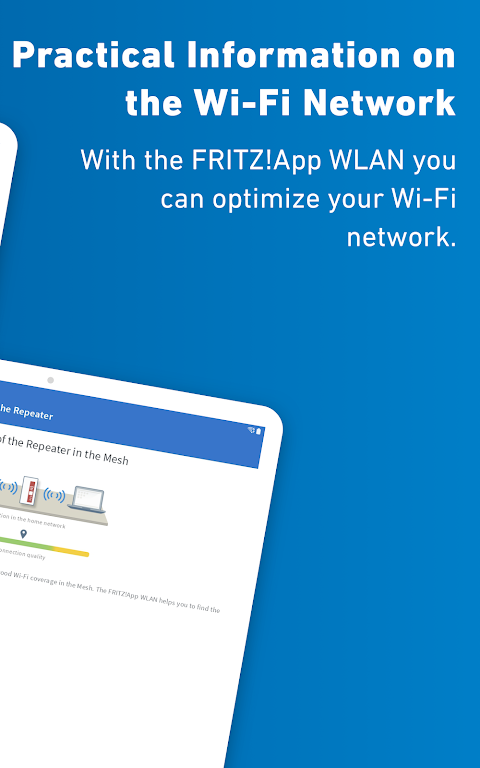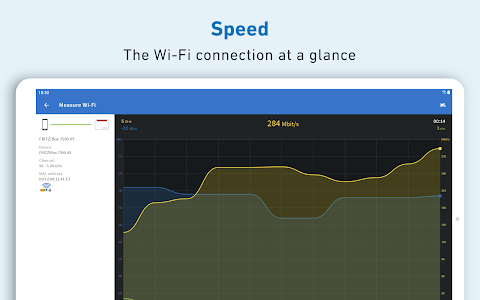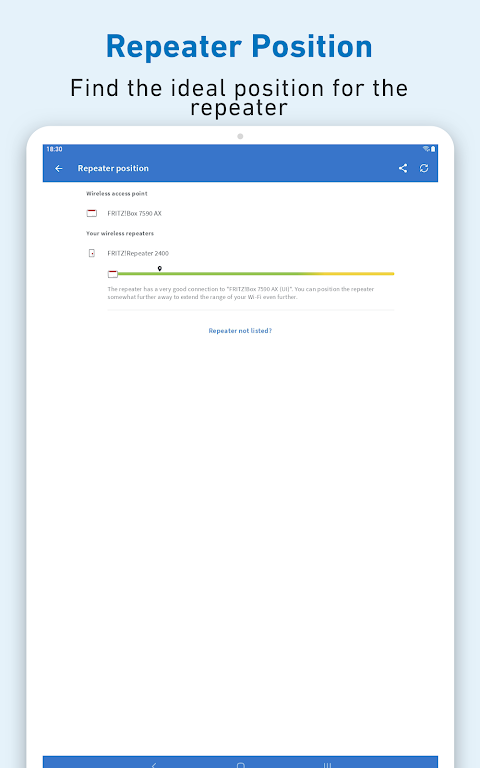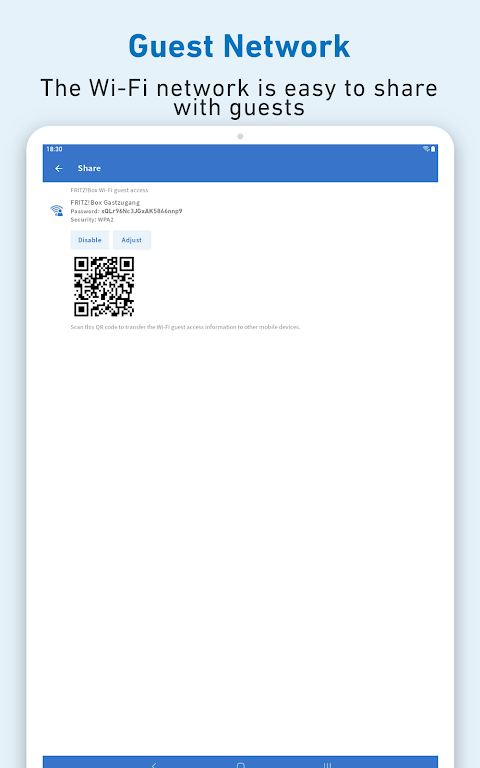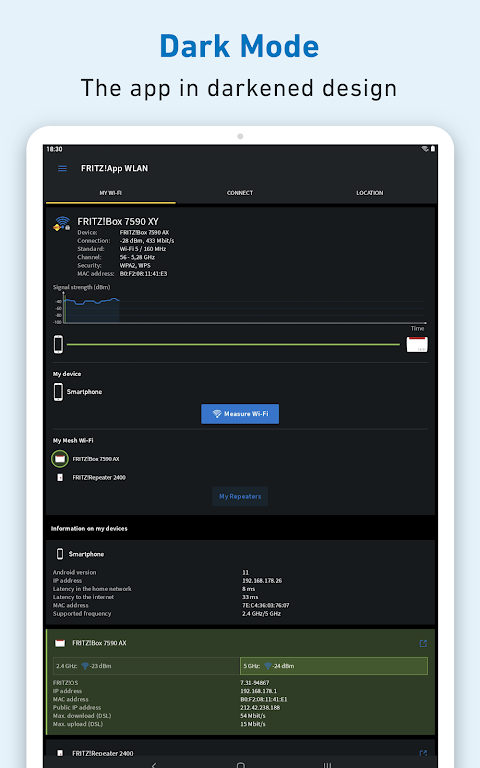about FRITZ!App Wi-Fi
FRITZ!App Wi-Fi is a secure wireless network connection software. You can easily use the app to connect to the surrounding wireless network at home, outdoors, company, etc. The app shows users the surrounding network through location services, including network strength, speed, name, and other information. You can also connect via password and QR code.FRITZ!App Wi-Fi not only allows cell phone use, you can also download fritz app wifi apk to tablets and computers.
FRITZ!App Wi-Fi function:
- With FRITZ!App Wi-Fi, it's easy to connect to a wireless LAN from your Android smartphone or tablet to a FRITZ! Box or any other Wi-Fi router.
- FRITZ!App Wi-Fi also provides you with useful details about your existing wireless connection.
- The graphical charts displayed in FRITZ!App Wi-Fi provides you with additional transparency about the channel assignments of various devices in your wireless LAN environment.
FRITZ!App Wi-Fi Description:
- As of August 2018, Google's technical guidelines only allow Android apps to display information about the wireless environment if the Location permission is enabled.AVM has no impact on these Android guidelines.
- Thank you all so much for your encouragement and 5-star reviews! We were overwhelmed and very motivated!
- Information about the WiFi throughput test: The performance and hardware of your Android device may have an impact on the results. Your wireless LAN may slow down during measurements.
FRITZ!App Wi-Fi access:
- Near Field Communication: for controlling wireless connections via NFC/Android Beam
- Device ID: The Device ID is used to securely store the password in each individual device.
- Call information: Together with the device ID, the call information belongs to a predefined group by Google. This call information is not used by the application.
- Microphone: Microphone and camera belong to a predefined group by Google. This microphone feature is not used by the app.
- Access to the camera: necessary to read the QR code
- Vibration: haptic feedback to confirm that the QR code has been read
- Camera flash: may also need to read the QR code
- Wake-up lock: for opening and closing the screen timeout
- Changing or deleting the contents of the USB memory/SD card: for shared functions, information is cached locally before being sent
- Test access to protected memory: check write permissions on USB memory/SD card for shared functions
- Changing network connections: establishing and clearing wireless LAN connections
- Changing System Settings: Saving the Sort Order of Radio Networks
- Location: Due to limitations of Android 6.0, the location must be accessed to display information about surrounding wifi networks
- Calling up a WLAN connection: checking if Wi-Fi is turned on/off
- Calling network connections: checking the status of a wireless LAN connection
- Access to all networks: Search for FRITZ!Box firmware/models