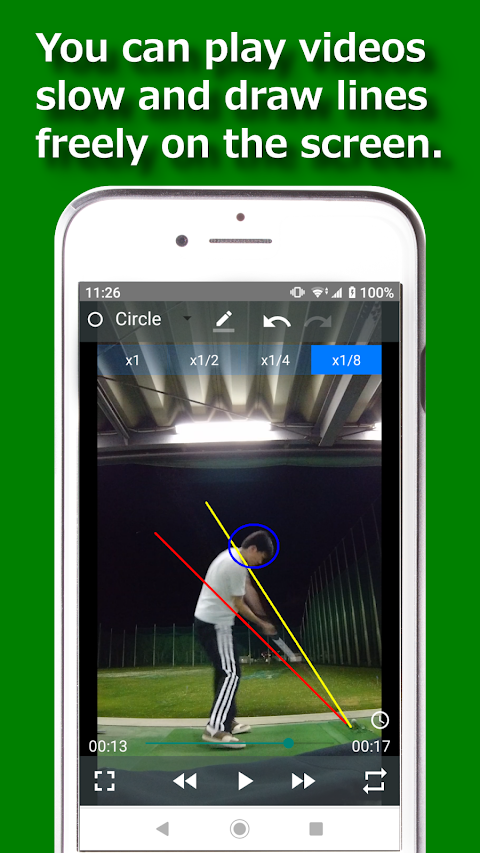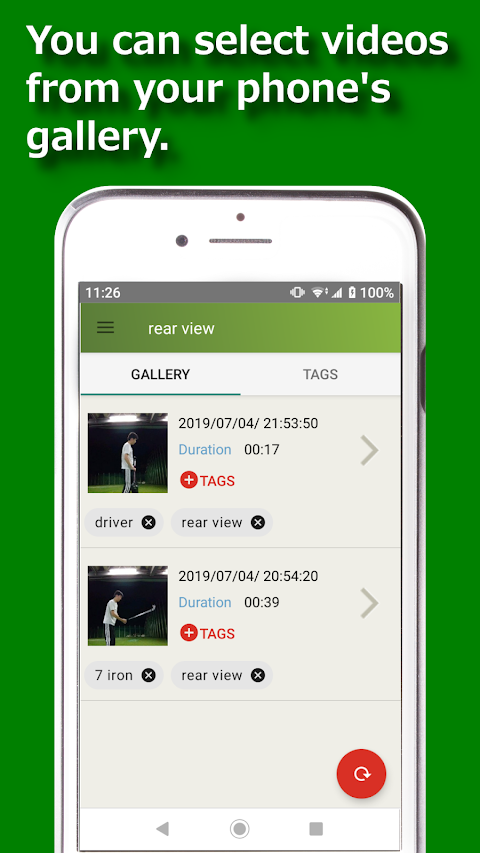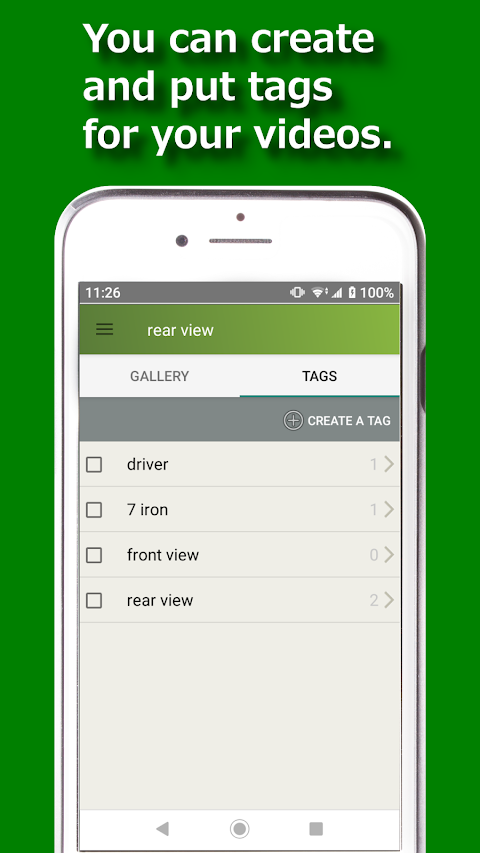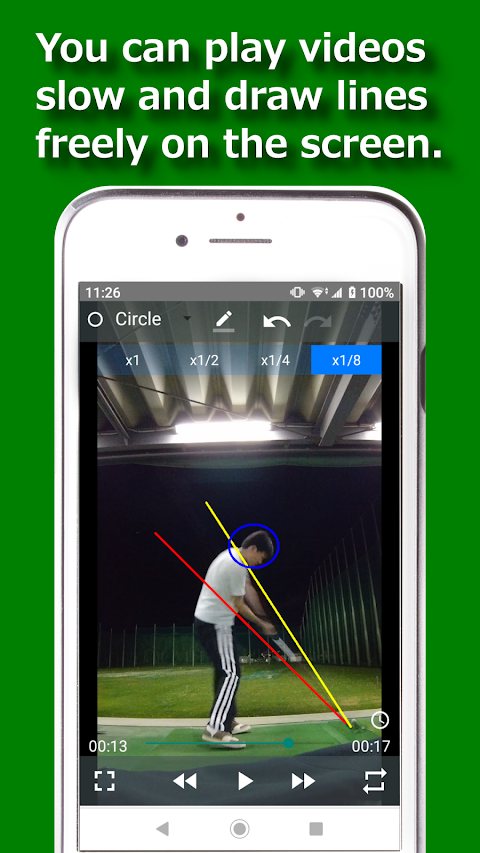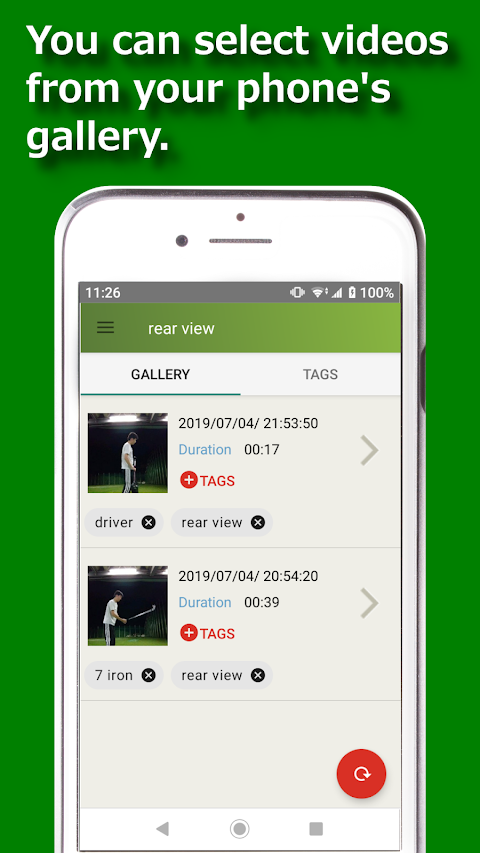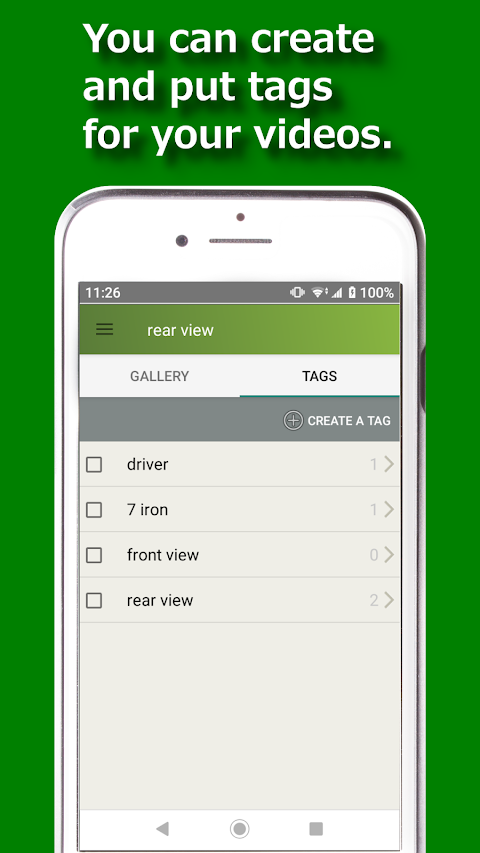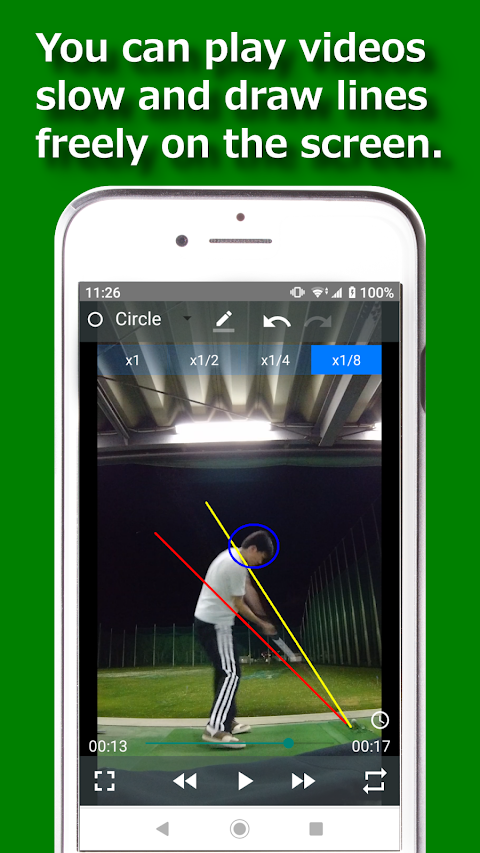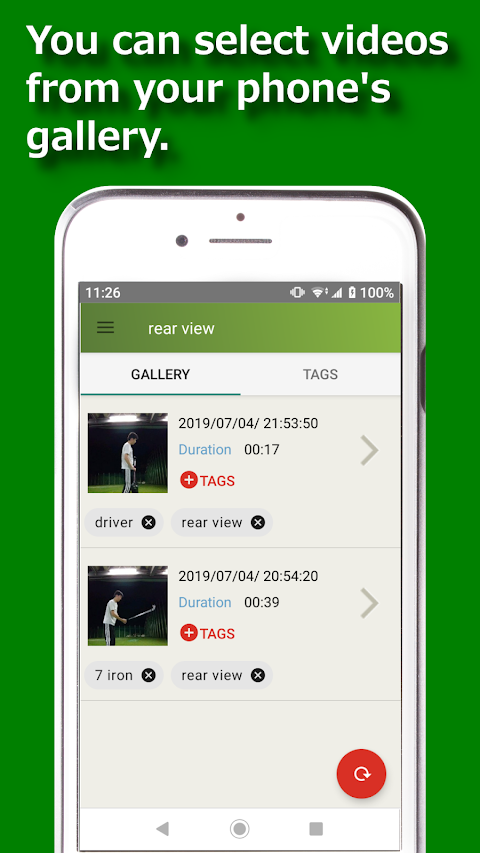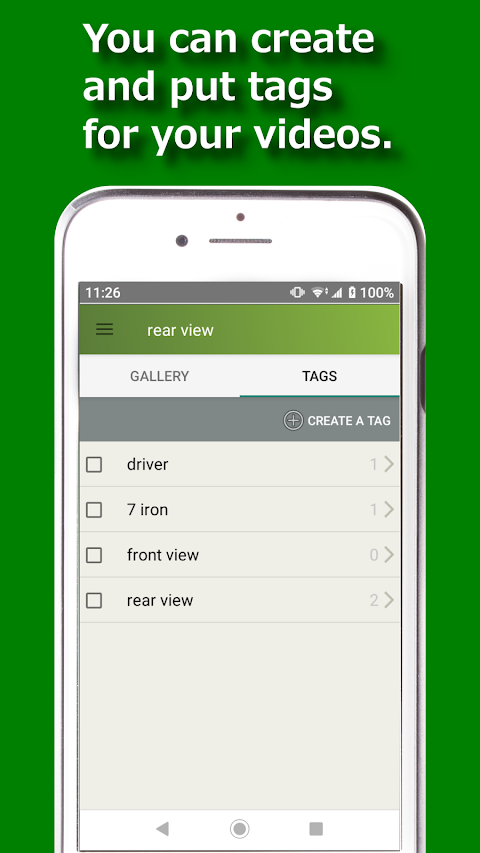about Golf Swing Viewer
In addition to selecting videos from your regular gallery, you can group and manage multiple videos by tagging them. You can assign multiple tags to a single video or use the same tag name for multiple videos.
This app is not limited to golf; it can be used for other sports as well.
If you encounter any issues or have any requests, please don't hesitate to let us know.
How to Use
When you launch the app, please grant access to photos and videos via the app information menu (On older versions of Android, please grant access to storage in the permission menu).
Screen Descriptions
1. Video List Screen
You can select videos just like the standard gallery screen in the operating system. On this screen, you can set tags for your videos.
2. Tag List Screen
If you've added custom labels to your videos, you can select videos from the tag list page. On this screen, you can create new tags, edit or delete existing tags, and change the display order of tags.
3. Video Playback Screen
In addition to normal video playback, you can play videos in slow motion. You can draw curves, lines, and circles on the video. You can also move the drawn lines. To delete drawn lines, you can remove the last one or delete all of them by pressing and holding a button.
Permissions
Storage, Photos, and Videos
-Used for playing videos.
Others
-Used for displaying ads and collecting bug information via network connections.
Supported Devices
Android 6.0 and above
Please note that it may not be compatible with some devices.