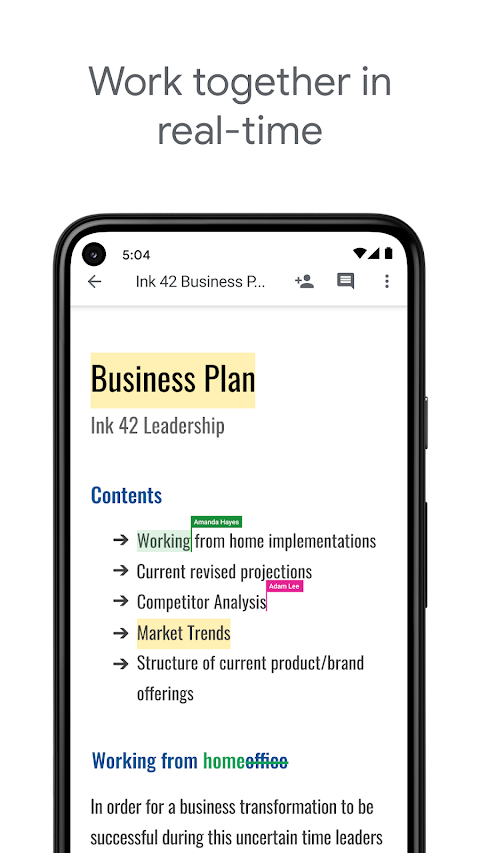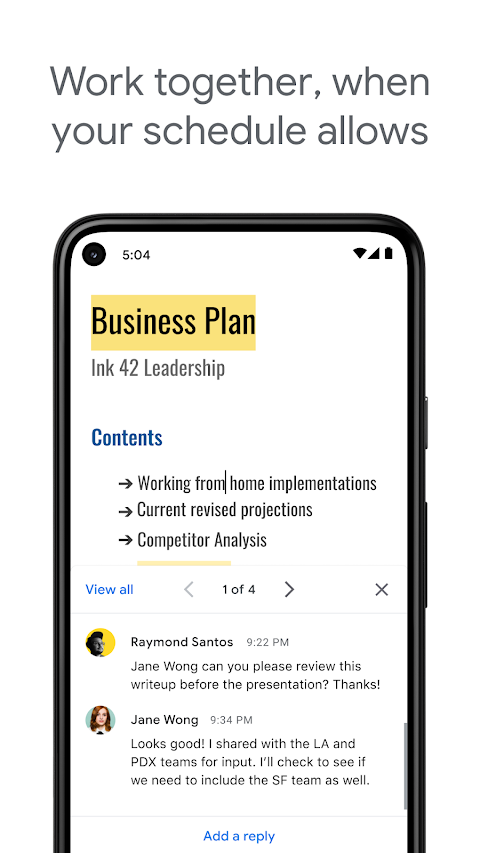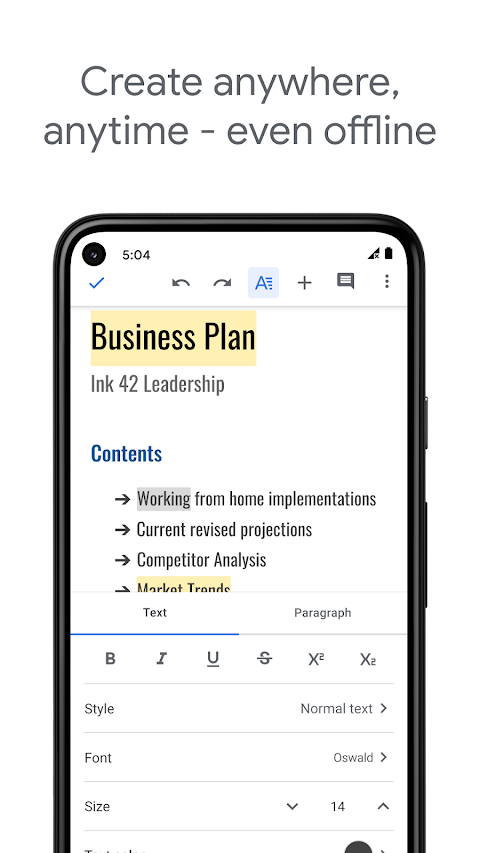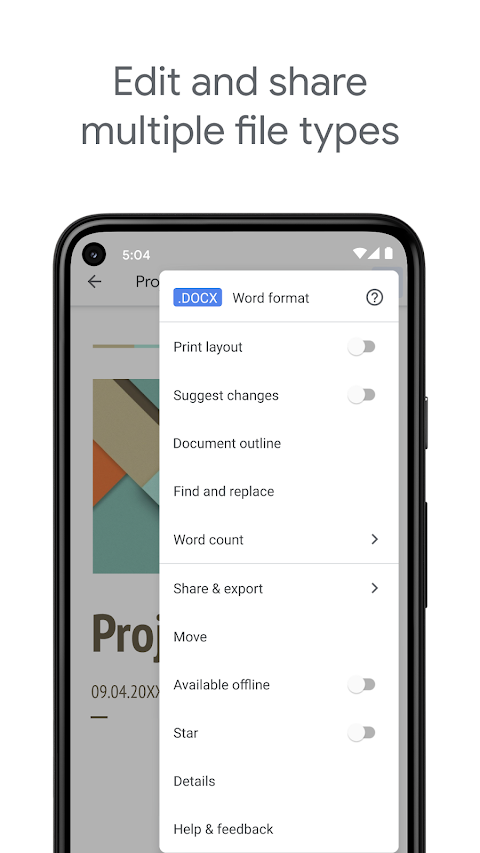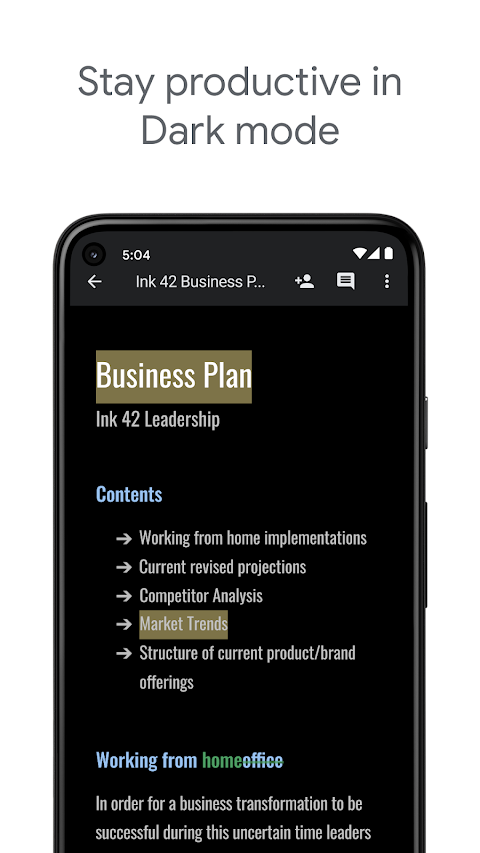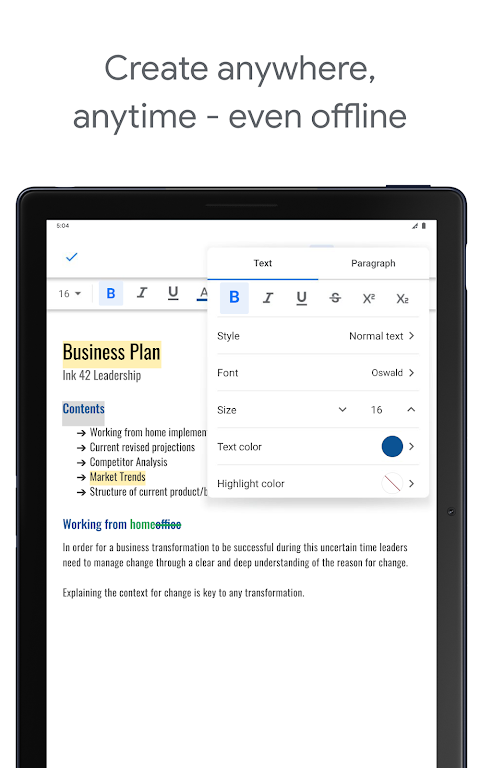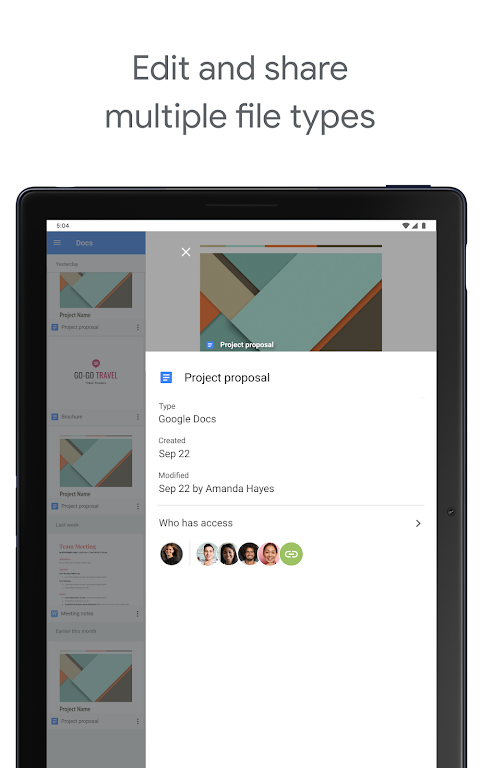about Google Docs
Google Docs is a handy document-processing tool. It is compatible with your cell phone, tablet, and computer devices, you can edit your documents online or offline on it. Google Docs has very many useful features, if you want to create new documents of different types, you can use google docs templates, which allow you to create properly formatted documents in one click. You can also generate google docs tabs for different documents to make it easy to differentiate them on your device.APP helps users to save the content of documents at any time to prevent loss. You can also edit documents with your group members to enhance productivity.
Google Docs Highlights:
- Add and reply to comments.
- Share documents and collaborate within the same document.
- Work anywhere, anytime, even offline.
- Search for files on your network and cloud drives directly from Docs.
- No need to worry about losing your work - everything is automatically saved as you type.
Google Workspace subscribers have access to other Google Docs features:
Google Docs is part of Google Workspace, where teams of any size can chat, create and collaborate.
- Work with teammates or people outside your company in a single document. View edits as others type, communicate via the built-in chat feature, and leave feedback via comments and suggestions.
- Import your documents to make them instantly editable, with support for exporting your work in docx, .pdf, .odt, .rtf, .txt or .html formats.
- Unlimited version history. Track changes made to a document and undo any action you choose.
- Work across devices, with or without the Internet.
Google Docs Features
- Font customization: Google Docs offers a variety of fonts, including specialized fonts such as Georgia and Raleway.
- Offline mode: work on documents without an Internet connection; once you're back online, your changes are synchronized.
- Version History: You can track and view previous versions of a document, see who made changes, and even revert to an earlier version.
- Meeting note templates: Import details into a document directly from a Google Calendar event to easily take meeting notes
- Google Meet integration: Join or create Google Meet sessions directly from documents.
- Smart Chips: Make document referencing easier by inserting smart chips into Google Calendar events, documents on your cloud drive, and even people.
- Shortcuts to common phrases: Set up custom shortcuts to automatically replace abbreviations or common phrases with longer text.
- Replacement Preferences: You can create text substitutions that are automatically expanded to full words or phrases by typing shortcuts.
- Horizontal Line Breaks: Use line breaks to delineate sections in long documents clearly.