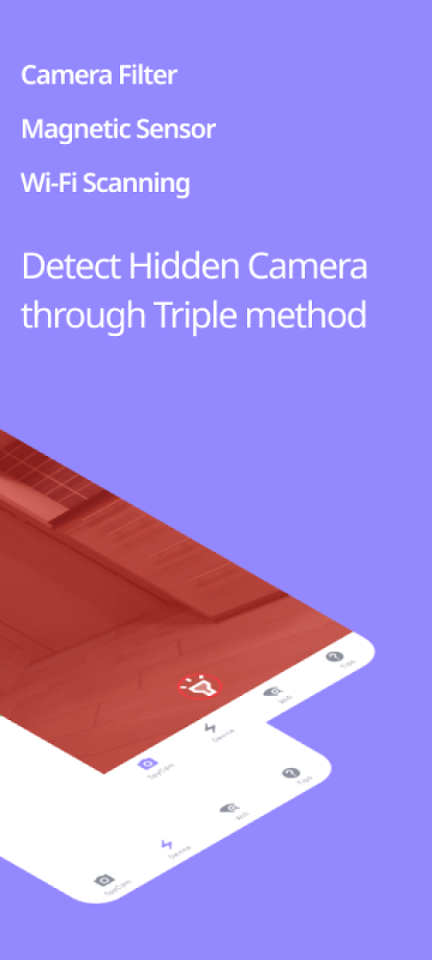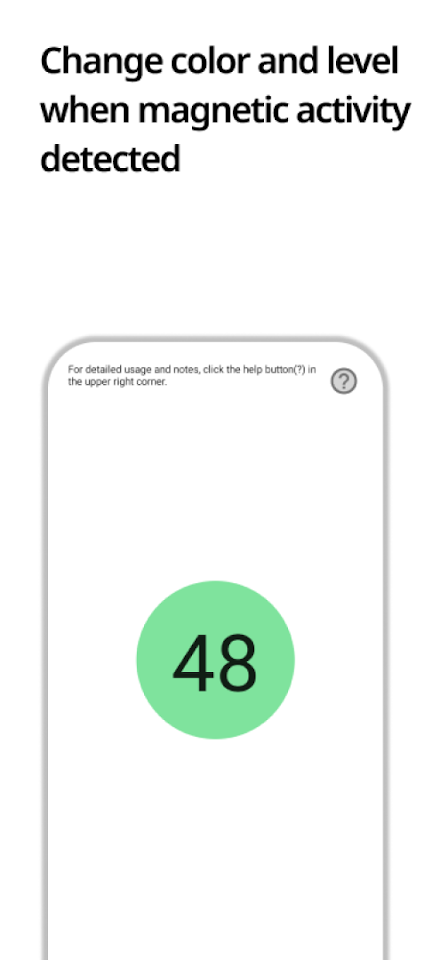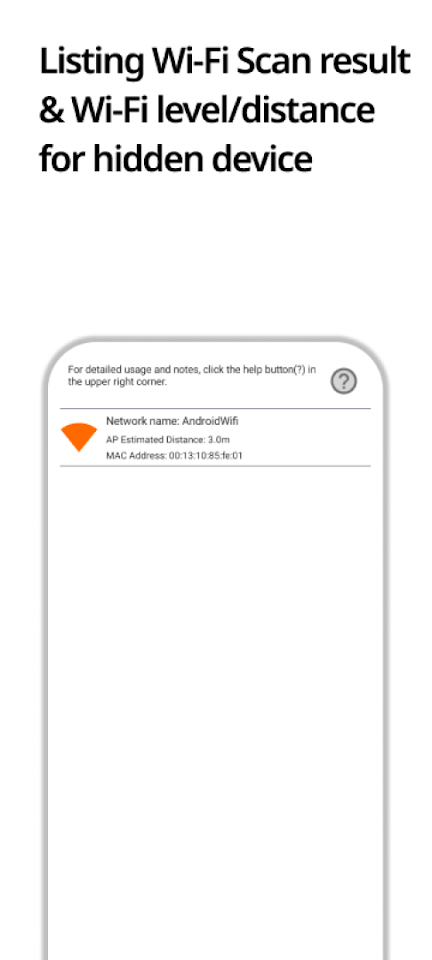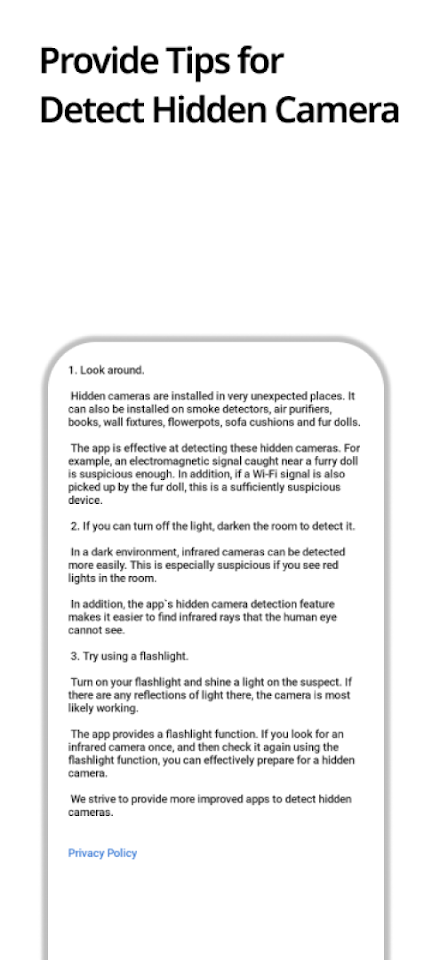about Hidden Camera Detector
Find hidden cameras using “Hidden Camera Detector”.
Developers are working harder to create a safer world.
1. Camera detection function
- Provides a camera filter function for “easy” detection of infrared cameras. Increases the probability of detecting infrared light, which is invisible to the human eye.
- With the flash function provided by the app, you can even find cameras without infrared function! You can find hidden cameras through the reflected light.
2. Electromagnetic detection function
- The hidden camera emits electromagnetic radiation emitted by electronic devices.
- Bring your phone closer to a place that says "Isn't there an electronic device in this place?" If the sensor responds, an electronic device may be nearby.
3. Wi-Fi detection function
- Many hidden cameras use WI-FI function for video transmission. The “Hidden Camera Detector” app shows a list of nearby Wi-Fi.
- When a signal is close, it is displayed in “orange”. In addition, we include a function to measure the estimated distance, which is convenient for users.
[FAQ]
Q1. The electromagnetic sensor is not working.
- Wave your phone around in a figure-8 pattern. In this case, the magnetic field sensor is initialized.
- In the case of a mobile phone without an electromagnetic sensor, the function does not work.
Q2. Wi-Fi distance is weird.
- If there is a wall between the signals, there may be some error. However, if there is no obstacle between the user and the hidden camera in an enclosed space, the distance is rather accurate.