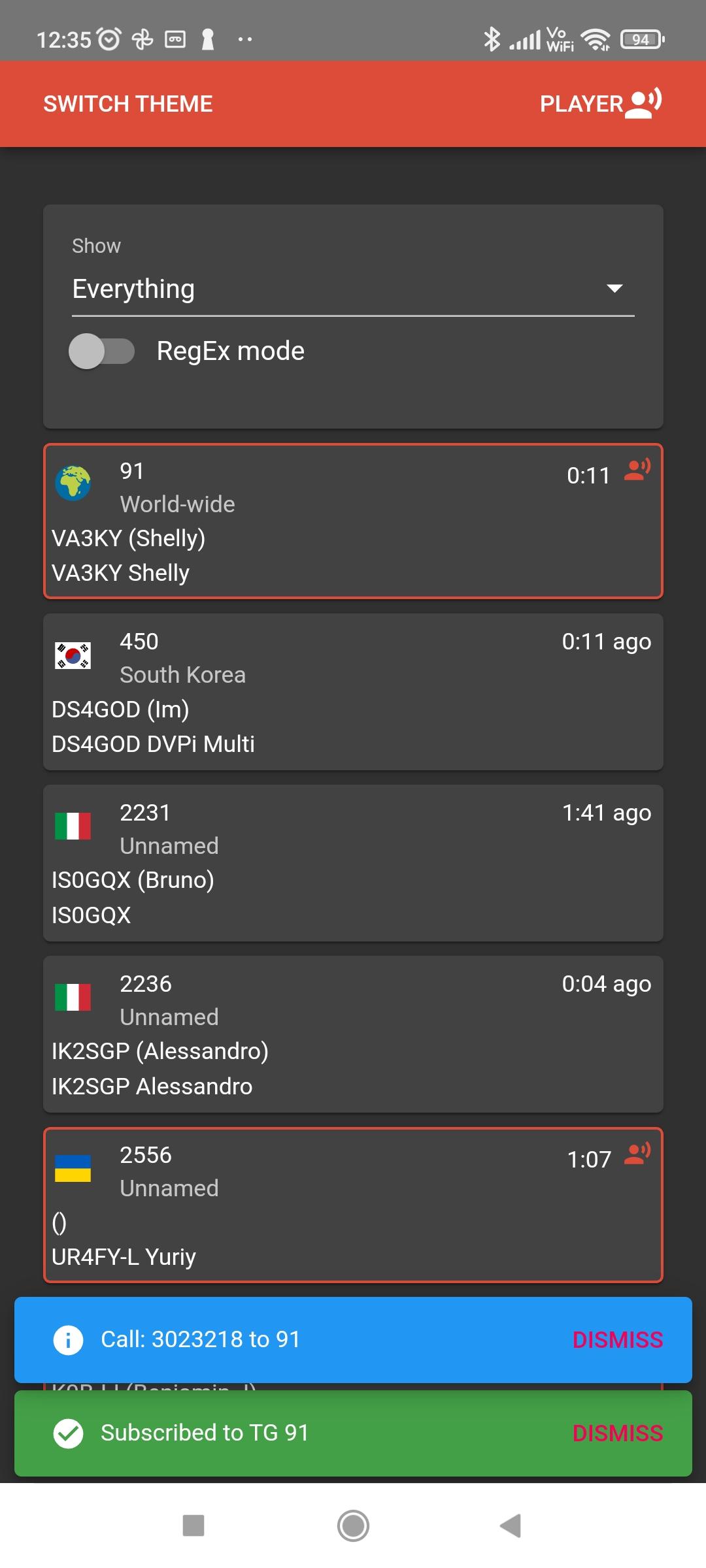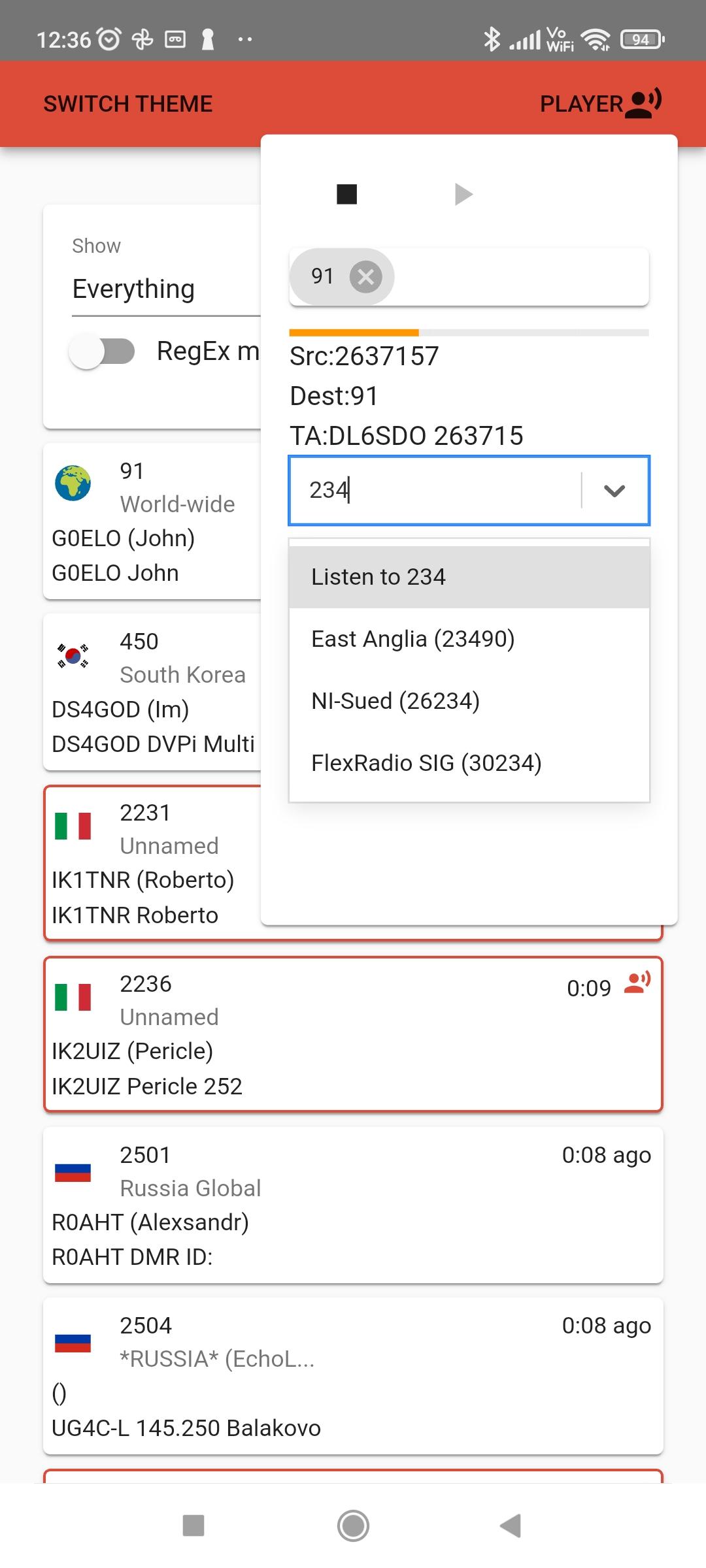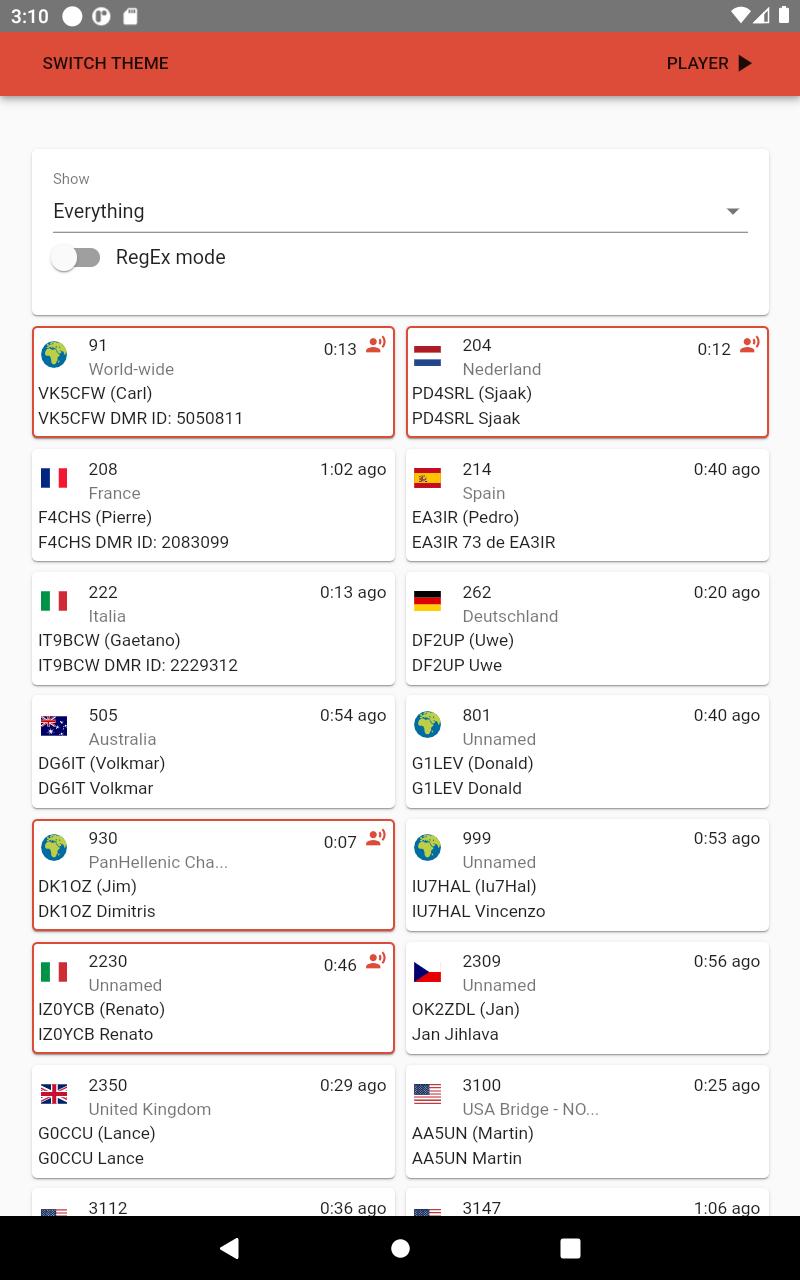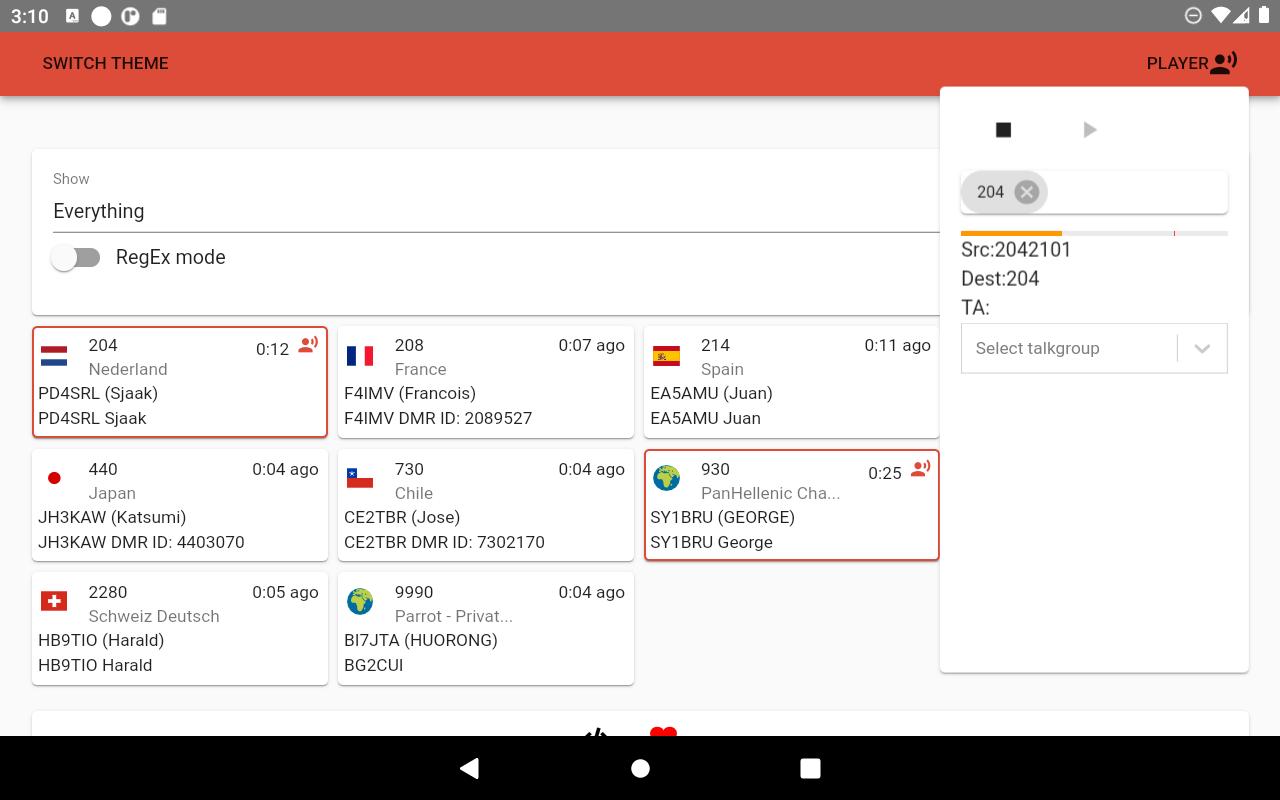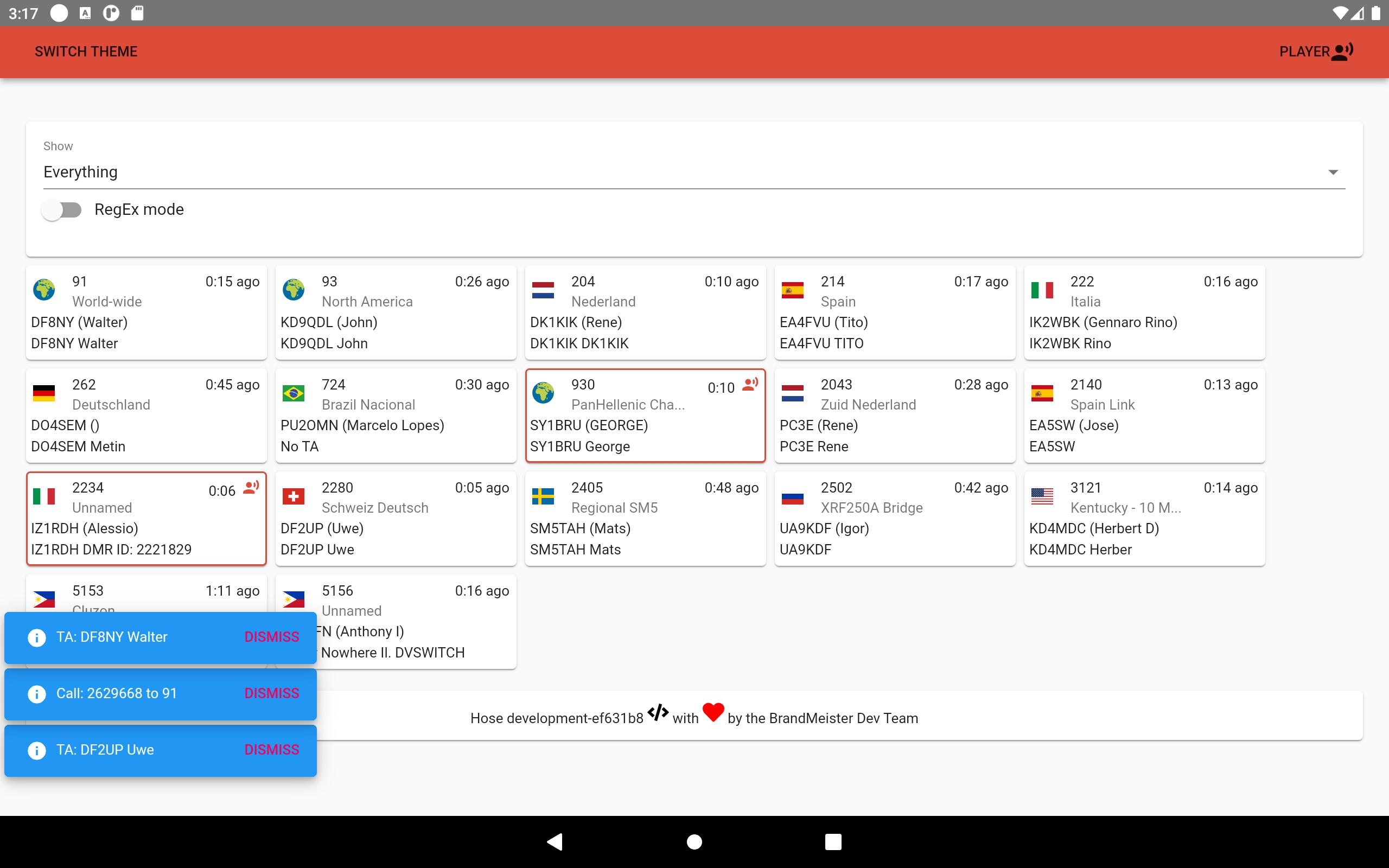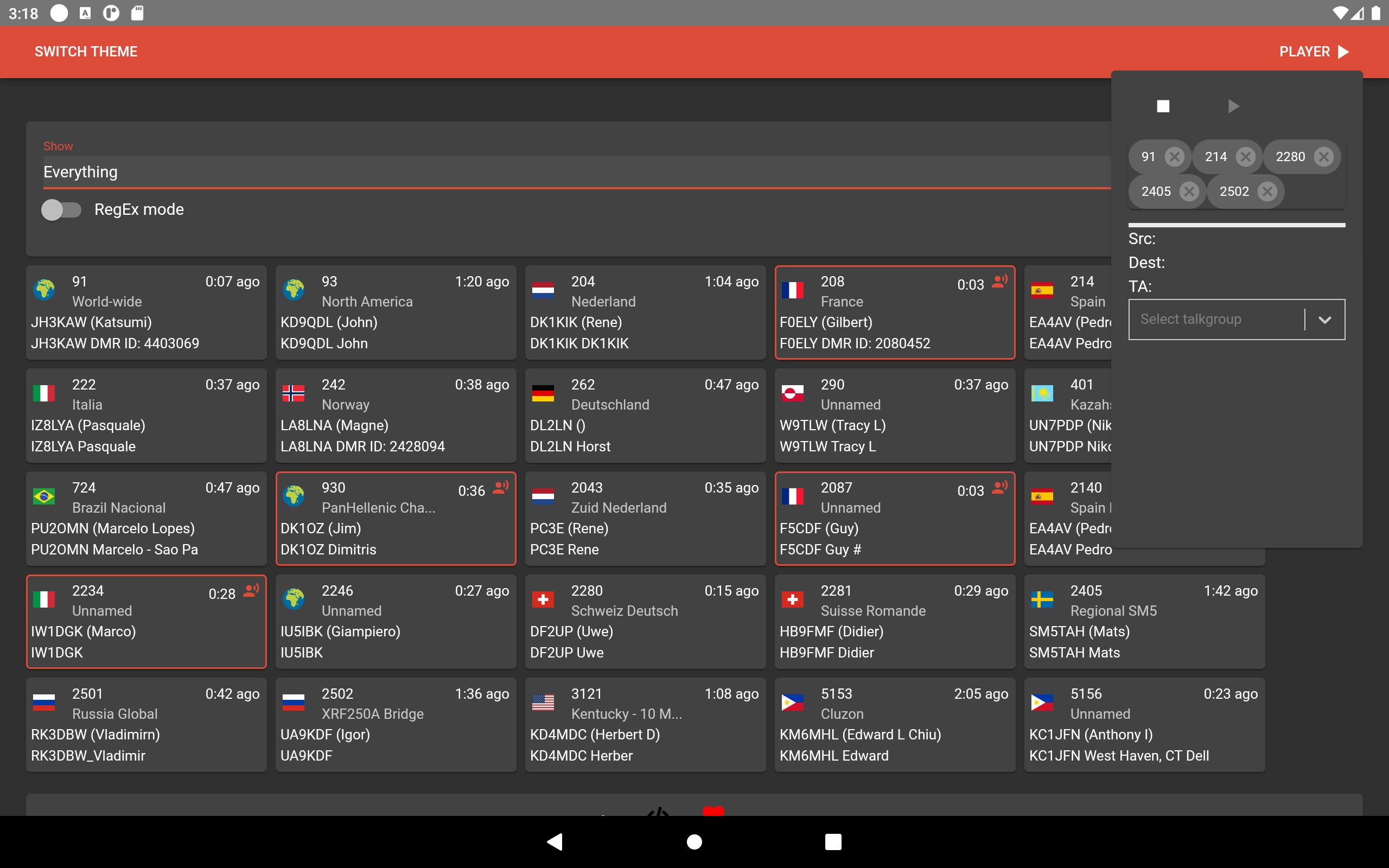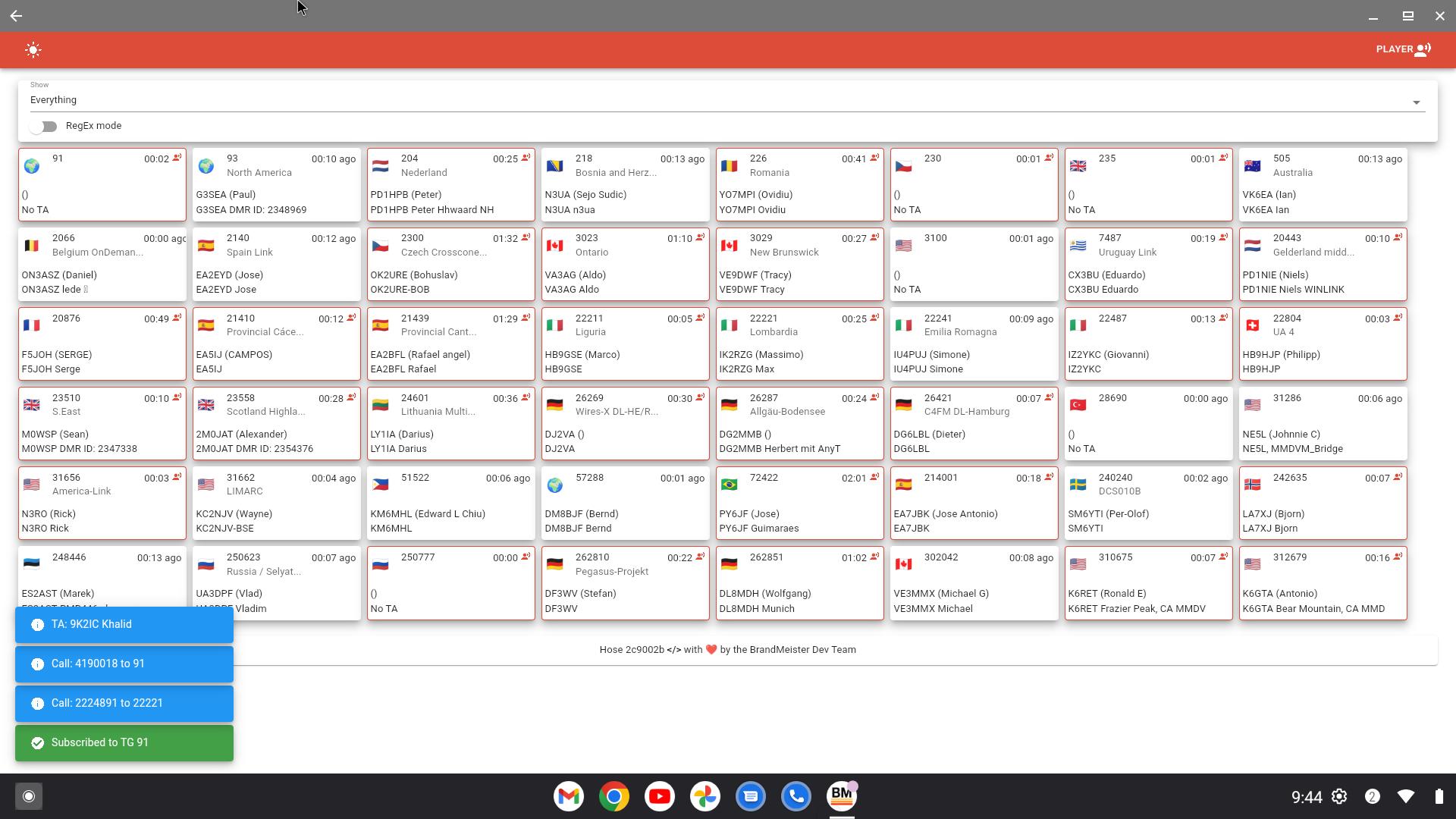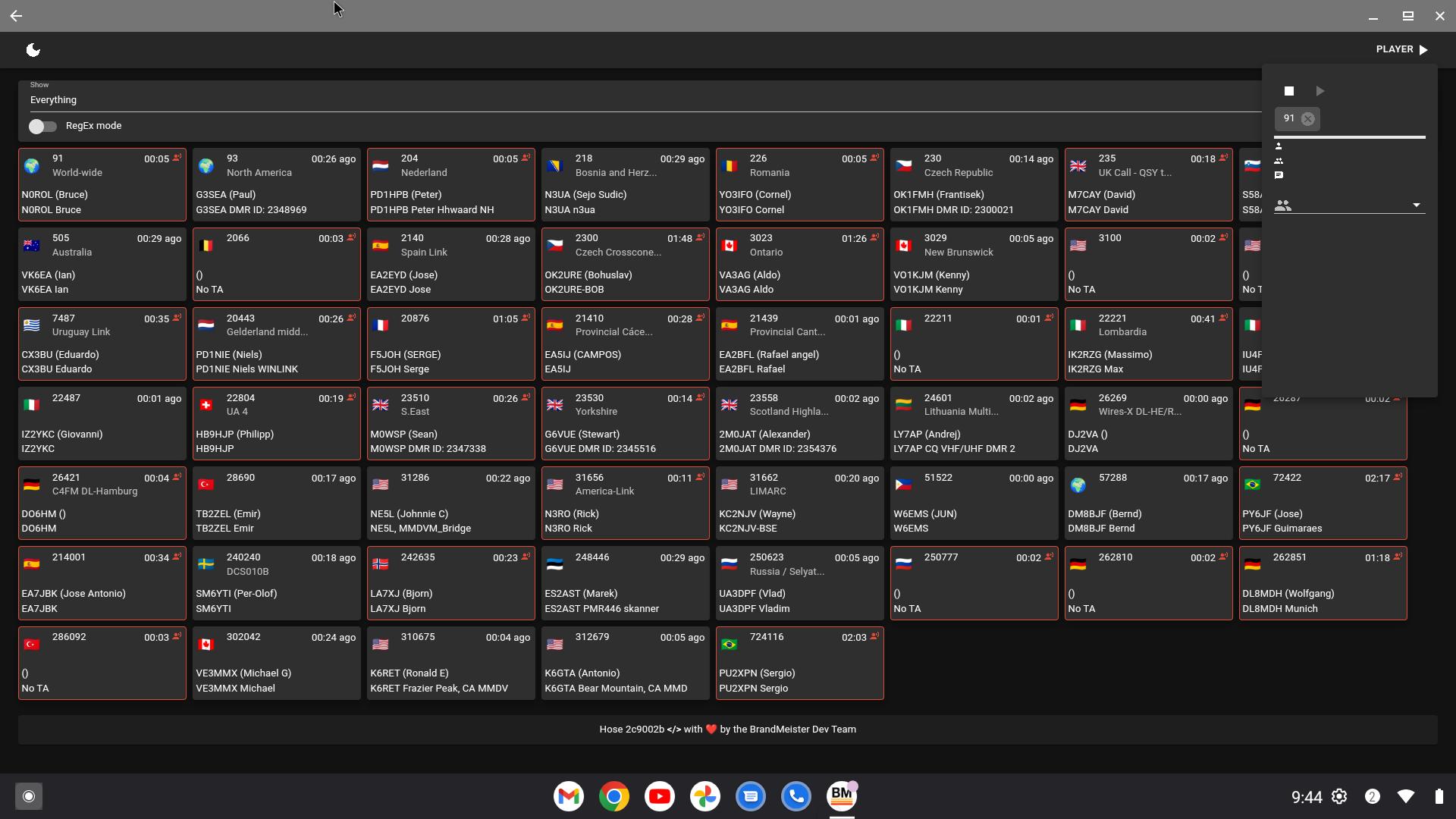about Hoseline
Hoseline is a handy audio programming software. The software team has been developing a new web-based audio streaming platform for talkgroups, and hoseline meaning creating a basic and comprehensive programming program for users to operate. By using this software, you will be able to listen to different DMR conversations without the need for bulky radios and all the programming and connectivity required. hoseline has a clear interface that allows you to quickly choose between a single talk group listening function or multiple talk group listening functions. Our team is constantly updating the features and you can enjoy even more programmable features through the subscription service.
Hoseline Highlights:
new interface
-Hoseline displays a list of "blocks". Each block represents a talk group and the current or last transmission information. When a new call appears, a new block appears. If you want to listen to a particular talk group, simply click on the appropriate block.
-To avoid clutter, only talk groups between 90 and 99999 are displayed. You can use the Multiple Talkgroup Listen option (see below) to listen to talk groups that exceed this limit.
Single-talk group listening
-When you click on a block from the home page, you will be registered to that talkgroup and any QSOs will be played on the speaker. If you click on another block, you will unregister to the previous talk group and register to listen to the talk group that matches the new block you clicked on.
Multiple talk group listening
-If you click on the "Player" link at the top right of the page, you can select multiple talk groups (either using the drop-down list or by entering the talk group number directly). You will see that the talk group traffic shown in the talk group list will start playing immediately in the bubble list. Audio will start playing immediately for the talkgroups in the list. You can delete a talk group by clicking the "X" after the number.
Solo mode
-When you are viewing multiple talk groups you have registered in the player, you can click on the talk group number for a particular bubble to enable solo mode. This will mute all other talk groups while keeping that talk group active. You can click on the group number again to exit Solo Mode and listen to the calls of all the listed groups. Click on another talk group number to move Solo Mode to that new talk group.
Hoseline New Feature:
When you use the new Hoseline, you will notice these new features that are only available on the Brandmeister DMR network:
Improved audio quality
-BM developers' secret sauce is to bring amazing, unrivaled sound quality. You won't believe your ears!
Real-time Vu meter
A new VU meter has been added to the player, just below the talk group number. It measures the audio prior to AGC. It is done within the BrandMeister platform and reports independent of the audio provided. The color coding is as follows
- Yellow: less than -20 dBm
- Green: between -20dBm and -3dBm
- Red: above -3dBm
Volume normalization
-Are you tired of turning the volume up or down because someone comes in louder or quieter than others? So are we, and now Hoseline's volume automatically returns to normal. Everyone's audio is at the same level!
automatic reconnection
-Is your internet connection down? No problem, Hoseline will seamlessly reconnect you as soon as your internet connection is restored.
About Hoseline Subscription Service:
Instant Play Subscription and Unsubscription
-If you click the talk group block or add a talk group in the player with the current call, the audio will play immediately. You do not need to wait for the next transmission. Similarly, if you are subscribed to multiple talkgroups and two of them are active at the same time, you will hear the audio of the talkgroup that started transmission first. If you decide to unsubscribe while the audio is playing in that talk group, the audio from the second talk group will start playing immediately without waiting for the next transmission. It's that fast!
Subscription list auto-saving
-You closed your browser or Windows restart your computer without asking? No problem, your talkgroup subscription list has been saved and will appear in the player when you return to the new talkgroup page. Simply click play and you're back to where you were!