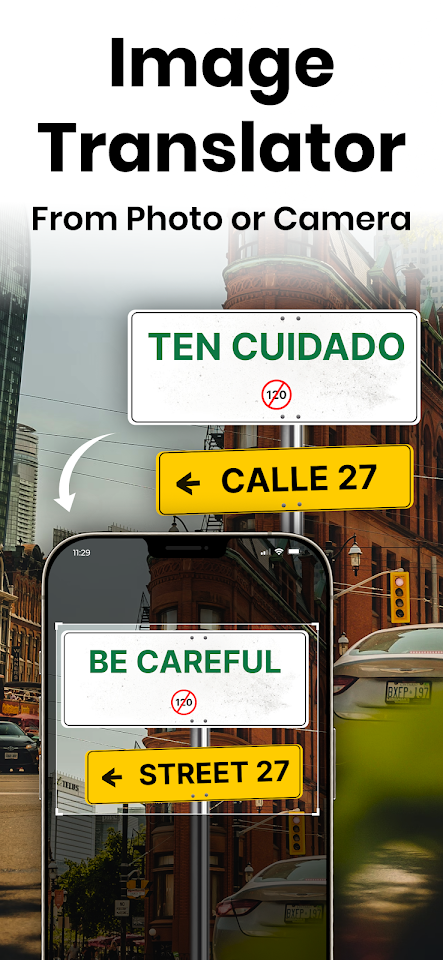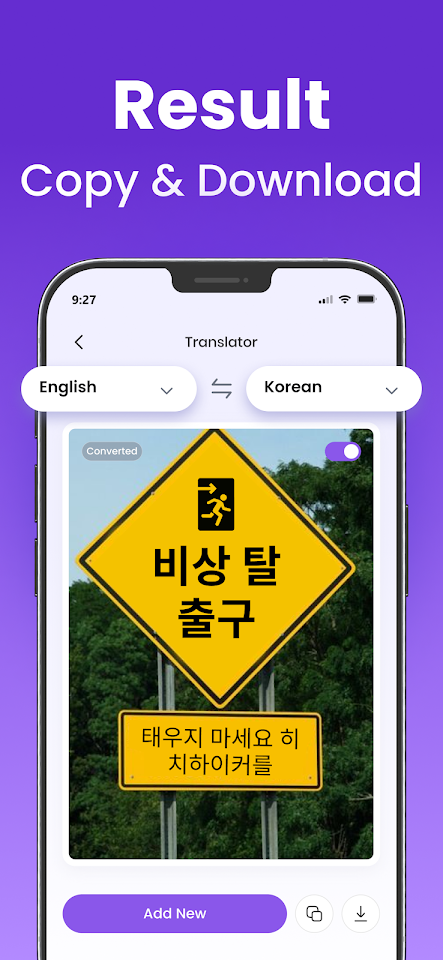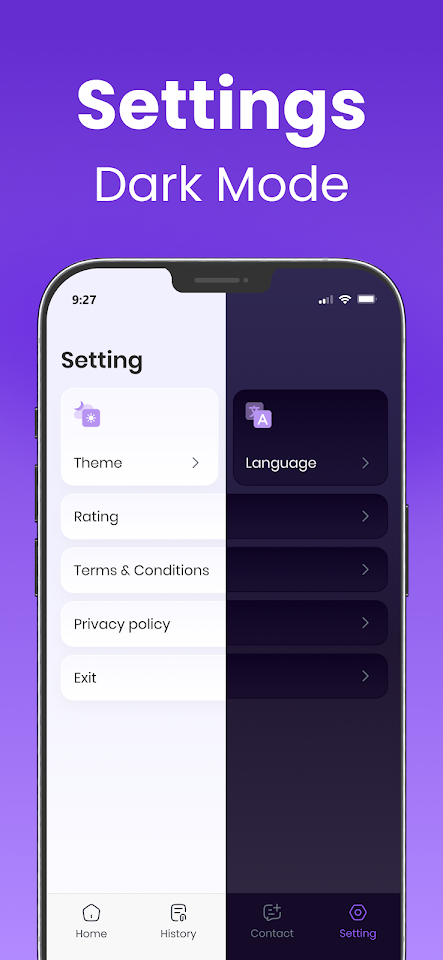about Image Translator
Our Image Translator app is designed to automatically translate text written on photos into a wide range of languages. This photo translator uses modern technology for accurate image recognition & translation. Plus, it translates photos without disrupting their pixels, margins, colors, or overall quality.
Whether traveling abroad, communicating with foreign clients, or translating images for multilingual websites, the picture translator app is the perfect solution.
How to Use the Photo Translator App?
Follow the below listed simple steps to translate photos using our free image translator:
1. Download & Open the photo translator app. There you’ll see two options: “Camera” & Gallery.
2. Upload the image either from “Gallery” or capture the image using the “Camera” option.
3. Crop images to skip unnecessary parts.
4. Pick the original language of the image and the language in which you want to translate it.
5. Click the “Translate” button and our picture translator app will quickly translate your photo.
6. Finally, you can “Copy” or “Download” the translated image.
Key Features of the Picture Translator App
Below are the standout features of our free photo translator app:
★ Advanced Technology
The photo translator app uses advanced and powerful technology to accurately recognize and translate text on images. You can confidently translate photos of product menus, billboards, posters, packaging, etc.
★ Fast Translator
Whether it is a screenshot, scanned document, or image, our app can instantly translate it into your desired language.
★ Clean & Simple UI
This translator app offers a sleek and easier-to-understand interface, for a smooth user experience. Everyone can effortlessly upload photos, select languages, and do translations.
★ Image Crop
Our image translator app offers an “Image Crop” feature to let you remove unnecessary sections of the image. This way, you can achieve more precise and focused translation.
★ High-Quality Translation
This image translator app supports a wide range of languages, allowing you to confidently translate images to and from multiple languages.
★ History Option
Another key feature of the picture translator app is the “History” option. It allows you to revisit the previously translated images. It saves both original and translated images in the history.
Who Can Use Our Photo Translator App?
➤ Travelers can use our translator app to translate signs, menus, documents, etc. in foreign countries.
➤ The image translator app is helpful for business professionals to bridge language gaps in international meetings or deals.
➤ Students and educators can also use this image translator app to translate academic materials to access and understand important information.
➤ Social media users and marketers can use this app to translate messages and social media posts.
Our image translator app is designed to remove language barriers. Download and install the app and enjoy seamless photo translation for work, study, or travel purposes.