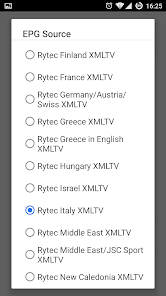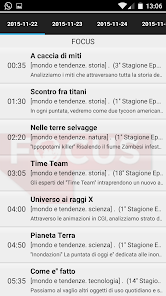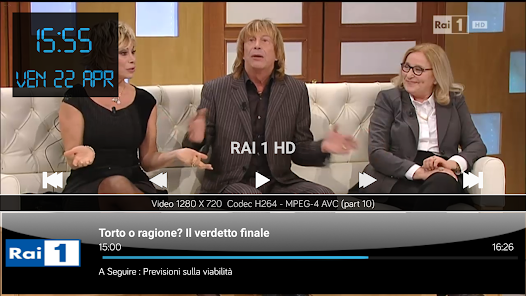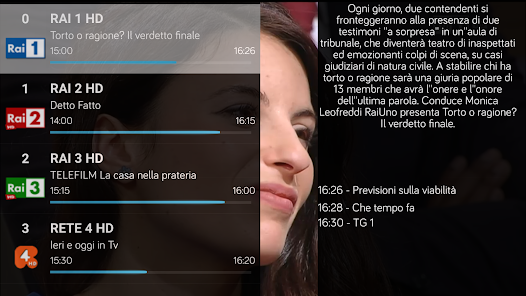about IPTV Extreme Pro
IPTV Extreme Pro is a highly useful video streaming software. It provides a complete set of features to enhance your streaming experience. This software includes an advanced electronic program guide function, ensuring that users can access the latest TV information through multiple channels, making it easy to know the program schedule and viewing times. Users can log in to a dynamic user group at any time and download special playlists to watch the TV channels they want. Users can customize their experience by downloading on-demand programs, recording limited-time live streams, and personalizing the interface with the theme function.
FEATURES
-This advanced EPG system ensures that users can always access the latest TV programs through multiple channels.
-Enjoy up-to-date program information without human intervention, allowing you to customize your personal preferences.
-Activity recording and activity search make your browsing more convenient and personalized.
-Users can customize their gaming experience according to their device configuration and preferences.
-Parents can manage what their children access to ensure everyone has a happy viewing experience.
How to use IPTV Extreme Pro
Import Channel List: IPTV Extreme Pro does not provide any built-in channels, users need to import M3U playlists by themselves. Users can get the M3U file or URL and enter the "Playlist" option in the application settings to add the channel list manually.
Browse Channels: After importing the channel list, users can browse all kinds of channels in the main interface and select live broadcast, movie or TV program.
Playback control: During playback, users can adjust volume, picture quality, subtitles and multiplier speed, and can also use the channel management function provided by the app to quickly switch channels.
Set Reminders: IPTV Extreme Pro supports setting program reminders so that users won't miss their favorite live TV broadcasts or movies.
Distinctiveness
Rich playback settings: support custom channel management, users can add and categorize channels by themselves to create a personalized viewing experience.
TV Guide Function: The app has built-in Electronic Programming Guide (EPG) support, which allows users to view the daily program schedule and facilitate rational planning of viewing time.
Picture-in-Picture Mode: Use Picture-in-Picture mode on your Android device to browse other apps while watching a program to enhance your experience.
Remote Control Support: IPTV Extreme Pro supports external remote control for smooth operation on Android TV devices to enhance the home entertainment experience.
Bright spot
Automatic Backup Channel List: Users can backup channel list settings for easy synchronized recovery on different devices.
Ad-free experience: As the Pro version, IPTV Extreme Pro offers a pure ad-free experience, allowing users to focus more while watching.
Timed Recording Function: The app supports timed recording of selected programs, so users can set the time and watch back what they missed at any time.
Viewing History: You can record the user's viewing history, making it easy to quickly locate and continue what you last watched.
Full HD support: Supports HD, Full HD, and 4K video output (depending on device and streaming source) for a smooth, clear viewing experience.
Common problems
How to get M3U playlists? IPTV Extreme Pro does not provide playlists, users need to obtain M3U playlist files or URLs from a third party IPTV service provider and then import them into the application.
Can't play the playlist after importing it? Make sure the M3U playlist is valid and confirm the network connection is good, in addition, you can also try to switch to other streaming formats.
Does it support downloading content? IPTV Extreme Pro supports timed recording of some content, but does not offer offline download.
How to add EPG program schedule? Users can add an EPG URL in the settings to associate the electronic program schedule to the corresponding channel for easy viewing of the program schedule.
How to synchronize it on multiple devices? Users can synchronize their viewing by backing up their channel list and EPG settings and importing them to the IPTV Extreme Pro app on other devices.