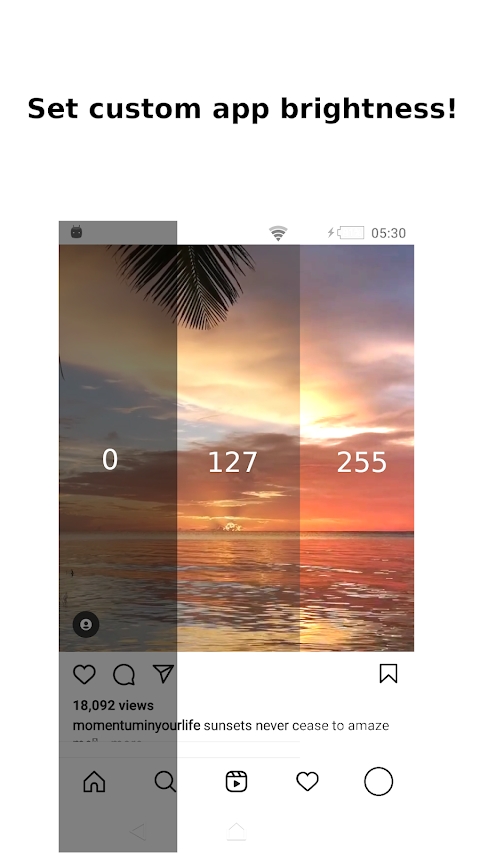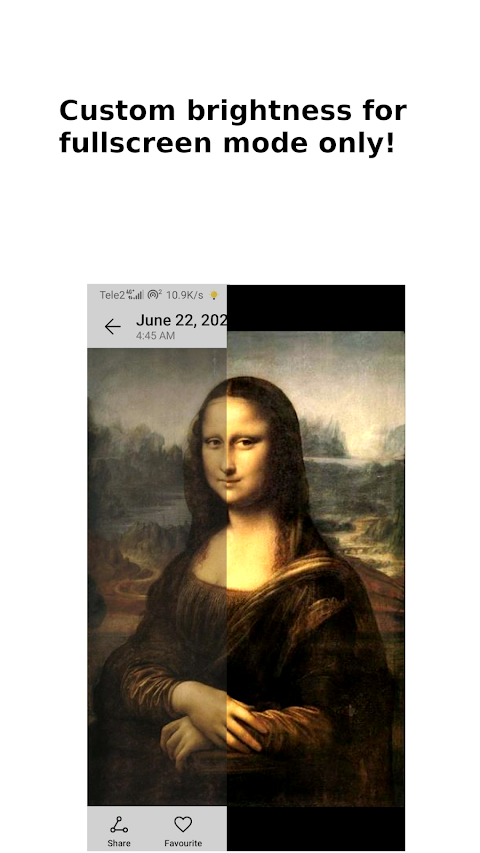about Keep Screen Always On Caffeine
Keep screen always on in the apps of your choice!
You still use darker screen brightness to save your battery and you move your screen brightness up to get bright picture in your games, Instagram or Pinterest?
Never more!
Let the “Keep Screen Always On Caffeine” do that work for you! (And it will be done automatically and for free!)
See the attached video for example of work.
Features:
• Simple user interface designed for ease of use.
• Lux auto brightness control & brightness dimmer for any app
• Keep always on display in the apps of your choice!
• Do you select stay alive caffine app for your screen or decrease brightness and dim my screen brightness?
• New cool feature - apply custom brightness only while the app in fullscreen mode. Try it with Instagram, Pinterest, Google Photos or Youtube and see for yourself.
• See the current screen lux in notification panel and go straight to brightness settings of currently active app from notification panel.
• Screen brightness control service which starts at boot.
• Using small memory footprint.
Premium features:
• Ad free
• Set the per app brightness and keep screen on for unlimited number of apps!