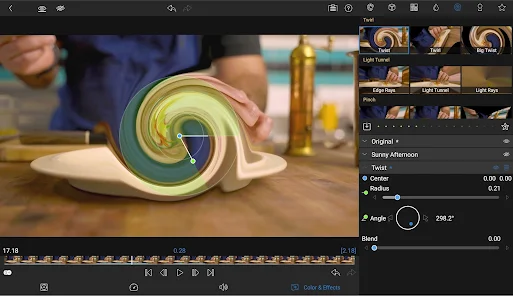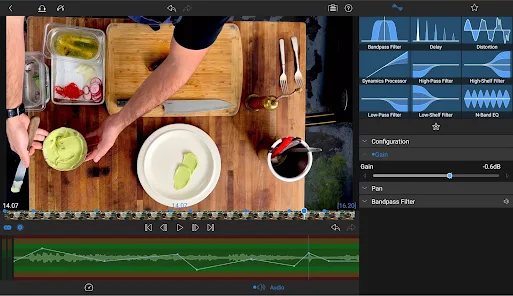about LumaFusion
LumaFusion is a video editing tool suitable for Android and ChromeOS. The software has a lot of functions. If you are a video editing enthusiast or a video practitioner, then this professional software will definitely be your first choice. It is different from professional editing tools on computers. You can use it on the touch screen of your mobile phone and complete the editing of a wonderful video with smooth fingertips. The platform is equipped with a personalized operation interface, and you can freely adjust the length of the video screen and audio track.
LumaFusion function
1. Effects
- Layer effects; green screen, luma and chroma key, blur, distortion, style and color
- Use powerful color correction tools
- Animate with unlimited keyframes
- Save and share effect presets
- Choose from included color LUTs (like FiLMiC deLog) or import your own .cube or .3dl
2. Editing
- Enjoy the powerful magnetic timeline, insert/overwrite and link/unlink clips
- Show track headers to lock, hide and mute tracks,
- Use preset effects or create your own
- Up to 6 video track and 6 audio track layers (number of layers determined by your device type)
- Add markers with comments
- Cut, copy, paste between timelines and projects with multi-selection
3. Audio
- Keyframe audio levels, panning and EQ for a perfect mix
- Dual mono audio capture from left/right fill Use
4. Auto-ducking
- Feature to duck music during dialogue
5. Titles
- Create multi-layered titles using shapes and images
- Save and share title presets
- Adjust fonts, colors, surfaces, borders and shadows
6. Speed FX
- Create slow/fast motion forward and reverse
- Edit with time-lapse video
- Create smooth slow motion with 120 and 240fps files
LumaFusion Features
1. Projects Media Library
- Use media directly from your device
- Link to media on a USB-C drive – download only what you use on your timeline.
- Import media: cloud storage (Box, Dropbox, Google Drive, OneDrive)
- Storyblocks library (in-app purchase) includes thousands of royalty-free music, sound effects, videos and backgrounds
- View detailed metadata for your media
- Rename, add comments and color labels
- Find what you need quickly by sorting and searching
2. Project Manager
- Create projects with various aspect ratios (including landscape, portrait, square, widescreen movies)
- Work at frame rates from 18fps to 240fps
- Copy, add comments and use color labels
3. Share
- Easily share movies, control resolution, quality and frame rate
- Create snapshots of any frame
- Archive projects for backup or editing on another device
4. Purchasable Content
- Subscribe to Storyblocks for LumaFusion to access the full library of music and clips
- Excellent free support
- Access in-app help and online tutorials to help you get started and continue using
Summary
LumaFusion has been continuously updated and iterated by the team and is now available for Android and ChromeOS! We welcome filmmakers and video creators to download and use our professional tool. The software features can be used for free after a one-time purchase. We also provide detailed usage and editing tutorials for beginners. Come and experience it.