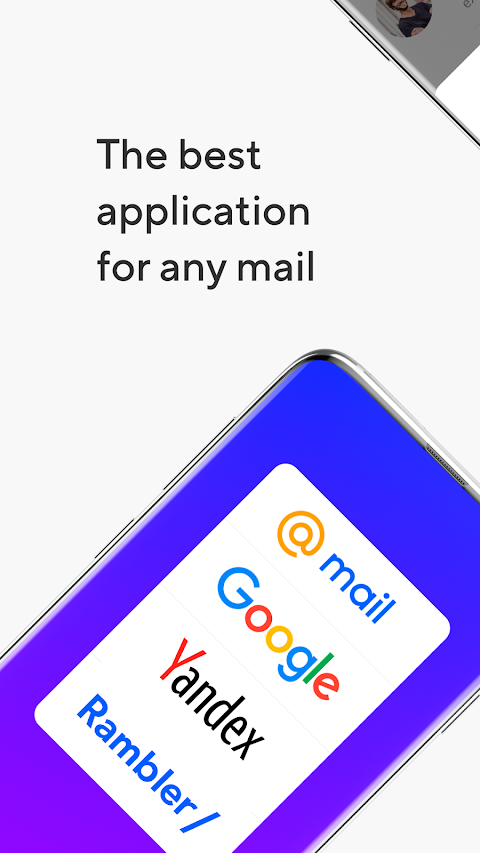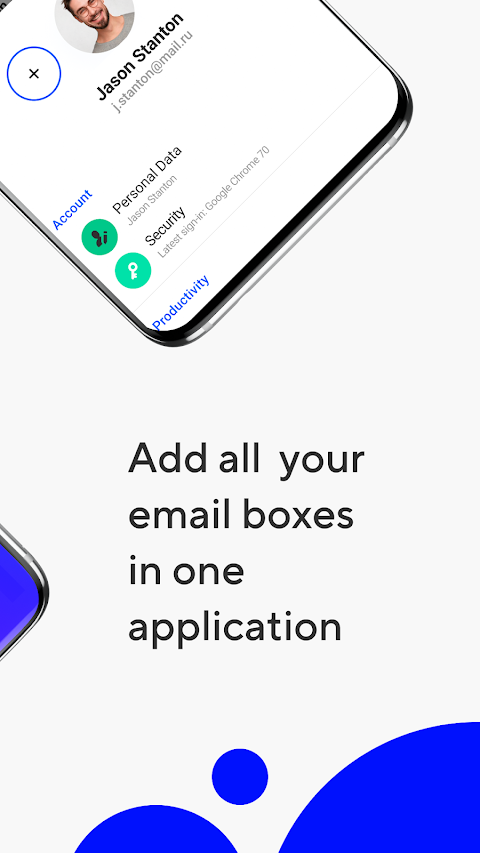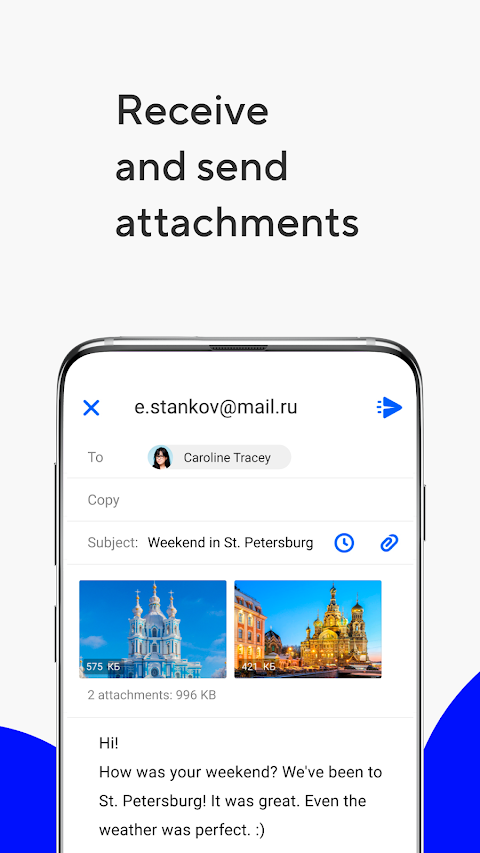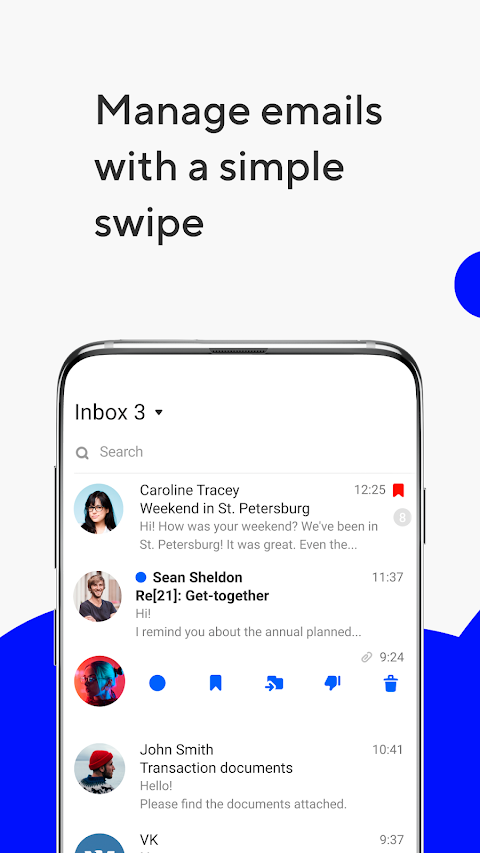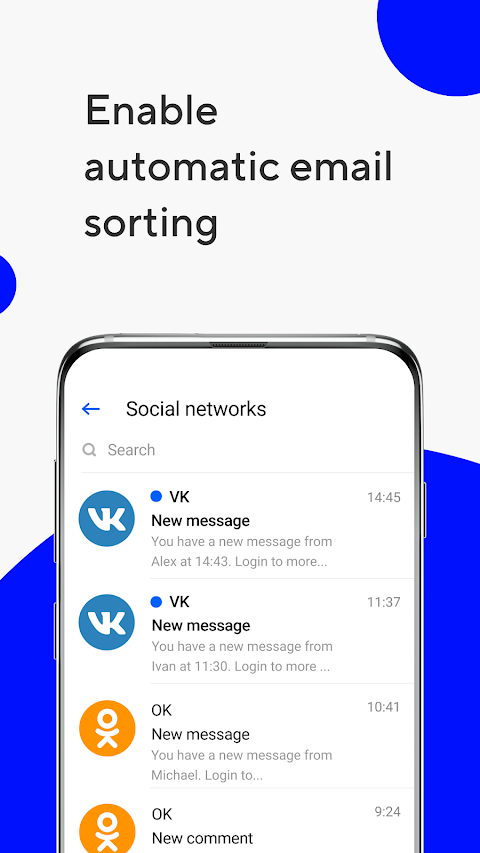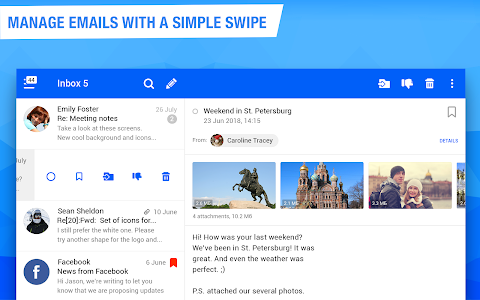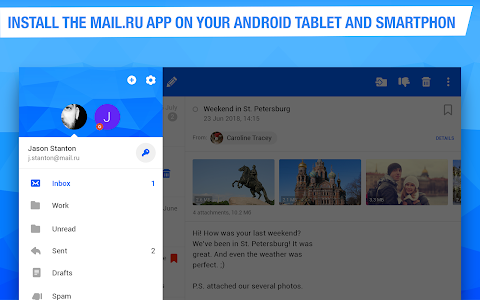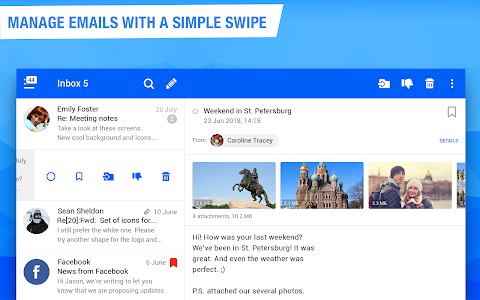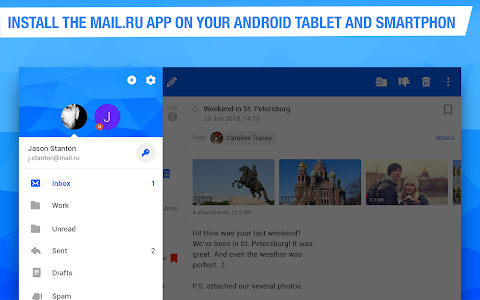about Mail ru
Mail ru is a multi-functional email tool produced by Mail.Ru Group. The official introduction of this software is that it cooperates with some commonly used email companies, so you can log in to your email on the platform and use it directly. This also means that you no longer need to download different apps for different email accounts, and one software can manage your multiple email accounts. You can easily receive messages and send emails within the Mail ru. The inbox has multiple functions, which can not only help you quickly find unread emails but also have a cache function that allows you to read messages without the Internet. If you receive annoying spam ads and harassing emails, you only need to mark and delete them with one click to solve them.
Features
-Mail ru supports viewing multiple forms of email content, such as text, files, videos, music, attachments, etc.
-One-click switching of multiple email accounts. You only need to log in to all your email accounts in this software, and you can switch and log in to any account at any time to process email information on the account.
-Multi-terminal data synchronization, the software supports mobile login, and you can also use a computer to process emails. As long as you log in to the same account, the processing progress on different devices will be updated synchronously.
- Password protection, you can create an encrypted folder for emails that need to be kept confidential, but it should be noted that it must be created on the web page before it can be displayed on the APP.
- Other practical functions, such as message search, information filtering settings, email cache function, etc.
How to view all unread emails?
- You can enter the official website through the domain of Mail ru, or use the APP, log in to your personal email account, and use the search function.
- Find the "unread" option in the search bar of all emails, and click the mouse to display all unread emails.
- In the folder, find the filter button above the alphabetical list, select the "unread" option, and you can find all the unread content in the file.
Summary
Mail ru is an indispensable email assistant software in daily life. Users who have used it have given it a high score of 4.7 points. Its core function is to log in to a third-party email account to manage multiple email accounts. Its filtering and interception functions allow users to process emails more quickly, and it also supports multi-person video calls. It is a multi-functional treasure APP. At present, this site provides Mail ru app download free for Android. Welcome to download the genuine software from this site.