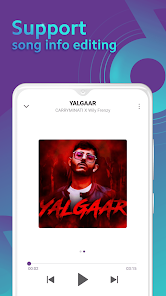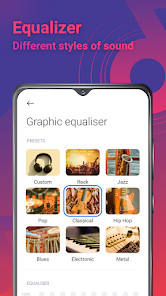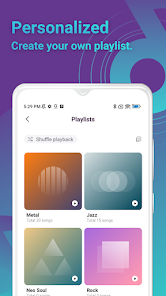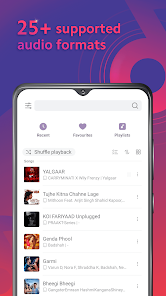about Mi Music
Mi Music is a music player app released by Xiaomi in India with over 10 million songs. Here you can listen to songs from all over the world in various languages, with a richer song library, a simple interface without ads, and works well in any country or region. There are all kinds of classic and trendy songs for you to listen to for free, you can find all the music you want to listen to, download it if you like.
Functionality
-A variety of music at Mi Music , search and play music and songs.
-Play any MP3 player, songs and music online or offline.
-Music does matter, and more importantly? Play music for free!
-My own music is also important; creating and listening to my own playlists is essential.
Bright Spot
High-quality sound quality: provides HD sound quality option to support high-quality music playback for audio enthusiasts.
Local Music Management: Mi Music Supports users to import and manage locally stored music files for centralized playback.
Playlist function: Users can create their own playlists, organize music content and play it at any time.
Cross-device synchronization: Supports synchronization of play history and music lists across multiple devices to ensure a seamless experience.
Lyrics display: Provide real-time lyrics display function, so that users can follow the lyrics when listening to songs, and enhance the interactive experience.
Music Dynamic Covers: Provide dynamic covers when certain albums or songs are playing for added visual enjoyment.
Music and video playback: supports the playback of music videos accompanied by music, enriching the user's multimedia entertainment experience.
Family sharing function: family members can share music content and subscription services, suitable for family users.
Common Problems
Is Mi Music free?
Yes, Mi Music offers free access to features, but the free version will have ads interspersed. If you need a de-advertising experience, you can choose to subscribe to Mi Music Premium.
How do I subscribe to Mi Music Premium?
Users can choose to upgrade to Mi Music Premium via their account settings within the app to enjoy de-advertising, high-quality audio and more features.
How do I view the lyrics of a song that is playing?
While the song is playing, Mi Music displays real-time lyrics and users can sing along with the lyrics in synchronization.
Does Mi Music support synchronization with other devices?
Yes, Mi Music supports multi-device synchronization, allowing users to seamlessly switch between devices and continue playing previous content.
Does Mi Music support offline playback?
Yes, users can download songs, albums or playlists to their devices and play them offline when there is no internet connection.
How do I clear my cache and free up storage space?
In Mi Music's settings menu, users have the option to clear the cache and free up occupied storage space.
Does Mi Music support music playback via Bluetooth?
Yes, Mi Music supports playing music through Bluetooth devices such as Bluetooth headphones or stereos.
Does Mi Music support multi-language interface?
Yes, Mi Music offers a multi-language interface that adapts to the needs of users around the world.
How do I manage my Mi Music account?
Users can manage their profile, subscription services, device connections and more through the Mi Music app's account settings.
Does Mi Music support multi-user sharing?
Yes, Mi Music supports multiple users sharing the same account, and the Family Sharing feature allows multiple family members to use it together.
How do I unsubscribe from Premium service in Mi Music?
Users can unsubscribe from the Premium service and return to the free version in Mi Music's account settings.