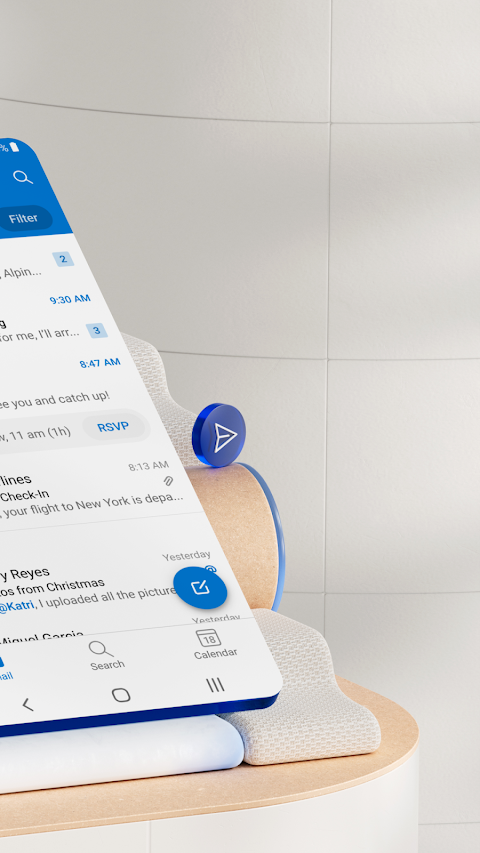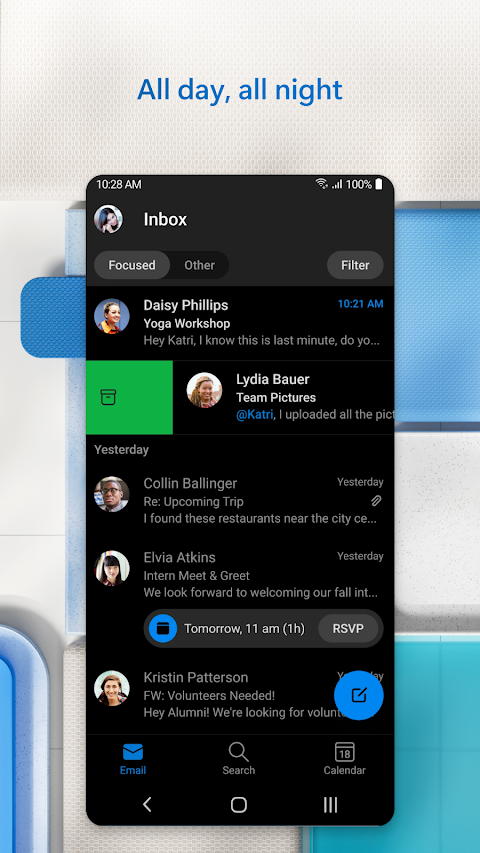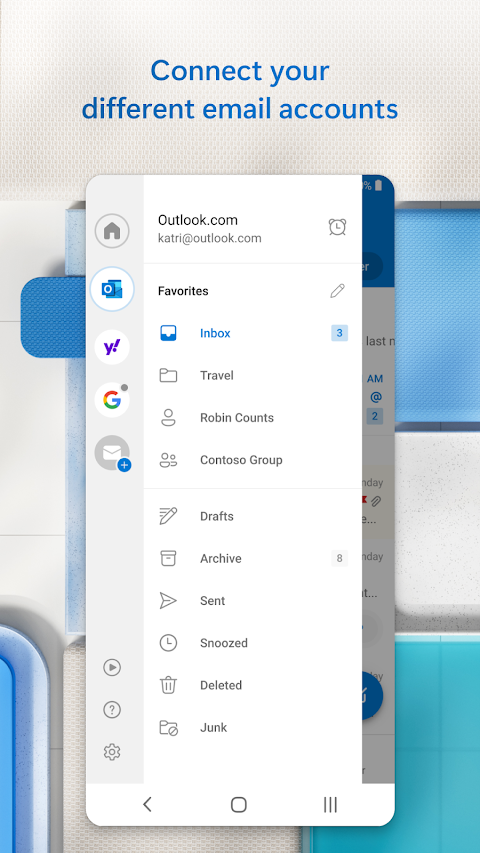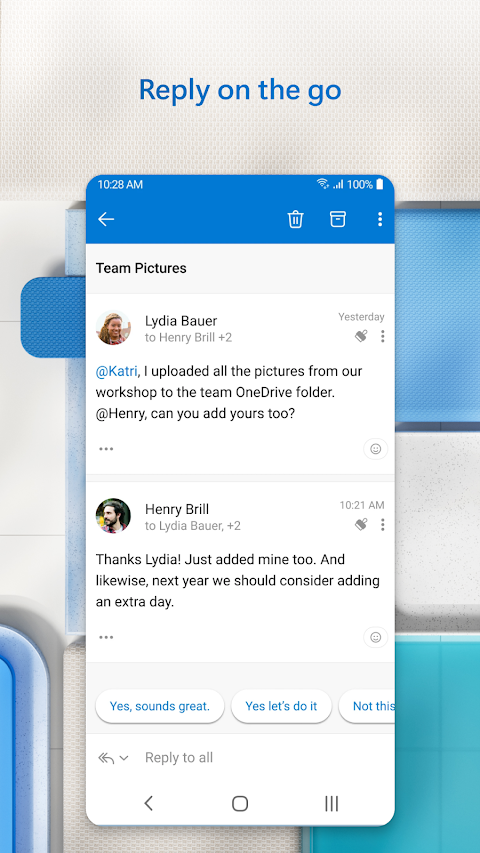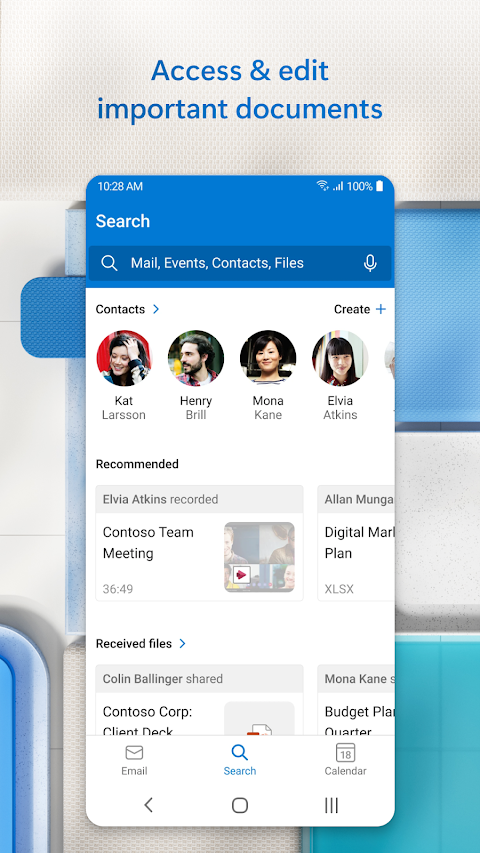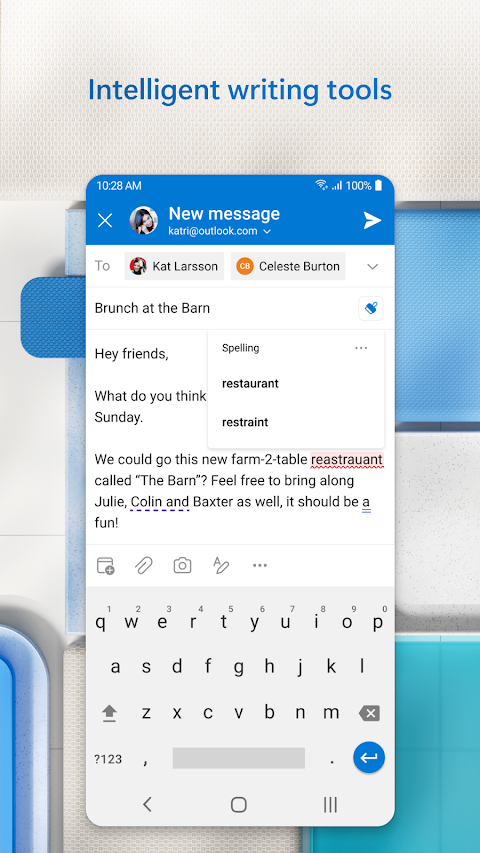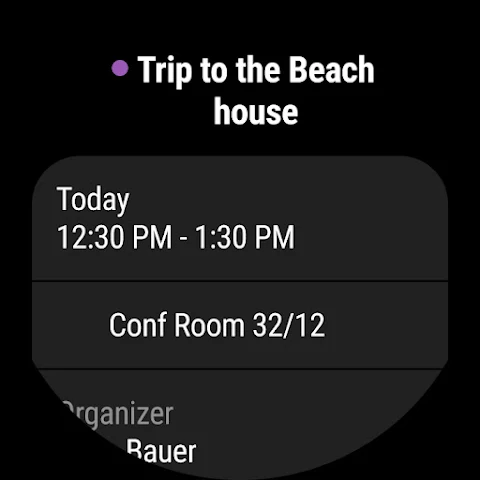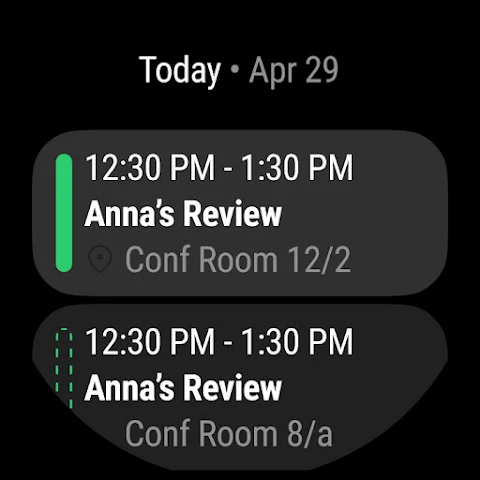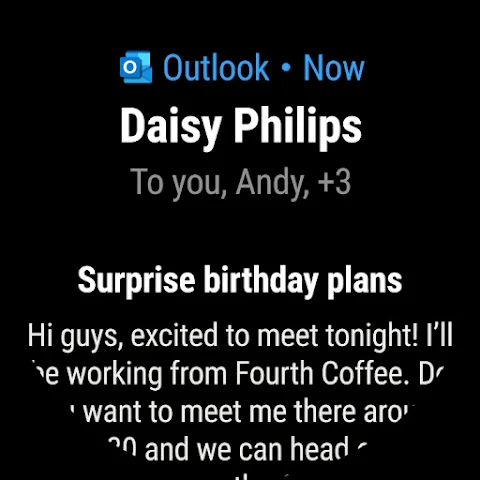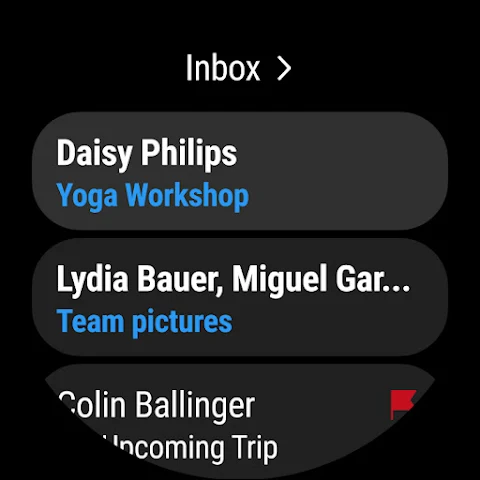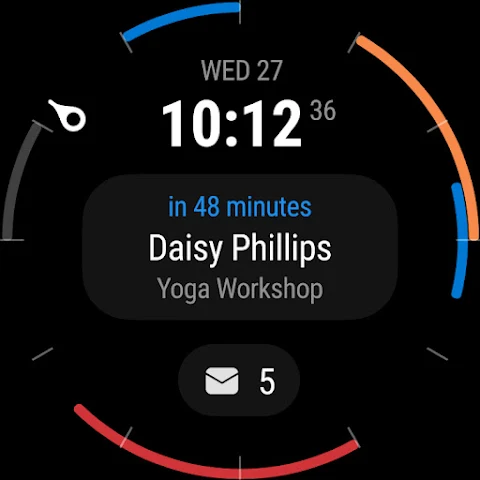about Microsoft Outlook
Microsoft Outlook is a formal and versatile email office software. As long as you register an email account for this software, you can use your account to log in to most social accounts and software. The APP is also very practical. You can manage your work emails and private emails on the device. By marking important emails and filtering functions, users can handle their email content more clearly and improve work efficiency.
Microsoft Outlook Fuction
1. Security and Privacy - Protect your mailbox with enterprise-grade security
-Microsoft Outlook protects your files, emails, and information with security you can trust
-Encrypt emails to prevent forwarding when sending sensitive information (Microsoft 365 subscription required)
-Secure email app with built-in virus, phishing, and spam protection
2. Scheduling and Calendar Management
-View various calendars side by side to help you plan your day
-Group emails and conversations on the same subject for easy tracking
-Create and join online video calls from Teams, Zoom, and Skype
-Reply to invitations and send personalized comments from your inbox-Use Outlook Task Manager and Productivity Solutions
-Listen to emails and go hands-free with Play My Emails
-Calendar automatically updates travel and delivery information
-Ubiquitous intelligence to keep your weekly calendar and daily tasks organized
-Use voice to find people, contacts, emails, events, and attachments through search
-Reply quickly with suggested replies
3. Inbox, everything in one place - emails, contacts, and files
-Email manager with filters, folders, and more. Easily filter out unwanted spam
-Access files right from your inbox and connect Microsoft 365, Word, Excel, PowerPoint, and OneNote. Access recent attachments from within Outlook, or attach links from OneDrive or other cloud storage
-Access everything you need from your inbox, including other email providers. Manage your Gmail, Yahoo Mail, and iCloud inboxes and calendars for free with Outlook
Microsoft Outlook Features
-Flag important messages for follow-up or pin them to the top of your inbox. Hear what's new in your inbox and find what you need with a tap or voice search. Reduce everyday noise and clear clutter by using swipe gestures to quickly delete, archive, snooze, or move to folders.
-Free for personal use. Send documents, photos, or videos from your file list, OneDrive, or gallery. Open Word, Excel, and PowerPoint documents right from your inbox. You can connect accounts like Microsoft Exchange, Microsoft 365, Outlook.com, Gmail, Yahoo Mail, iCloud, and IMAP, giving you the flexibility to stay connected wherever you are. Write beautiful, professional-quality emails with built-in smart editing tools, and get real-time typing suggestions, grammar, and spelling help.
-Connect with Teams, Skype, Zoom, or other video call providers anytime, anywhere, and join any meeting. Prevent phishing and spam with Outlook's enterprise-level security.
Summary
Microsoft Outlook has enterprise-level security, so you don't have to worry about your private emails and work information being leaked. The software is free for all users and is committed to providing more efficient email processing software for people worldwide. If you also need this email software, download it from this site.