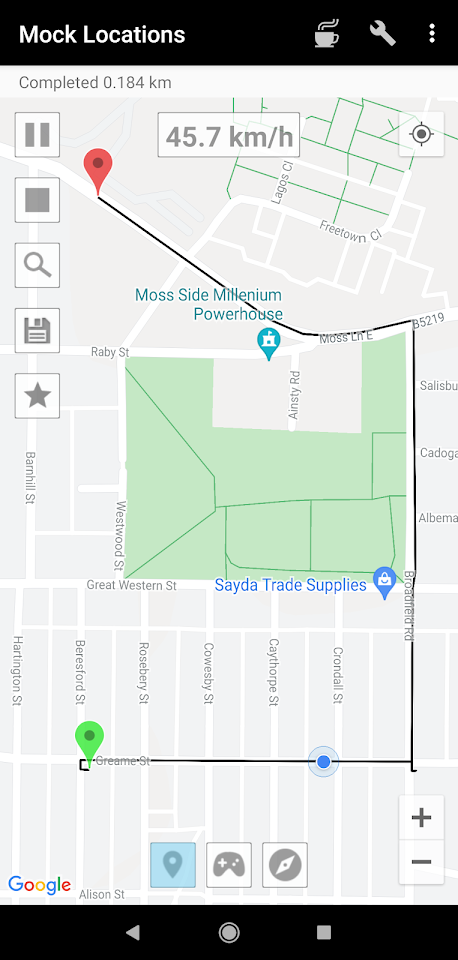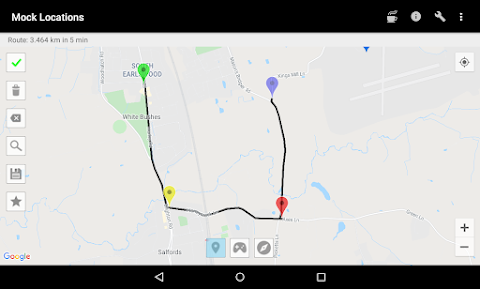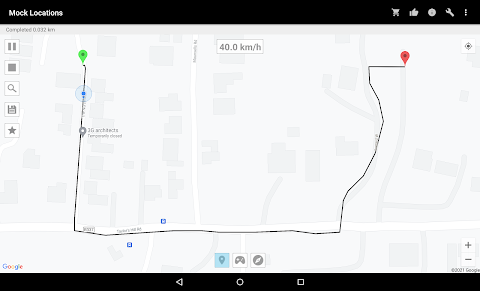about Mock Locations
Mock Locations is a tool that protects your location privacy. With mock locations and fake GPS paths, no software on your phone will get your real location information. The APP requires users to choose how to fake the location, and you can choose to fake a route. After setting the route, click the play button and the APP will help you change the GPS coordinates as if you were moving on the route. If you just want to fake a fake location point, you can cancel it and find a point on the map to add it. The APP also supports users to set the GPS location of different apps using the joystick mode or fake a fake location using the GPX file playback mode.
Mock Locations Features
- You can run a simulated location on a point.
- You can use the joystick to control other applications such as facked GPS locations.
- You can replay the route in the GPX file.
Mock Locations Highlights:
1. Fake GPS location in route mode:
- After pressing the play button, the "Mock Locations" app will start changing the GPS coordinates step by step, as if you were actually driving the route.
- You can add any number of stops.
- If you want to fly a GPS fix like an airplane (in a straight line without roads), open the app's settings and deselect the "On roads" option.
2. Fake GPS fix in joystick mode:
- If you want to change the GPS location of your device manually, you can use the joystick. The Mock Locations app will display the joystick on other apps and you can control your fake location through other apps. (The app needs the "Show on other apps" permission for this).
3. Fake GPS fix in GPX file playback mode:
- If you have recorded your actual trip to a GPX file, you can open that file in this app to replay it as a fake GPS route trip.
- Mock Locations apps are helpful for debugging apps based on GPS location or if you want to keep someone unaware of your real location.
Mock Locations Notes:
- Location spoofing for GPS and network providers.
- Ability to create routes on roads
- Ability to set breakpoints and specify the dwell time at breakpoints.
- Ability to set speed changes.
- Closed routes. (Allows you to build a moving route along a closed path. To do this, lay out the route near the start and end points).
- You can use pre-turn braking. (Settings -> Slow down before turns)