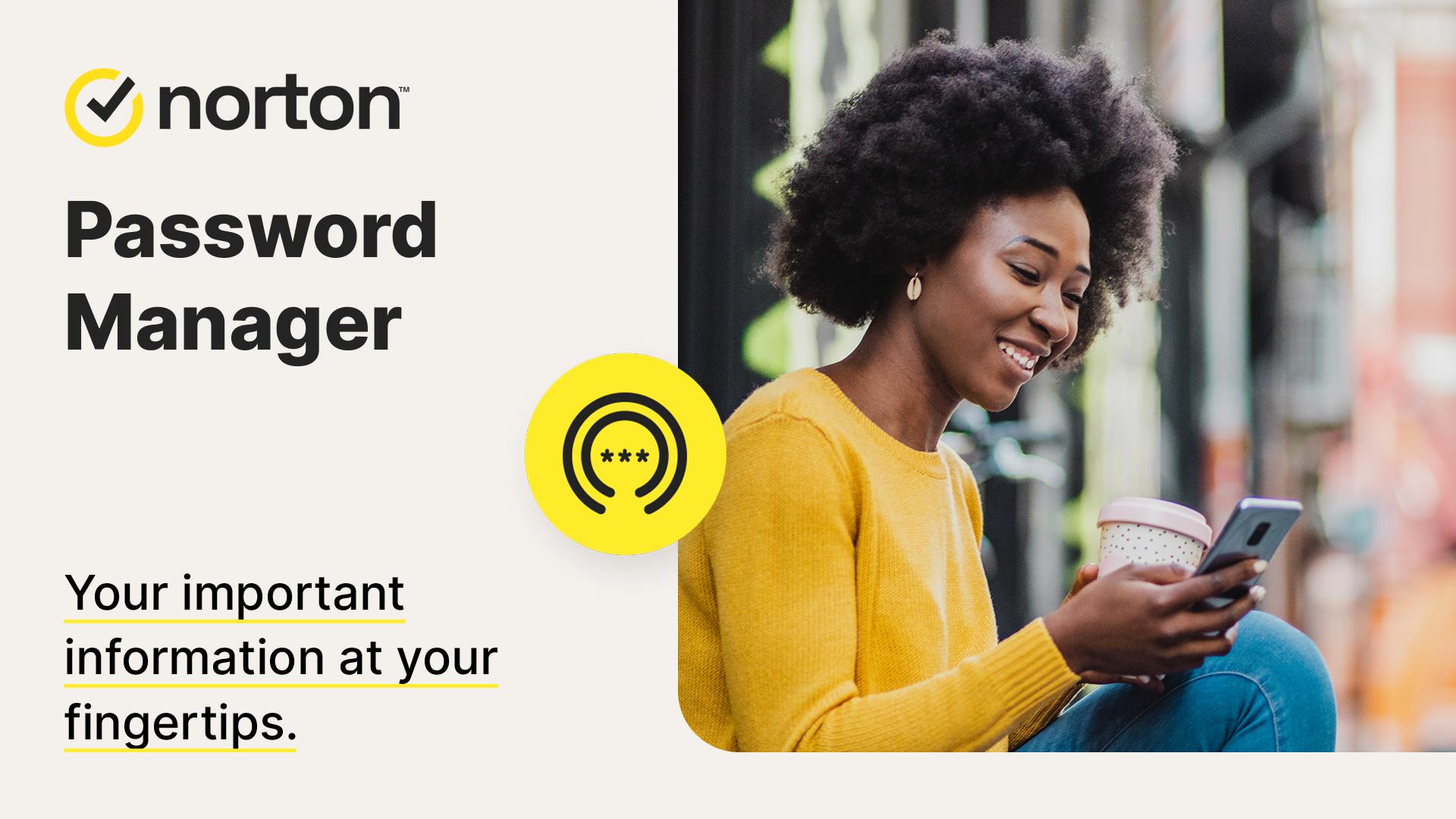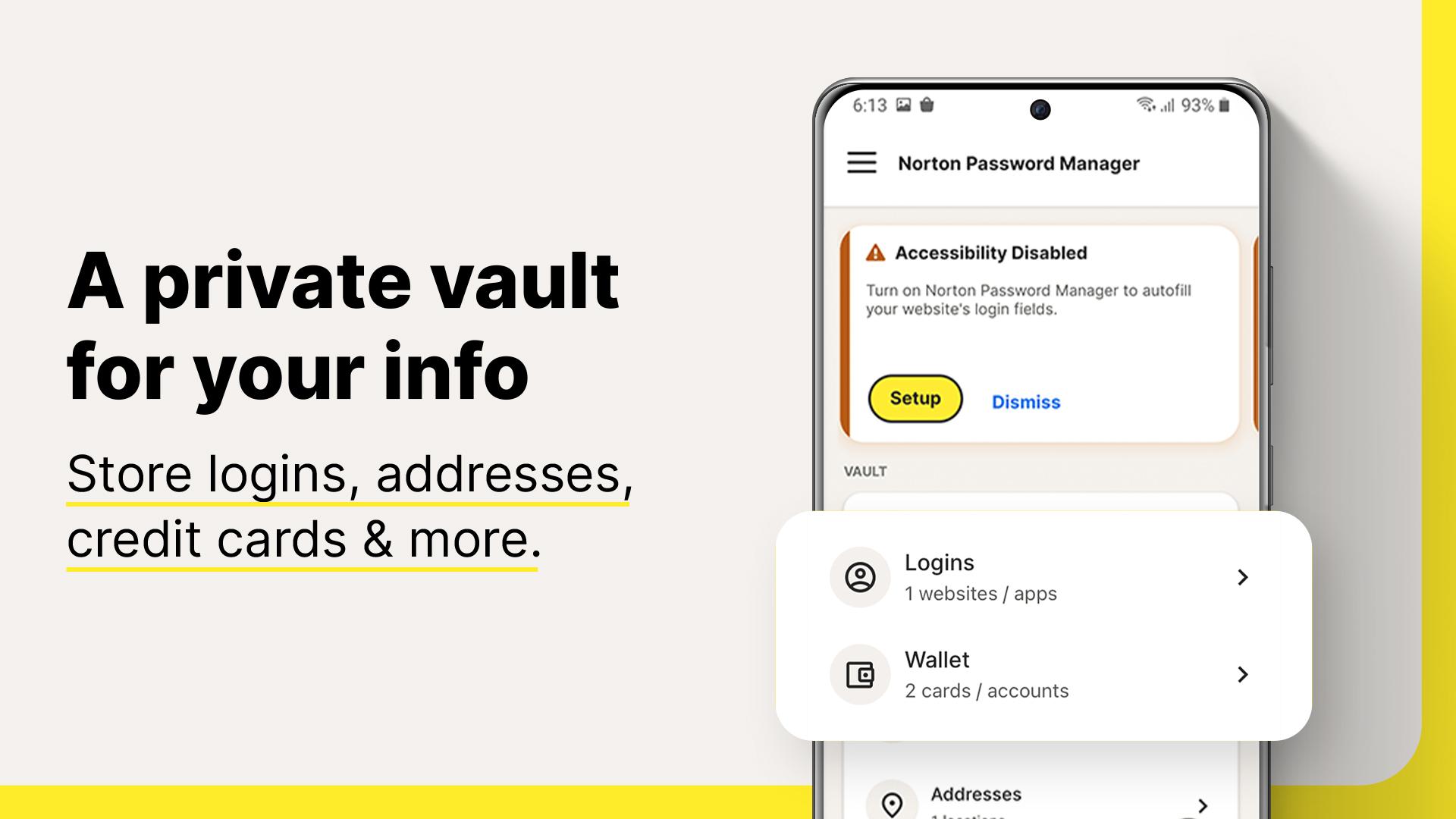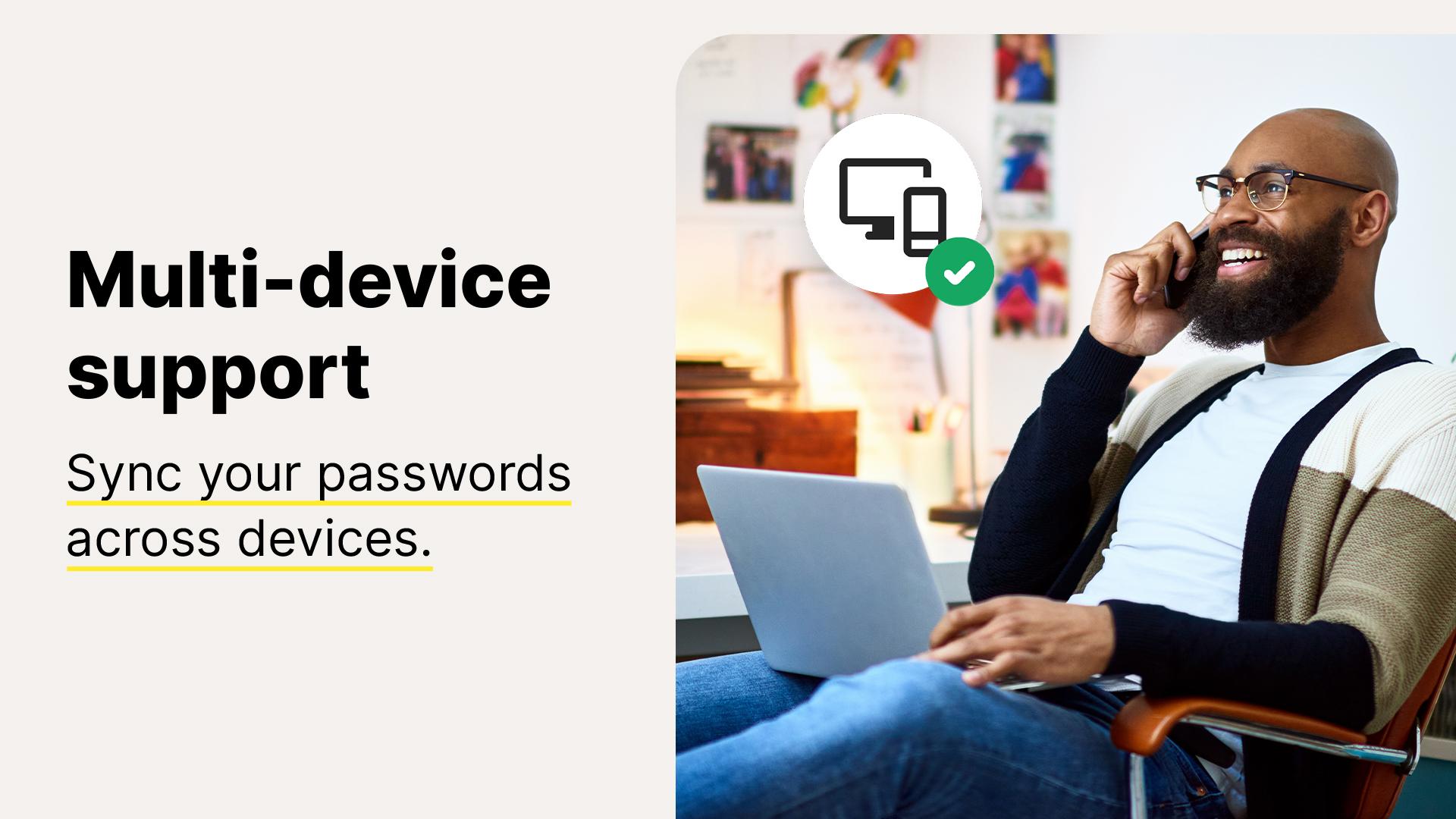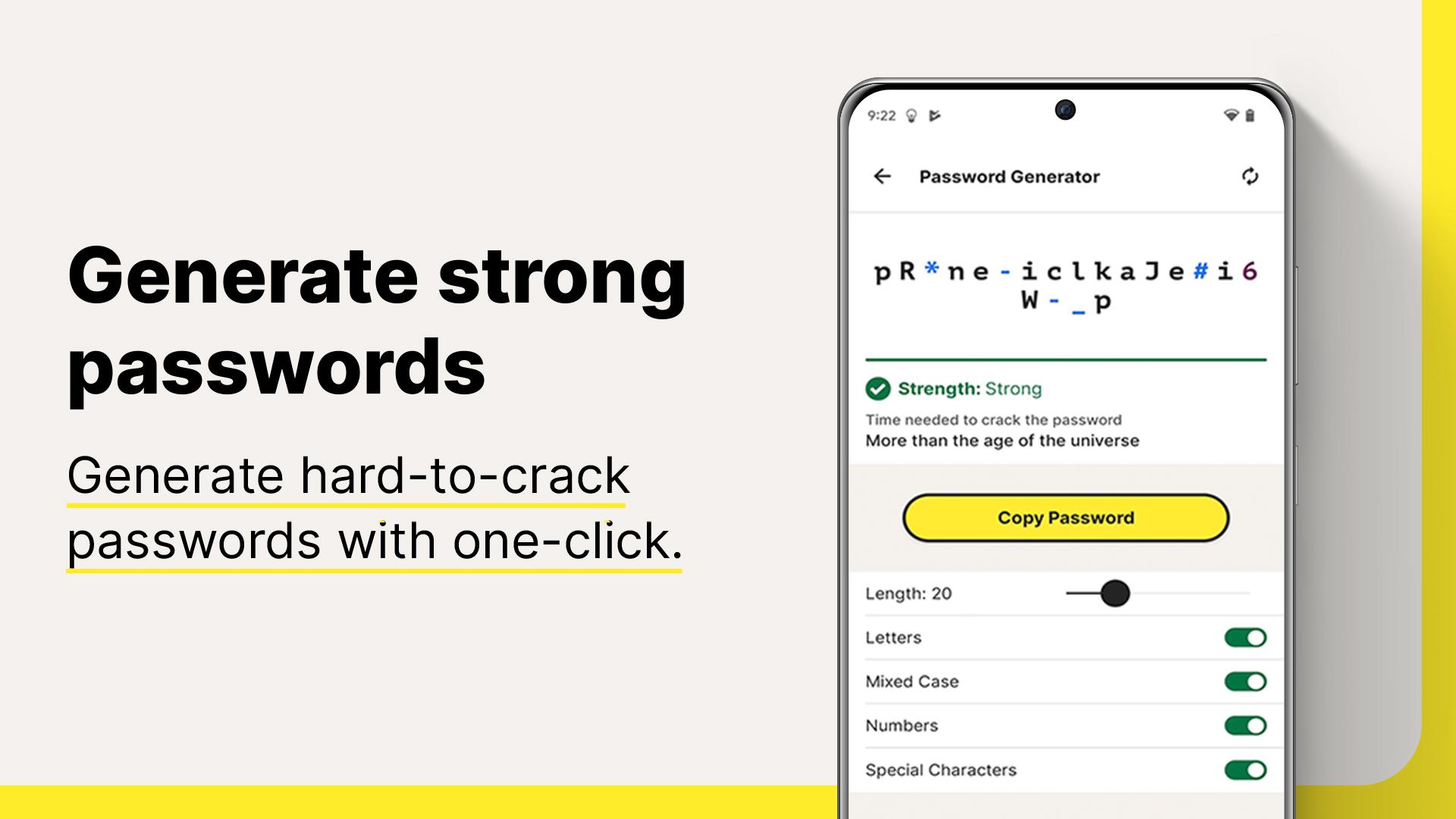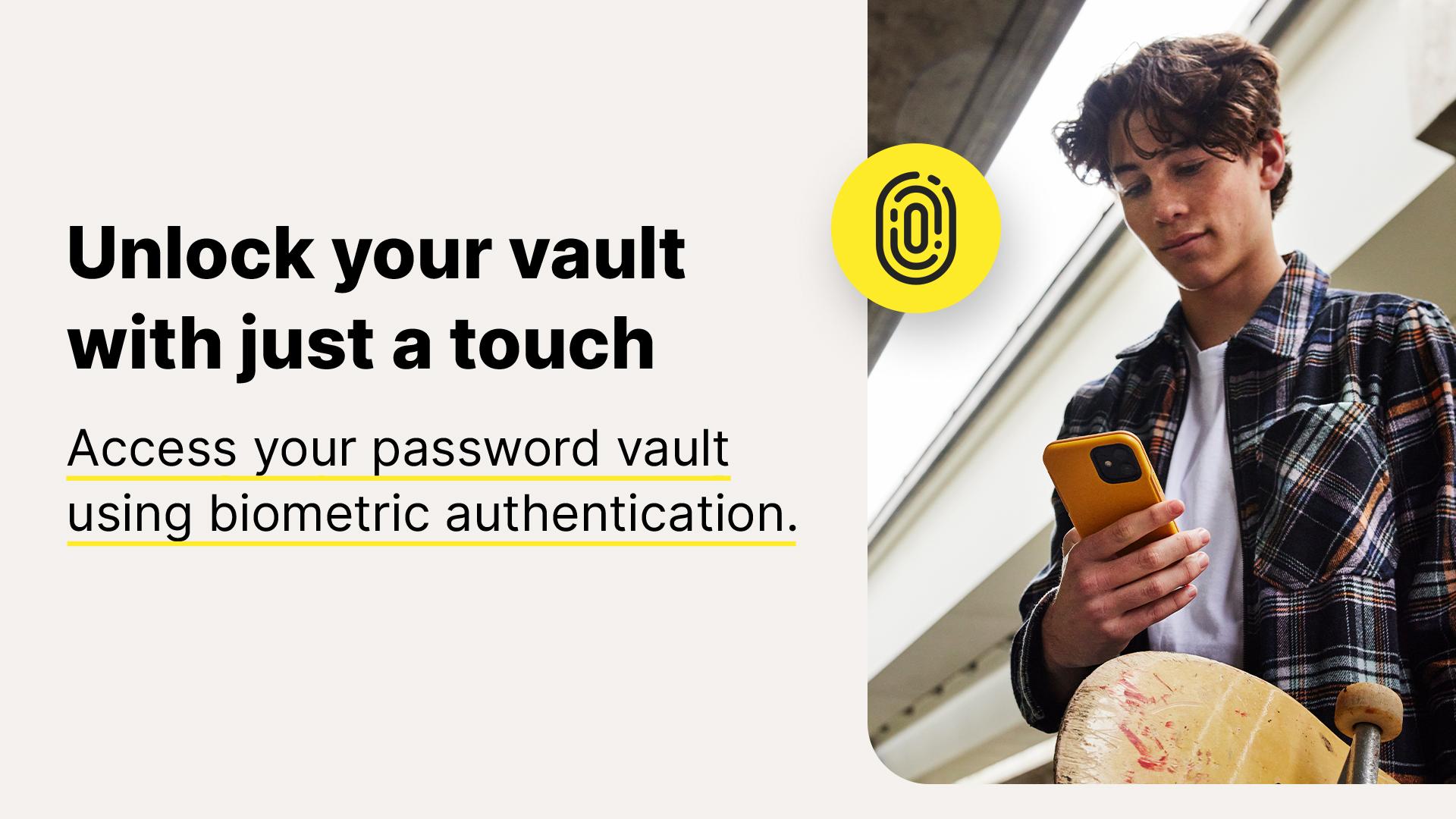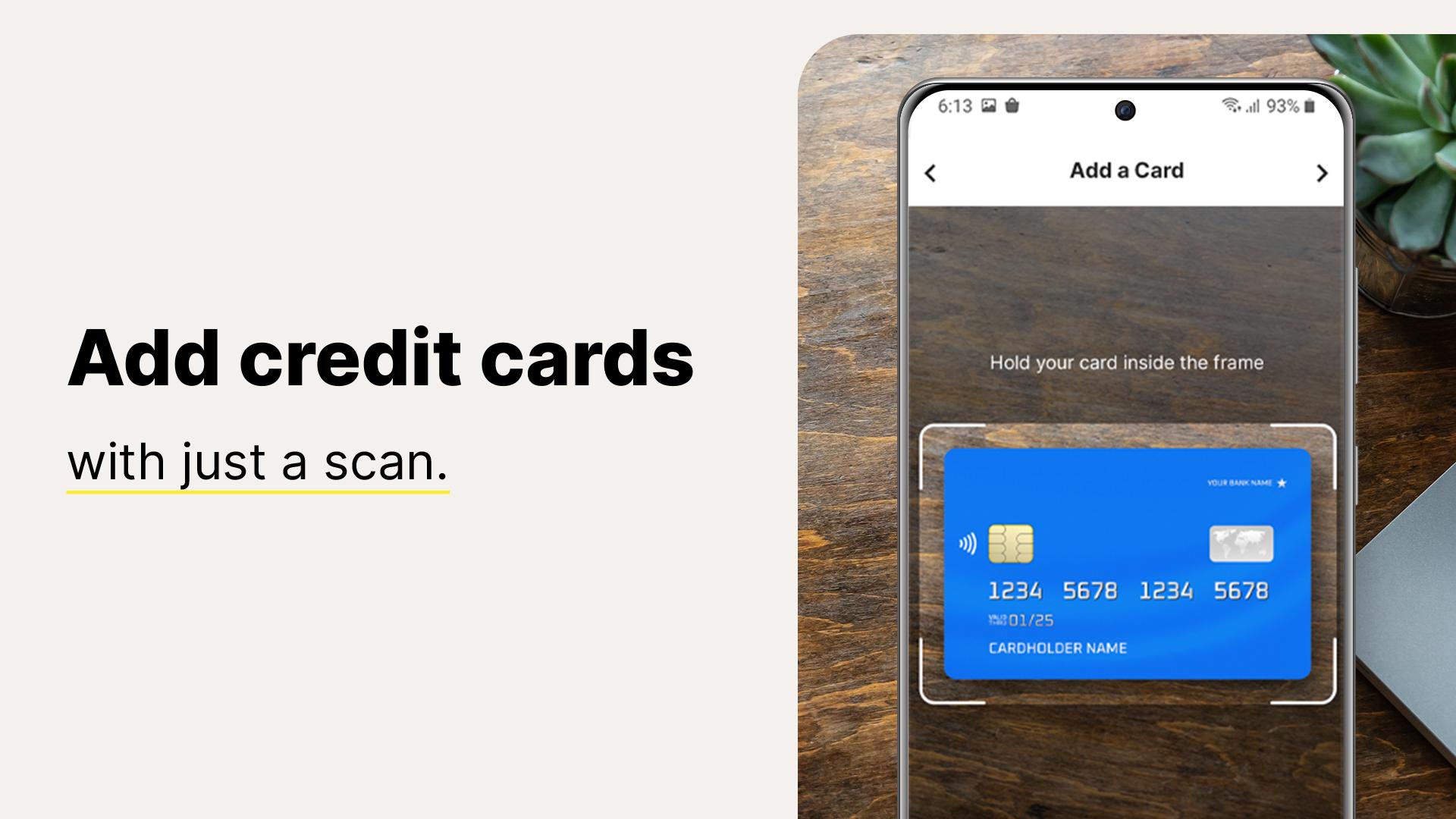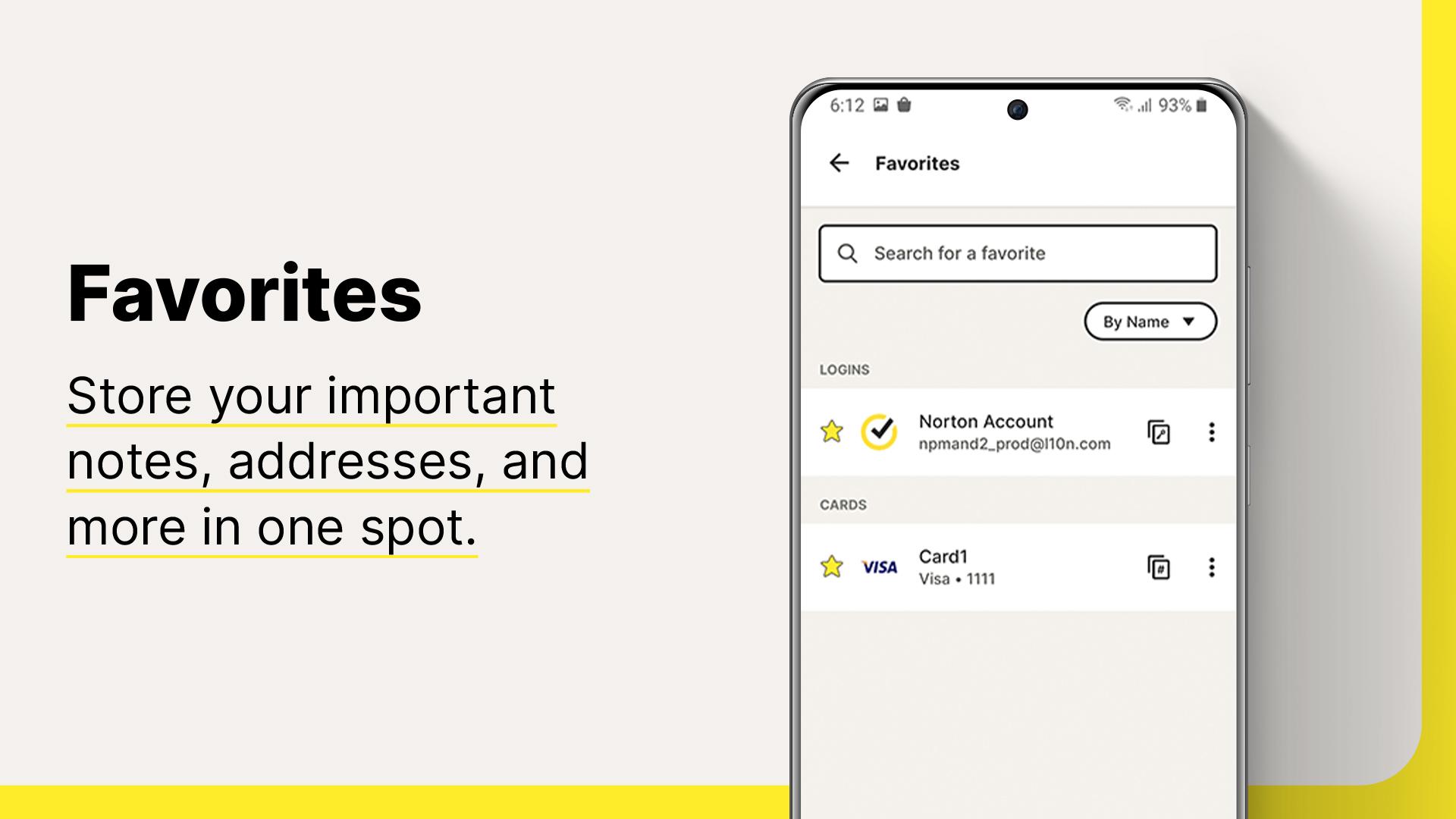about Norton Password Manager
Norton Password Manager is a free but powerful password manager. Norton Password Manager manages and saves all accounts and passwords on your device. We analyze the security level of your passwords and provide complex passwords with symbols, numbers, capital letters, etc. Norton Password Manager supports the free saving of passwords for cell phones. Tablet, computer, and many other devices' passwords. It reaps a lot of good Norton password manager reviews from users for its security and powerful features.
Norton Password Manager features:
- Fill in your password with one click
When you log in to websites and applications, the experience is smoother, faster and easier. Your passwords are stored in an online vault that automatically fills in your online login information with a single click.
- encrypt
With zero-knowledge encryption and two-factor authentication, only you control access to the password vault. Even Norton can't access it. These security measures help protect your data from cybercriminals and hackers.
- free (of charge)
Norton Password Manager is free and can be used by anyone, for computers, tablets and cell phones, etc.
Norton Password Manager Highlights:
- Synchronized Password
Your entire password vault can be synchronized and accessible between your devices.
- biometric unlocking
Access your password vault or recover your passwords³ faster with the fingerprint reader on your Android™ device.
- Password evaluation
Check if your passwords are strong and easily create new passwords or change weak passwords to stronger ones that are harder to crack!
Your information is confidential even to us because it is encrypted using zero-knowledge encryption before being stored in a cloud-based vault.
Your passwords and other personal information can be more secure by enabling two-factor authentication, plus you can use a fingerprint reader on your Android™ device for faster access to your vault.
Norton Password Manager Description:
- Creating and remembering complex passwords doesn't have to be difficult.Norton Password Manager helps you protect your personal information by providing suggestions for strengthening your passwords, adding more security to your online digital life.
- For the free version of Norton Password Manager, we reserve the right to limit the number of entries (e.g. passwords) at any time. This limitation will not affect any existing entries in your vault.
- Norton Password Manager requires that your device has an Internet/Data plan and is turned on.
- Available only on Android and iOS devices with fingerprint authentication or Touch ID/Face ID activated.
- Norton Password Manager can only initiate vault password reset on an Android or iOS smartphone. To work properly, your smartphone must have the Norton Password Manager mobile app installed, set up and connected to your Norton account, and biometric authentication (fingerprint, Touch ID/Face ID) must be activated in advance.
- Using Accessibility Services: Norton Password Manager uses accessibility features provided by Android to populate the credentials stored in the vault.