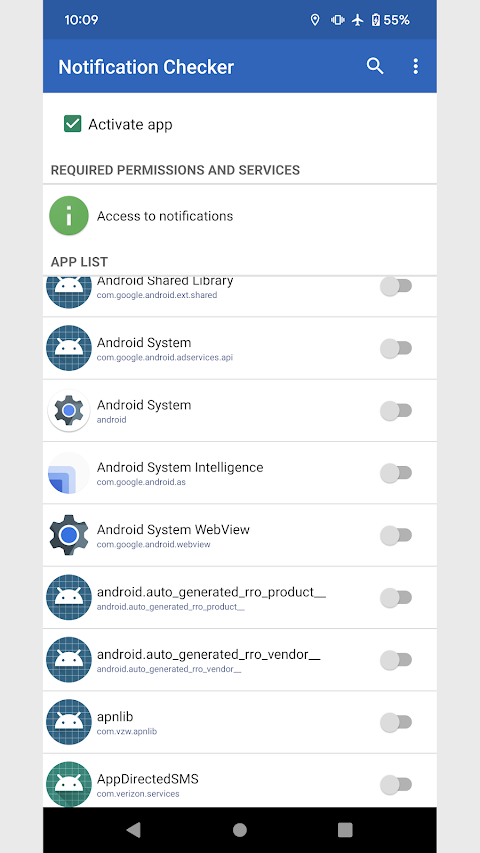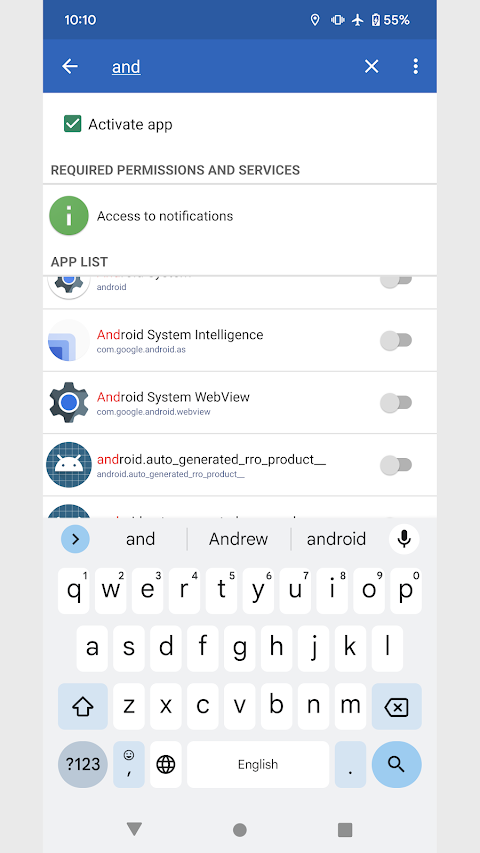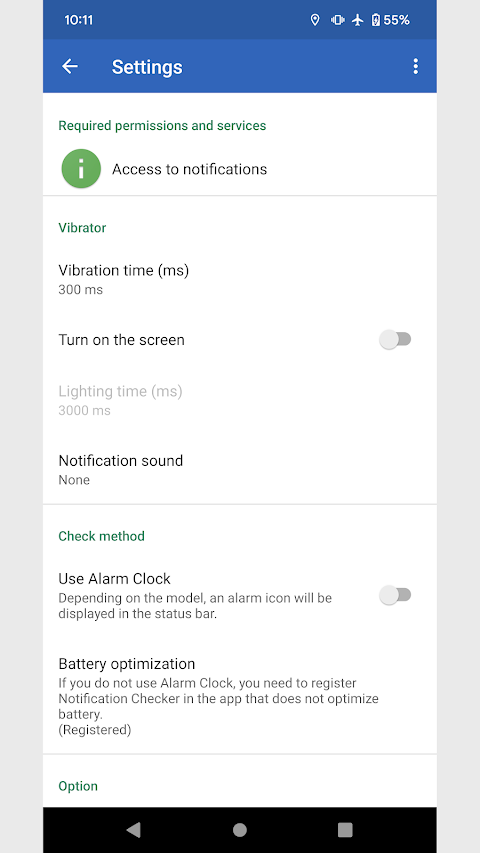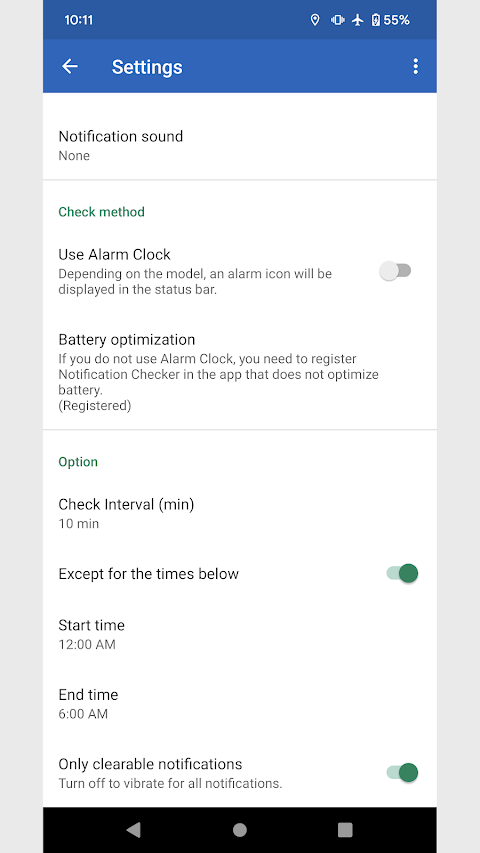about Notification Checker
This app constantly checks the information in the status bar and notifies you with a vibration if there is unconfirmed information, so you don't have to worry about missing a call.
The default check interval is 10 minutes. Adjust to your liking.
■How to use
1. When you launch it, a list of apps installed on your device will be displayed.
2. Turn on the app you want to check notifications for.
If there is a notification of the application turned on at the time of check, it will be notified by vibration.
■Check method
With Alarm Clock you can accurately check your notifications even in Doze mode.
However, depending on the model, an alarm icon will be displayed on the status bar.
This is the Android OS specification.
■About permissions
This app uses the following permissions to provide various services. Personal information will not be sent outside the app or provided to third parties.
・Get list of apps
It is necessary for realizing the notification checker function.
■Notes
Please note that we are not responsible for any troubles or damages caused by this app.