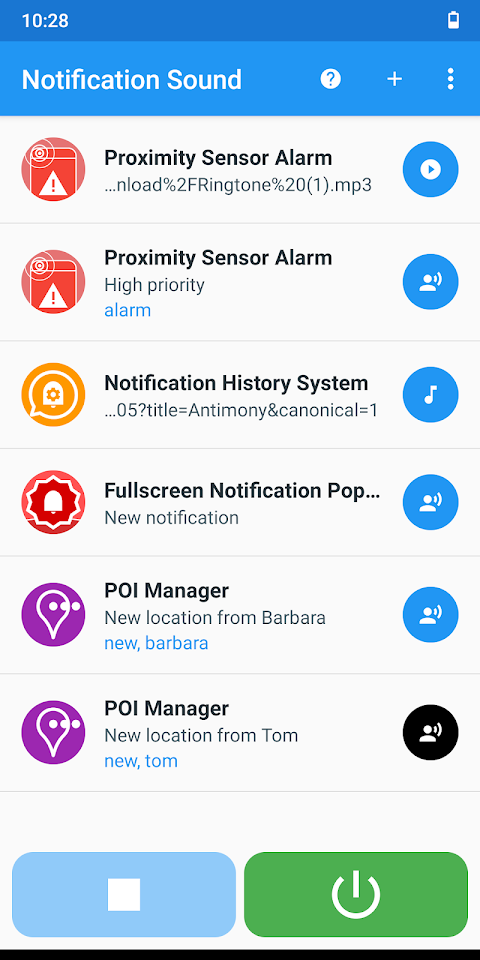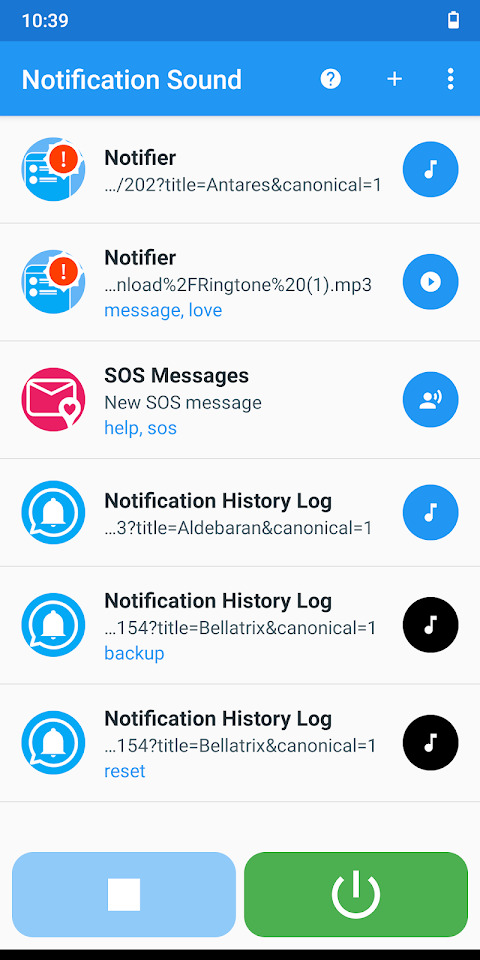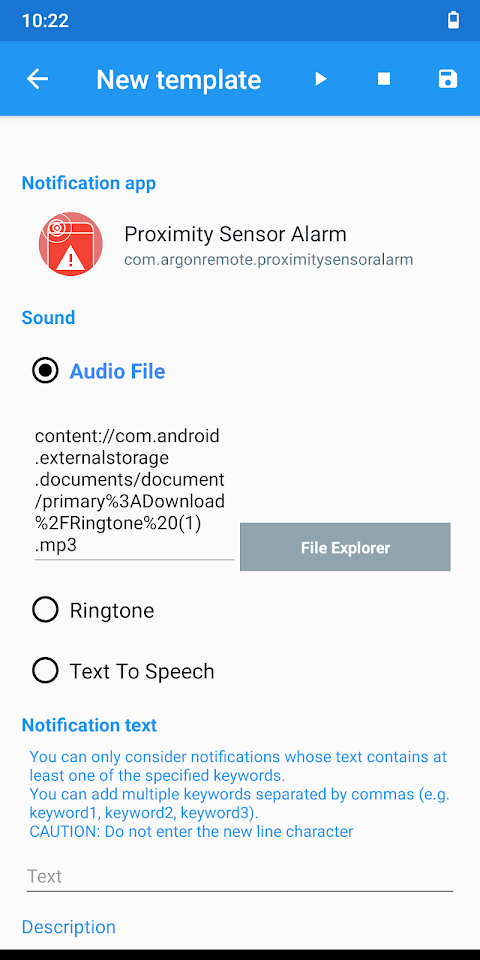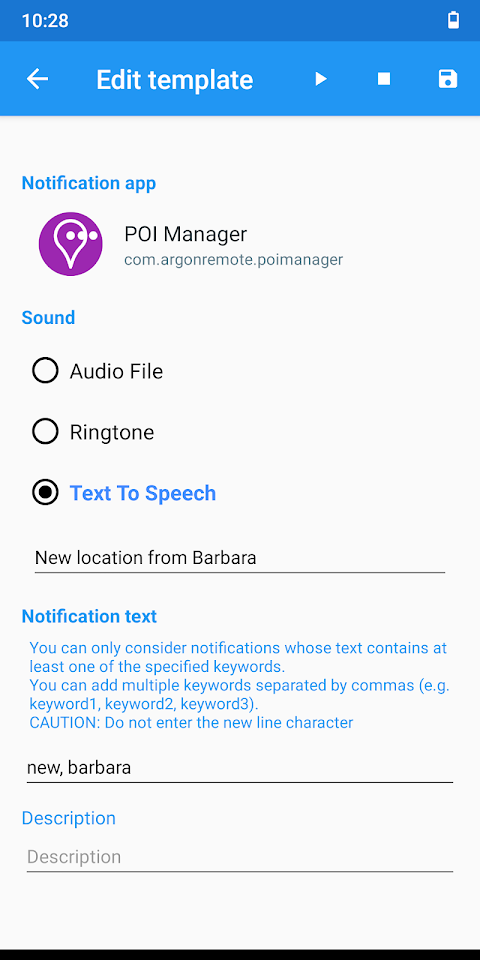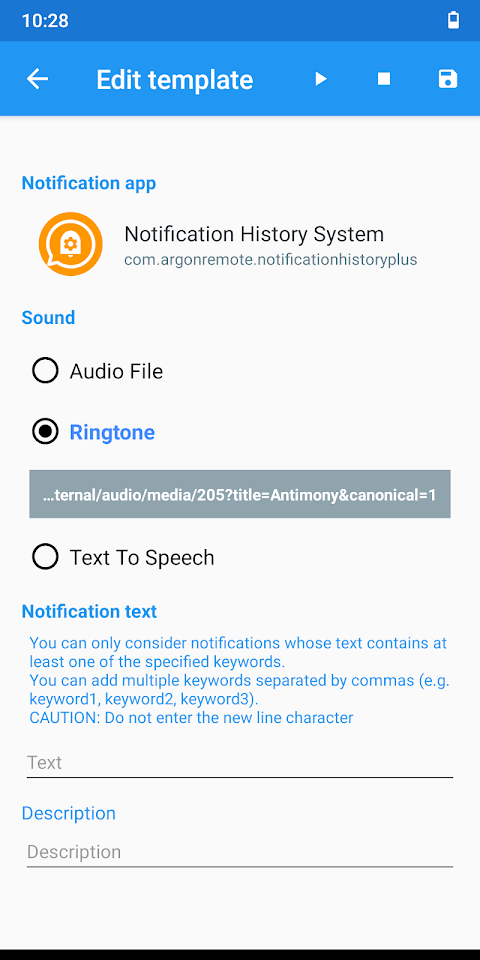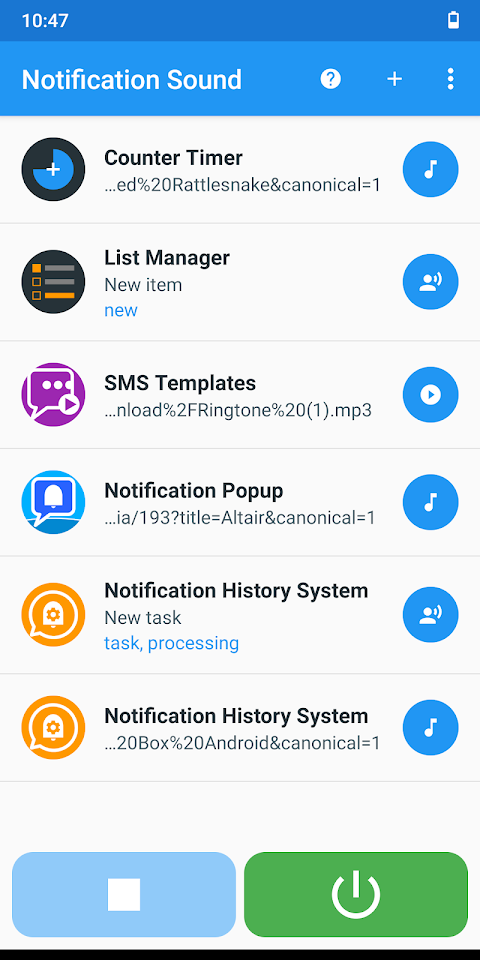about Notification Sound Manager
https://youtube.com/playlist?list=PLUskUU-NvGqjBqCeBey6yBTEKyt3FH0p2
TROUBLESHOOTING
https://julietapp.blogspot.com/p/troubleshooting-general.html
This app allows you to set custom notification sounds.
You can also set keywords to play the sound only if the notification contains them.
NOTES
• Only notifications of enabled apps will be considered
• The default notification sound will not be changed
OPTIONS
• Custom sound: You can choose any audio file
• Ringtones
• Text to speech
FEATURES AND BENEFITS
• No root
• Ability to set up multiple services
• Ability to define keywords contained in the notification text
• Ability to define multiple conditions for the same app
• Ability to configure multiple services for the same app
• Ability to define a different sound for each app
• Ability to announce a notification without reading its content
• Backup and restore data
• Easy to use
WARNINGS
• If the Text-to-speech service does not work, make sure the internet connection is available
• After restoring a backup file, you need to reset the audio files to regain access permissions
BENEFITS OF PREMIUM
*** One-time purchase
• More than 5 services
• Future advanced updates
• No ads