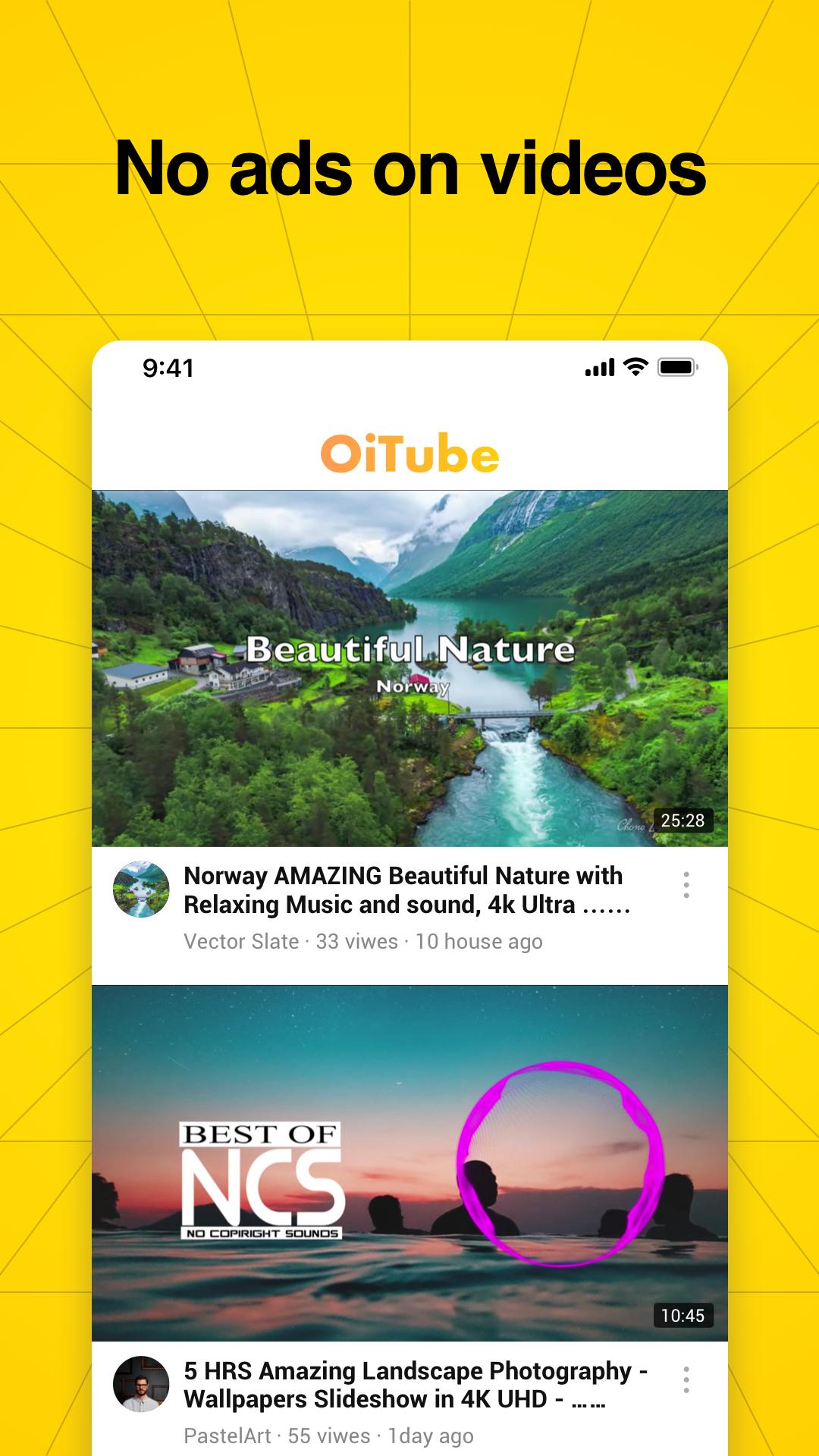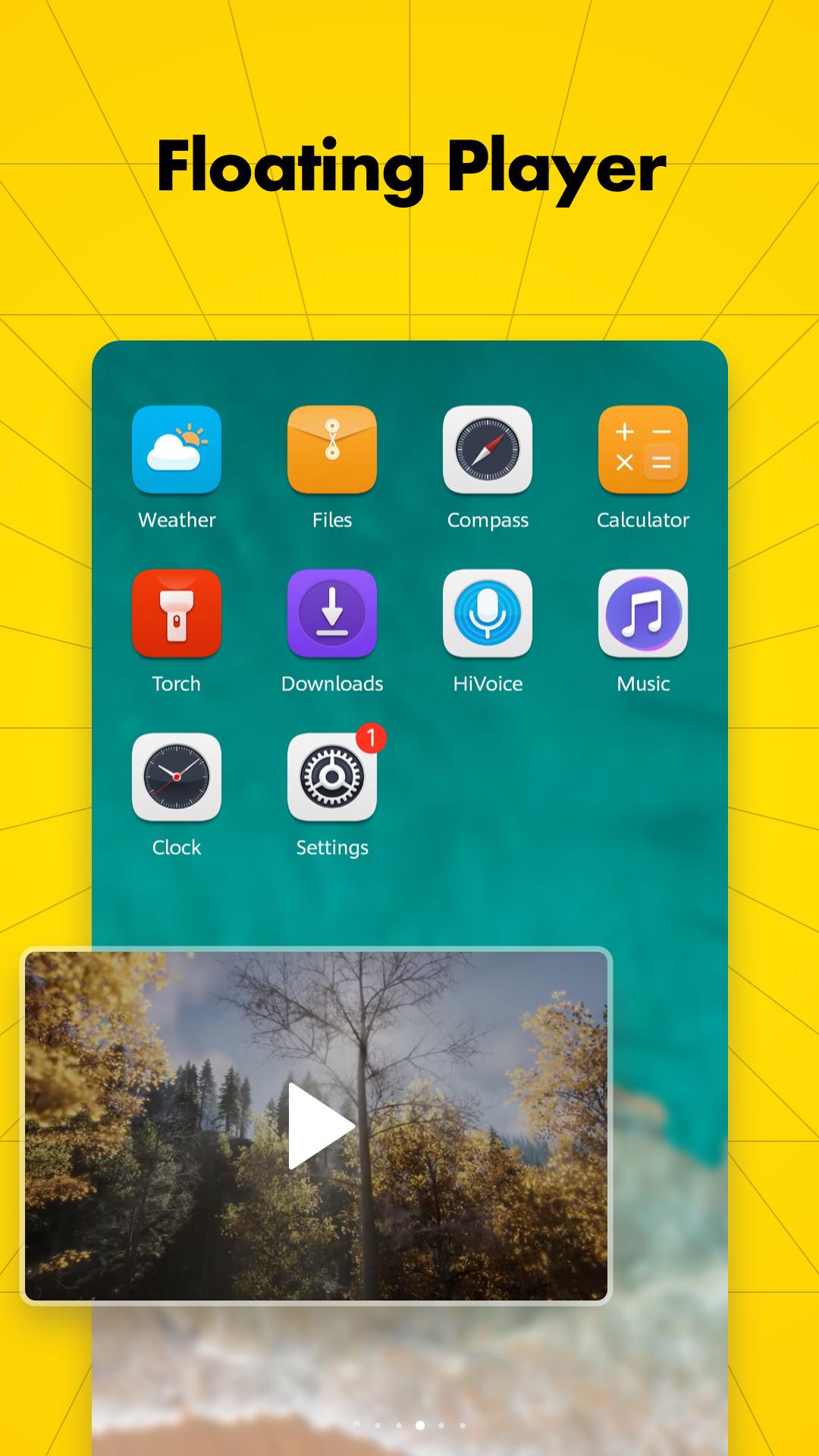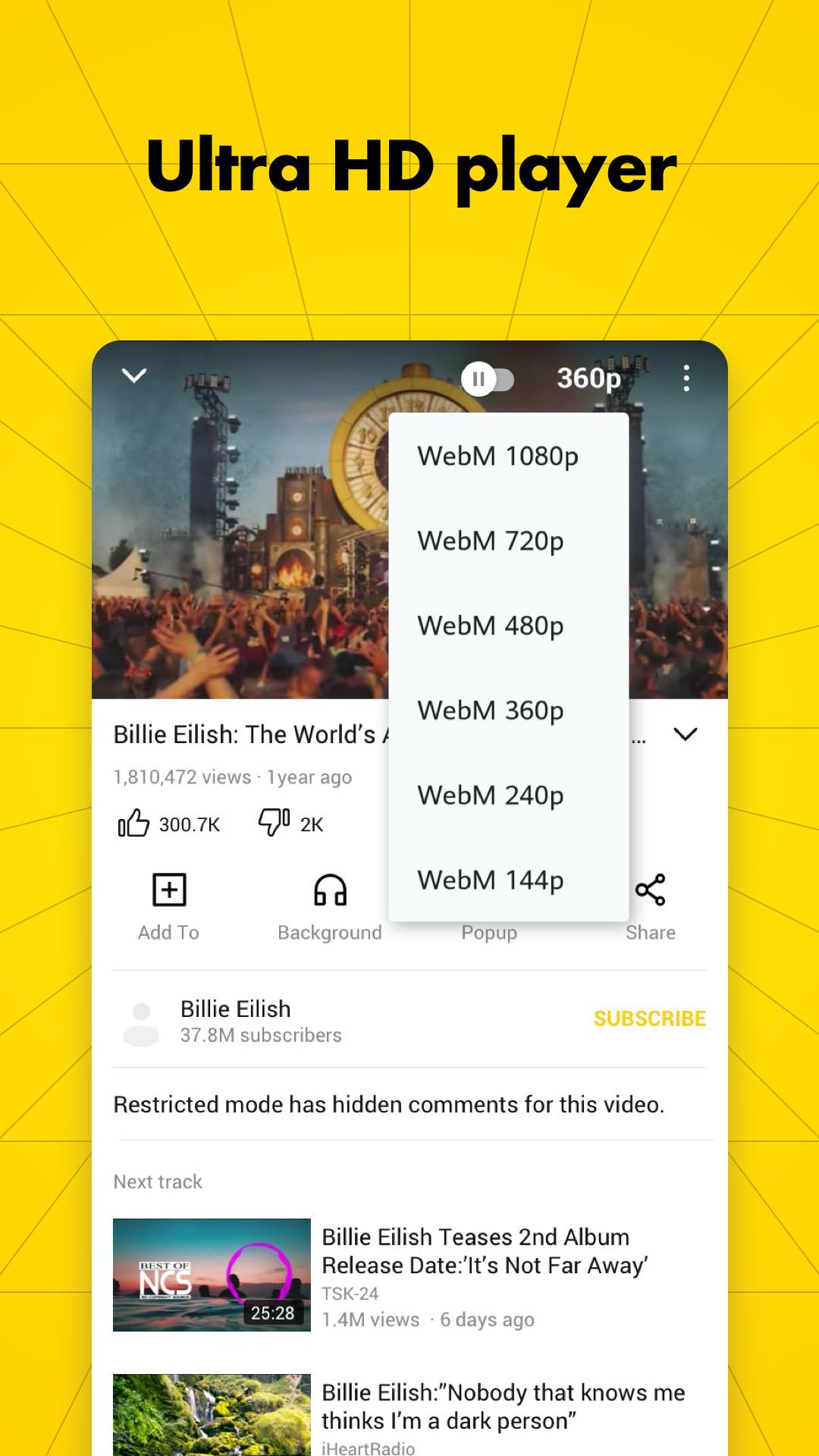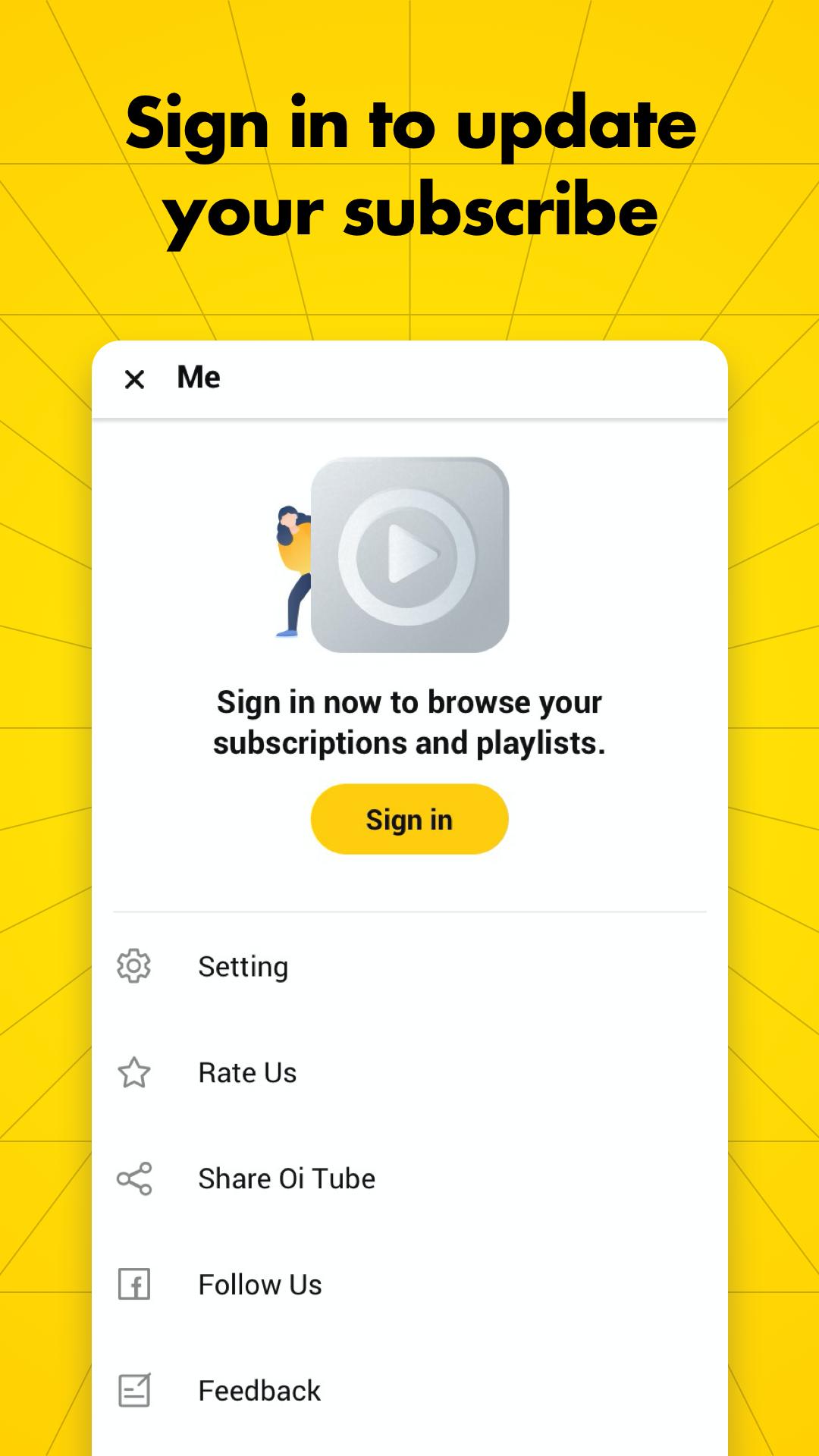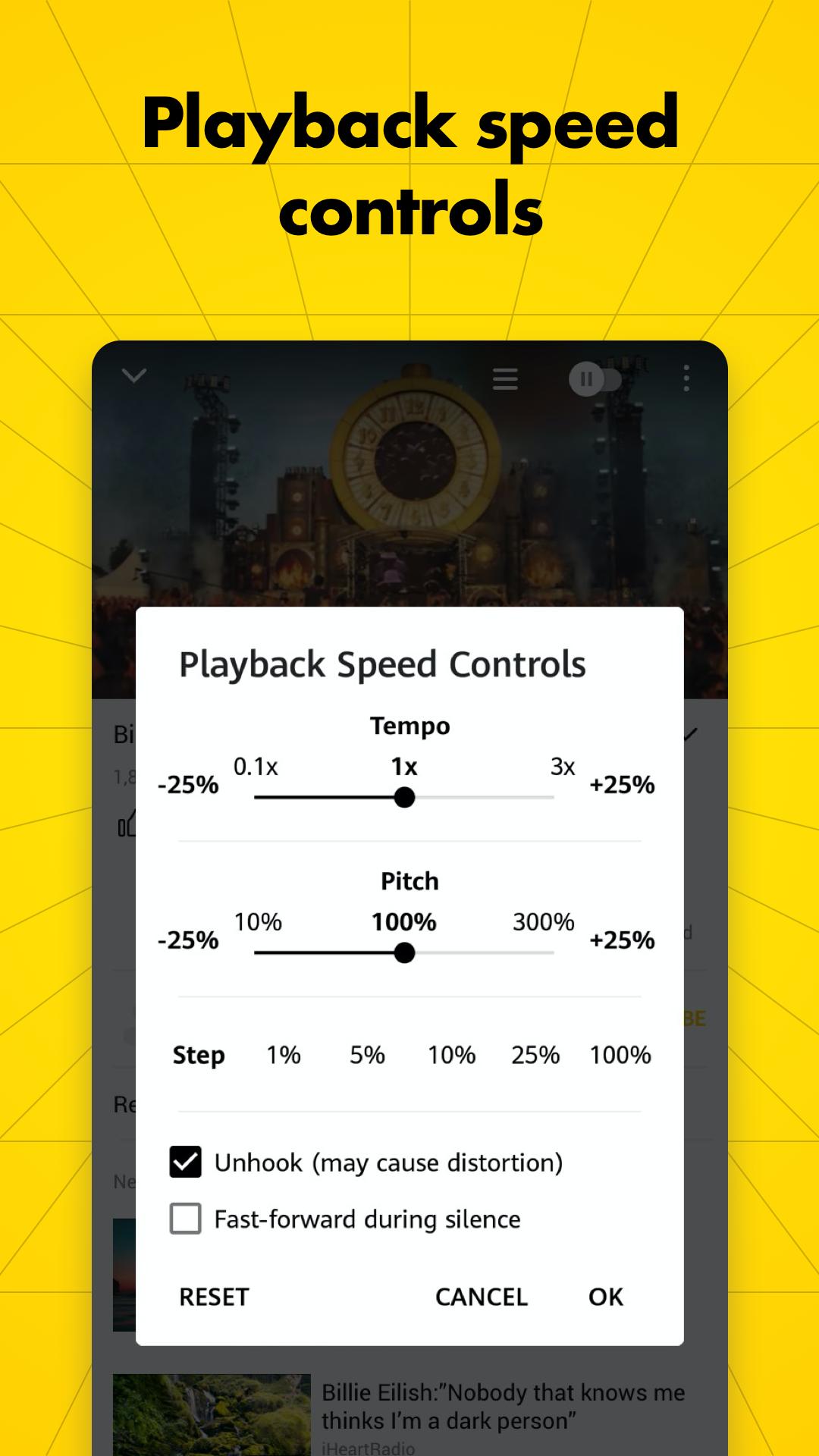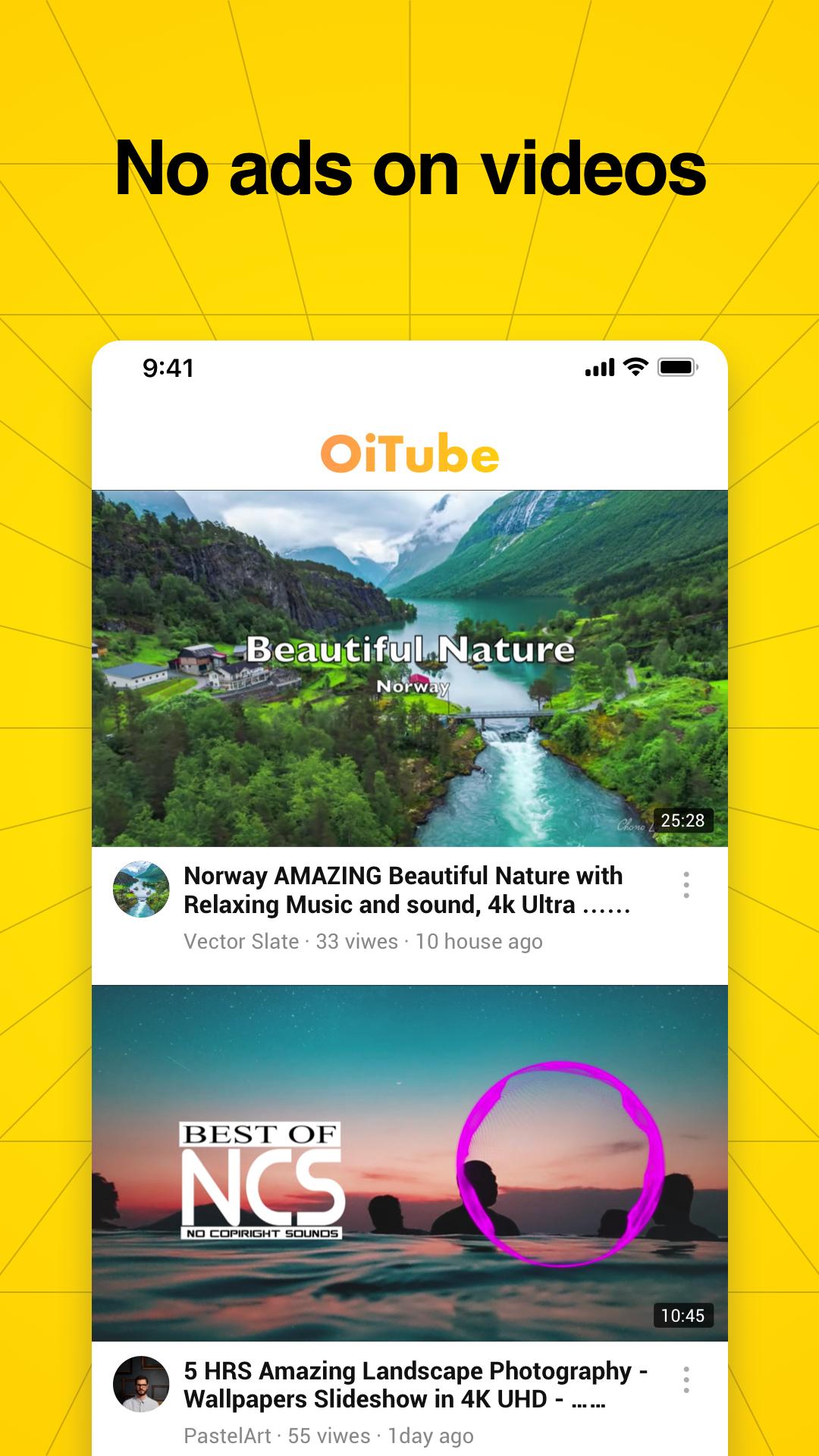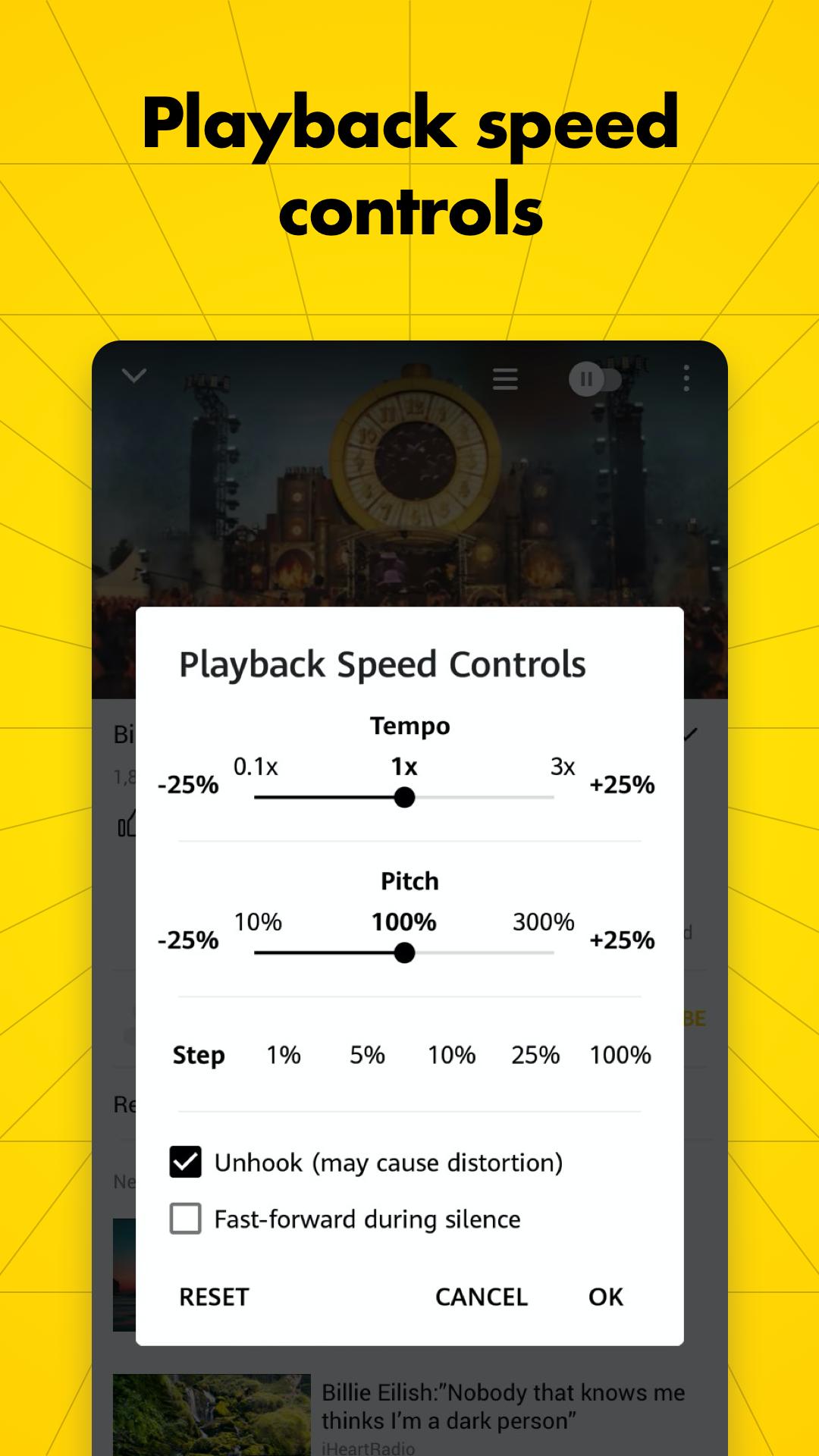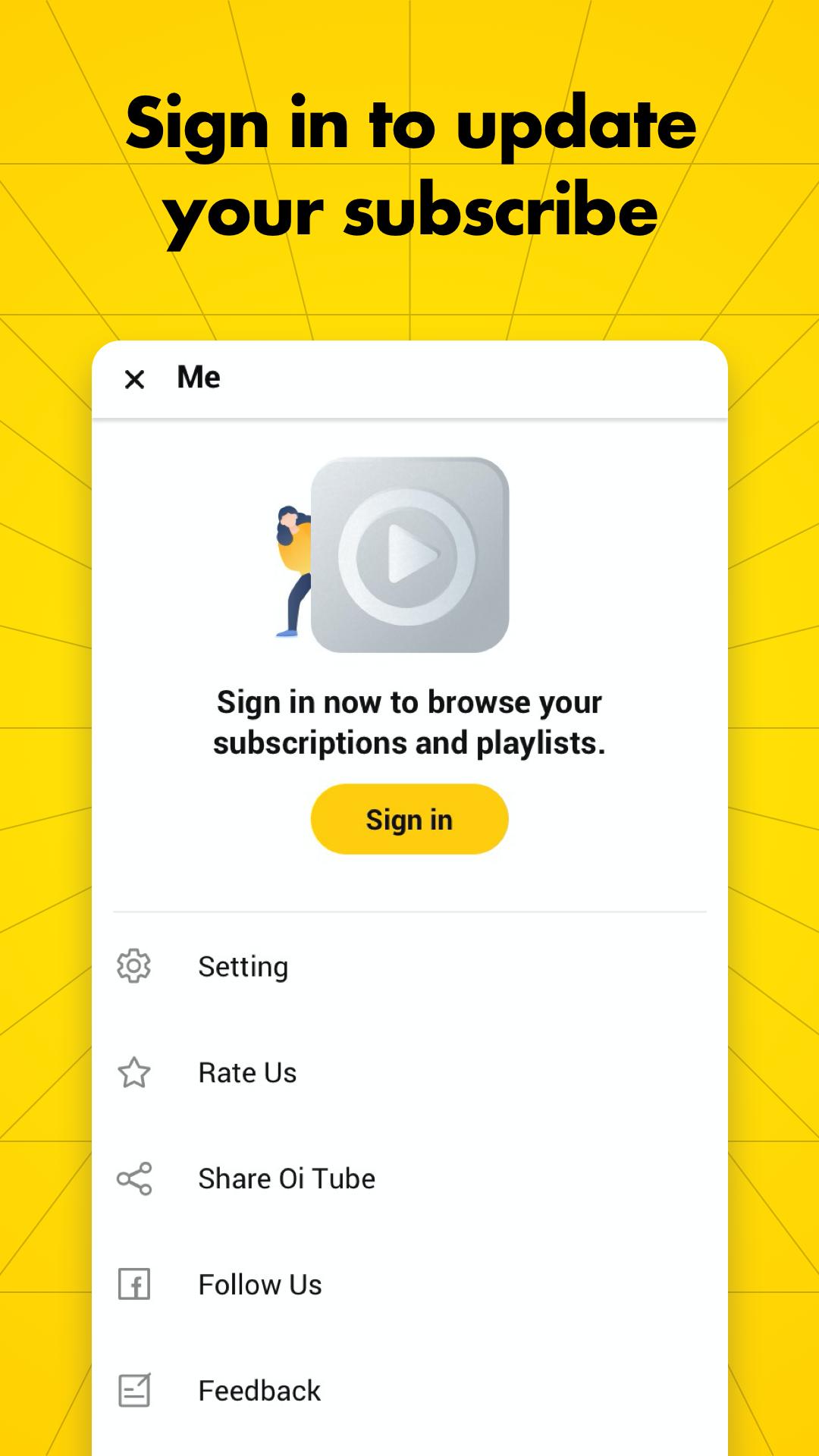about OiTube
OiTube is a video app where you can enjoy an HD playback experience. Are you tired of advertisements appearing on your videos? Do you want to watch a video and message back at the same time? It is the perfect choice for you. This app has oitube skip ads tube 3 and oitube skip ads tube tv features, you don't need to watch annoying ads anymore, smooth background playback and floating playback can also be felt. How to watch videos while doing other things on your smartphone? You can just minimize the screen to show a small window.
bright spot
-OiTube is a very handy application in which you can enjoy smooth background playback and floating playback.
-In addition, it supports video formats such as HD, 4K, and Ultra HD video files.
-Try OiTube now and enjoy videos and music in this app with trendy and unlimited content!
functionality
-Supports dark mode
-Supports high-quality HD video
-Play video in floating playback mode
-Offline file support for all media formats
-Enjoy tube video background playback in oi
-Simple brightness control and volume control in OI play
-Collect great videos in Oi or share them with friends!
-Search for any video and music in the oi play
-Free to choose the appropriate playback speed
-Timer settings for video players
distinctiveness
1. Ultra HD Player
-Smooth playback of 720p, 1080p, and 4K videos, defaulting to the maximum resolution of the active video.
-High Definition Video Player Watch videos from Ultra HD to all resolutions smoothly and enjoy the best viewing experience from OiTube.
2. Offline file player
-This powerful offline media player supports all audio file formats such as MP3, M4A, WMA, AAC, OGG, WAV, FLAC, and more.
-After importing, you can enjoy them smoothly anytime, anywhere, even when there is no network.
3. Float game
-Allows you to watch videos in floating playback mode.
-You can play Oi as many times as you want in full screen or floating popup window mode.
-Drag the floating pop-up video window anywhere on the screen and resize it as needed.
4. Video background playback
-You can enjoy a smooth viewing experience in oi play. This app uses advanced technology and you can watch millions of unlimited videos for free.
-Enjoy the background playback of the video, after exiting OiTube, the video will continue to play to other social media apps such as Line, SNS, WhatsApp, WeChat, and so on.
-Use the Minimize feature to resize and move the streaming video into a small resizable and movable window in the corner of the screen. This allows you to play your favorite game, reply to a friend's message, or perform other tasks in the background!