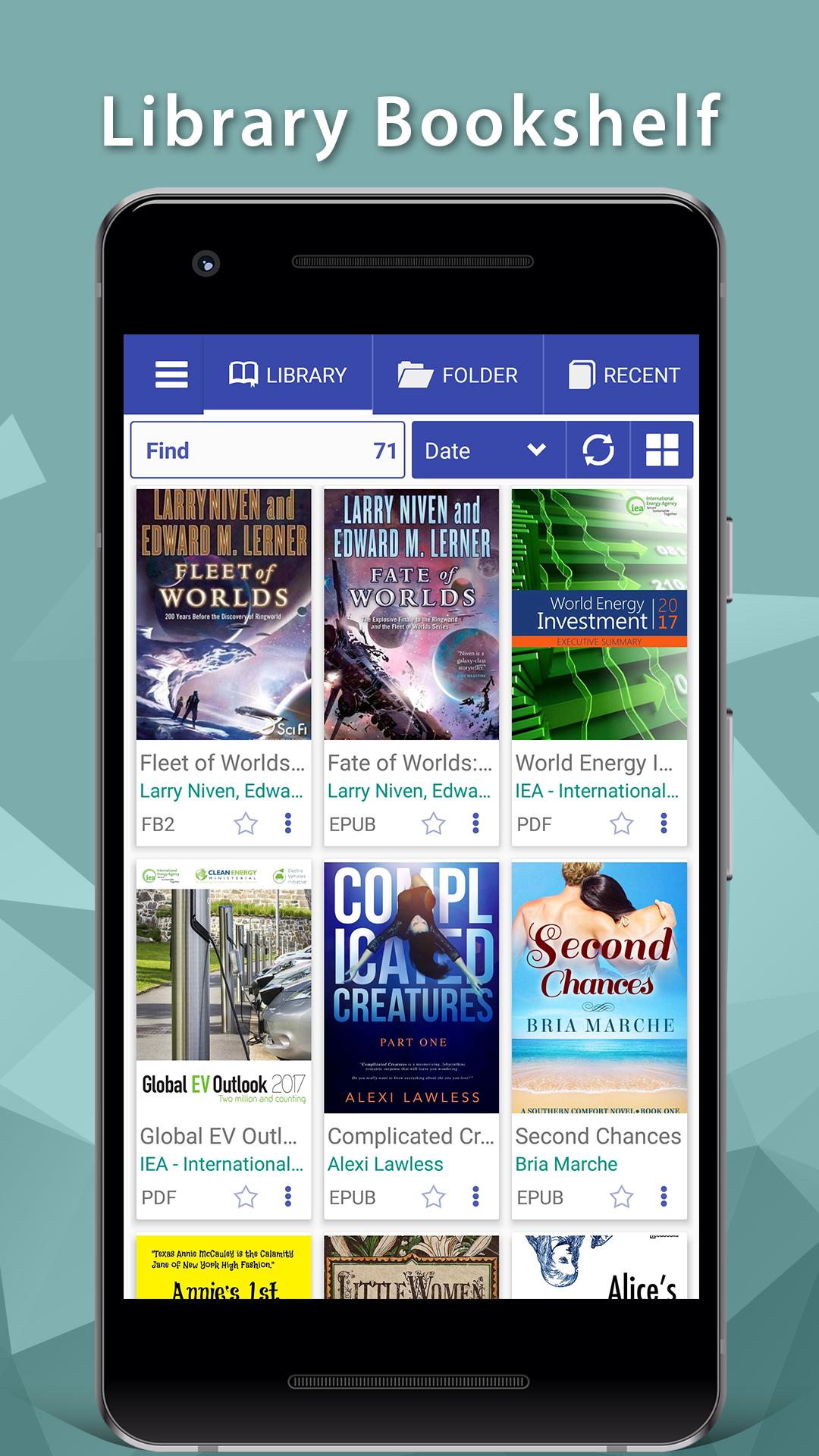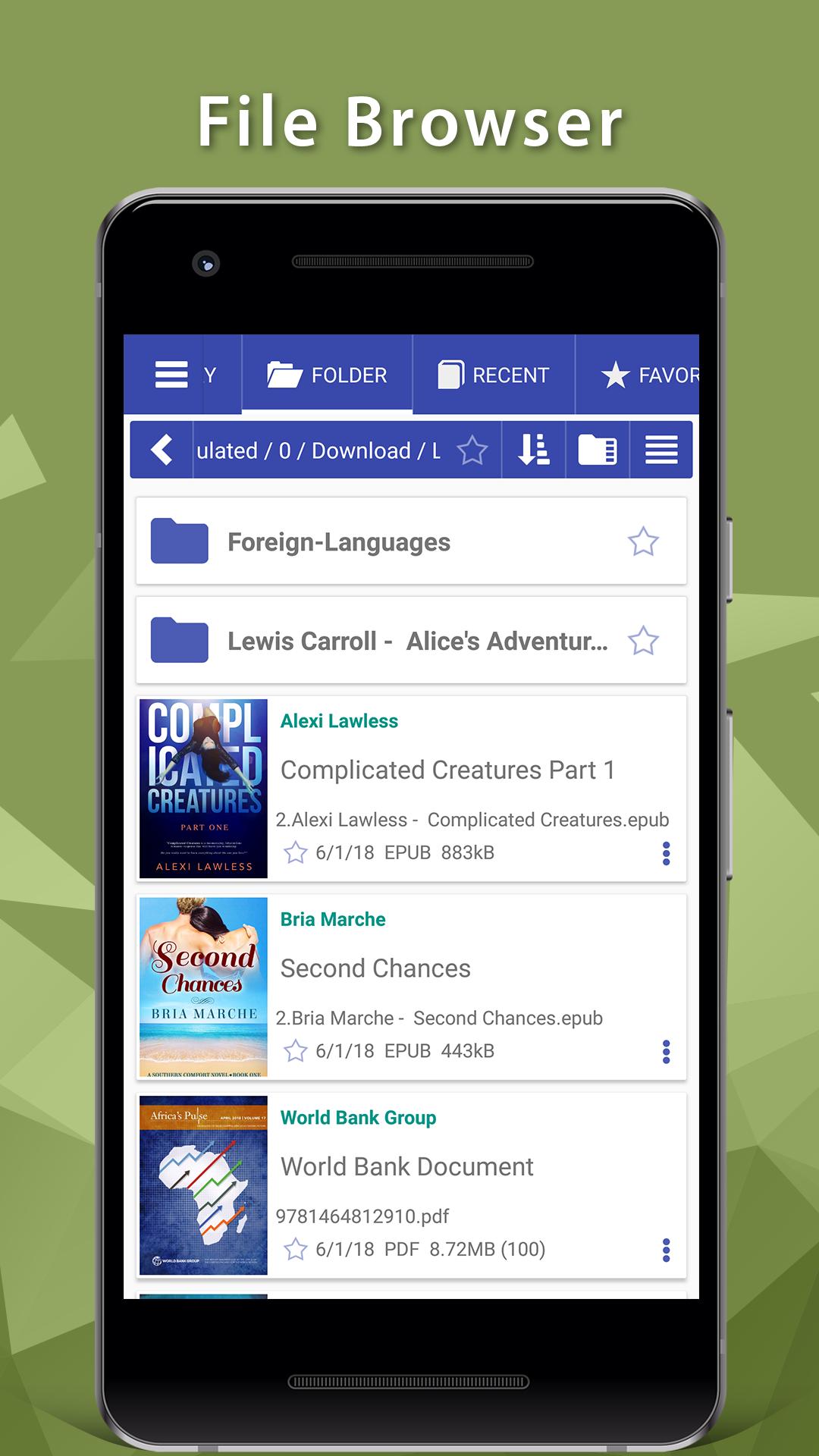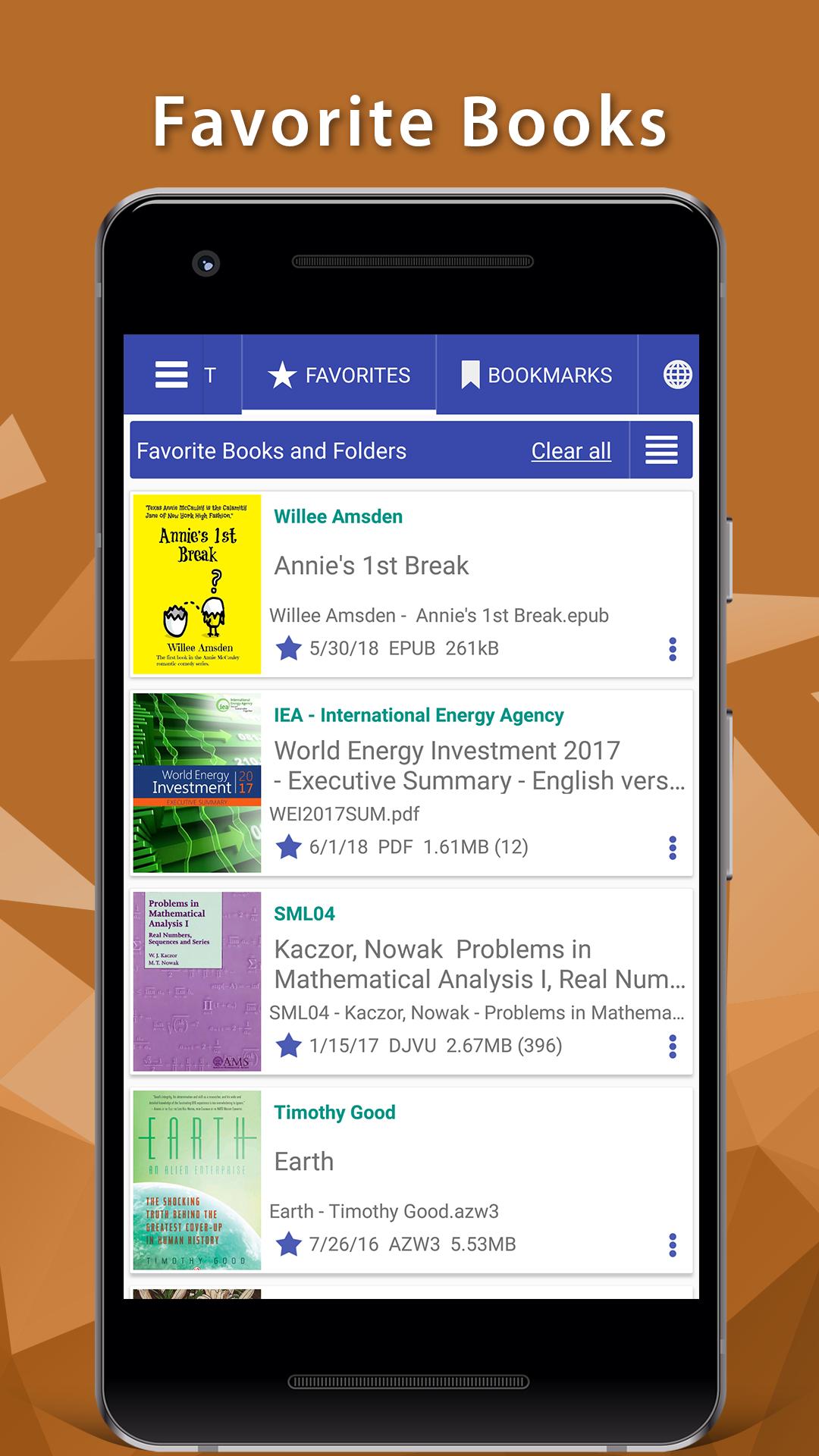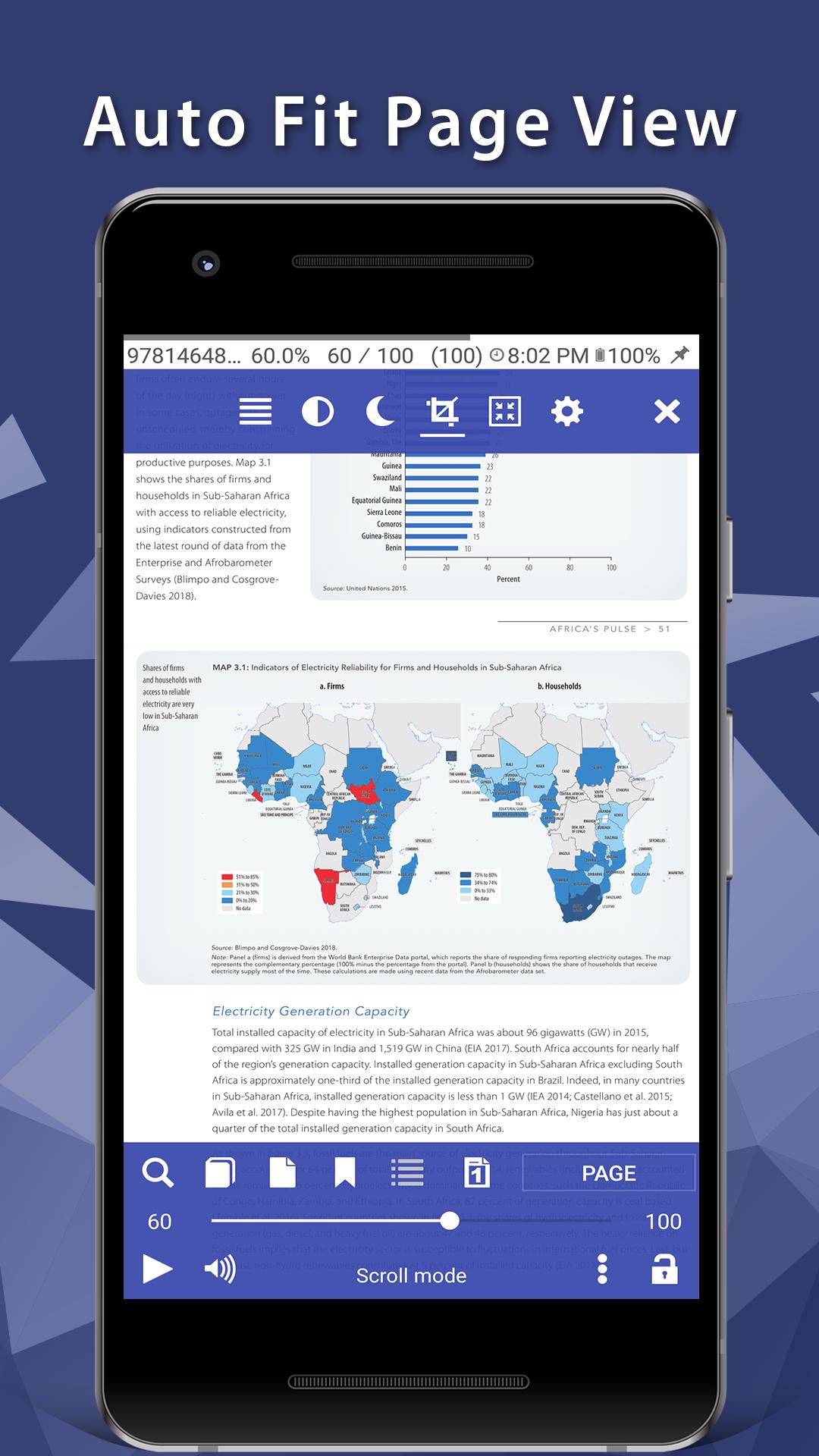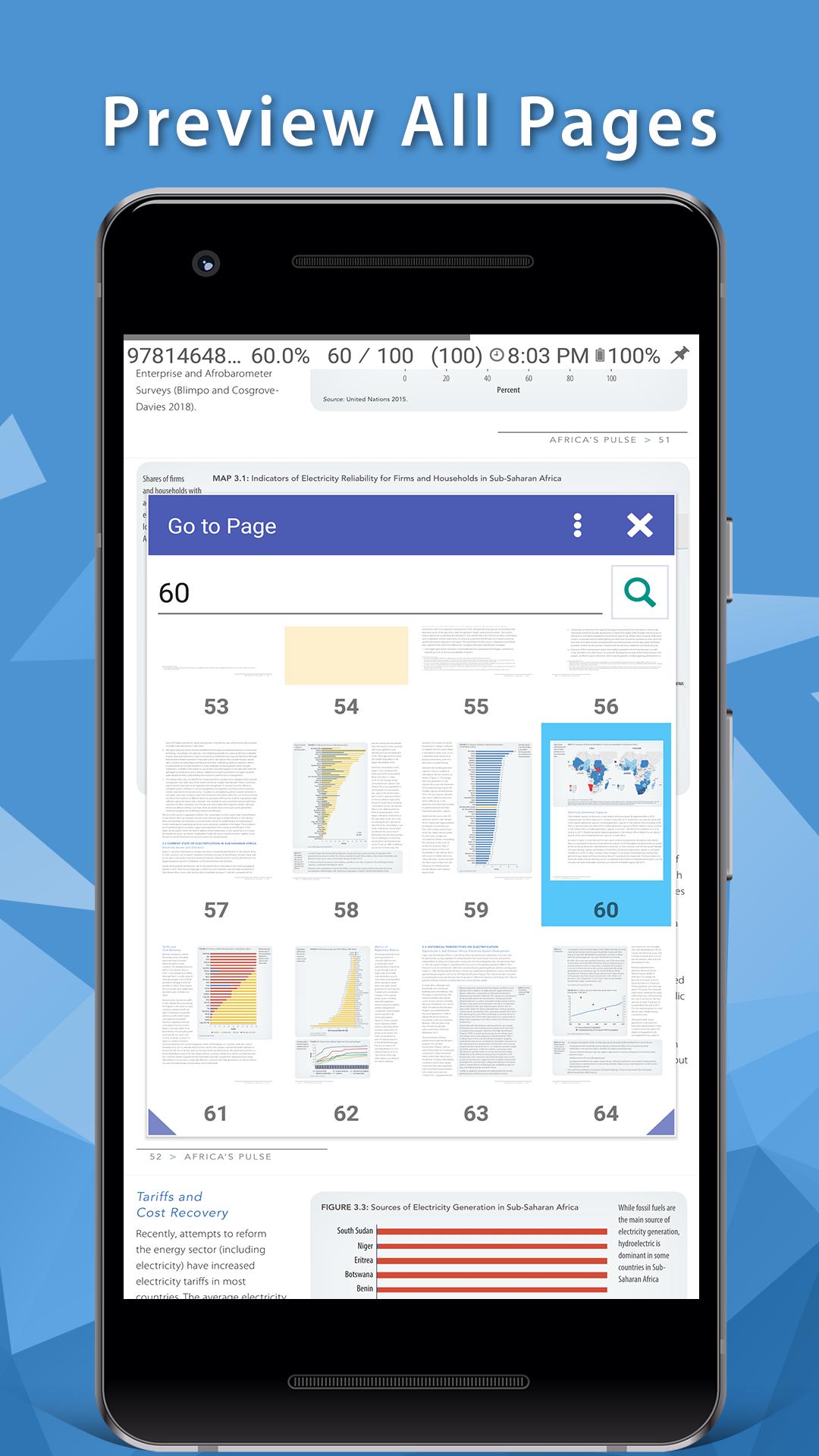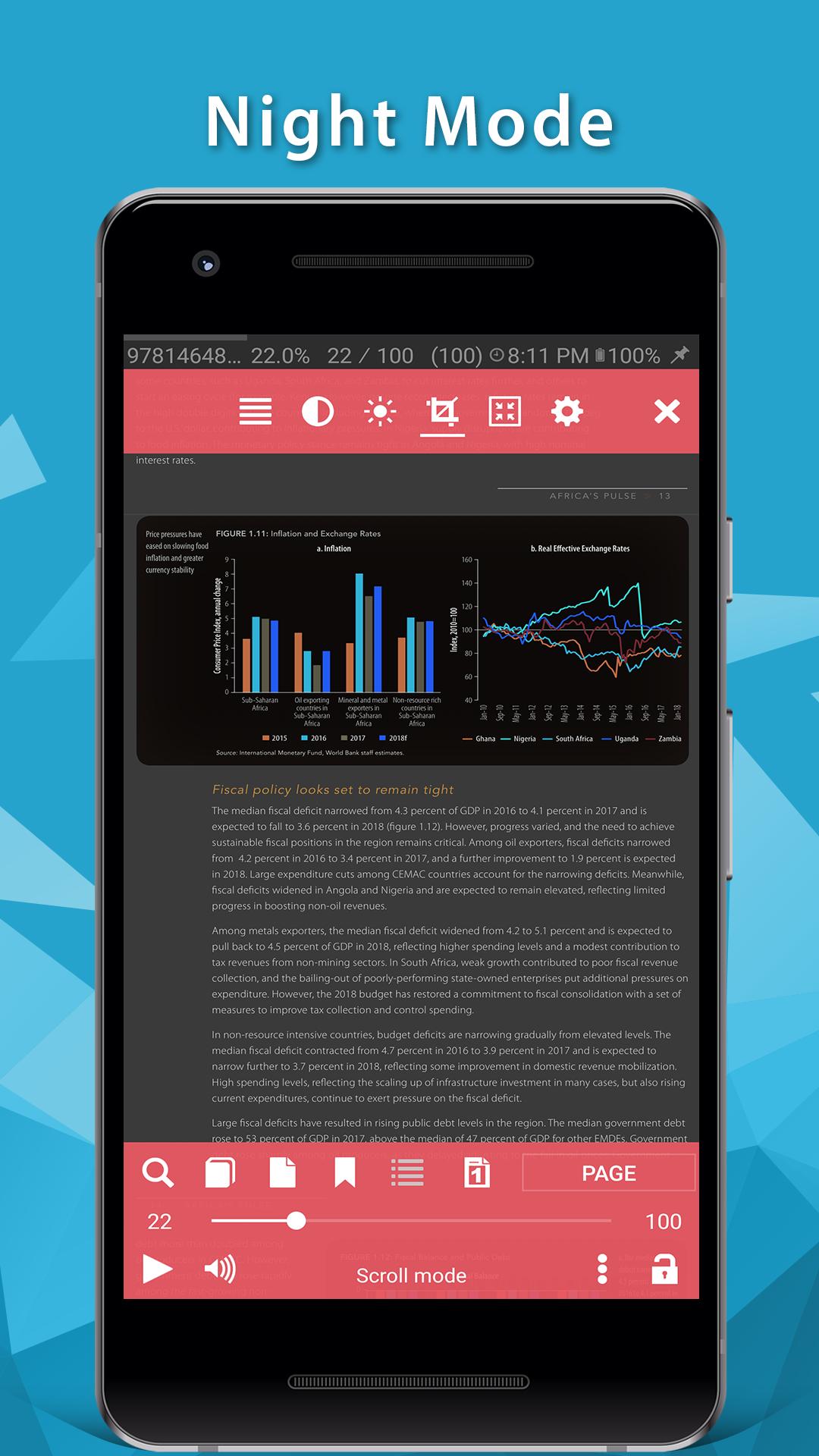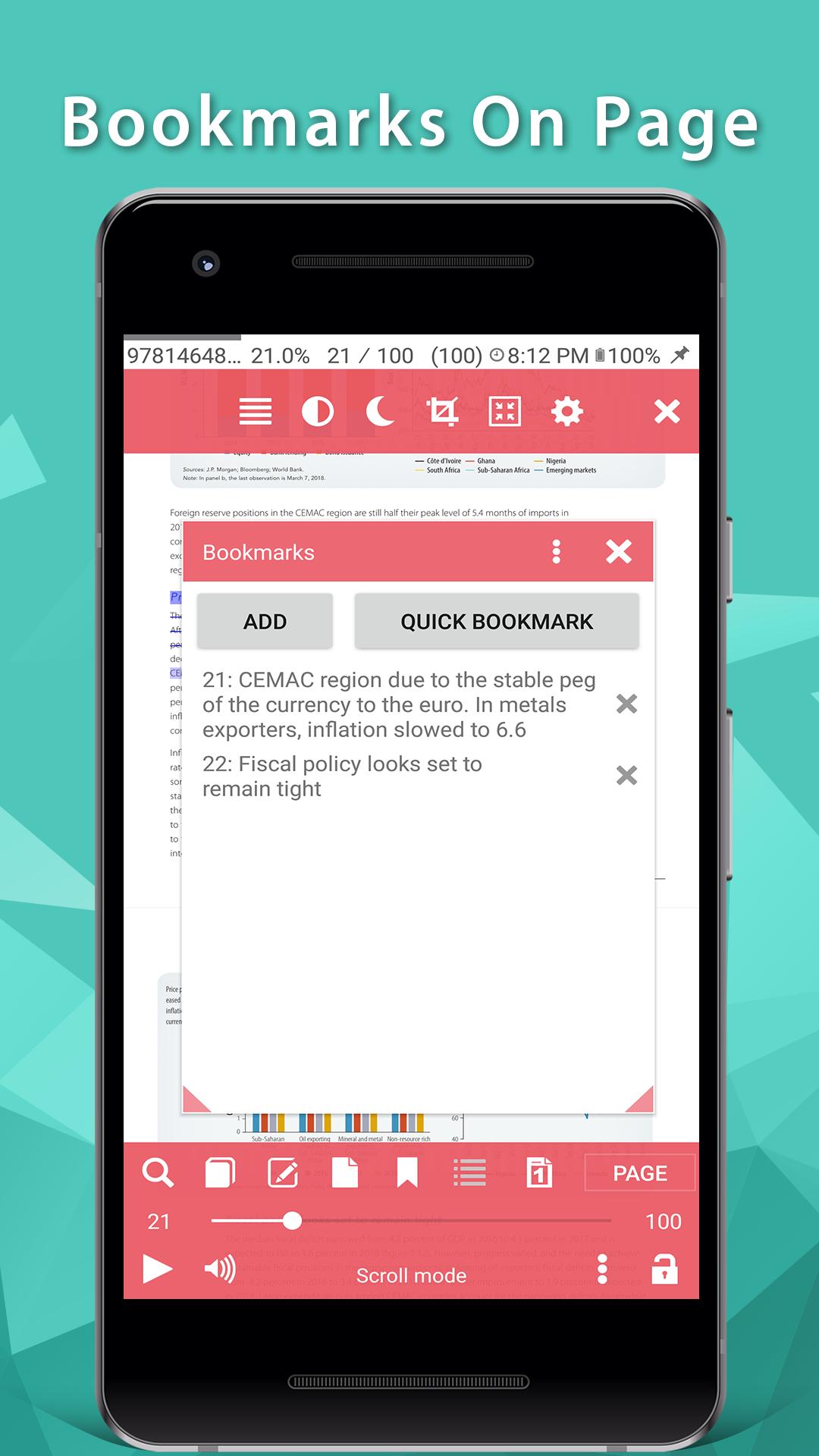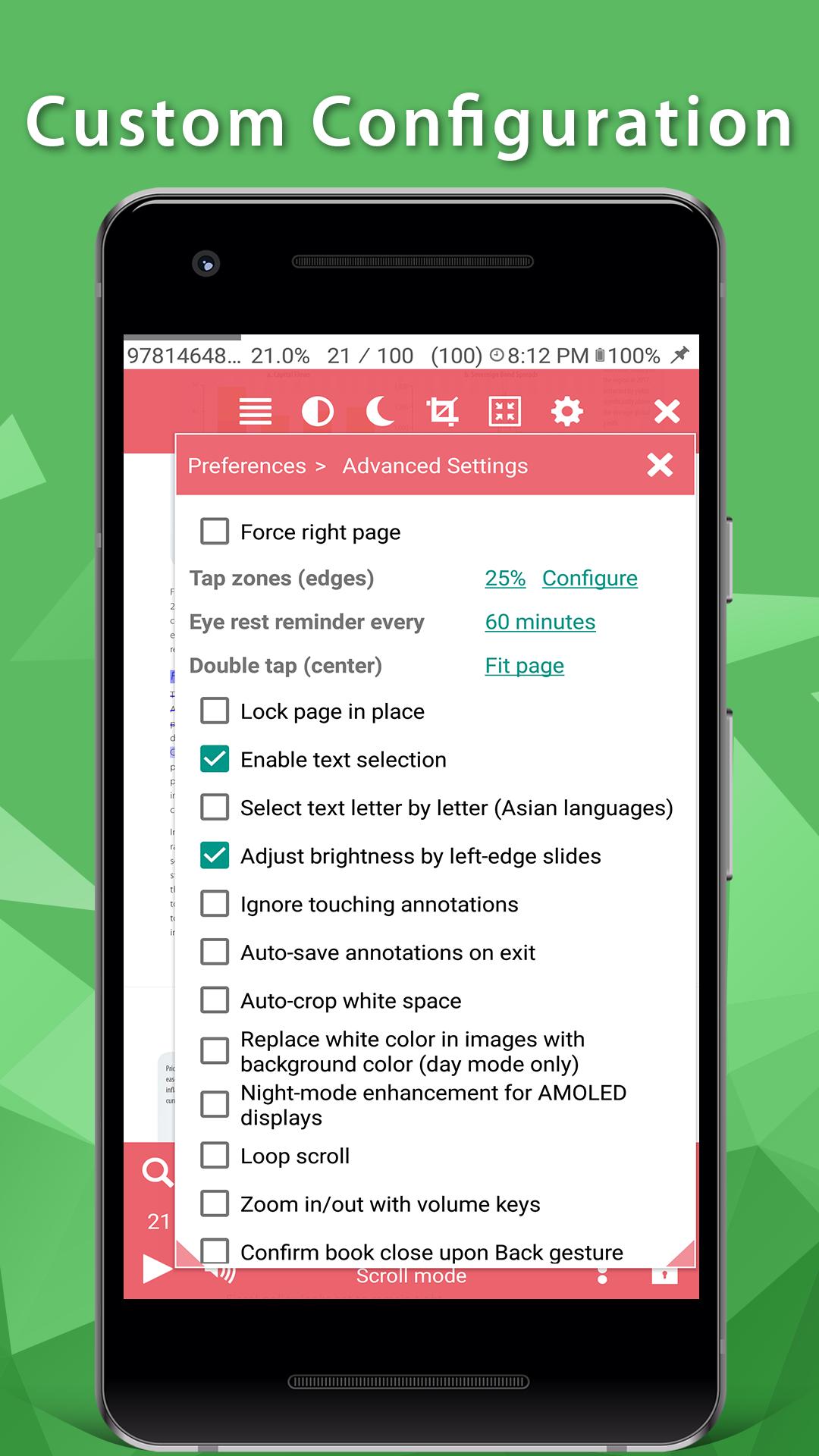about PDF Reader
PDF Reader is good, classic reading software. pdf reader online helps you manage PDF files and eBooks on your device. Set up tags for your documents in the app to find them later. We support common PDFs, DjVU, and other eBook formats. PDF Reader is compatible with PDF, DjVu and other e-book formats, as well as cbr, cbz and other comic book formats, and PDF Reader lets you set your own background texture to create a comfortable reading environment. It can also be used within the APP's notes, bookmarks, indexes and other features to edit the document fragment. If you find that the e-book document is too large, you can use the application's compression function.
PDF Reader's main features.
- Scrolling pages or views. Page launch animation
- PDF Text to Speech (TTS) support
- Indexing, bookmarking, text search.
- Highlighter in text segments (annotations or corrections) for proofreading.
- Export the bookmarks to a text file.
- Integrated file browser for quick access to recent books.
- Support for online catalogs (OPDS).
- Night reading mode
- Dictionary of hyphenation;
Advantages of the PDF reader:
- Support for the most complete FB2 formatting: styles, tables, and footnotes.
- Support for other fonts (put .ttf in / sdcard / fonts /).
- Compatible with Chinese, Japanese and Korean; automatically detects the encoding of TXT files (GBK, Shift_JIS, BIG5, EUC_KR).
- Day and night profiles (two sets of colors, backlight and backlight levels).
- Adjust the brightness by moving the left edge of the screen.
- Background texture (stretched or side by side) or solid color.
- A page-turning animation similar to a book or "sliding page" animation.
PDF Reader content:
- Dictionary support for PDF books (ColourDict, GoldenDict, Fora Dictionary, Aard Dictionary).
- Customizable touch zones and keyboard operation.
- Auto-scroll (automatic page turning): use Menu/Go To/Auto Scroll to start or assign the auto scroll operation to keys or touch zones
- Use the volume keys or the lower right and lower left touch zones to change speeds
- Stop: touch any other touch area or key.
- Ability to read books from compressed files.
- Automatic reformatting of .txt files (automatic detection of headers, etc.)
- Various styles can be customized using external CSS.
- Use double-click to select the text (optional).