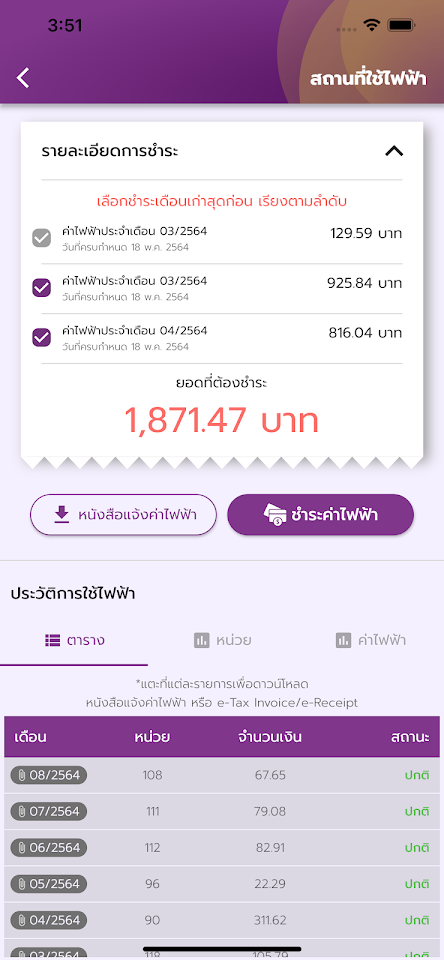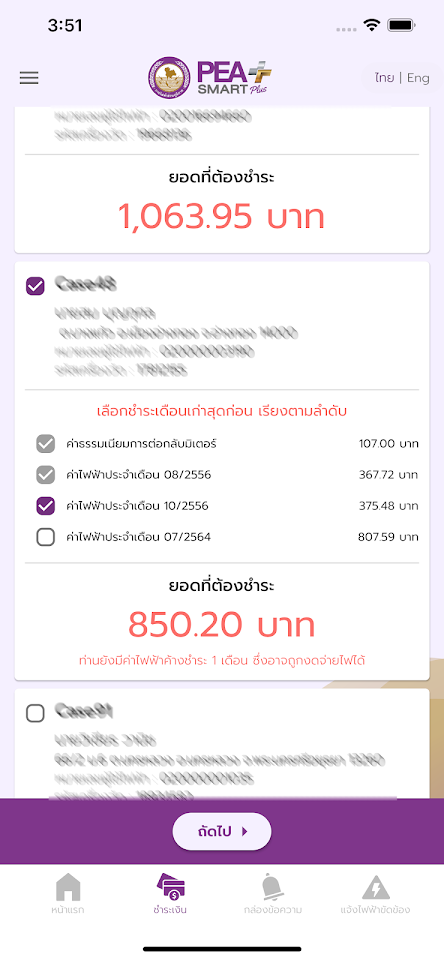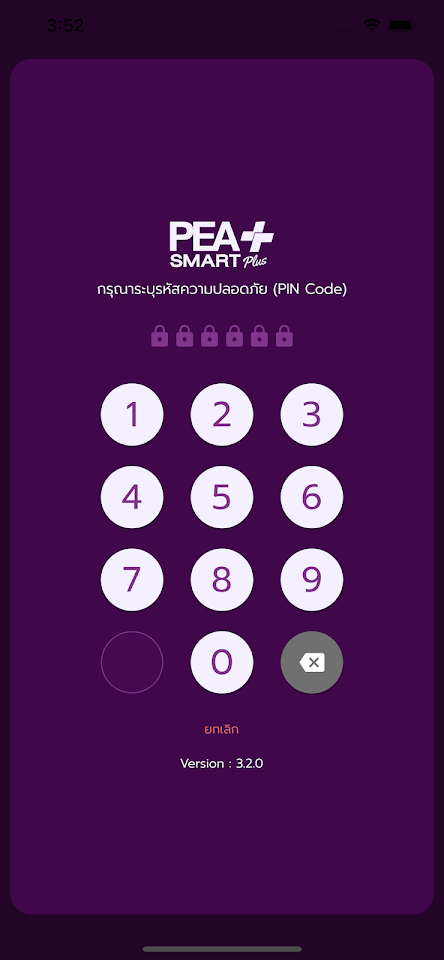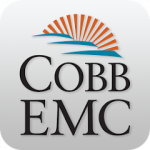about PEA Smart Plus
PEA Smart Plus functionality with the following key.
1. Check the power
2. Find a place to pay the electric bill.
3. Create QRCode Barcode and to pay the electricity bills had been paid.
4. User Application outages can identify them.
5. Discussion of the PEA.
6. Calendar of PEA.
7. Users can request feedback. Or complaints
8. send crash data to the PEA Call Center.
9. Can PEA via e-mail, PEA Website, Facebook, Twitter, Youtube, Instagram.
10. You can subscribe or unsubscribe SMS notification service information as the PEA report as electricity bills before paying the electric bill for two days Electronics retail, let the power before clearing bank. Or credit card accounts, etc. 2.
11. to pay electricity bills, credit card and bank account.
1. Check the power
2. Find a place to pay the electric bill.
3. Create QRCode Barcode and to pay the electricity bills had been paid.
4. User Application outages can identify them.
5. Discussion of the PEA.
6. Calendar of PEA.
7. Users can request feedback. Or complaints
8. send crash data to the PEA Call Center.
9. Can PEA via e-mail, PEA Website, Facebook, Twitter, Youtube, Instagram.
10. You can subscribe or unsubscribe SMS notification service information as the PEA report as electricity bills before paying the electric bill for two days Electronics retail, let the power before clearing bank. Or credit card accounts, etc. 2.
11. to pay electricity bills, credit card and bank account.
Show More