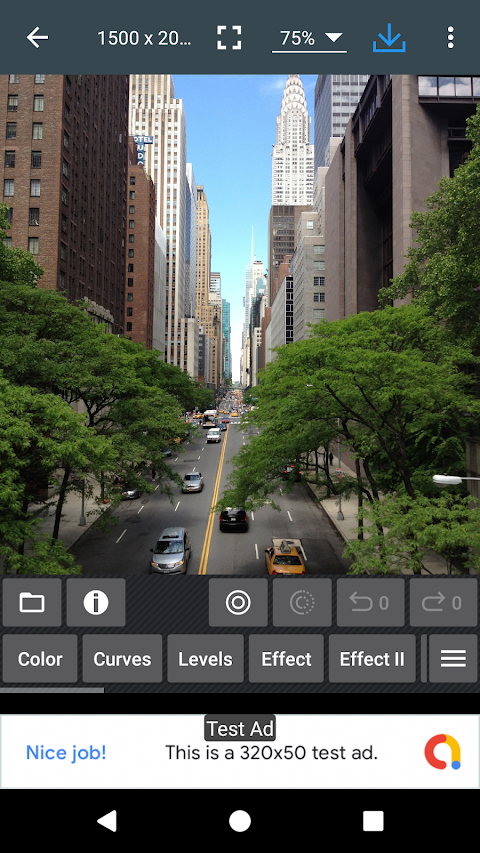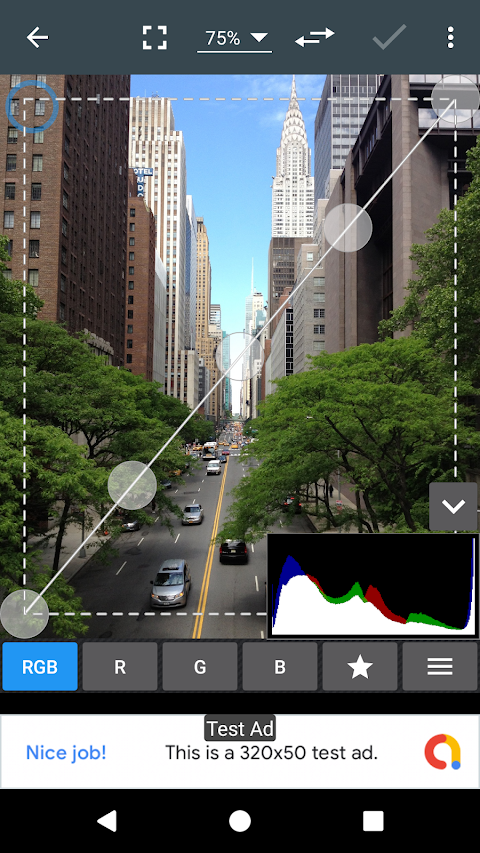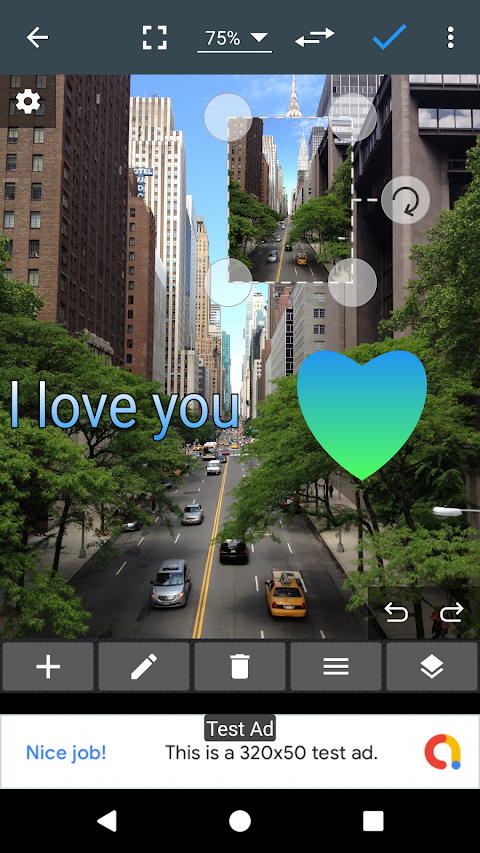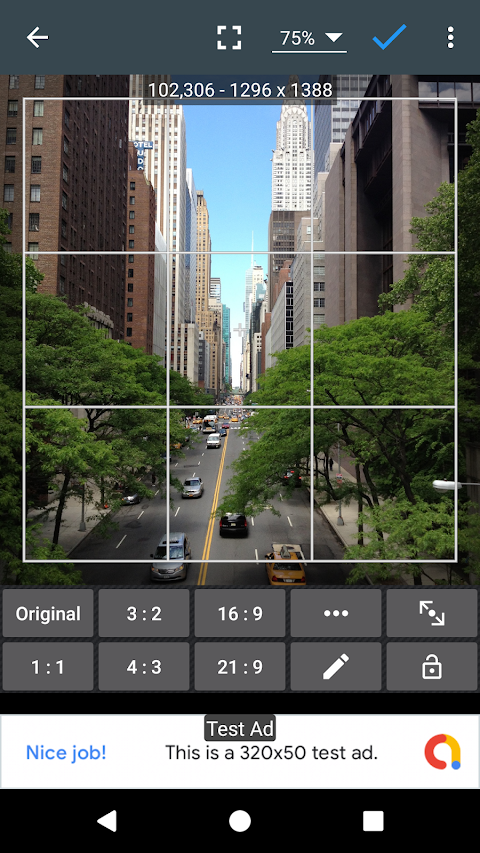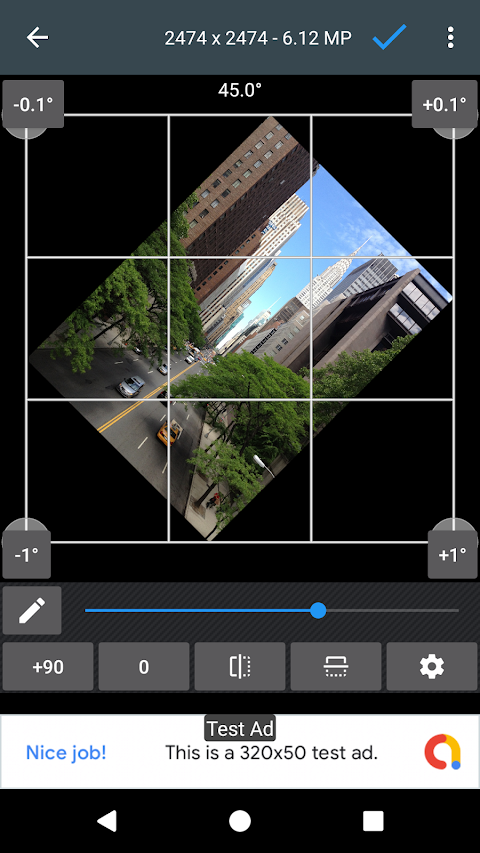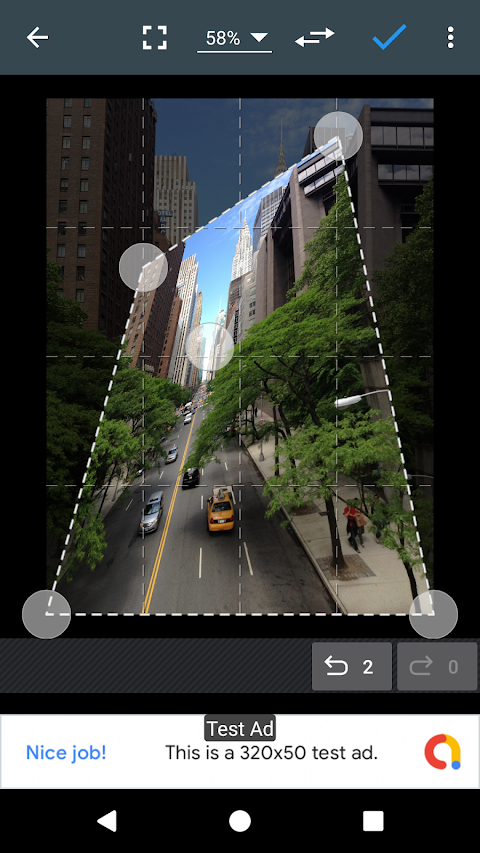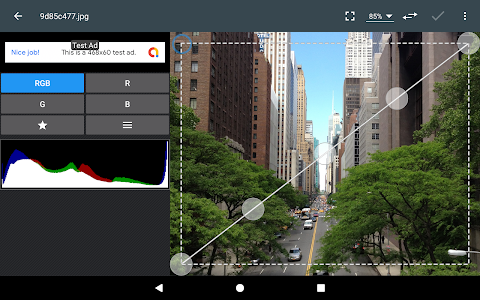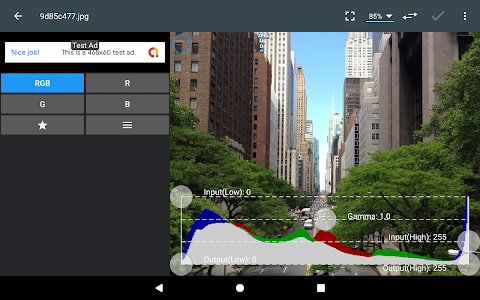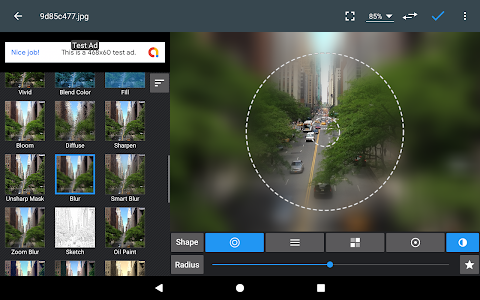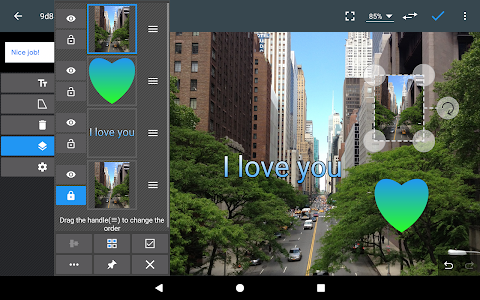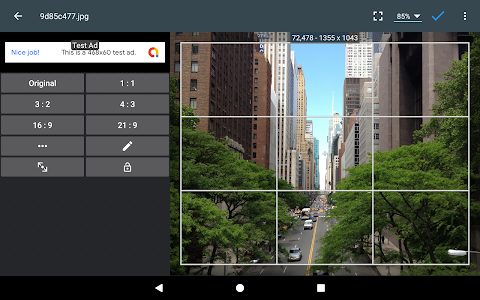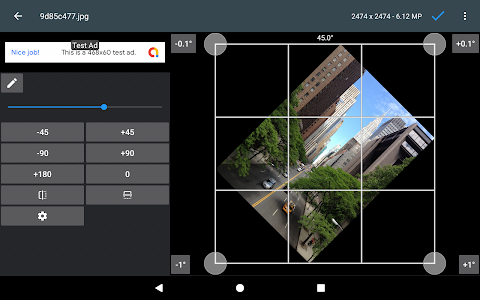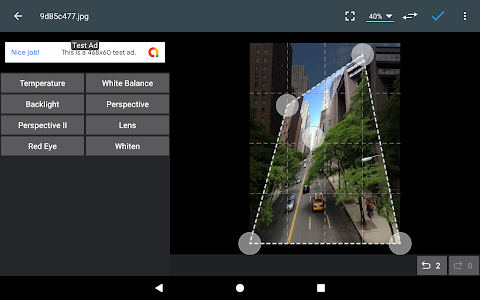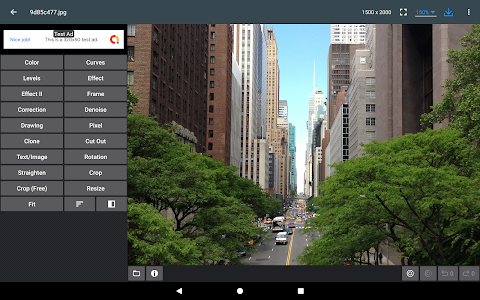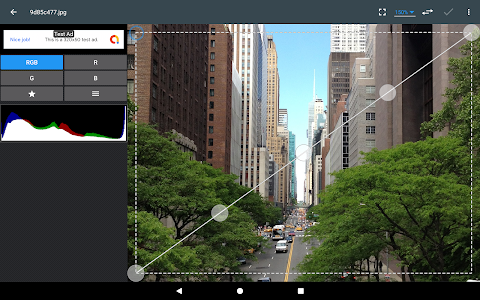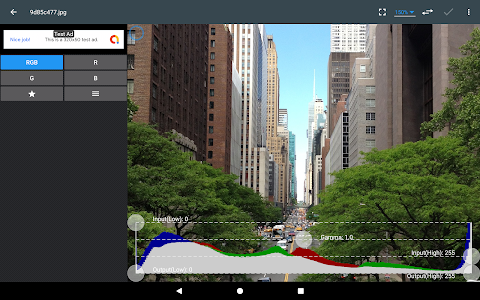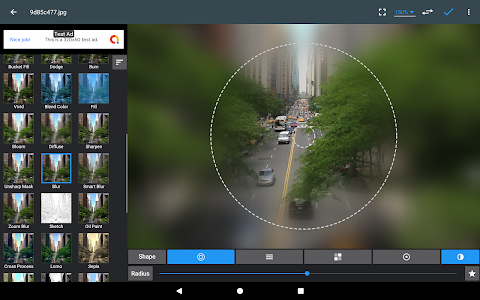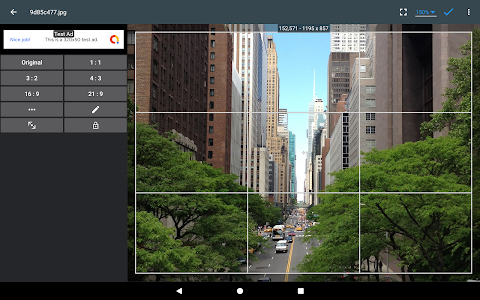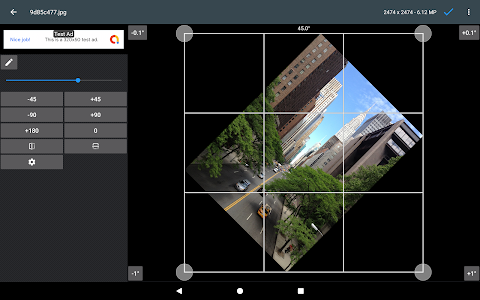about Photo Editor
Photo Editor is a comprehensive image editing tool. It allows you to edit photos as professionally as you would on a computer. It is suitable for users with a certain level of experience. You can adjust the image to your satisfaction through each function. The basic functions include color brightness, exposure and other curve functions, color levels, image effects, text settings, etc. Photo Editor app supports exporting edited content to multiple formats.
Photo Editor Features:
- Curves and Levels: fine-tuning colors
- Effects: Gamma Correction, Auto Contrast, Auto Tone, Vibrance, Blur, Sharpen, Paint, Sketch, B&W High Contrast, Sepia, etc.
- Add text, images, or shapes
- Borders, Noise Reduction, Draw, Pixel, Clone, Cut
- Rotate, Straighten, Crop, Resize
- Corrections: Perspective, Lens, Red Eye, White Balance, and Backlight
Photo Editor Highlights:
- Easy editing with touch and pinch-to-zoom interface
- Save images as JPEG, PNG, GIF, WebP, and PDF
- View, edit, or remove metadata (EXIF, IPTC, XMP)
- Save the final result to your gallery, wallpaper, or SD card
- Share photos via email, SNS, etc.
- Batch, Crop (Collection), Compress to ZIP, Create PDF, Animated GIF
- Compare photos, GIF frame extractor, SVG rasterizer
- Offer an ad-free option (Settings > Purchase Items)