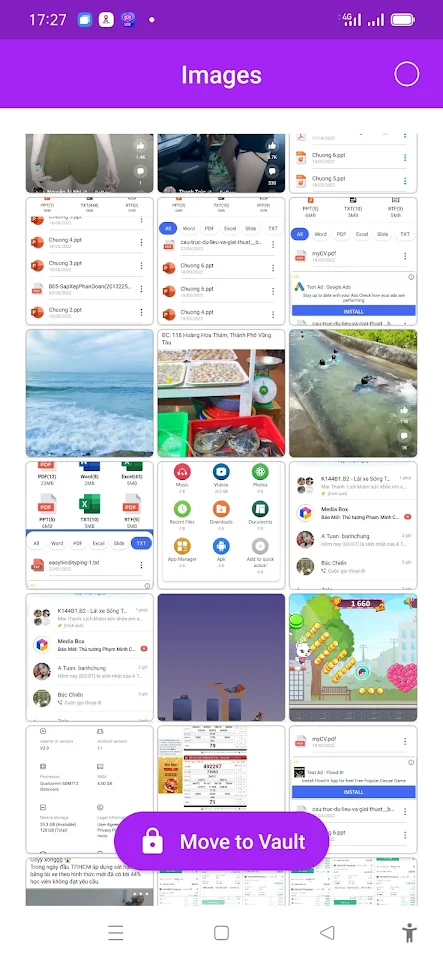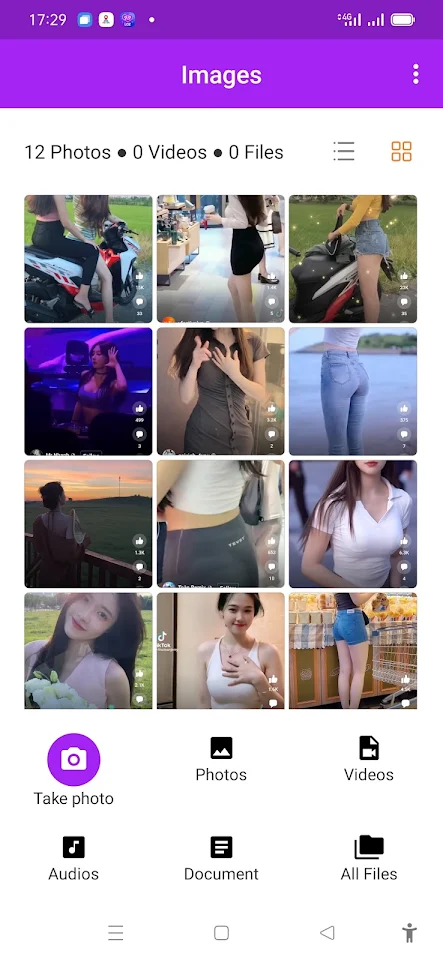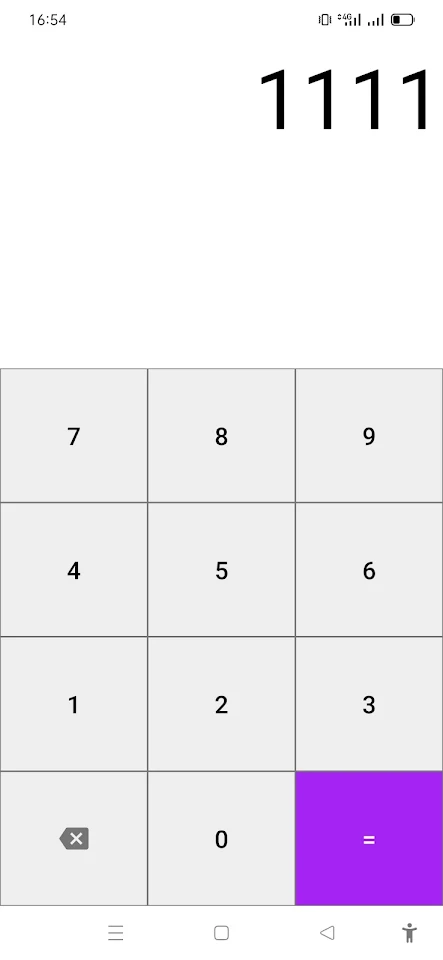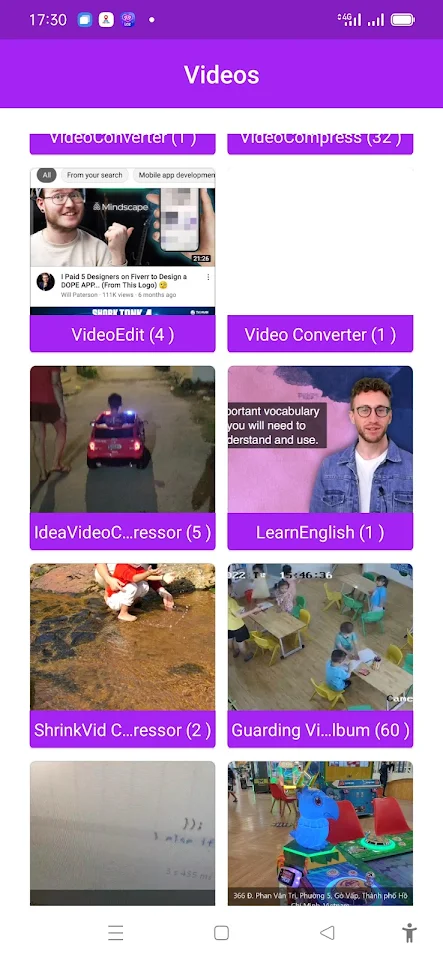about Photo Vault - Hide Video
How does use "calculator photo vault" the application ?
+ Open app -> choose file that you want to hide. The calculator photo vault dectect and auto move to vault into other folder. These other application can not access to this folders. Note* You need to memory pin code to open video locker.
+ Do files stored online? - No, it only save local on your storage. So , if you want to move to new device, please backup all hidden files before transferring.
Features:
- File vault
- Hide video and audio
- Calculator hide photo
- Choose multi files
- Hide Documents
Hide video and photo can hide its app icon and keep your privacy absolutely safe. You can import your private icon in settings into this secure vault, and nobody knows its existence. We support have 9 image icon. Please change it if you want to it private is the best.
How to restore encrypted file?
- You press long to that photo - > choose unhide from action bar menu.
+ Calculator hide photos
+ Private photo vault is secret photo app
Hidden photo app use new technology. If you forget password (pin code).simply enter a number '11223344' into Calculator and press '=' button, then retrieve your password by entering answer of your security question. You'd be able to retrieve them or set again when reinstalling the app and logging in from the phone.
Any issues or suggestions for Photo vault - Video vault, welcome to send mail to us! [email protected]
We focus on privacy protect
Thanks,