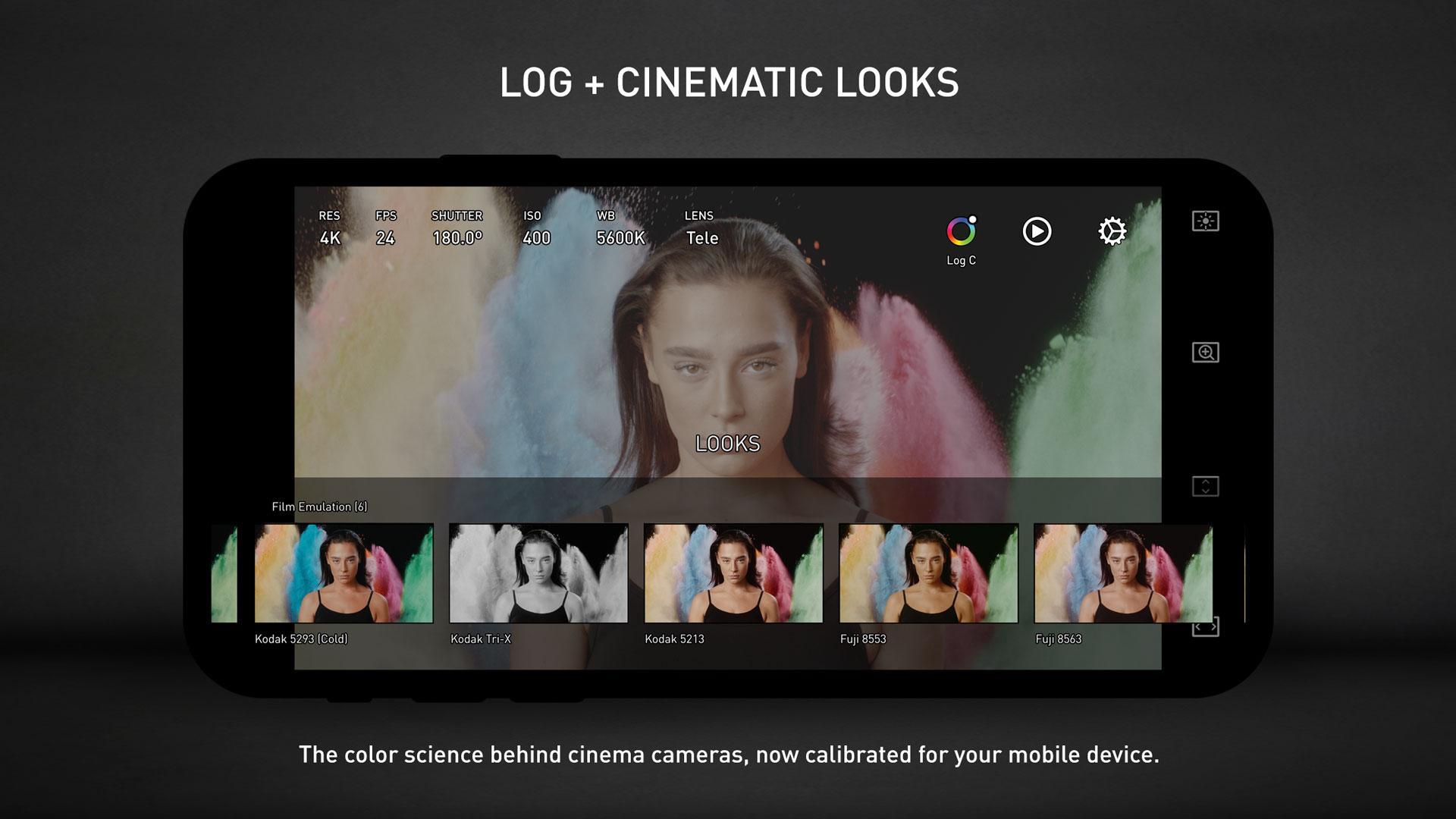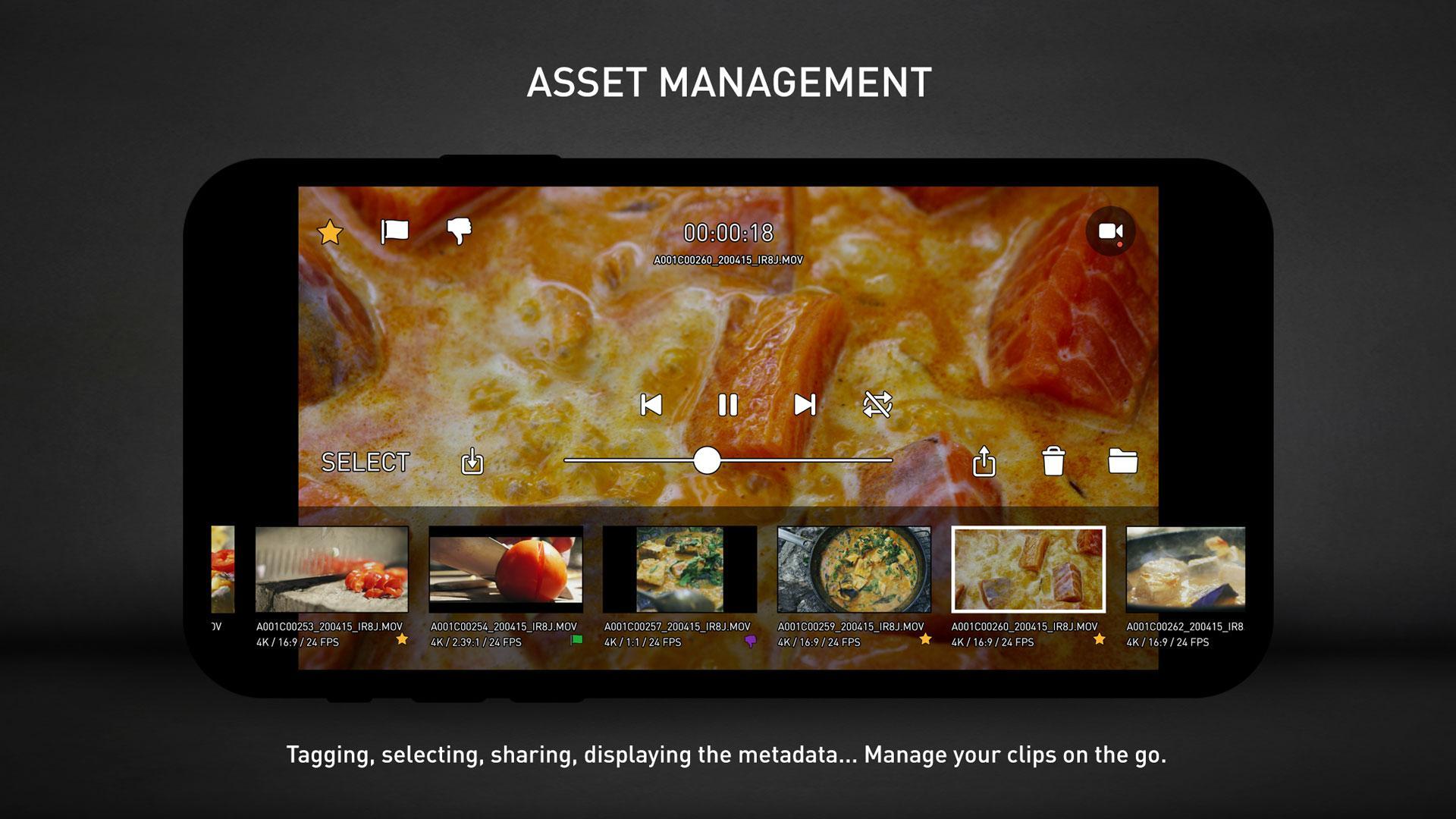about Protake
Protake is a professional photo photography software for cell phones. Just install this app on your device, and you can start professional shooting anytime and anywhere. We bring a professional composition function for newbies who don't know how to compose, you can learn more movie-level composition ideas while using the app. We have prepared two shooting modes for you, you can switch according to your own needs, so you can have a better protake review, and if you are not satisfied with the results, you can also use the post-processing tools for editing. For example, the professional color curve tool and various filters, so that your photos and videos can easily have a cinematic style.
Protake function:
paradigm
- Auto Mode: Optimized for Vloggers and YouTubers, you can operate with one hand and use our cinematic look and professional composition assistant.
- PROFESSIONAL MODE: A mode designed for professional photographers. All camera information and control settings are clearly displayed on the screen. The functions you want are always displayed on the screen.
color
- LOG: Not only is it a true LOG gamma curve, but we've also matched the colors of your mobile device to the industry standard ALEXA Log C. The LOG gamma curve is a true LOG gamma curve. In addition to the excellent dynamic range, colorists can use all ALEXA camera color solutions in your mobile footage.
- Movie Looks: We offer more than a dozen movie looks for filmmakers. These looks are categorized as Neutral Looks, Film Emulations (classic Kodak and Fuji motion picture films), Movie Inspirations (blockbusters and indie masterpieces), and ALEXA Looks.
Protake Highlights:
- Dropped Frame Notification: Mobile devices are not designed like professional movie cameras, so you need to know immediately when a frame is dropped.
- Monitoring Tools Waveform, Procession, Histogram, RGB Histogram, Audio Meter.
- Compositional aids: Aspect ratio, safe area, thirds, crosshair, and three-axis level indicator.
- Exposure assistants: zebra stripes, false color, exposure compensation, auto exposure.
- Focus Assistant Peaking Focus and autofocus.
- Recording: recording buzzer, recording flash, volume key recording.
- Zoom and focus: Point A-B
Protake DATA Usage:
- Frame Rate Normalization: Mobile devices do not have perfect frame rate control and are therefore prone to non-standard variable frame rates. protake solves this problem at its root by making 24, 25, 30, 60, 120, etc. frame rates strictly constant.
- File Naming: All video files saved by Protake use a standard naming system: Camera Unit + Volume Number + Clip Number + Suffix. For example, "A001C00203_200412_IR8J.MOV" ...... Sound familiar?
- Metadata: All information including device model, ISO, shutter angle, white balance, lenses, connected accessories, and shooting locations are well documented in the file's metadata.