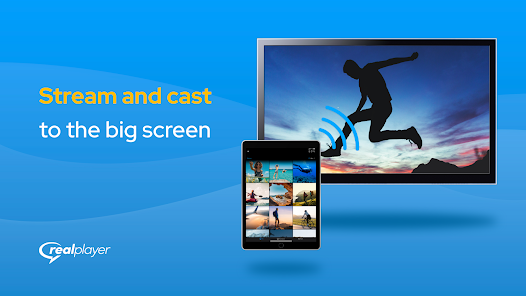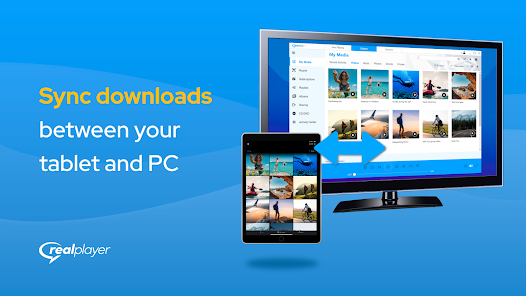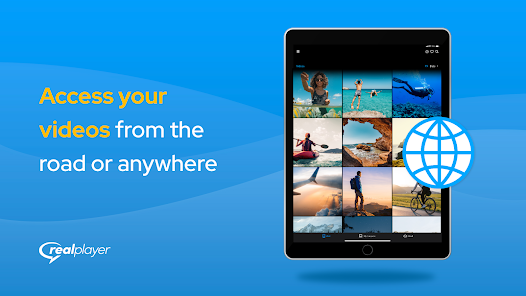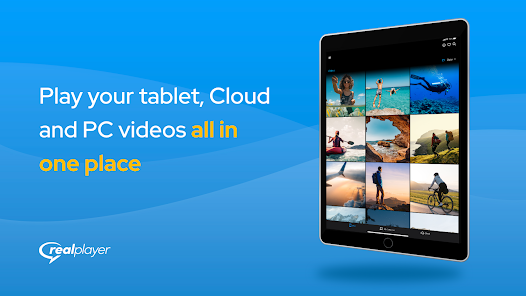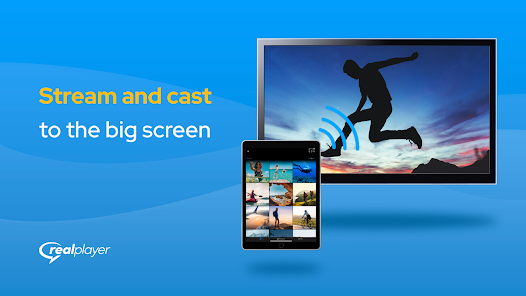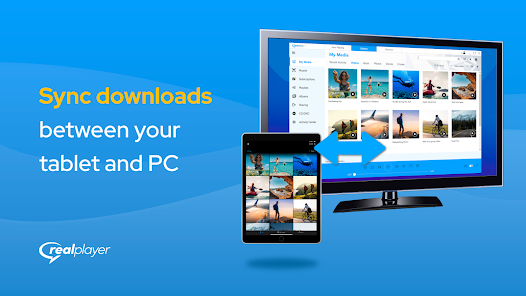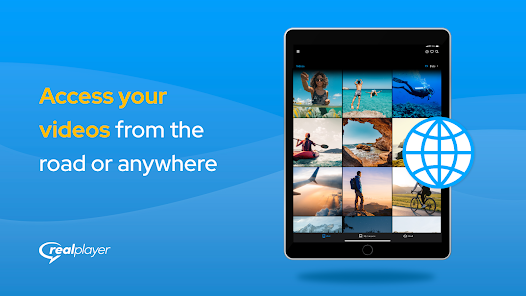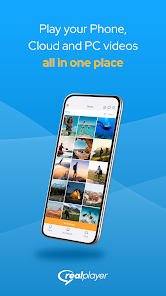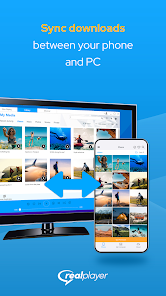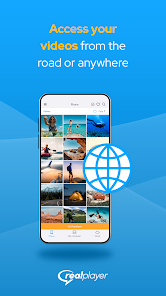about RealPlayer
RealPlayer is a versatile media player that supports video playback, downloading, conversion and streaming functions. With seamless synchronization with your PC, you can easily transfer and manage your video content and watch it offline while on the go. It also provides cloud storage feature, allowing you to access your backed up videos anytime and anywhere. RealPlayer works with Chromecast and AirPlay to cast mobile videos to the big screen and browse your PC library with remote access. New dark mode, folder management, multi-file selection and other features enhance the user experience and are an ideal tool for video lovers.
Features
1. Video download: supports downloading video content from multiple video websites, allowing users to watch offline.
2. Video conversion: provides video conversion function, supports converting video files to different formats, adapting to multiple devices and playback needs.
3. Media library management: provides a convenient media library management function, users can easily manage their video, audio and picture files, store them in categories and play them.
4. Cloud storage: The new version of RealPlayer provides cloud storage function, users can upload media files to the cloud for cross-device synchronization and access.
5. Burning function: allows users to burn audio or video files to CD or DVD, which is particularly important in the era of physical media popularity.
6. Security and privacy protection: provides a private video library function, users can encrypt and store personal videos to protect privacy.
Highlights
1. Synchronize videos for offline viewing on the go.
2. Stream videos from your PC or RealPlayer Cloud.
3. Back up your videos to RealPlayer Cloud and access them from any device.
4. Access your RealPlayer PC library from anywhere with secure remote access.
5. Cast any video from your phone to the big screen with Chromecast or AirPlay.
What's new?
1. Select multiple files at once
2. Log in easily with Keychain
3. Speed up or slow down the video you're watching
4. Access folders like you would on your PC
5. Reduce eye strain and enjoy better videos with Dark Mode
Summary
RealPlayer provides users with a powerful media management experience, supporting video downloading, conversion, backup and synchronization. With cloud storage, you can access content across devices and protect your privacy with secure encryption. Whether it is offline downloading or remote streaming, RealPlayer makes it easy to manage and enjoy videos. The app is also the perfect companion for RealPlayer PC users, providing convenient video transfer and synchronization services at any time to enhance the viewing experience.