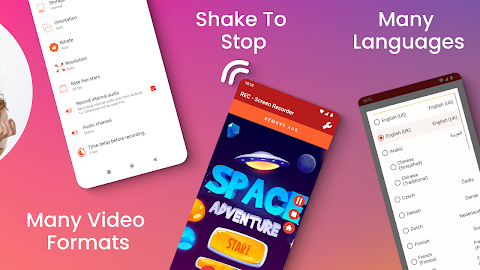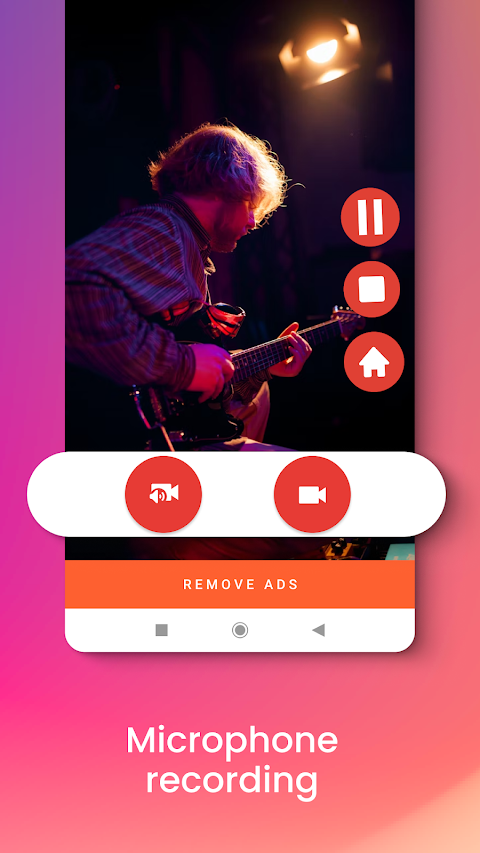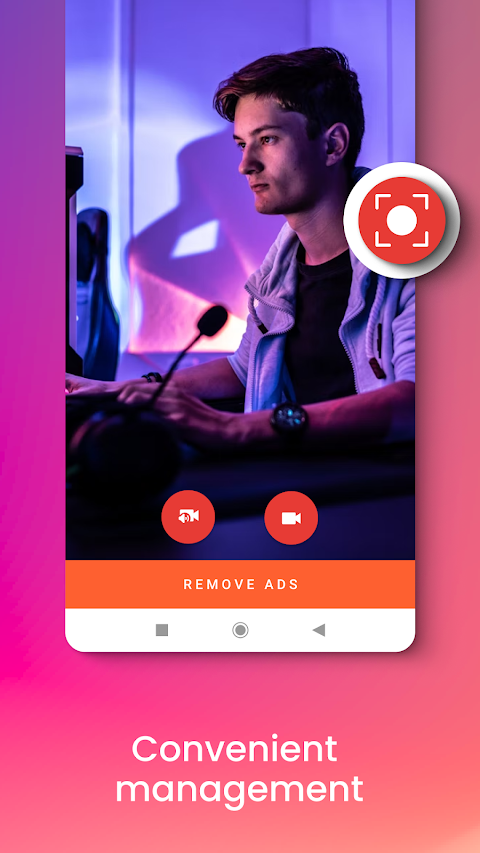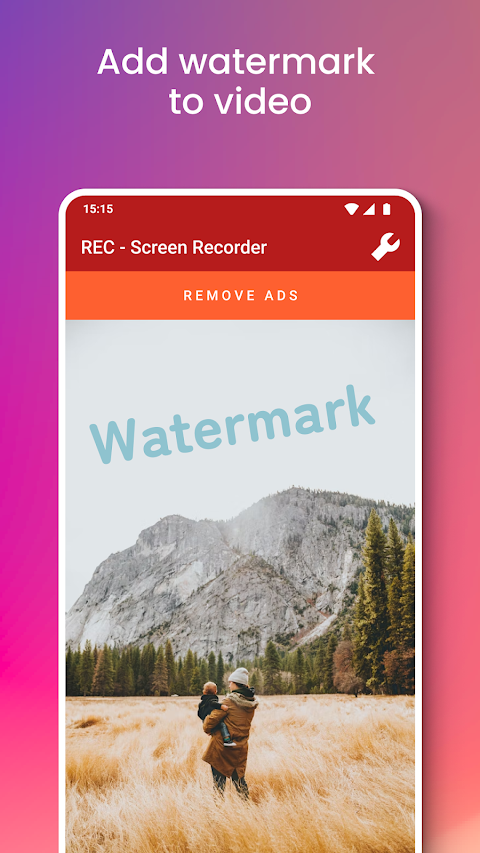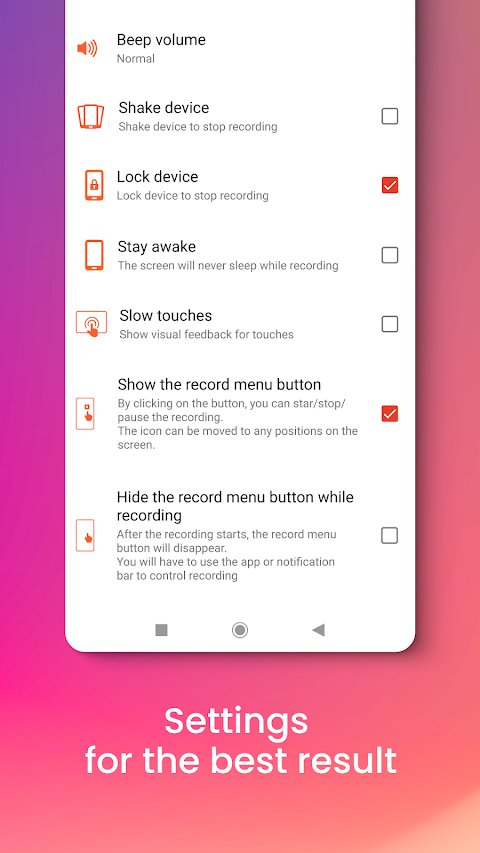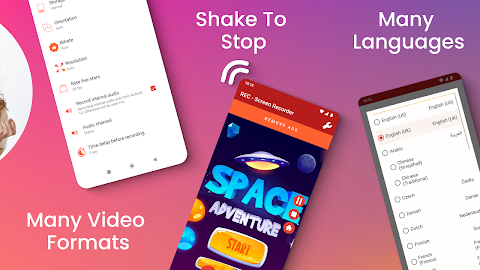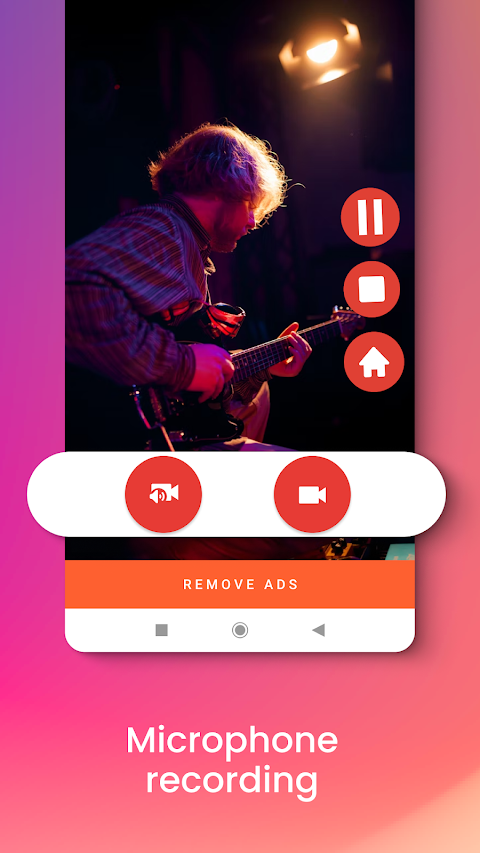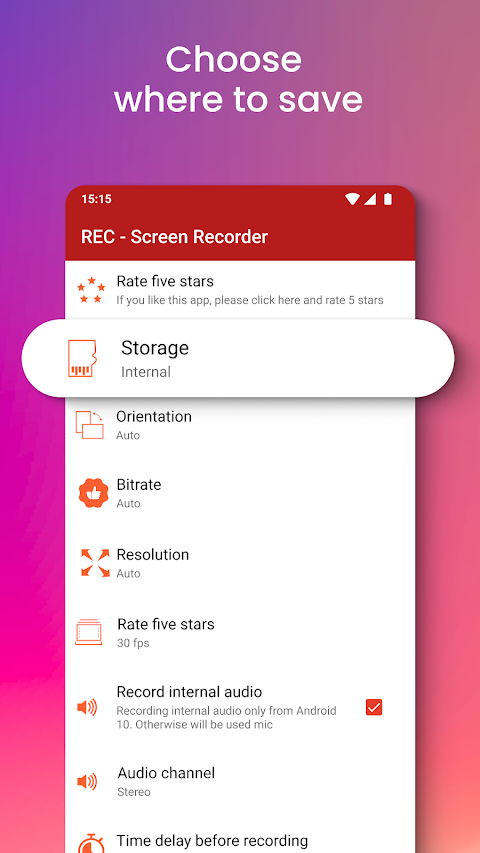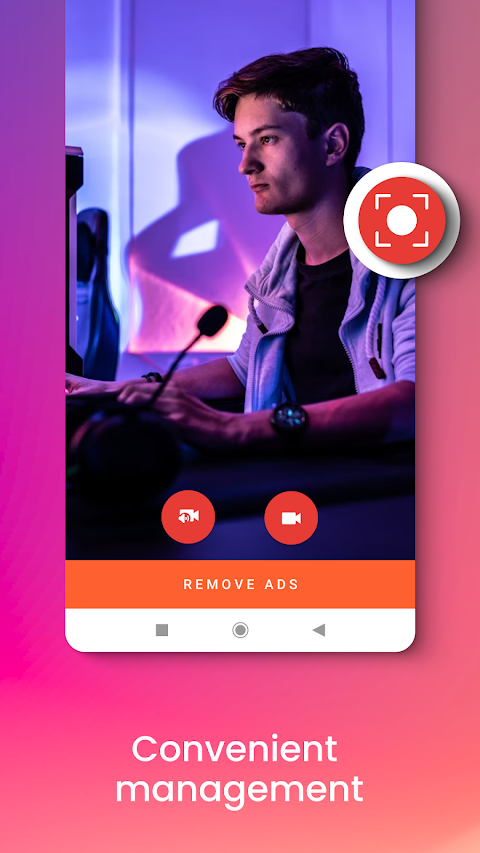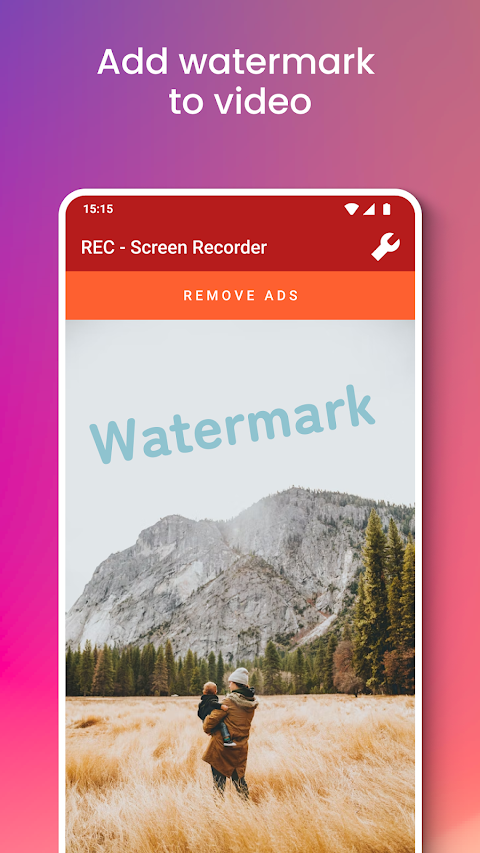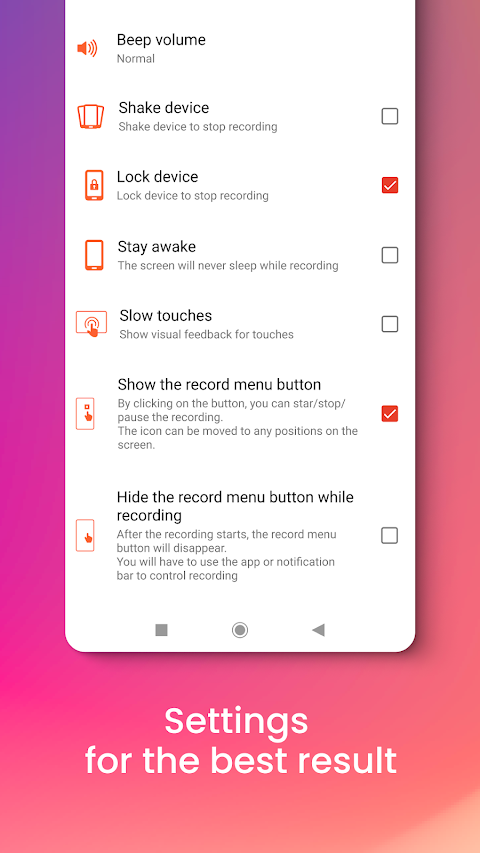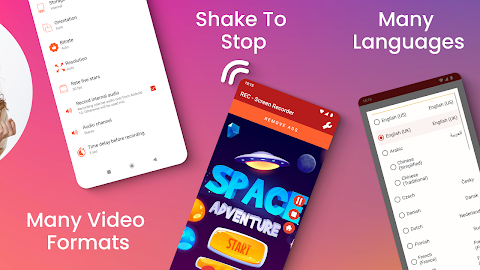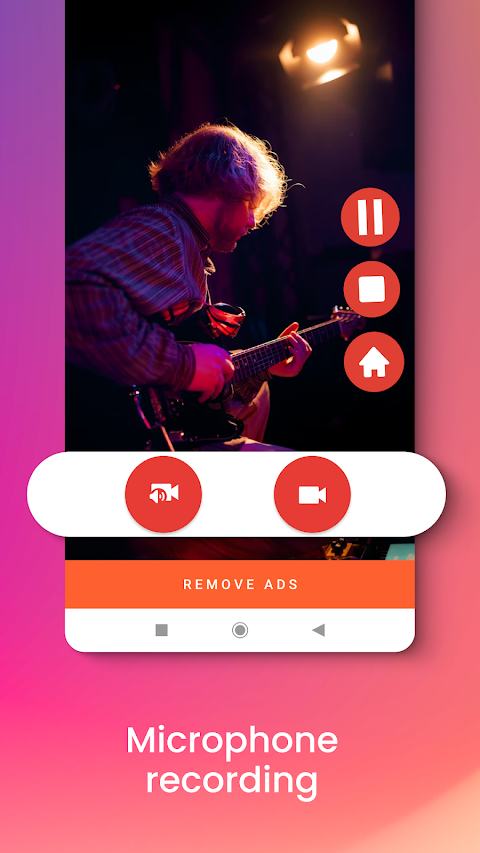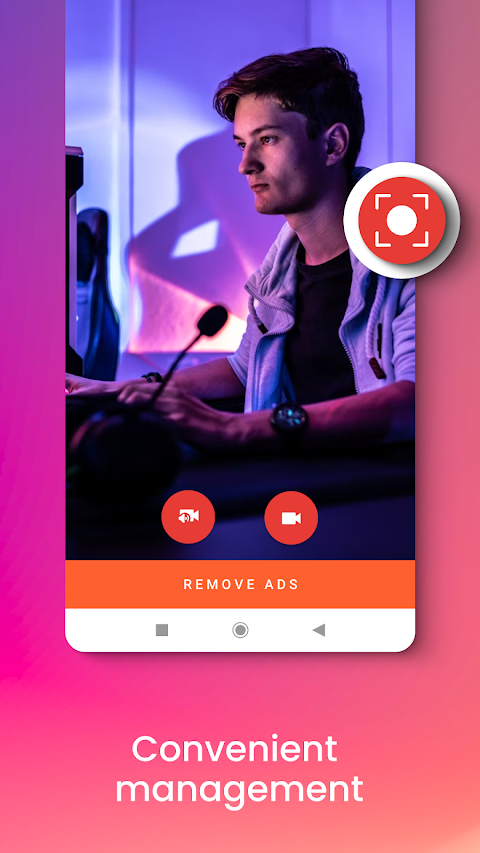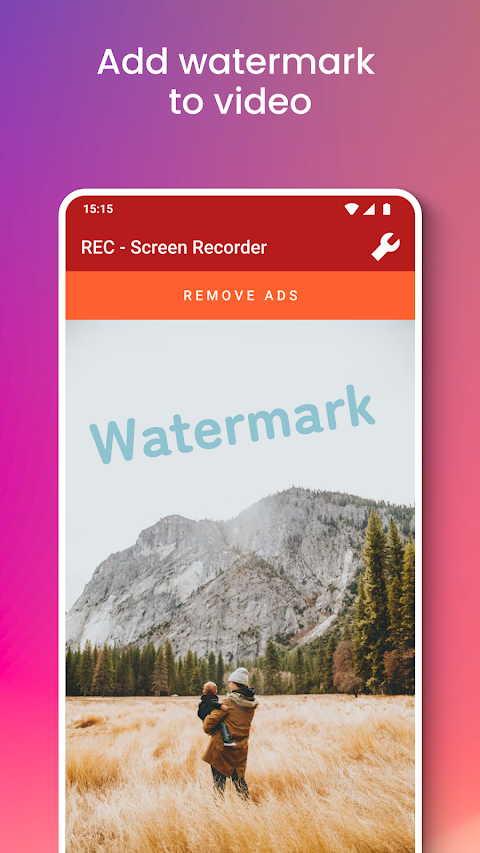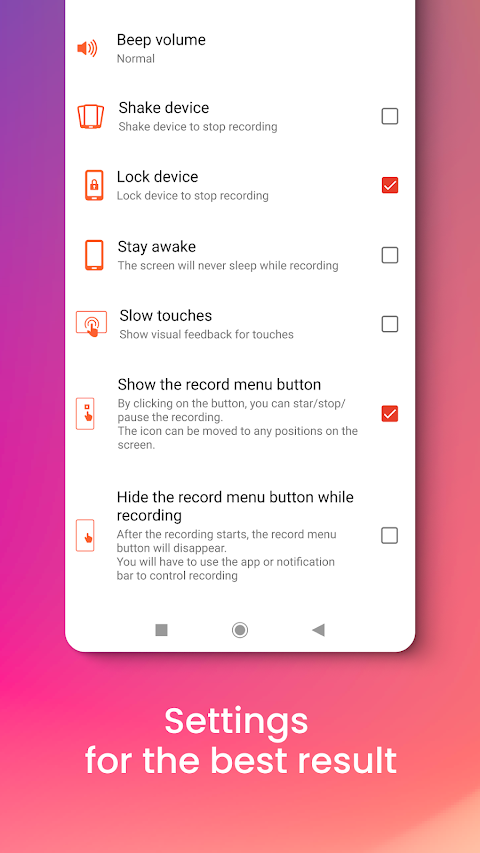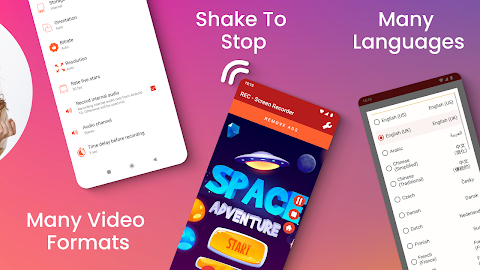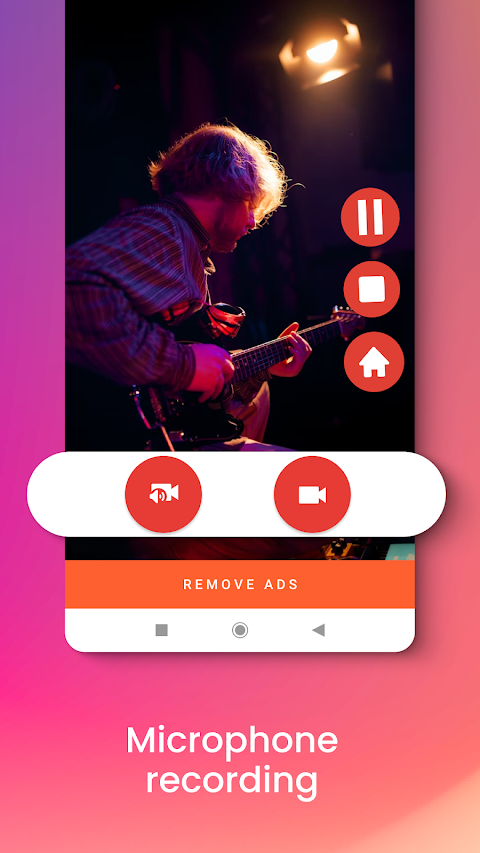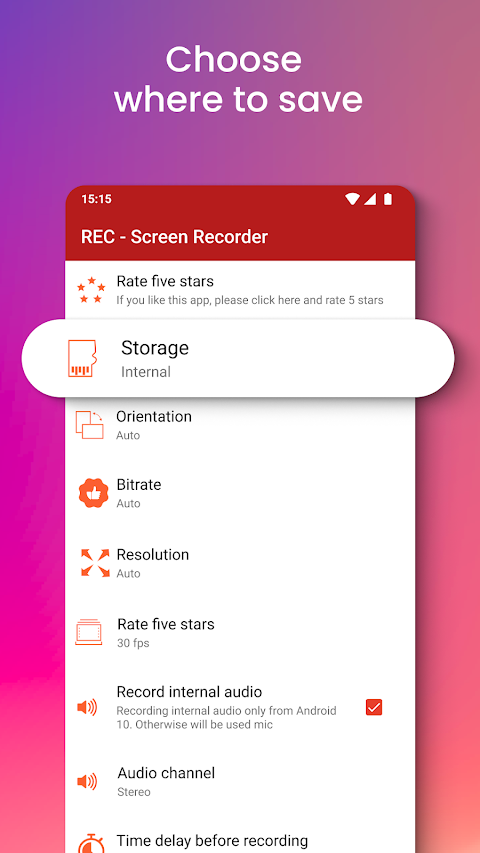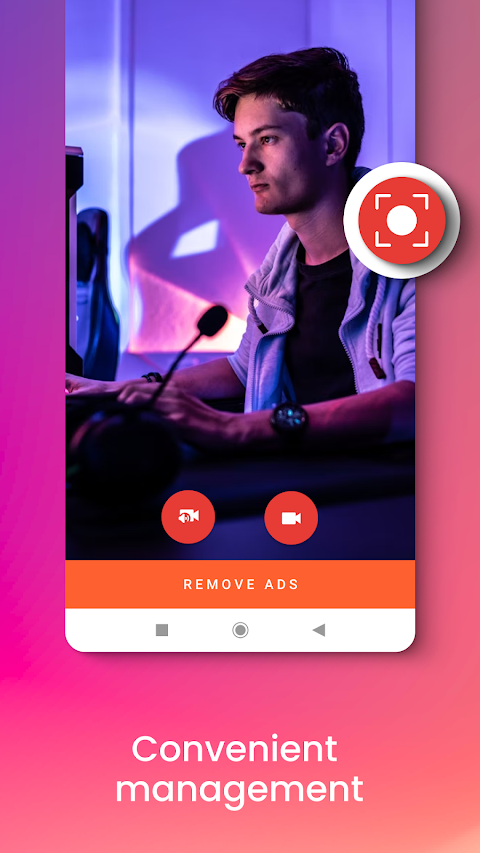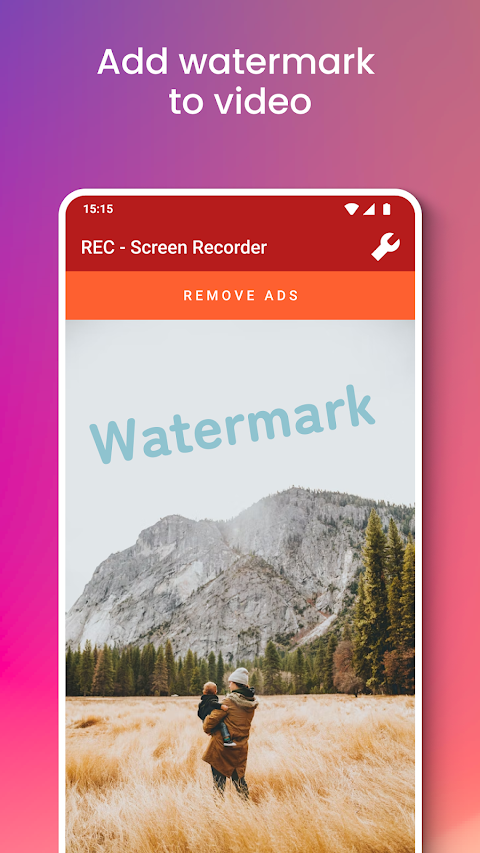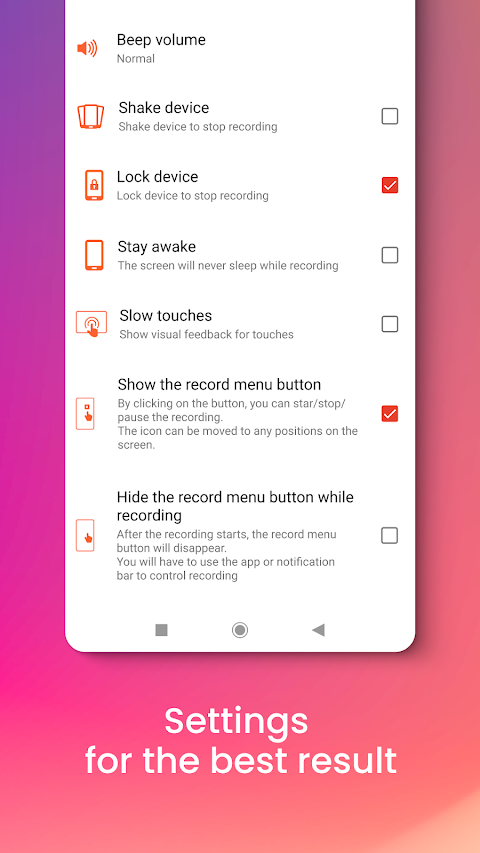about REC - Screen
REC - Screen is a free and convenient screen recording software. Currently, this software is the first in the list of free downloads of screen recording software, and you can enjoy its practical functions with millions of users. The software provides you with high-quality recording clarity, making your picture quality clearer. Combined with the recorded microphone sound or the sound of the device, your recording content is more complete and vivid. You can also protect your work by adding a watermark, which is very user-friendly.
REC - Screen Feature
1. Real-time screen recorder
-The screen recorder application is trustworthy. It provides excellent video screen recorder functions in an intuitive user interface with Ultra-optimized screen capture performance.
2.Screen recorder with HQ audio
-Suitable for games, tutorials, video calls, live performances, video players, etc.
3. Smart video recording storage and sharing
-Screen recorded videos can be stored in the internal memory of the device, or in SD card or external (USB) storage.
-Video files can be shared via email, messenger and social media.
-Allows you to upload to Dropbox, Google Drive, OneDrive, YouTube, etc.
REC - Screen function:
-Easy to use screen recorder!
-Excellent sound quality - Screen recorder with audio HQ!
-No recording time limit - Unlimited video recorder!
-Shake the device to stop recording screen
-Record screen and record external sound!
-Stay awake mode to prevent screen from blacking out
-Control screen recording via floating window or notification bar
-Stop video recording by turning off the screen
-Option to start video recording with a delay
-Show screen touches while recording
-Pause/resume screen recording
-Multiple storage locations: internal memory / SD card / external USB device
-Choose portrait or landscape video orientation
-Support multiple video resolutions: UHD, FHD, HD, HQ, SD
That's not all! We bring you more awesome features!
-Configurable frame rate and bitrate
-Choose whether to record audio or not
-Easily share recorded videos
-Option to edit videos
-Add your logo or watermark to videos
-Interface available in more than 30 languages
-Use our screen recorder for free
-Live screen and audio recorder
REC - Screen Disclaimer
-All product names, logos, brands, trademarks and registered trademarks not belonging to us are the property of their respective owners.
-All company, product and service names used in this application are for identification purposes only. The use of these names, trademarks and brands does not imply endorsement.
-REC - Screen application is owned by us and is not an official application of other companies mentioned in the full description. We are not associated, affiliated, authorized, endorsed or any form of official connection with other companies mentioned in the full description.
Summary
REC - Screen has received numerous positive reviews from users since its launch. It allows you to record videos with UHD, FHD, HD quality. It is very suitable for users to use it for tutorials, reviews and other video content, add your own watermark or logo to make your work unique.