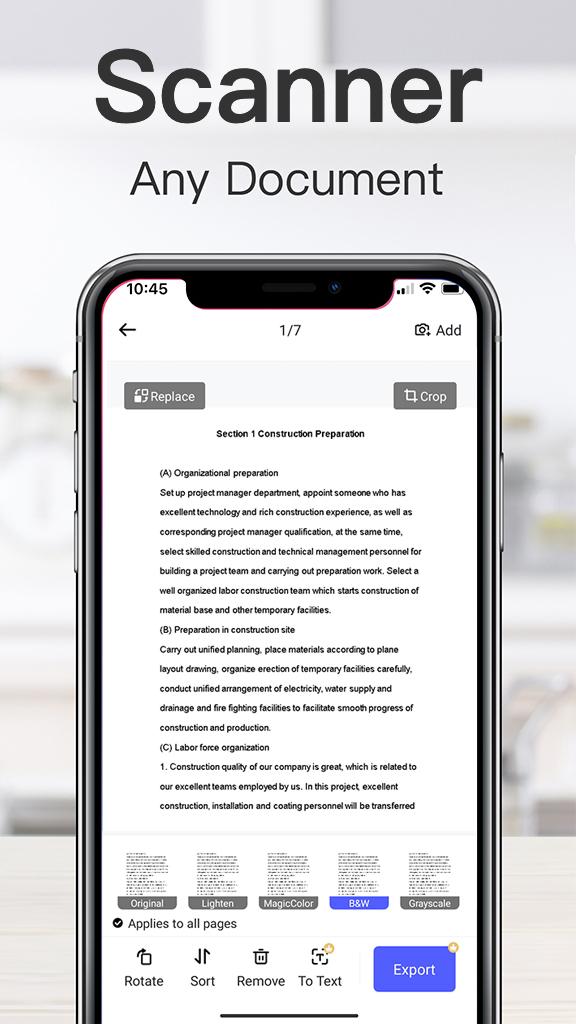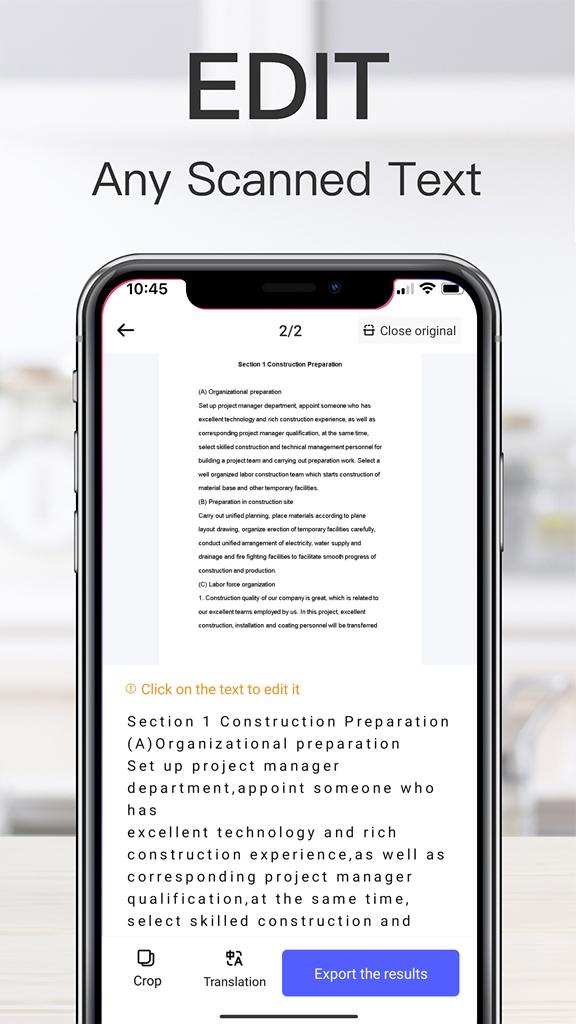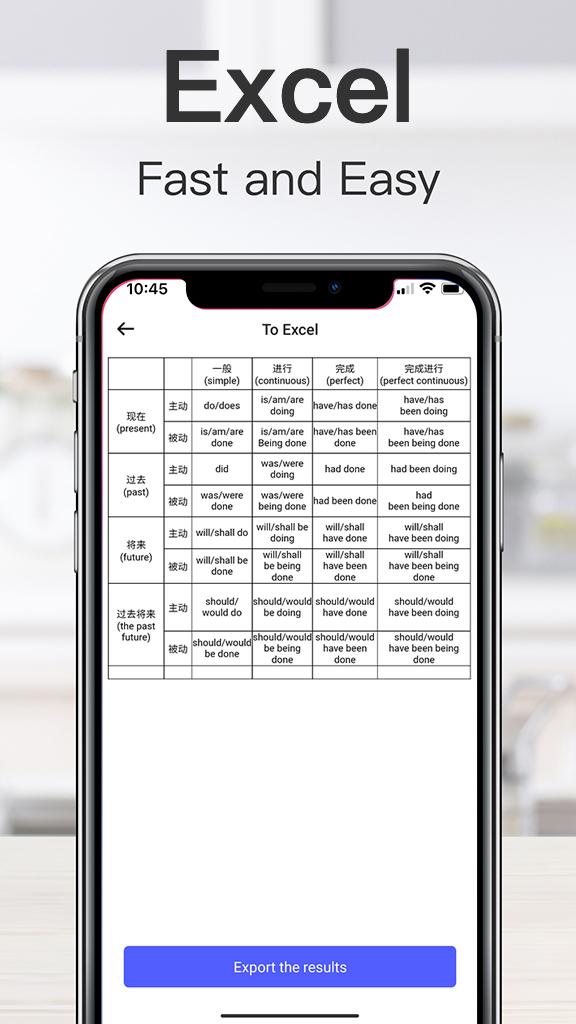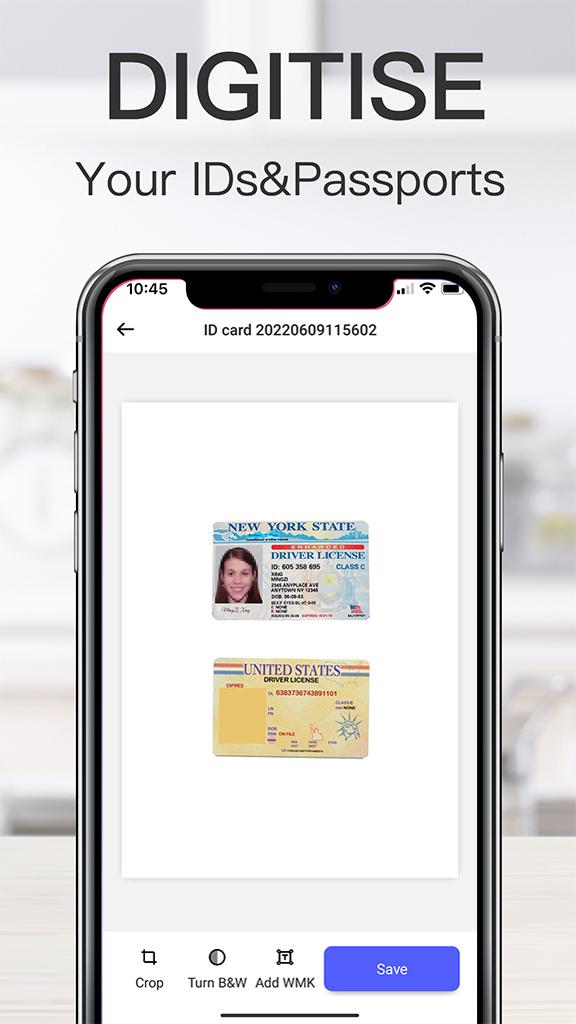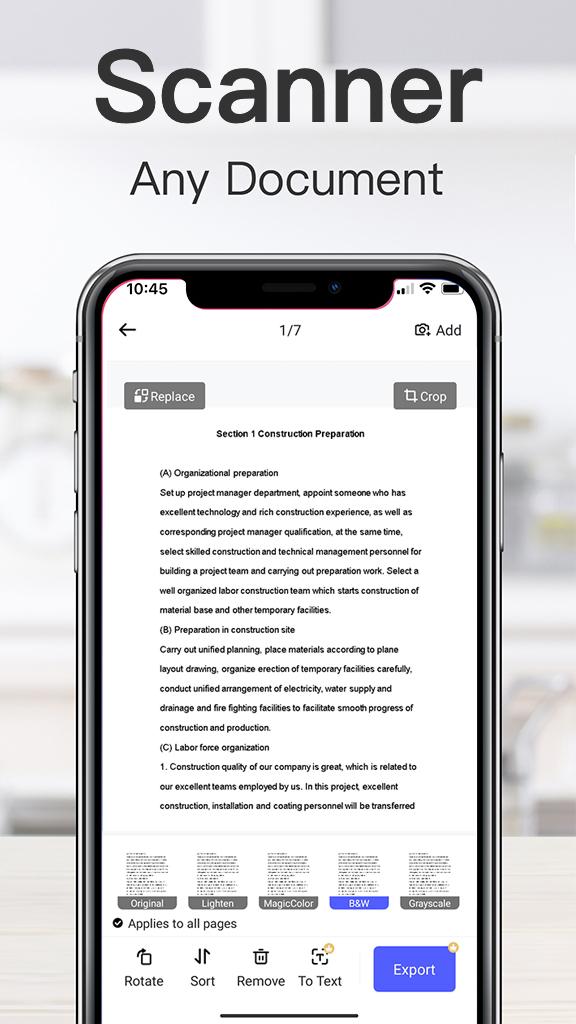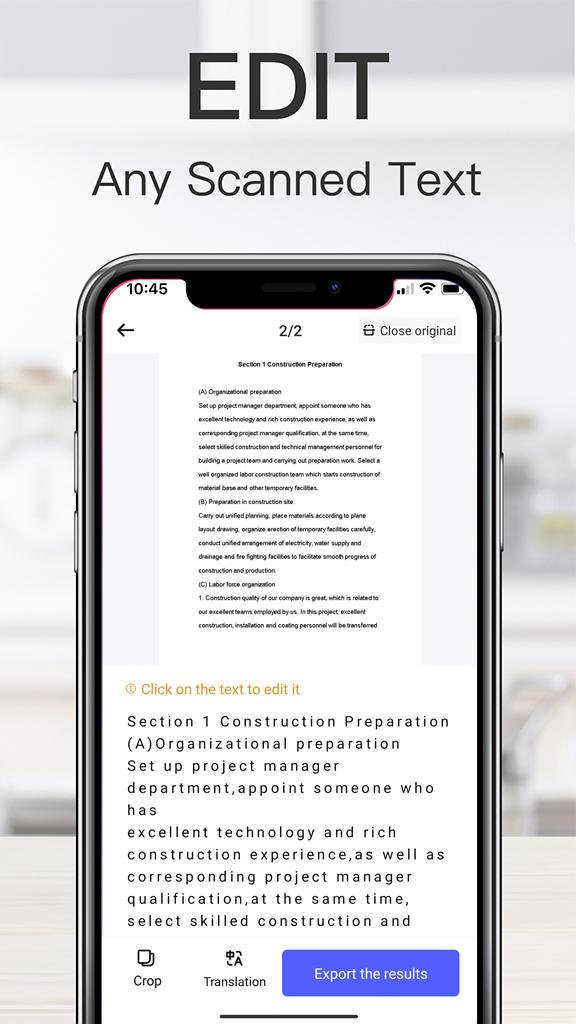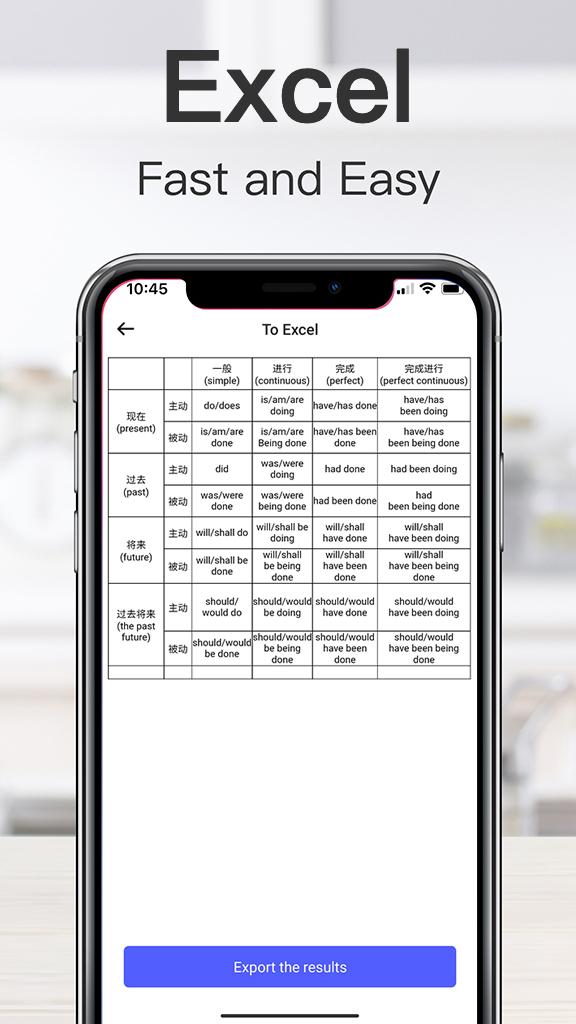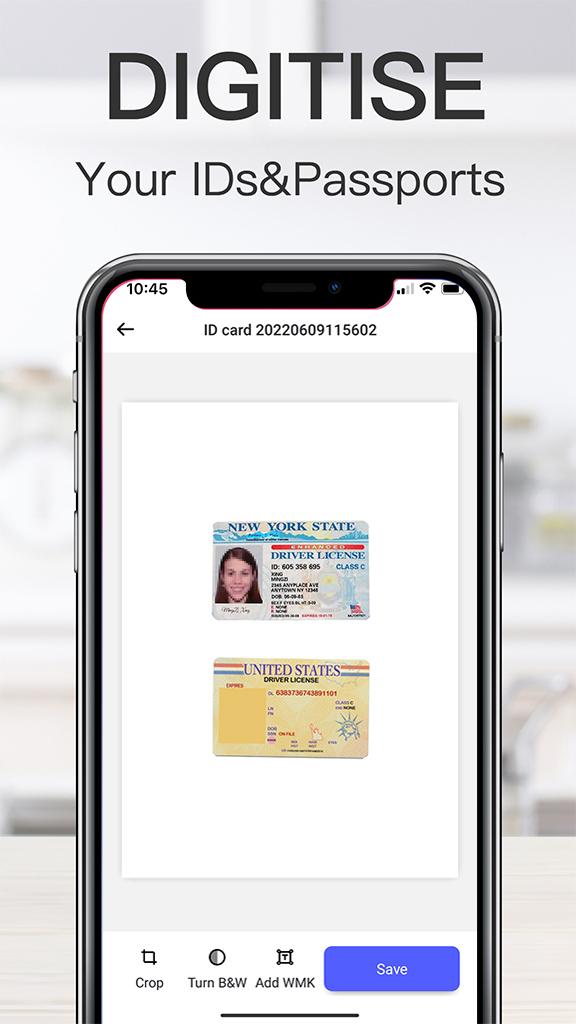about Scanner
Scanner is a very comprehensive scanning and recognition software. The application appears in several scenarios of daily document processing and business office. Some of its features are user-friendly sharing and sending, and scanning documents into PDF or JPG format. You can quickly extract the text on the image and convert it into editable text content with the help of image processing and recognition technology. After processing the document, you can save it in scanner pdf format. This is a scanner online to process and scan documents anywhere and anytime.
bright spot
-Scanner is a professional OCR character scanning and recognition software.
-Scan contracts and documents anytime, anywhere, and generate PDF or Word documents to share with one click.
-Scan documents to PDF/JPG, send and share as PDF or email.
-Proofread the recognized text to copy, translate, share, etc.
distinctiveness
1. Optimize scanning quality
Intelligent cropping and automatic enhancement ensure that scanned text and graphics are clear and sharp with quality color and resolution.
2... Unlimited access to member subscriptions
-You have unlimited access to all the features of the Scanner app through a subscription.
-Subscription will automatically renew unless auto-renewal is turned off at least 24 hours before the end of the current period.
-Accounts will be charged a renewal fee no later than 24 hours before the end of the current term. Fees depend on the plan selected.
functionality
1. Fast Scanning: Support fast scanning of documents, receipts, business cards, QR codes, etc. through your phone's camera, which automatically detects edges and adjusts them to a clear document effect.
2. Encryption Protection: Support adding password protection to scanned documents to ensure the privacy and security of personal and important documents.
3. Multiple Export Formats: Supports exporting scanned content to PDF, JPEG, PNG, and other formats, adapting to different usage needs, and facilitating file storage and sharing.
4. Cloud Storage Synchronization: supports synchronizing scanned files to Google Drive, iCloud, Dropbox, OneDrive, and other clouds for easy multi-device sharing and access.
5. Document Management: Provide folder and label classification function, which is convenient for users to manage scanned documents, and support sorting and searching by time, name, and so on.
6. Document Security: Provides encryption and password protection, users can add passwords to important scanned documents to ensure the security of sensitive information.