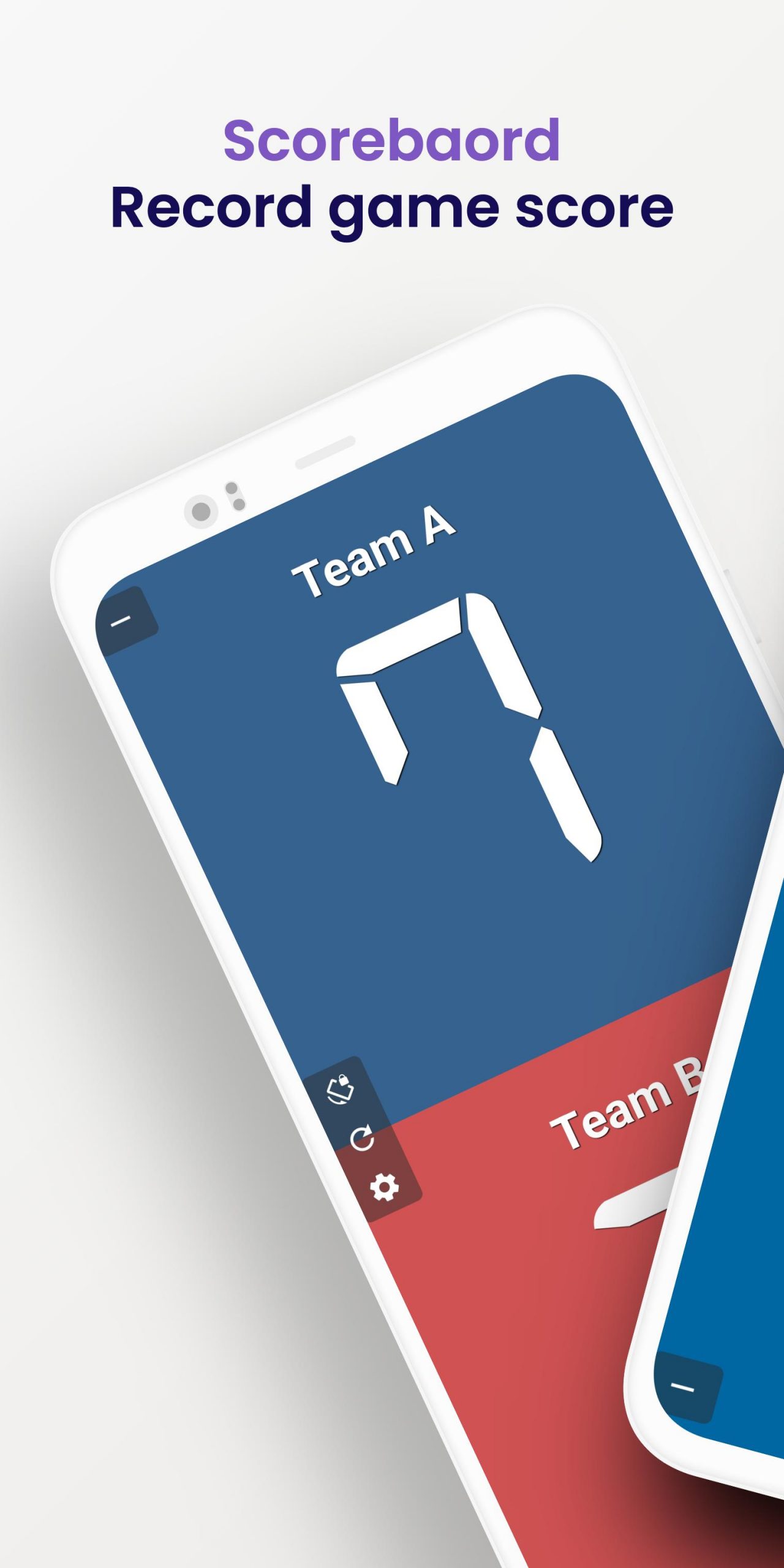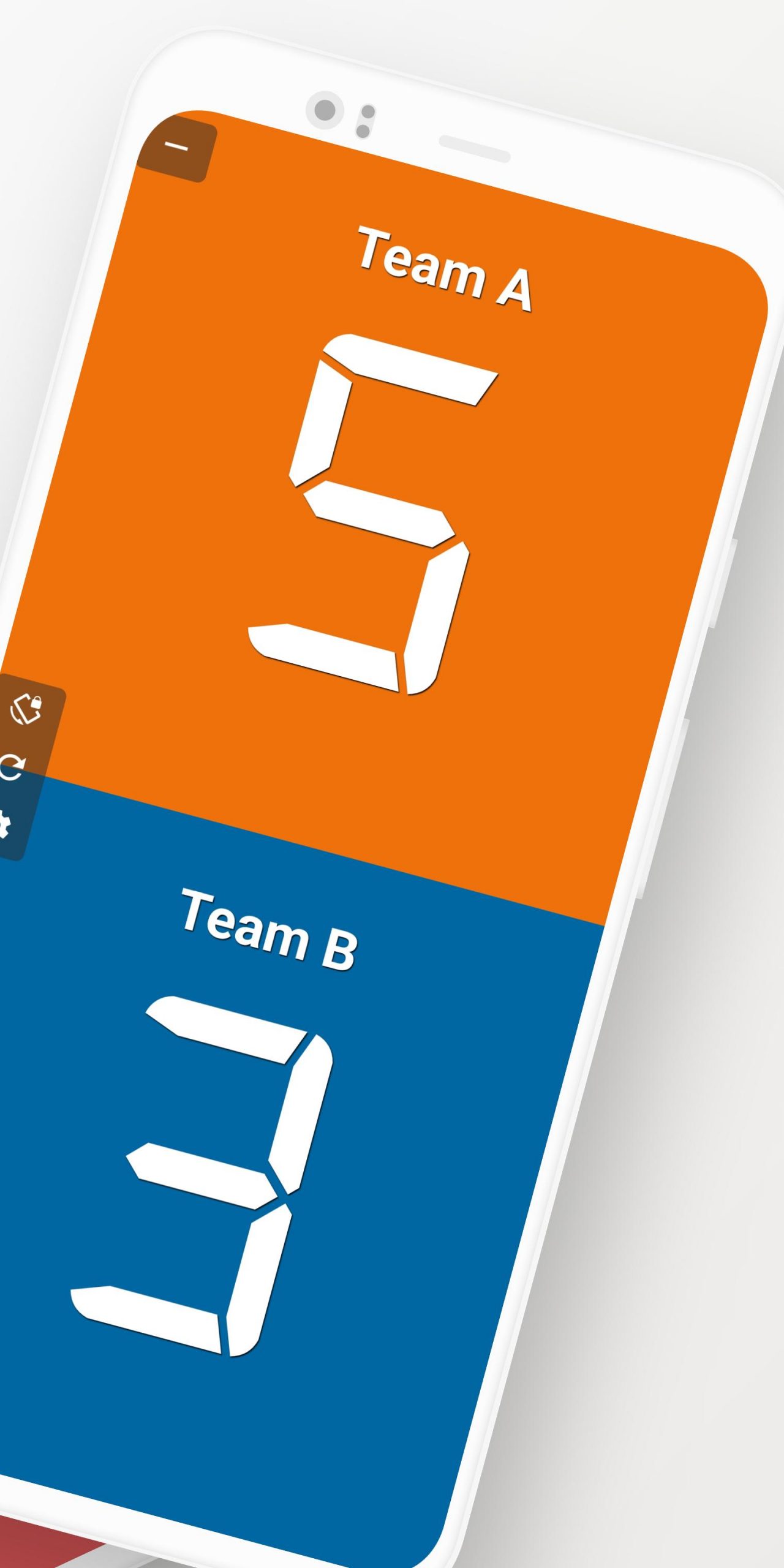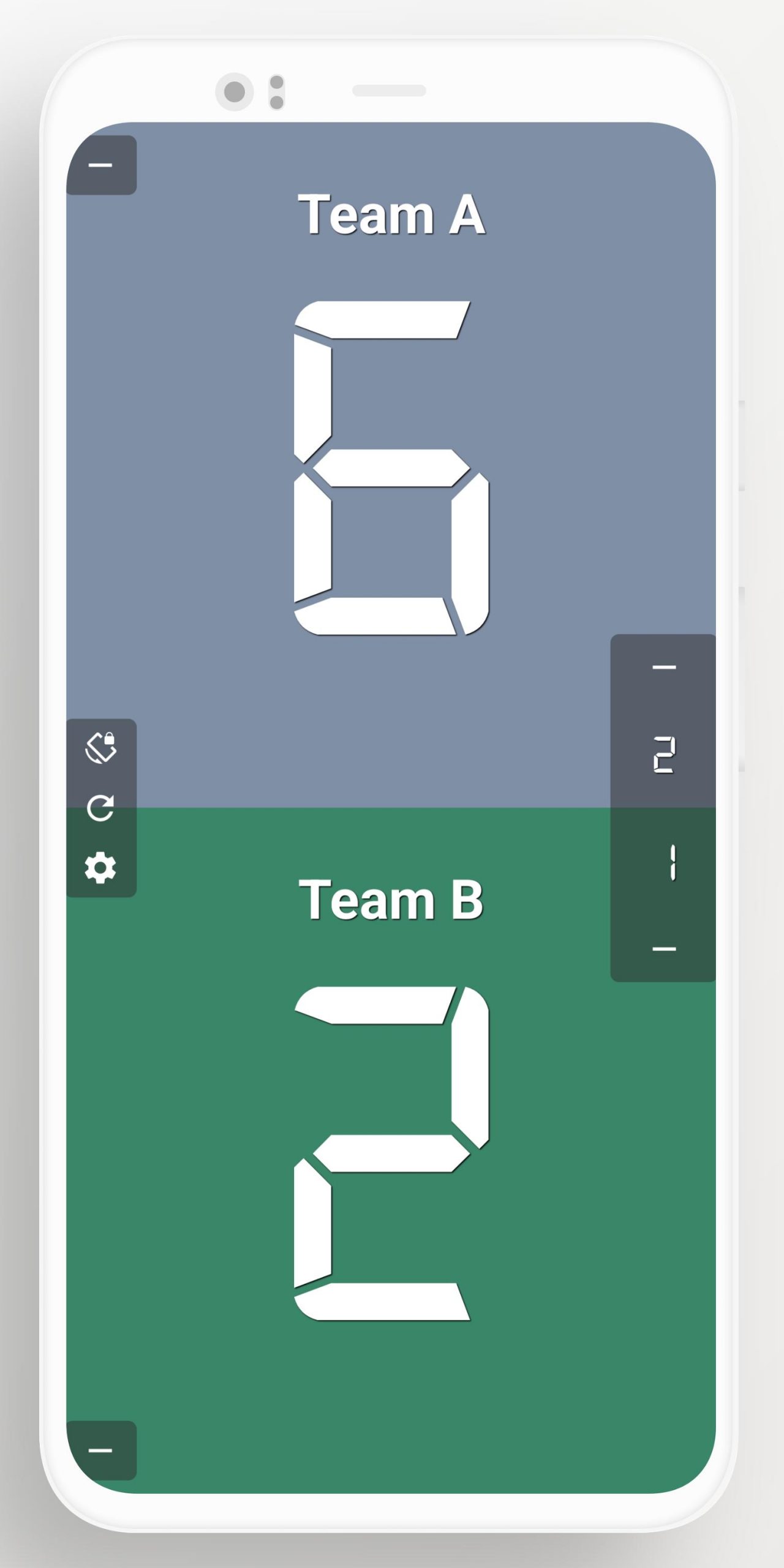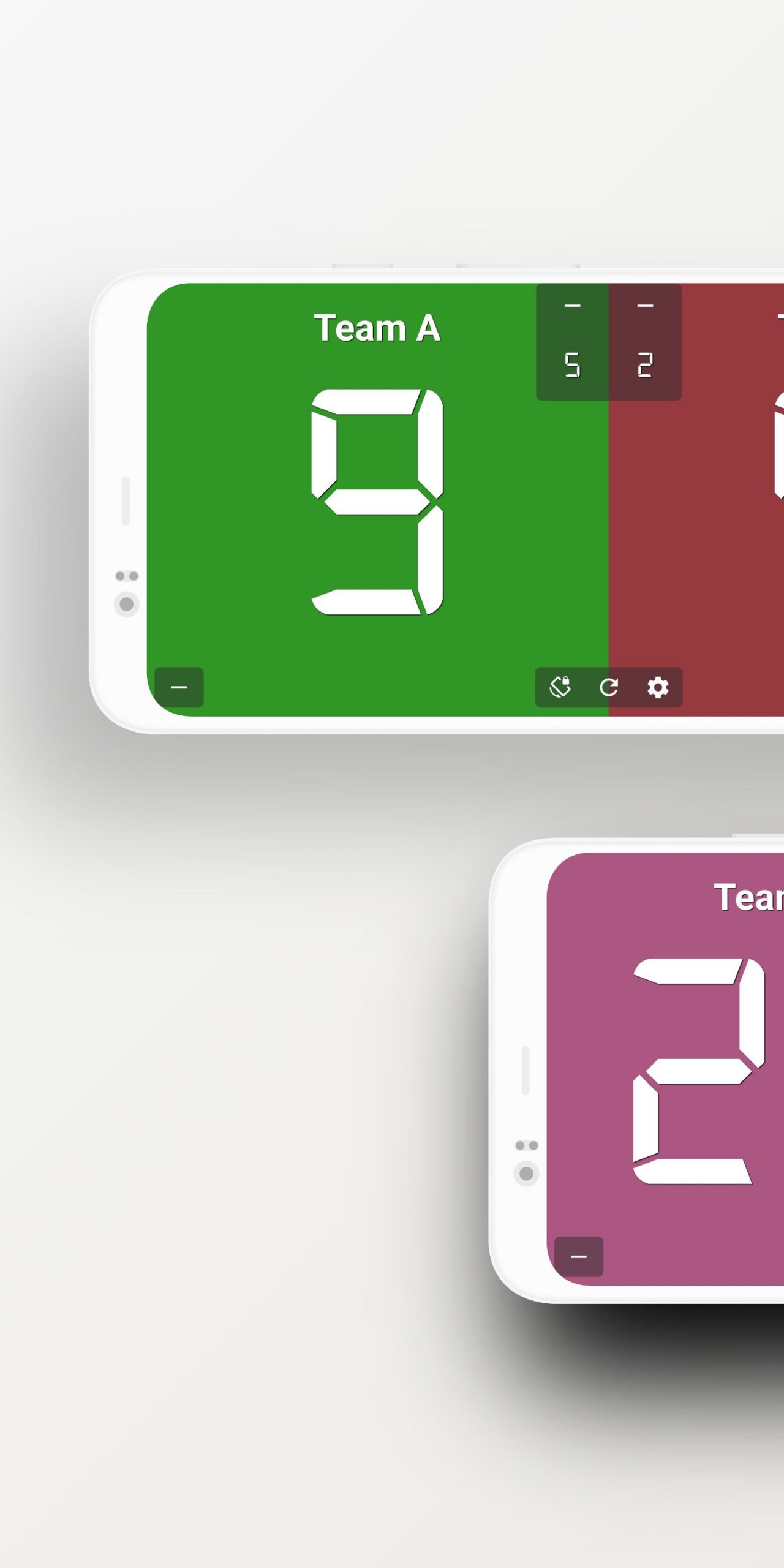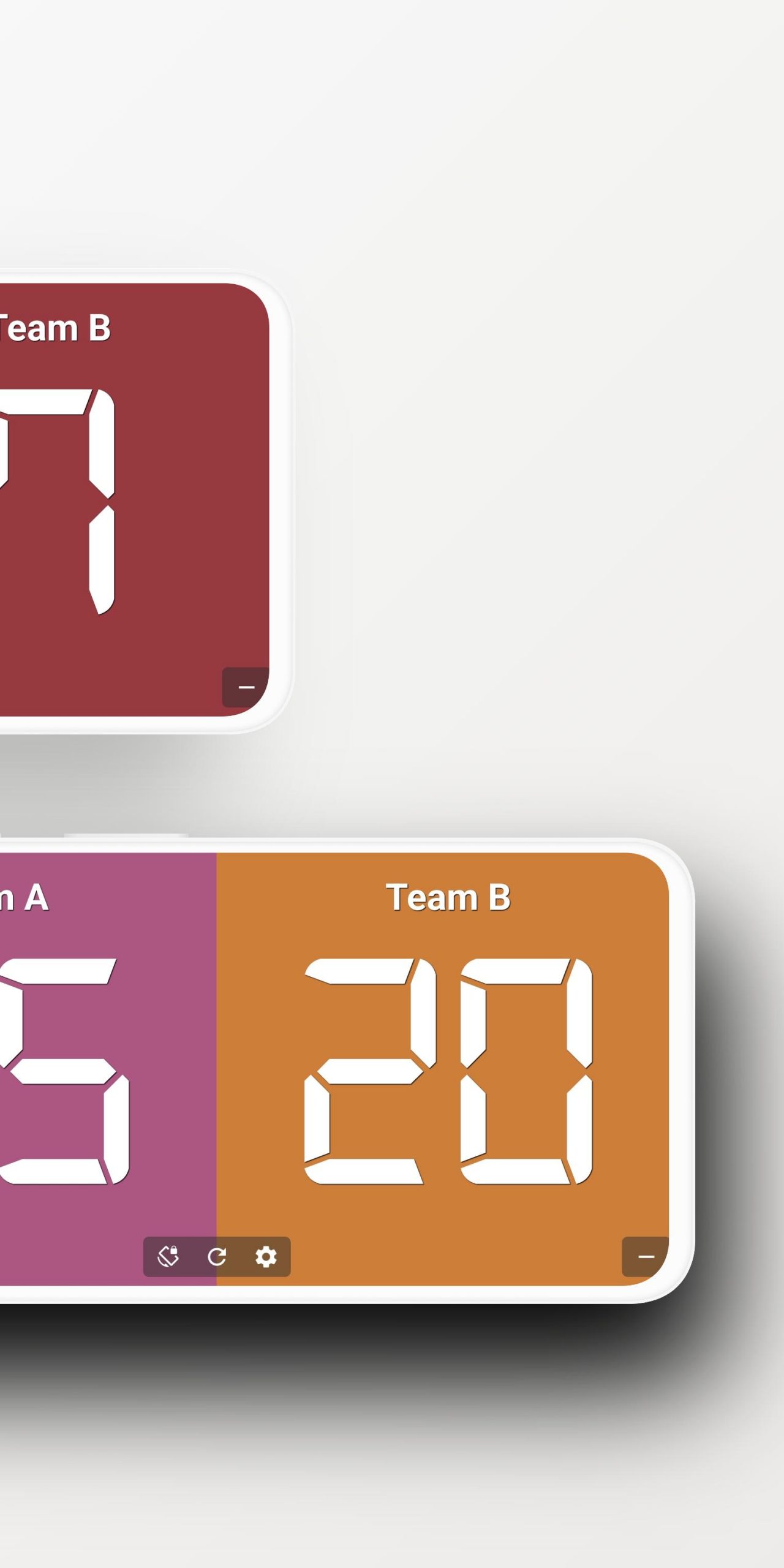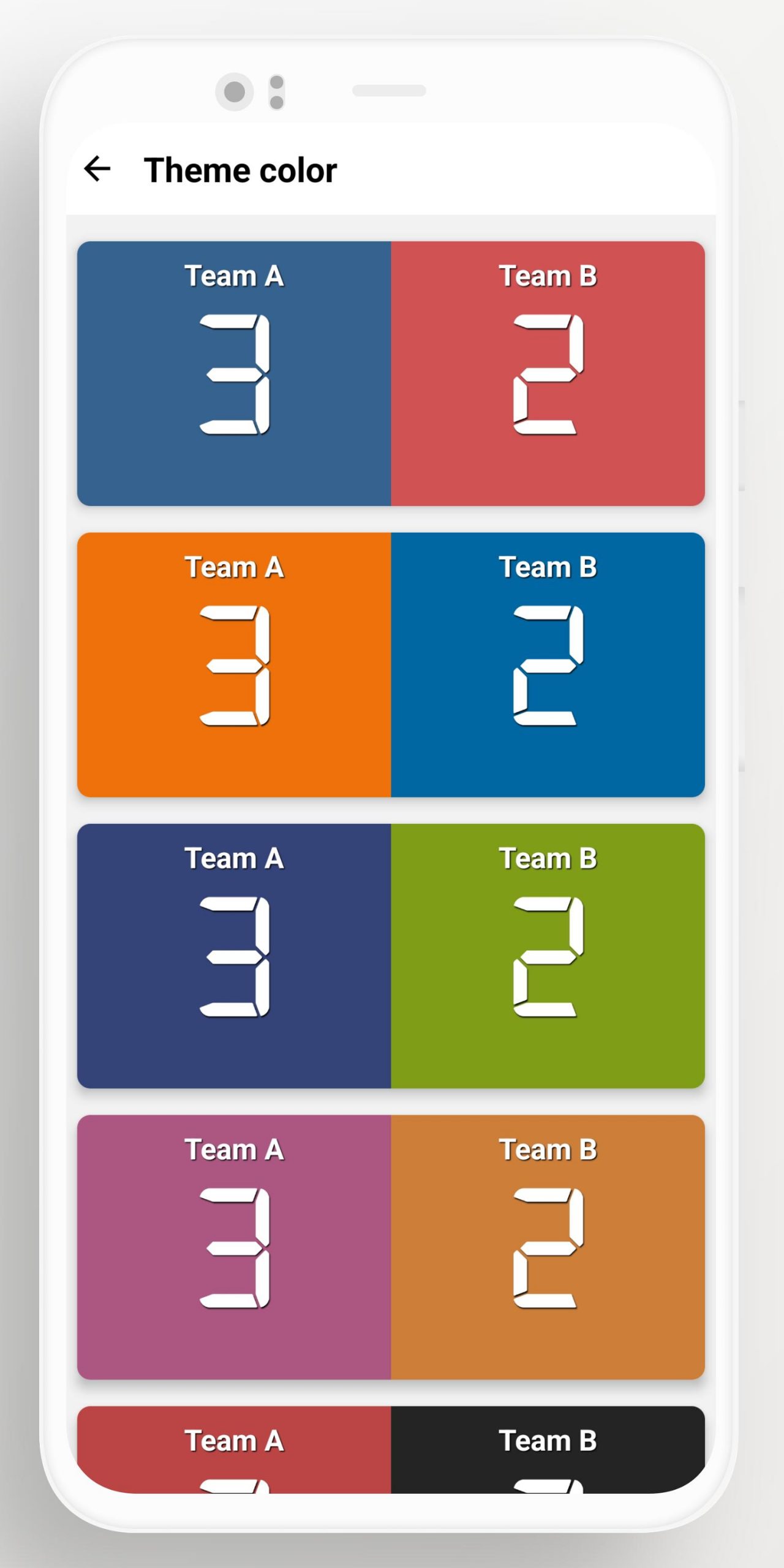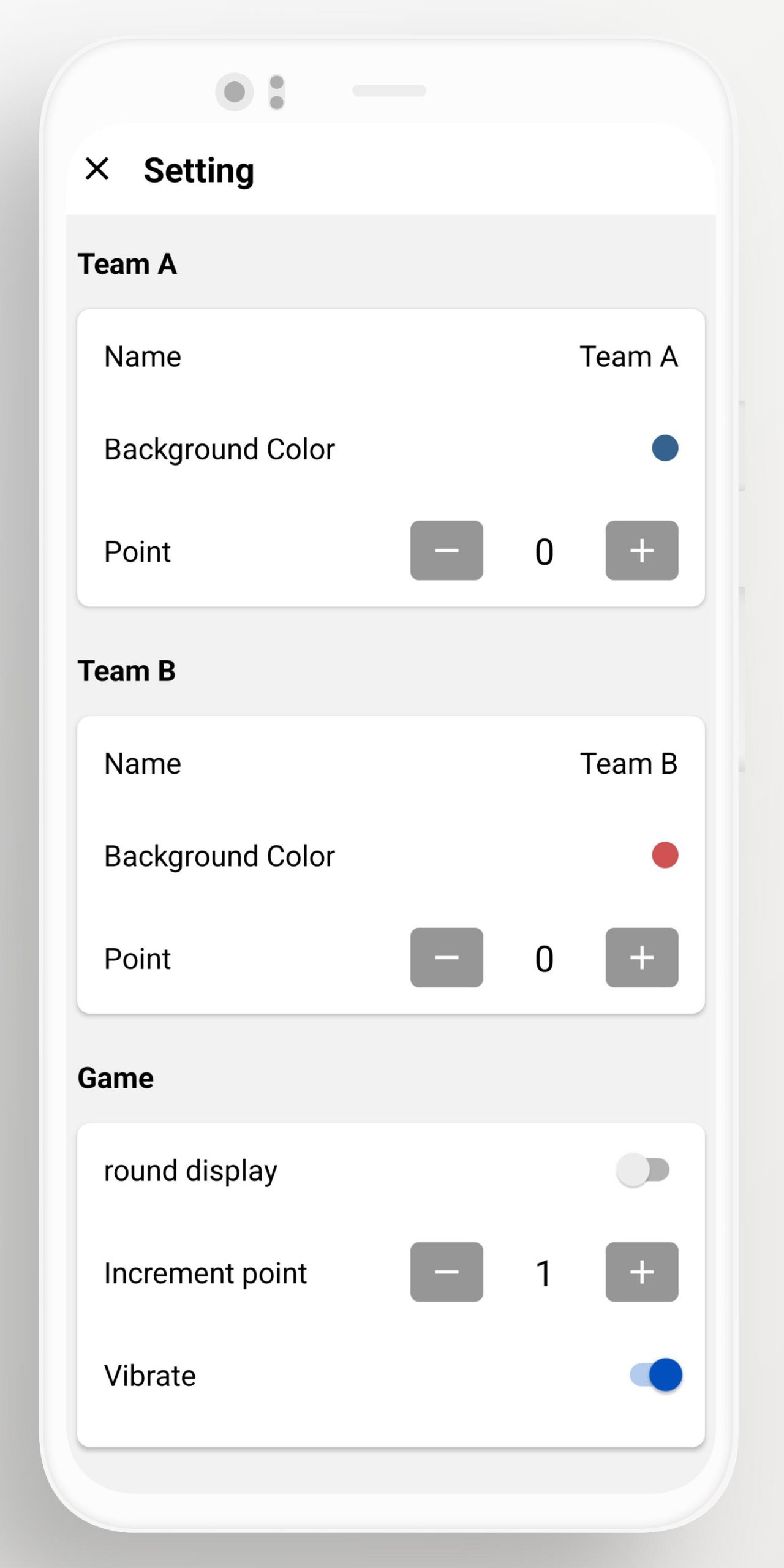about Scoreboard
Scoreboard is a professional and easy-to-use scoring and counting tool. It mainly helps users to quickly and conveniently record scores or counting results in games or activities. Users can quickly set scoring goals through a simple interface, record scores or quantities in real time, and provide efficient solutions for sports games, card games, fitness statistics, etc. Suitable for scoring needs in various scenarios. The built-in timer function of scoreboard online enhances the function of timed games and provides a comprehensive game tracking experience.
Main functions
-Increment point setting
-Timer function
-Team switch function
-Auto save game
-Set team name
-Set text color
-Set points/rounds
-Set the theme color of the scoreboard
Highlights
-Intuitive operation interface: Scoreboard's interface design is simple and clear, and users can master it without complicated operations.
-Adapt to a variety of scoring scenarios: Whether it is sports games, card duels, or other competitions or statistical scenarios, this application can be flexibly applied.
-Flexible customization: Users can adjust the scoring rules and interface layout according to their needs to make the application more suitable for actual use.
-Instant feedback updates: Every score adjustment is automatically updated without additional operation to ensure data accuracy.
Tutorial
-Create a new scoring event: Click "New Scoring", enter the event name and team or player name, and select the representative color.
-Set scoring rules: Enter the settings interface and select the increment of points to add or subtract points to ensure that the scoring complies with the rules.
-Record scores in real time: During the game, click the corresponding add or subtract points button to adjust the score in real time.
-Enable timing function (optional): If necessary, you can start the countdown or timing function to add time control to the scoring.
-Save history: After the game, you can choose to save the results for future reference or analysis.
-View history: Review the scoring of past games in the "History" option for replay or data analysis.