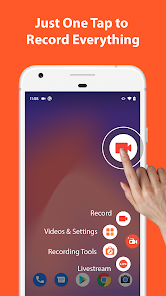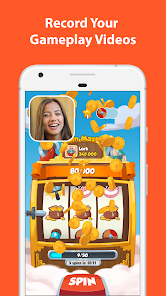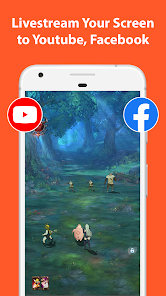about Screen Recorder - AZ Recorder
Screen Recorder - AZ Recorder is a simple and easy-to-use screen recording software. It helps users record the mobile phone screen in a variety of scenarios. You can open this software while playing games, watching movies, watching short videos, chatting, and record the moments you want. The software has screen capture and screen recording editing functions, which can help you easily create more exquisite video content and save accurate videos and meaningful moments.
Screen Recorder - AZ Recorder Advantages
-Easy to use.
-High-quality video.
-No watermark.
-No time limit.
Screen Recorder - AZ Recorder Main Features
1. Video Editor: This screen video recording application also allows you to edit videos.
- Trim videos.
- Add subtitles.
- Extract frames from videos.
- Delete the middle part of the video.
- Merge videos.
- Add background music.
- Crop videos.
- Rotate videos.
- Compress videos to save space for new video recordings.
2. Screen Recording: This feature allows you to create beautiful screen recording videos.
- Easily start/stop screen recording with control buttons.
- Screen recorder with built-in audio.
- Pause/resume screen recording at any time.
- Shake the device to stop screen video recording.
- Transfer screenshot videos to computer using Wifi.
- Screen recorder with microphone audio.
- Show your face in a floating window using face camera.
- Record screen video as GIF.
- Draw on the screen while screen recording.
3. Screenshot and Image Editing
- Stitch images: Automatically detect and merge multiple images into one.
- Blur images: Pixelate the areas you don't want to show.
- Add text, emojis, or draw directly on the screenshot.
- Crop image: Remove unwanted parts.
4. Live streaming: This screen recording app can also be used as a live streaming app for Youtube or Facebook.
You can broadcast your phone screen to friends, followers, subscribers, and other viewers. The following features are provided to help you live stream conveniently:
- Option to show your face during live streaming.
- Broadcast your phone screen and audio.
- Various video streaming resolutions.
Screen Recorder - AZ Recorder features
1. Screen Recorder with Built-in Audio
Since Android 10, this screen recorder also supports built-in audio. Specifically, you can record the screen with the original sound of any game or application. Therefore, this screen recorder with built-in audio can be used as a live recorder or simply as a built-in audio recorder.
2. Screen Recorder with Audio
Since you can record both the screen and audio, this screen recorder app is suitable for multiple purposes, such as a video call recording app or a game screen recorder.
3. Video Call Recorder
This screen recorder helps you make important and memorable video calls with your family, friends, and colleagues.
If you want to use an ad-free screen recorder or just like our free screen recording app, please upgrade to support this video software development.
4. Best Game Screen Recorder
This screen recording app can be used as a game recorder because it supports multiple resolutions from HD, Full HD, 2K to 4K (4K screen recorder is only available for some users and devices). In addition, this screen recorder app also supports different frame rates: 24fps, 30fps, 60fps...
Summary
Screen Recorder - AZ Recorder is generally powerful. It can not only help you record the phone screen, but also support recording sound. You can use it to record live broadcasts, record short game videos, etc., so you won't miss any moments you like. If you also want to use this software, then come to this site to download and experience it.