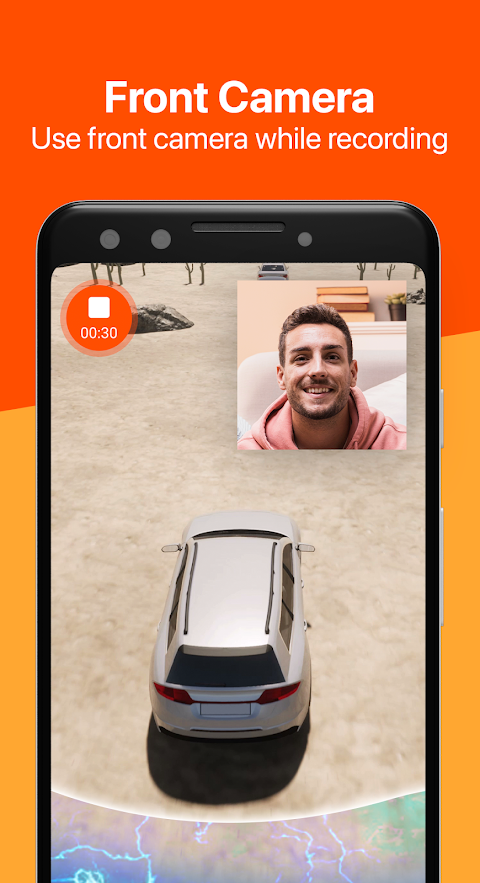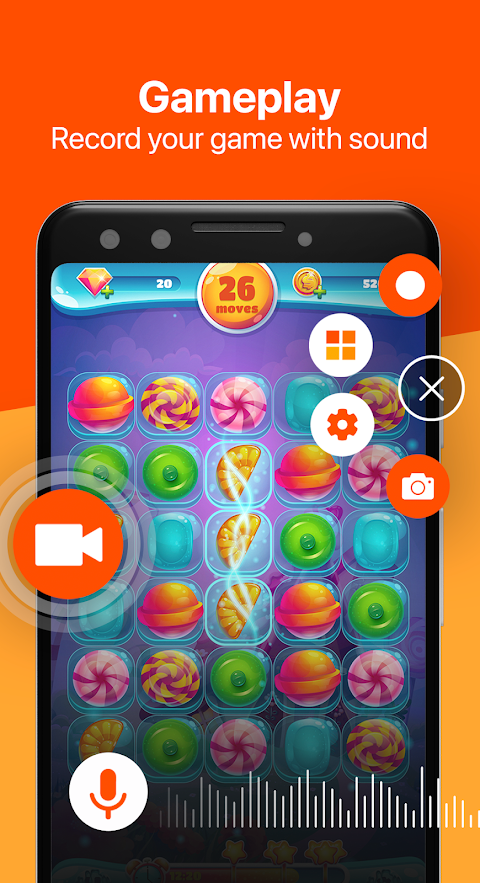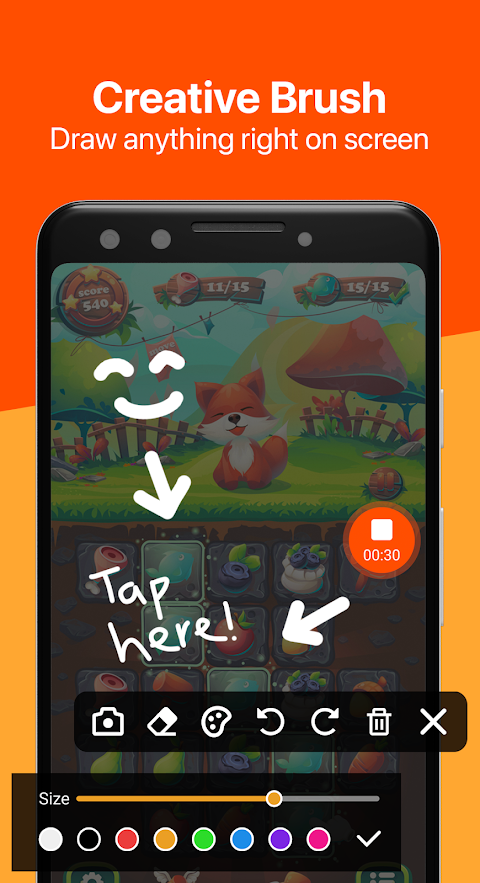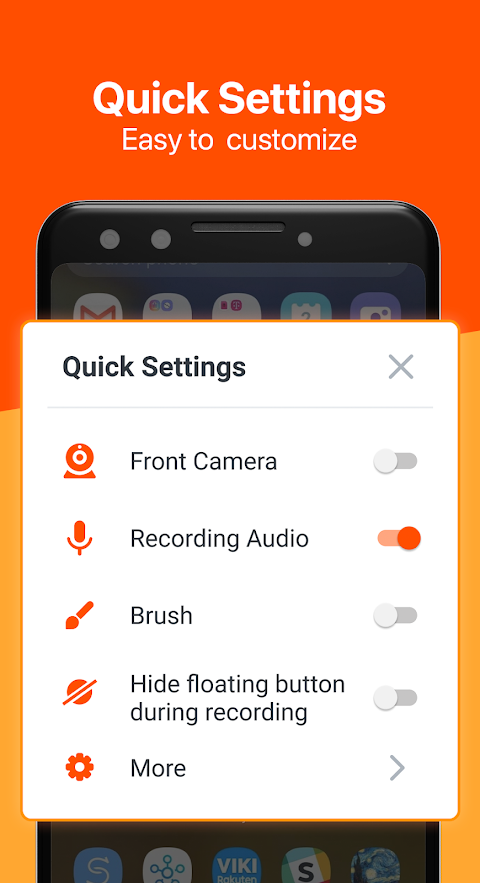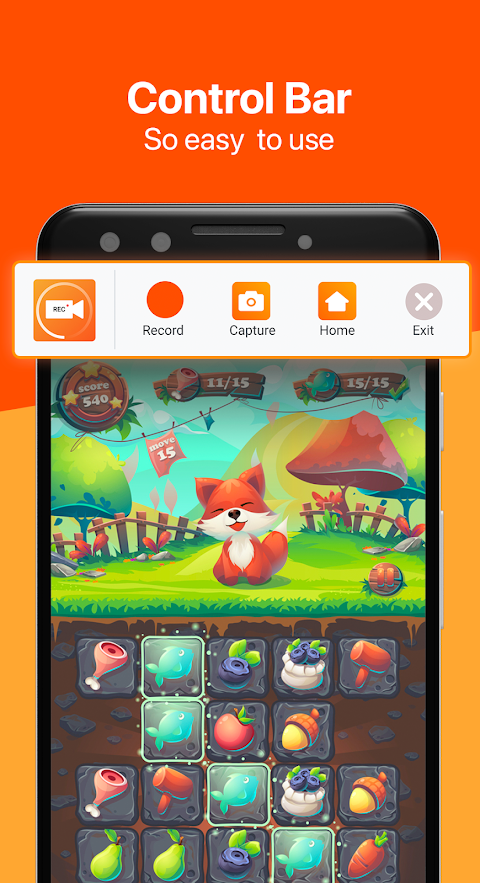about Screen Recorder - eRecorder
Screen Recorder - eRecorder is a free and watermark-free screen recording tool. app is very powerful and can meet different recording needs of different people. If you are a game blogger, you can't go wrong with Screen Recorder - eRecorder to record wonderful game moments. It will record the clearest screen content for you with guaranteed audio synchronization. If you want to start your live broadcasting career with mobile screen recording, Screen Recorder - eRecorder will also bring you HD live content and clear sound presentation, and you can edit it as you like after recording.
Screen Recorder - eRecorder Key Features
- Recorded video with sound
- Take a quick screenshot using the floating buttons
- Face Camera, perfect for YouTubers.
- High quality recording: 1080p, 60FPS, 12Mbps.
- Record internal audio on Android 10+.
- Drawing with the brush tool during recording.
- Option to hide floating buttons while recording.
- Video to MP3: Extract music from video.
- Edit video after recording
- Funny Video Voice Changer
- Video to GIF: Convert Video to GIF
Screen Recorder - eRecorder functions
- Screen Recorder with Audio: Want to record games or tutorials with audio? eRecorder ensures that your voice and internal sounds are captured clearly. Make videos with this comprehensive tool that includes audio.
- Game Recorder: eRecorder delivers top-notch game screen recordings in HD quality.
- Facecam Screen Recorder: Use the Facecam feature to record your reactions on a removable, resizable overlay window.
- Video to MP3 Converter: Extract audio from video with our video to MP3 feature. Convert songs, speeches, or conversations into high-quality MP3s for listening anywhere. Just upload, convert, and enjoy!
- Video to GIF Converter: Easily convert video clips to looping GIFs with our Video to GIF feature. Record memorable moments in a small, shareable format perfect for social media, messaging, or websites.
- Watermarkless Screen Recorder: want to record without watermark? It is a good helper for you to record screens or screenshots efficiently.
summarize
Screen Recorder - eRecorder is a software that is constantly evolving, you can give feedback on your insights or report problems encountered while using the screen recorder via the official email. Simply open it to record and share watermark-free HD videos.