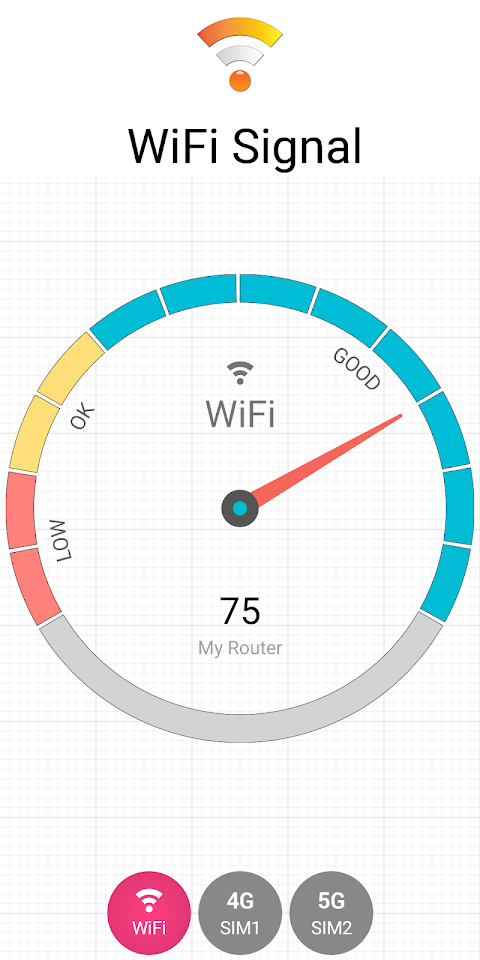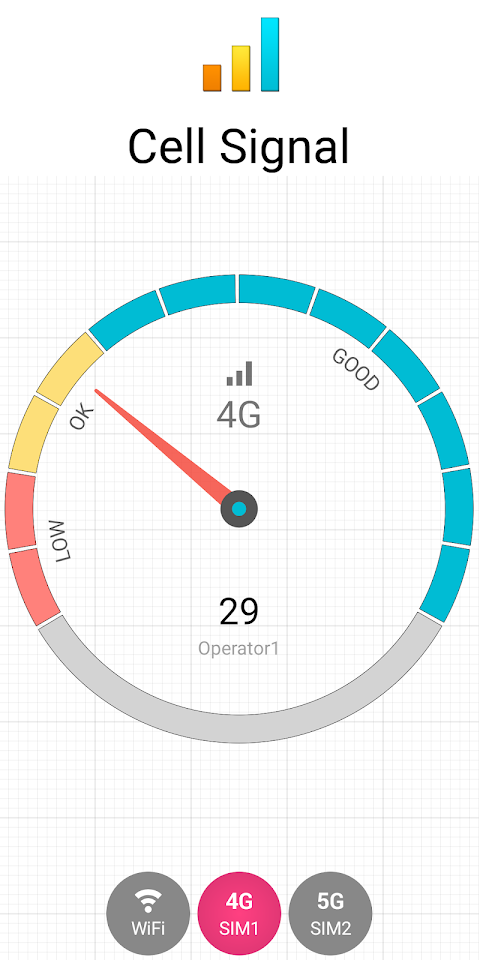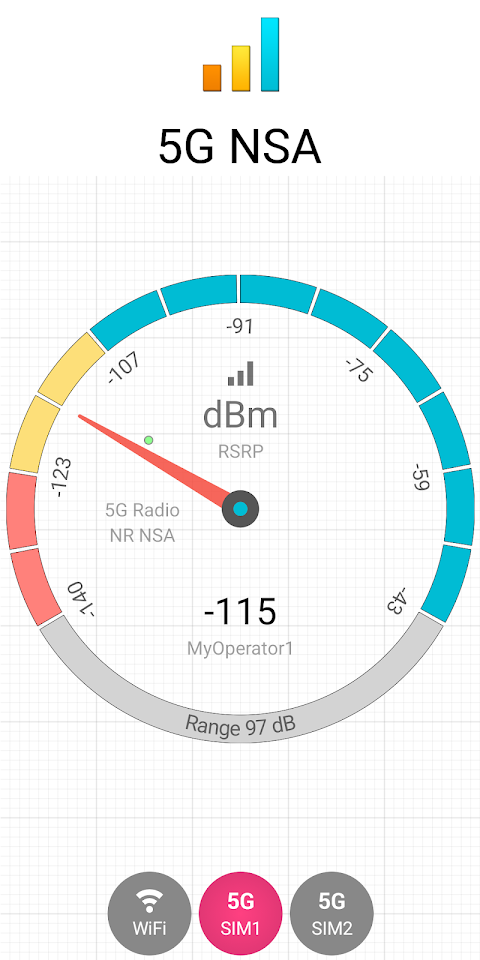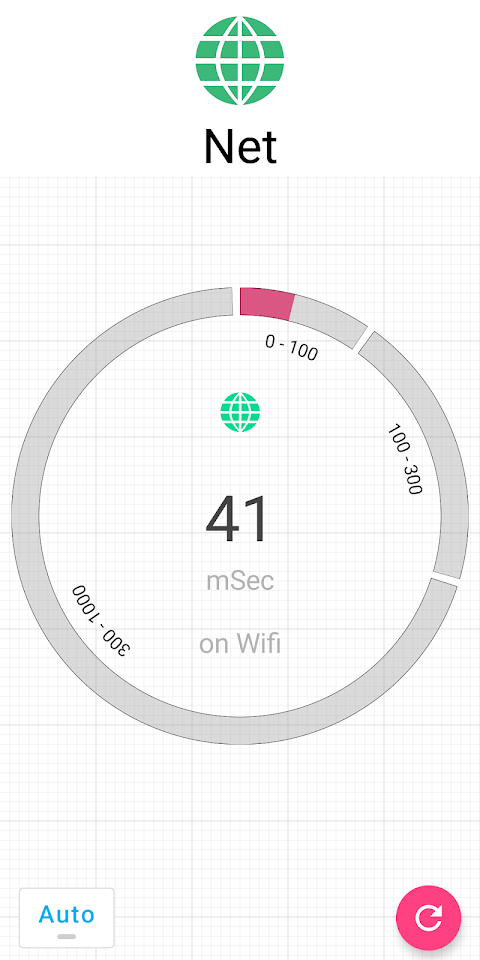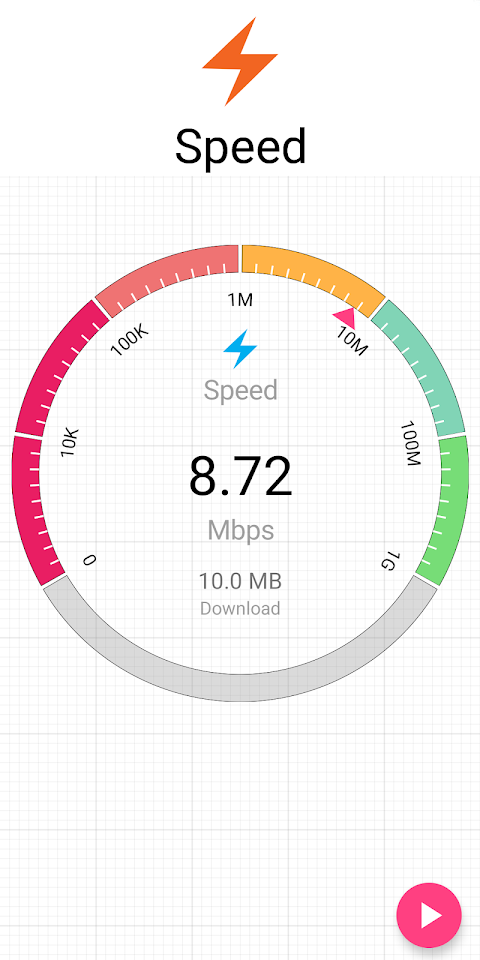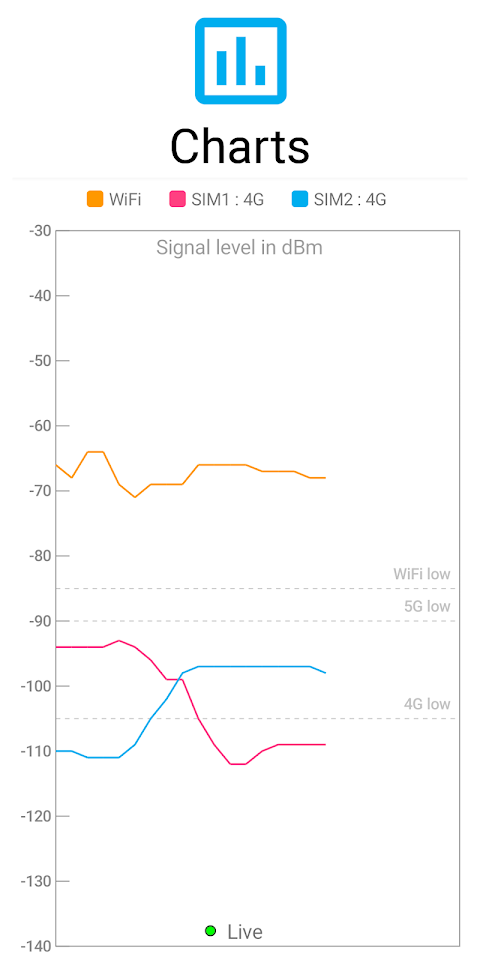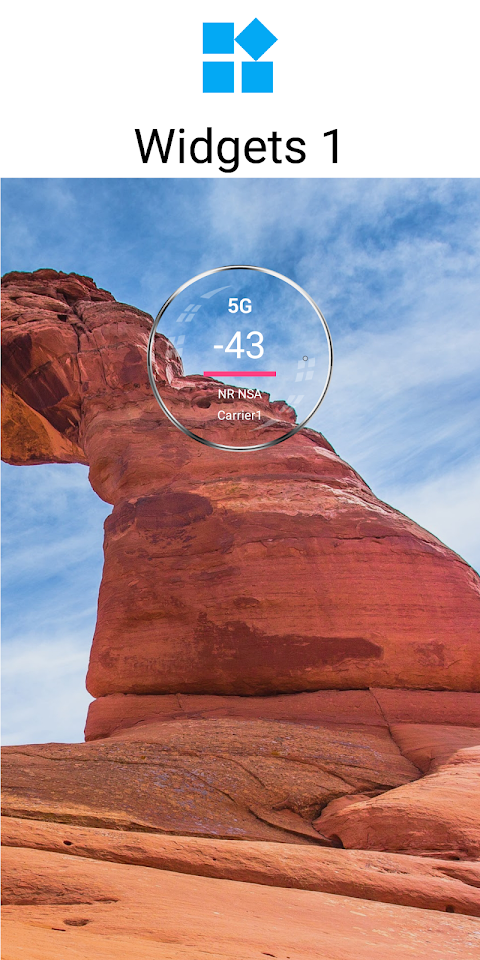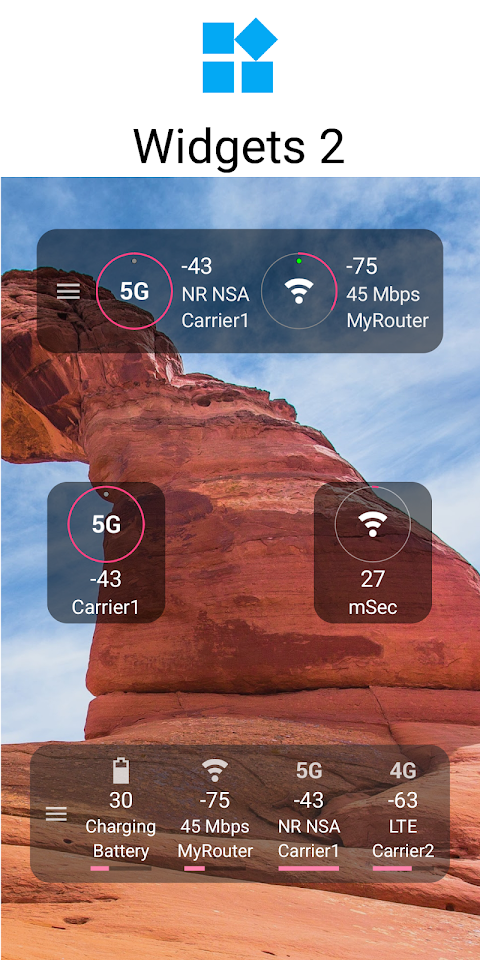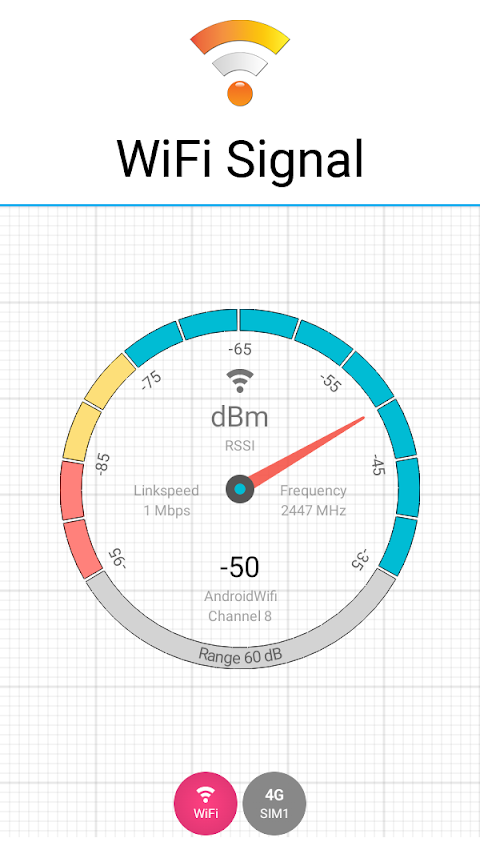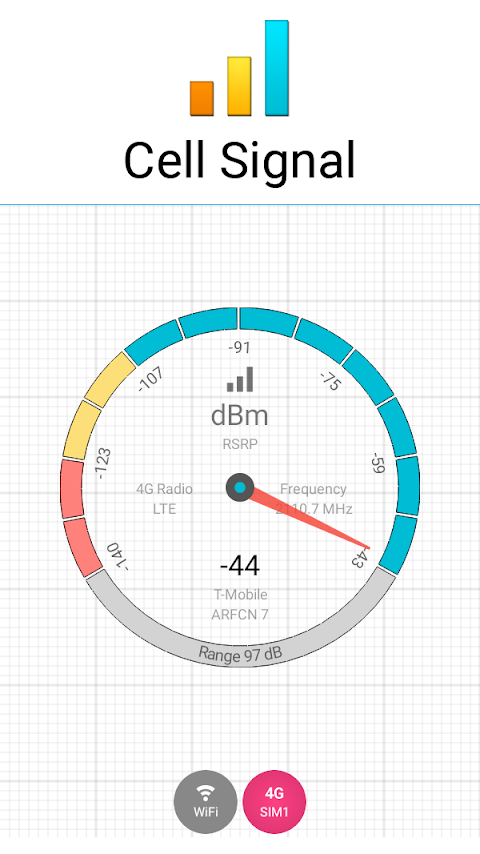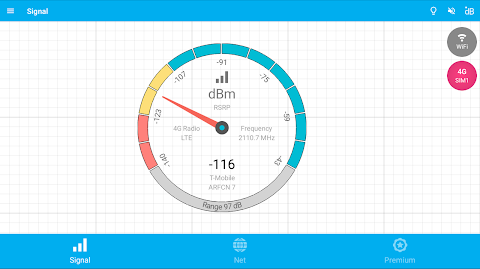about Signal Strength
Signal Strength is a tool that can help you enhance your network signal. signal strength wifi can solve your problem of weak outdoor signals and keep your network open. At the same time, the signal Strength Test can help users test the signal strength around them and solve their signal problems. The APP has many application scenarios. You can perform speed tests on your home WiFi, 5G network, outdoor work network, and hotspots. Opening the software will automatically scan the signal and test the network speed for you. You can also add components to the surface of your phone so that you can quickly use this software on different occasions. The APP has multiple versions. If you want to avoid ads, you can upgrade to the professional version.
Signal Strength function:
- Signal meters 2G, 3G, 4G, 5G, WiFi
- Includes signal charts for loggers
- Connection check
- Speed Test
- WiFi scanning
- Home screen signal widgets, including signal, connection/delay, network, battery, clock, and storage (pro feature)
- Signal notification in the status bar (pro feature)
Signal Strength advanced version:
- RF dBm, channel, bandwidth, link speed, frequency
- web statistics
- Cell phone towers
- delay
- Stop service, weak signal, and roaming alerts.
Signal Strength authority
1. the app only uses these sensitive permissions for displaying signaling information.
- Phone permission. This permission is required to access and display the SIM card, network, and phone status.
- Location Permissions. The app does not use location data. However, the app needs to display cellular and
2. WiFi signal details that are protected by the Precise Location permission.
- Background location access. Signal widgets, notifications, logs, and alerts are core features of the app that need to run in the background and respond when the app is not in use. In order to operate these functions correctly, the app needs background location access in addition to location access.
Signal Strength Pro Features (In-App Purchase)
-No ads
-Signal widgets (5 types)
-Connecting widgets (1 type)
-Signal notifications in the status bar
Signal Strength Important Tips
-A very small number of handsets do not fully comply with signal reporting standards, especially 5G/Dual SIM-related standards. Please consider emailing a debug report from the app menu to integrate a workaround.