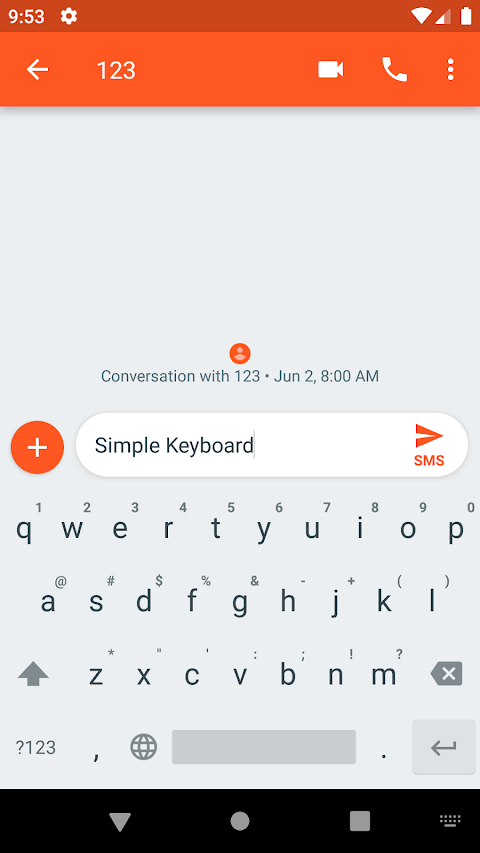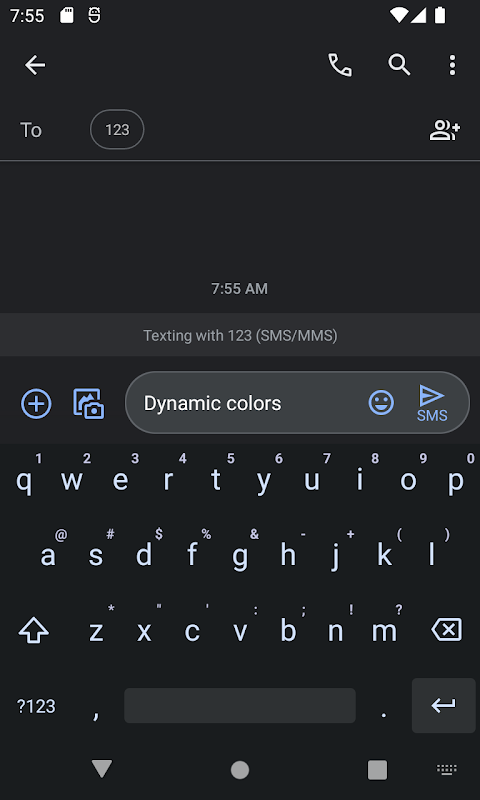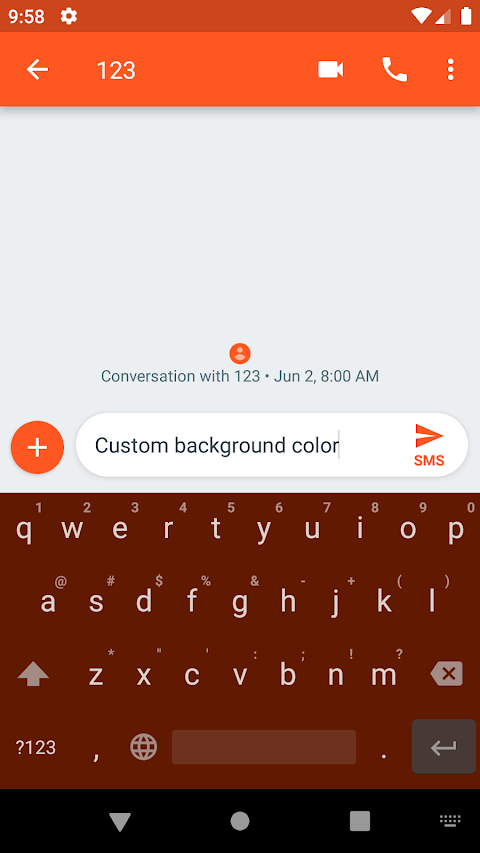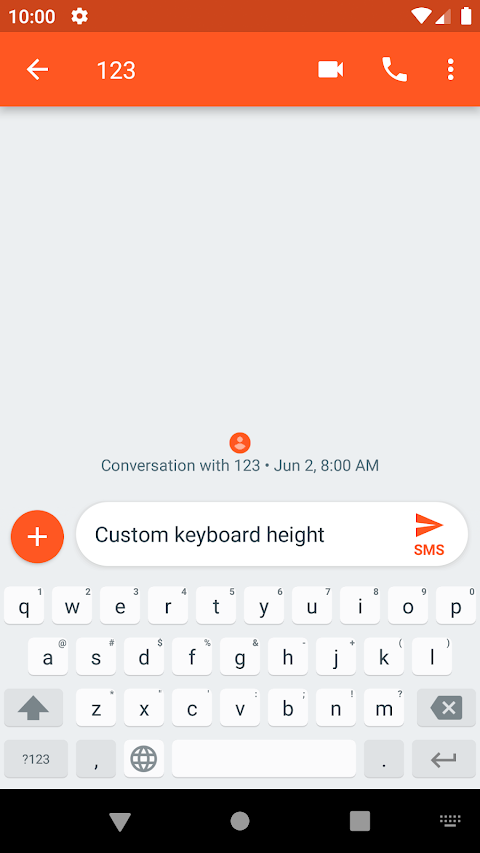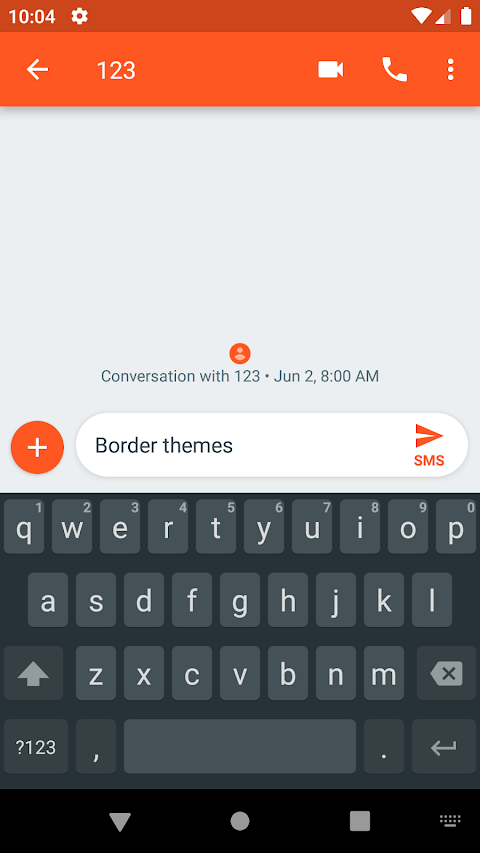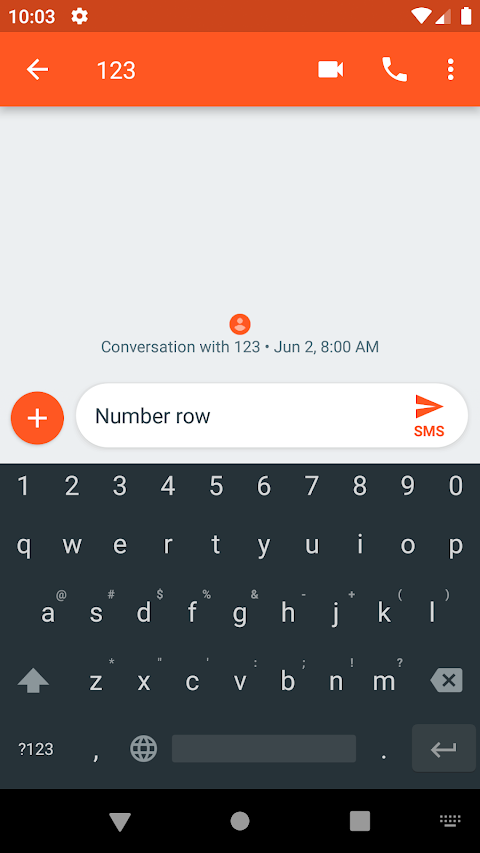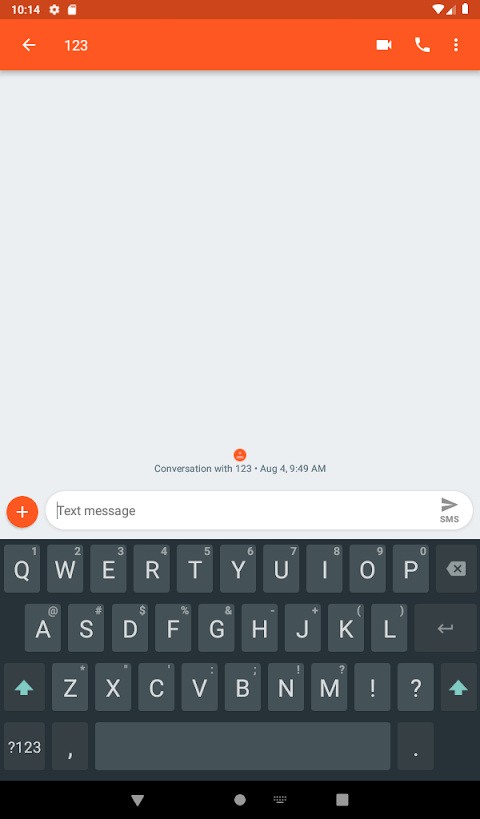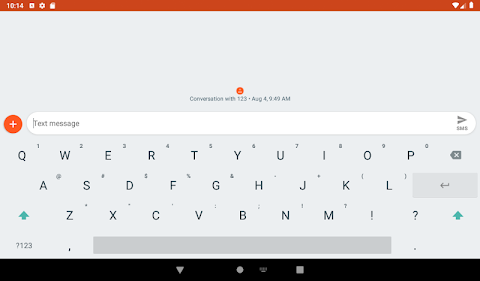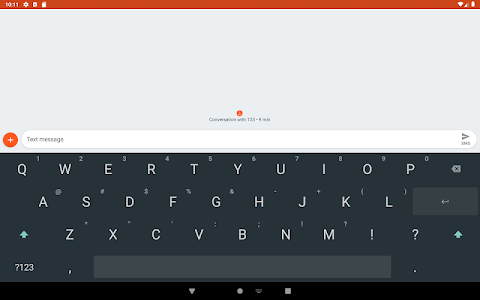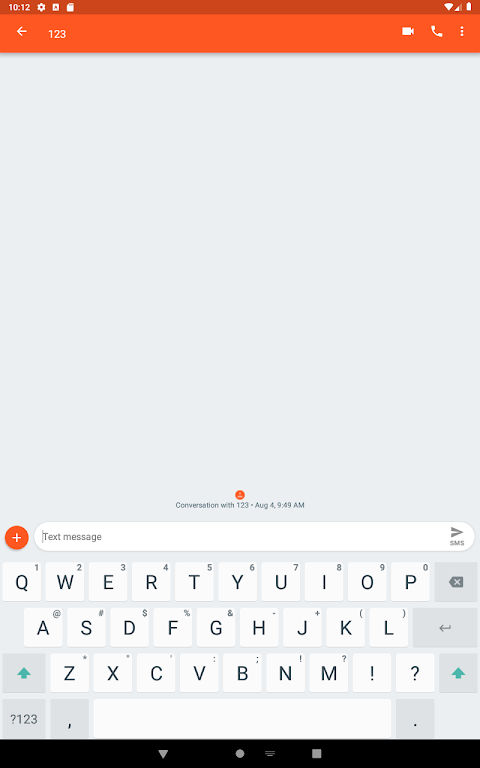about Simple Keyboard
Simple Keyboard is a very small keyboard software. Our team originally designed it for users who won't use other keyboard functions. You won't see fancy emoticons and advertisements on the app. It serves as a keyboard software that allows users to adjust the height of typing, and the language of the input method, The app also has many humanized functions, such as customizing your favorite keyboard color, choosing the input method, setting the notification method, and so on. Users have a high SIMPLE keyboard review, which is really a minimalist but useful keyboard tool.
How to enable Simple Keyboard:
- Open Simple Keyboard from the launcher
- Enable a simple keyboard (by default the system will display a trace warning)
- Switch from the current input method to a simple keyboard (varies from keyboard to keyboard, usually long press the space bar)
- To edit the Simple Keyboard settings, long press " ", or open System Settings, Language and Input, Simple Keyboard.
- You can enable/disable all input methods in Settings, Language & Input, and Manage Keyboard (varies by phone).
Simple Keyboard highlights:
- Small size (<1MB)
- Adjustable keyboard height for more screen space
- number line
- Swipe the space bar to move the pointer
- Delete swipe
Simple Keyboard Features:
- Customize theme colors
- Minimum authority (vibration only)
- ad-free
Features that Simple Keyboard doesn't have and probably never will:
- emoticon
- GIF
- spell checker
- swipe and type